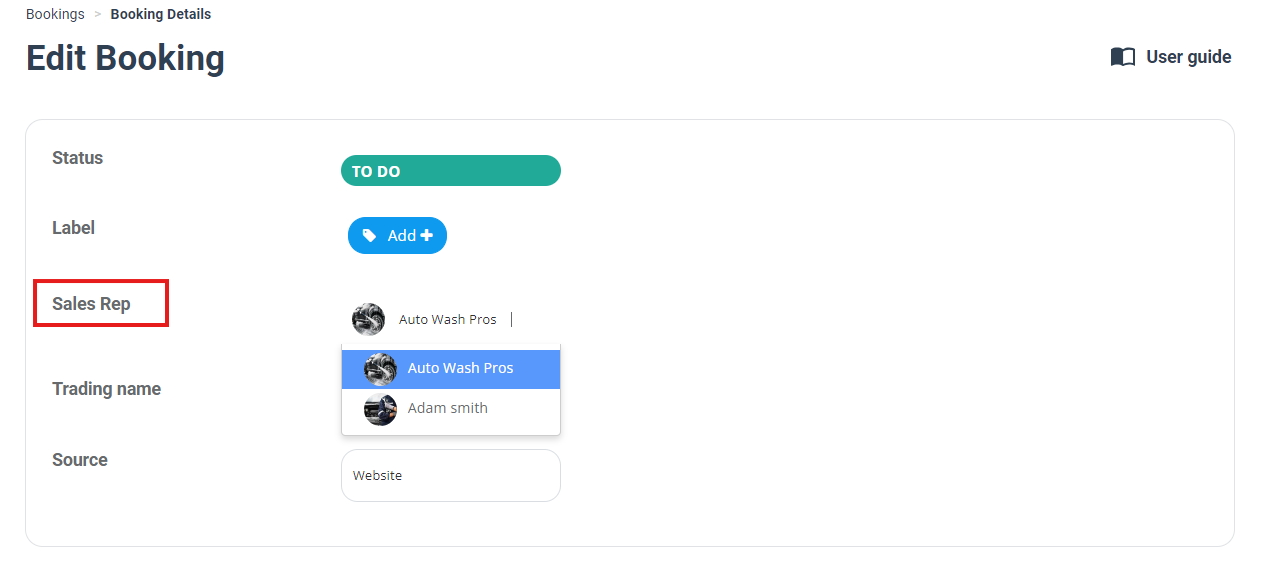How to Transfer Ownership of a Booking
Navigating through OctopusPro, a comprehensive field service management solution, you’ll encounter an “Sales Rep” associated with each booking. This role, by default, is assigned to the creator of the booking. However, you can change this ownership manually during the booking creation or editing process, or from the manage/view booking page.
The concept of “ownership” in OctopusPro represents more than just a label. It’s a pivotal aspect of the system designed to ensure:
- Accountability: Assigning an owner to each booking guarantees a specific individual’s responsibility for the management and successful completion of the booking.
- Organization: By designating owners, the system remains organized and clear, particularly beneficial when multiple office users handle various bookings.
- Reporting: The owner’s detail appears in most reports, facilitating performance tracking at an individual level.
- Commissions: This functionality becomes crucial in determining sales commissions, as it directly impacts sales by employee reports.
Use Cases
- Team Restructuring: If a team member is leaving or changing roles, you might need to transfer ownership of their bookings to another team member.
- Improved Management: If a particular admin user has specific knowledge or skills related to certain bookings, it may be beneficial to assign those bookings to them.
- Claiming Commissions: Sales team members might want to transfer ownership of certain bookings for commission purposes.
How to Transfer Ownership of a Booking
- Log into your OctopusPro account.
- Navigate to the “Bookings” tab from the main menu.
- Select the booking you want to transfer ownership of.
If you are creating or editing the booking, look for the “Sales Rep” field, usually found in the Details section at the top of the page.
- When transferring ownership from the booking overview page, click on the “Sales Rep” field from the Details section at the top of the page
- From the dropdown menu, select the admin/office user you want to assign as the new owner.
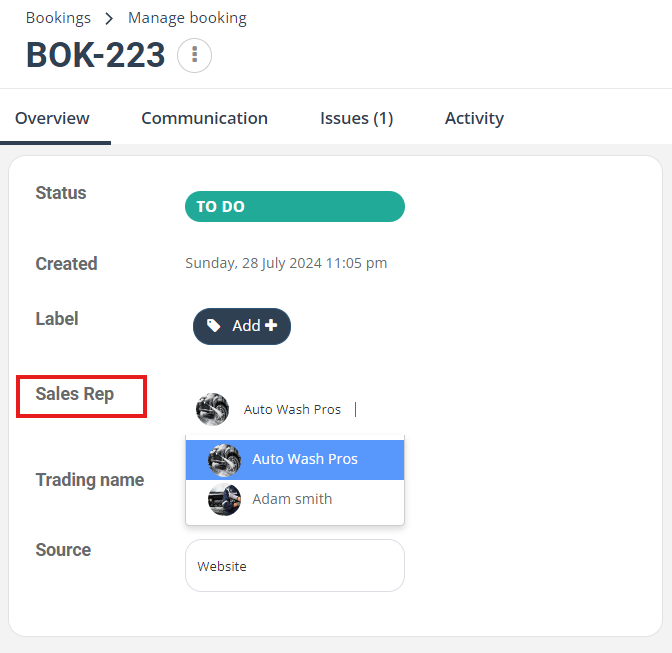
Ownership in OctopusPro signifies the primary individual responsible for managing the associated booking. This fundamental aspect is designed to ensure clear accountability, enhanced control, and efficient delegation of responsibilities, especially in businesses where multiple admin or office users are engaged in various bookings.
To stay updated, please subscribe to our YouTube channel.