Managing File Attachments for Quotes and Cost Estimates
OctopusPro allows for the effortless attachment of files and images to your quotes, creating a channel for effective communication between administrators, fieldworkers, and customers. Any party involved in the quote process can add relevant documents, pictures, or instructions at various stages, establishing an integrated platform for exchanging and accessing crucial information.
In the ever-evolving field service industry, the precision of instructions can make or break a deal. OctopusPro equips you with the capability to share detailed instructions, requirements, or illustrative images directly within a quote. This feature significantly diminishes room for misunderstandings and assures services are delivered in line with customer expectations.
Administrators can manage attachments effortlessly from the backend, while customers have the option to upload their files via the customer portal. Fieldworkers, on the other hand, can access these files directly from their app, saving time and reducing the potential for miscommunication. This dynamic feature extends to attachments being added to inquiries as well, ensuring a consistent flow of information before they are converted into quotes or bookings.
Whether it’s an essential detail about the job, a supporting document, or pictures that provide visual clarity, these attachments are a boon to your quote management process. For instance, a customer could attach pictures of their backyard to provide a clearer view of the area where a landscaping service is to be performed. Fieldworkers could use this reference to prepare better for the job, bringing the necessary tools and equipment.
How to Attach Files to Quotes in OctopusPro
In OctopusPro, you can attach files to your quotes by navigating to the specific quote within the “Photos & Attachments” section. Here, You can attach files by pressing the Actions button then selecting the “Add Attachments”, where you can upload relevant files.
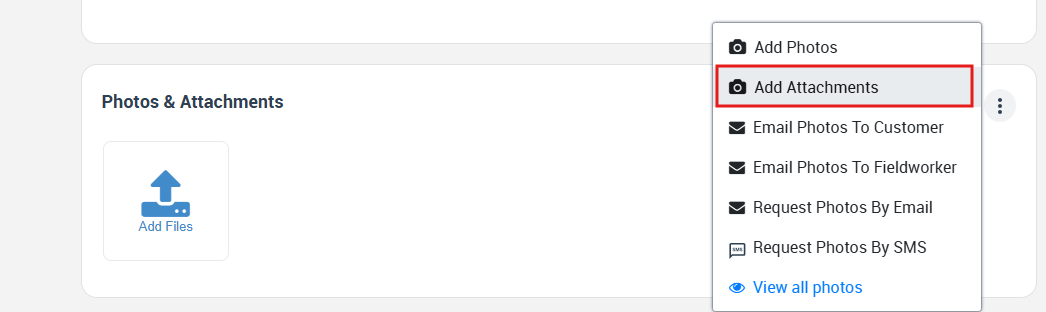
Administrators may want to attach a special service manual or instruction document to a quote for an equipment repair job. This can help the fieldworker understand the specific steps and precautions needed to perform the job correctly. After droping files to upload click on “Save Attachments”
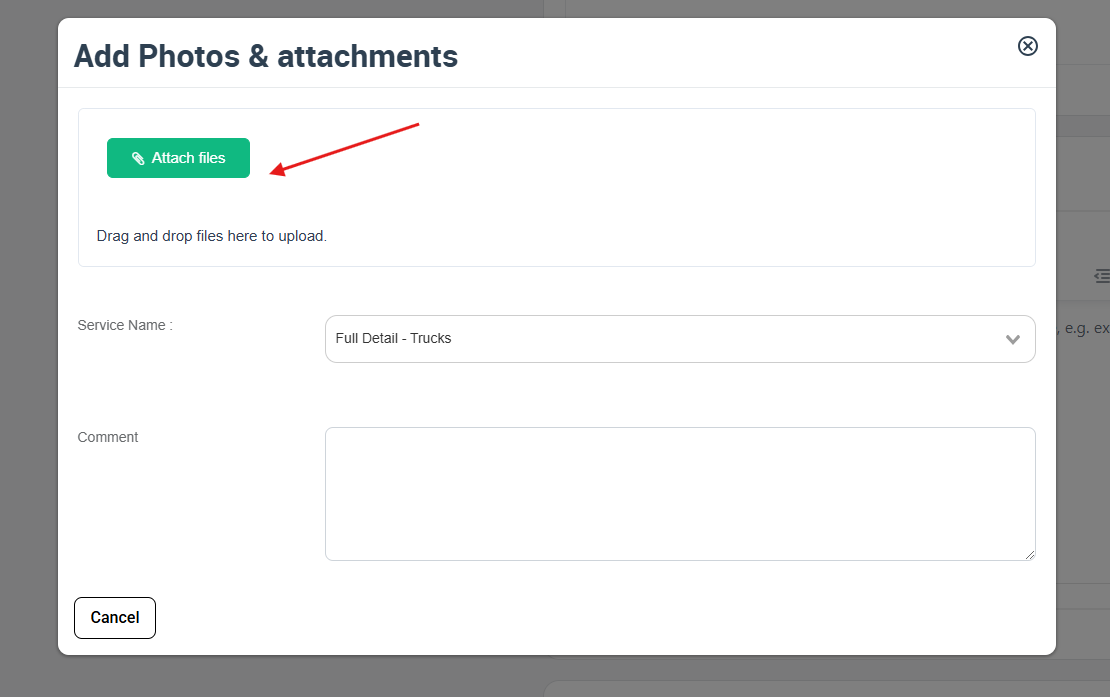
Benefits and Functionality
1. Clear Communication: By attaching files, you can provide more explicit information about the quote, improving the clarity of your communication with fieldworkers and customers.
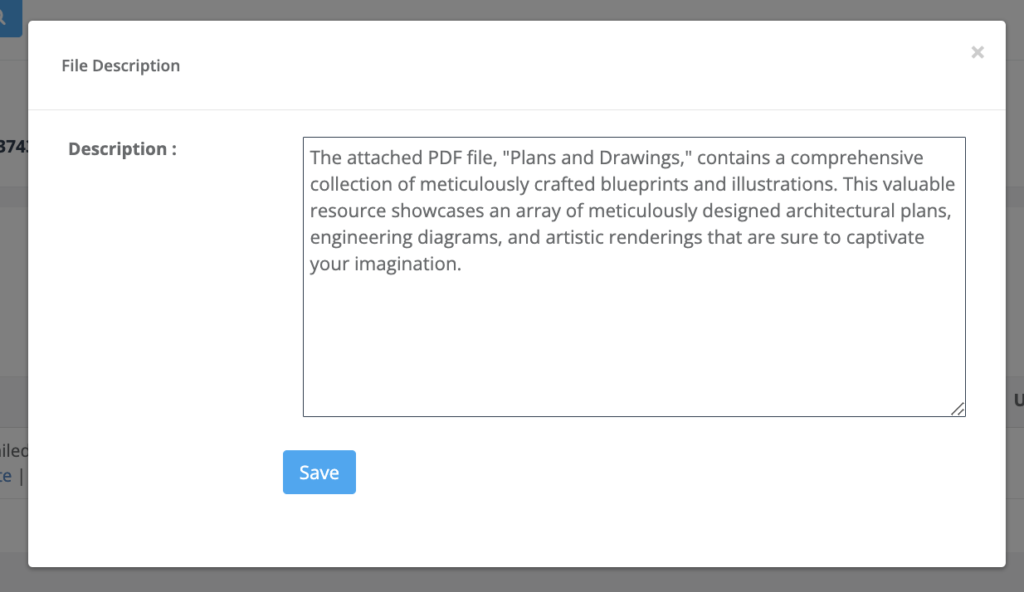
2.Accessibility: All attached files can be easily accessed and viewed by those with the appropriate permissions, ensuring everyone involved has the necessary information.
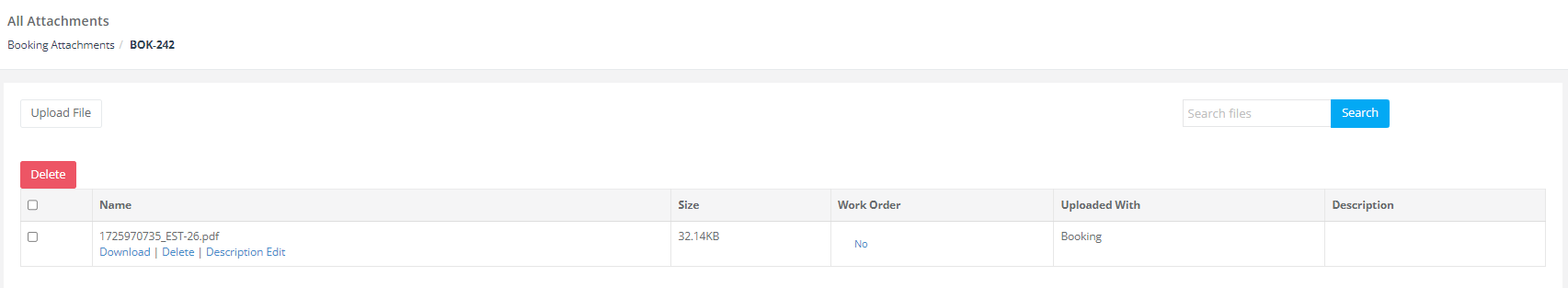
Limitations and Restrictions
While this feature significantly enhances the quoting process, it’s essential to be aware of its limitations:
- Permissions: File access is determined by user permissions. Ensure you’ve correctly set these to avoid unauthorized access or issues with visibility.
- Syncing with Accounting Software: While the feature syncs with accounting software, actual file attachments won’t sync due to limitations in these platforms.
Accessing and Viewing Quote Attachments
- Attachments added to a quote in OctopusPro can be carried through different stages of the service process, ensuring relevant information is always accessible when needed. This means, when a quote gets converted into a booking or an invoice, the attached files remain linked and visible for further reference. From the list of quotes click on “view attachments” it will redirect to “All Attachments” details page
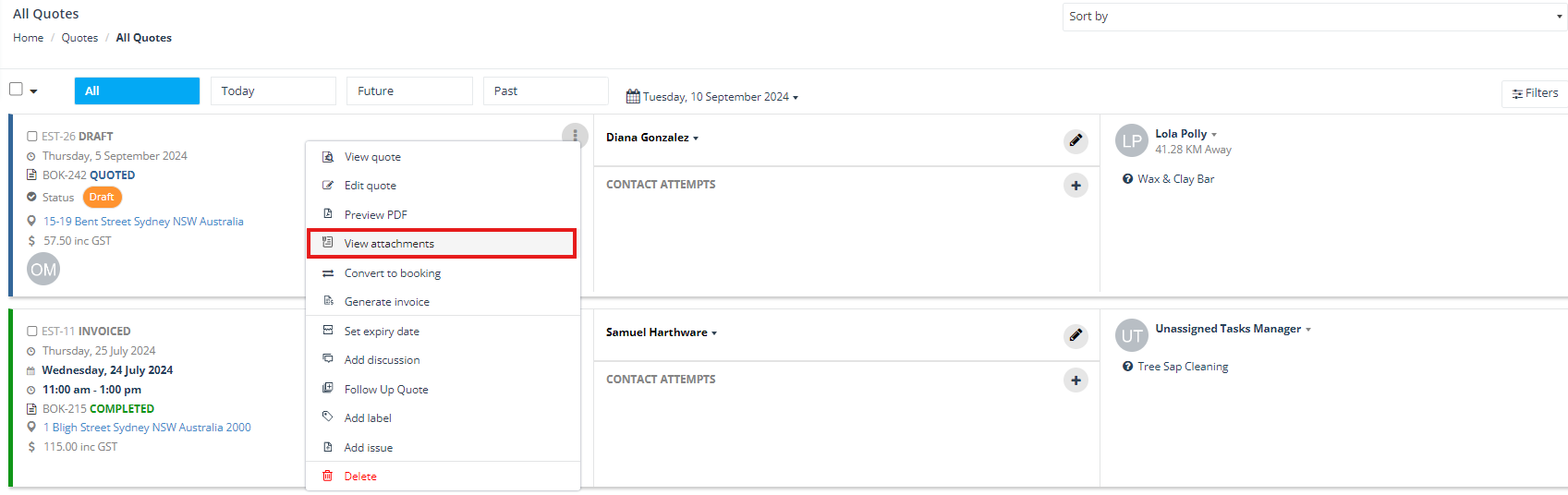
Viewing Attachments in Bookings:
- Once a quote has been converted into a booking, the attachments associated with that quote are automatically transferred to the booking details. This can be viewed by the admin, the fieldworker assigned to the booking, or the customer, depending on their permissions.
- To view these attachments, navigate to the booking details page. Here, you will find a section named “Photos & Attachments” where all the files linked with this booking are listed. Clicking on a particular file will download it.

- This ensures that the fieldworker has access to all necessary information when executing the service. It also provides the admin with a holistic view of the service details, facilitating effective management and supervision.
Viewing Attachments in Invoices:
- Similar to bookings, when a quote is converted into an invoice, the files attached to that quote are also available on the invoice details page.
- Accessing these attachments is straightforward. Navigate to the relevant invoice and find the ‘Attachments’ section. Here, all linked files from the original quote will be listed. Clicking on each file will open it for viewing.
- This feature is particularly useful when reviewing the specifics of a service or when handling disputes. It provides a clear record of what instructions or requirements were shared at the quote stage, ensuring transparency and accountability.
- Remember, the availability of these attachments for viewing might depend on your settings and permissions configured in OctopusPro. Make sure to adjust these settings according to your business requirements to make full use of this feature.
- With OctopusPro, crucial information flows seamlessly from quotes to bookings to invoices, improving the efficiency of your service delivery process and enhancing customer satisfaction.
- Incorporating file attachments into your quoting process with OctopusPro can elevate your service delivery, enhance communication, and streamline your overall workflow. Familiarizing yourself with this feature can give your business a significant efficiency boost.
To stay updated, please subscribe to our YouTube channel.
