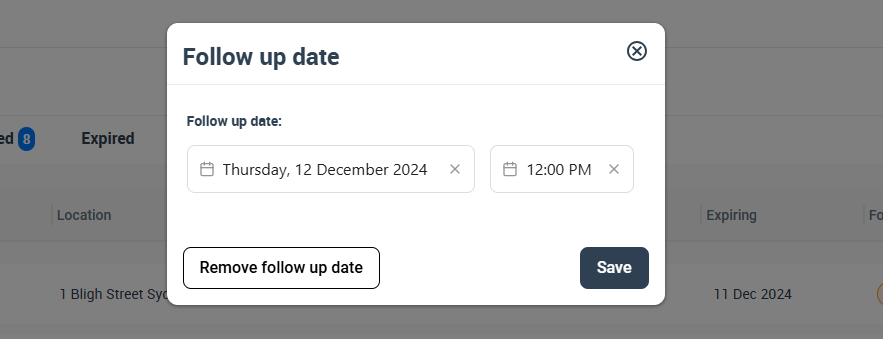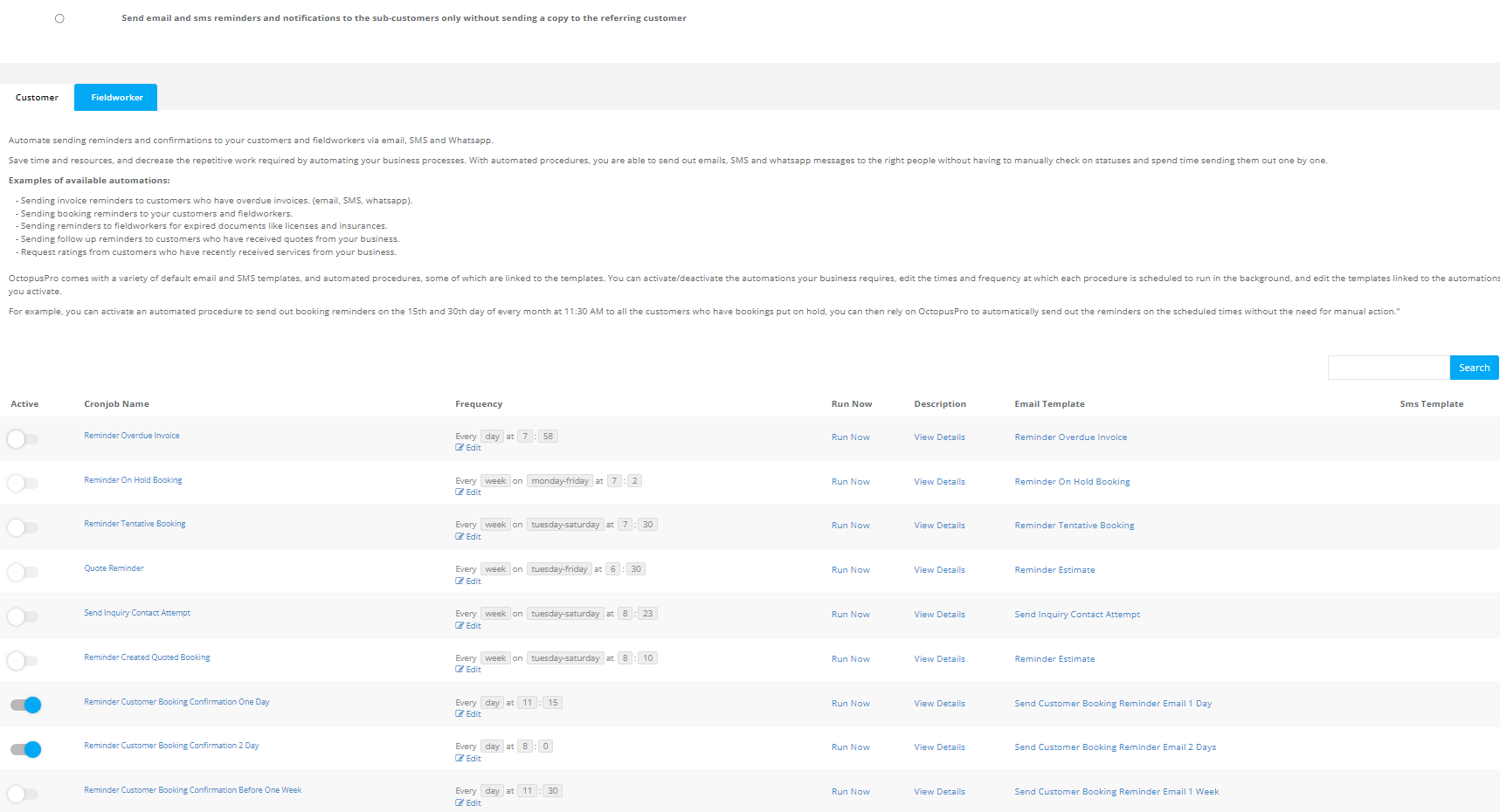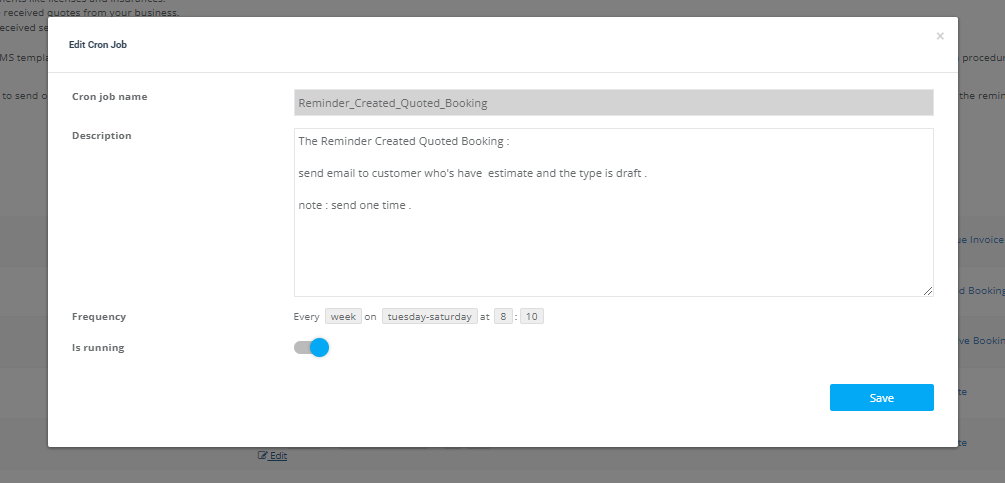How to Follow Up On Quotes
Have you recently sent out a quote to a promising prospect but received no feedback? Are you grappling with how to convert those numerous cost estimates into solid bookings? Fret no more. OctopusPro brings you the comprehensive solution you’ve been seeking: our versatile quote follow-up feature.
This robust tool doesn’t merely automate your follow-ups, it also serves as a comprehensive dashboard for your administrative team. This allows you to view, organize, and act on outstanding quotes directly from your menu. With a count display of quotes awaiting follow-up and easy access to each, your team can efficiently communicate with customers and personally attend to each outstanding quote.
Think of this feature as a reliable ally in your business growth journey, diligently turning those unresponsive leads into committed clients. No longer do you need to chalk it up as a missed opportunity or worry about the perfect time and way to follow up. Our system handles these concerns, allowing you to focus on what you do best: providing exceptional service.
With OctopusPro, you’re not just sending out automated reminders; you’re establishing an organized, timely communication channel that underscores your dedication to your clients. This open line of communication keeps your clients engaged and informed, improving the likelihood of quote conversion.
Using the Quote Follow-Up Feature
Now that we’ve introduced the quote follow-up feature, let’s dive into how you can leverage it to maximize your business operations.
Adding or Removing a Follow-Up Date
When creating or editing a quote in OctopusPro, the system prompts you to set a follow-up date. This date serves as a reminder for you or your team to touch base with the customer regarding the quote. Here’s how to add or remove a follow-up date:
- Simply activate the “Follow-Up Reminder” toggle that appears on the new quote page.
- To schedule the follow-up date, click on the “Calendar” icon, which will present a monthly calendar view. Simply navigate to the desired date and click on it to set it as your follow-up date. The system automatically saves your selection.
- You can stop follow-ups on the quote when by ‘Follow-Up Reminder‘ flag is deactivated to eliminate the date which can be pressed in the follow-up date popup.
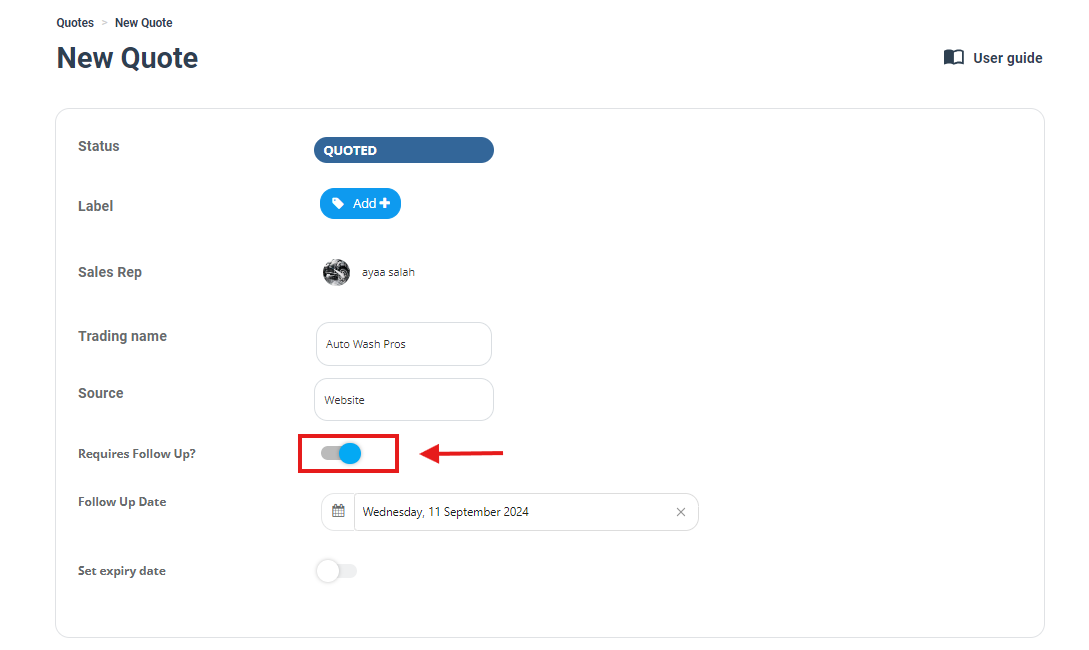
Alternatively, you can perform these actions from the Quotes listing page:
- Filter and select the quote you need to modify.
- Simply press on the follow-up date that appears on the listing page or click on the actions button and select ‘Schedule Follow-up’.
- You can stop follow-ups on the quote when by ‘Follow-Up Reminder‘ flag is deactivated to eliminate the date which can be pressed in the follow-up date popup.
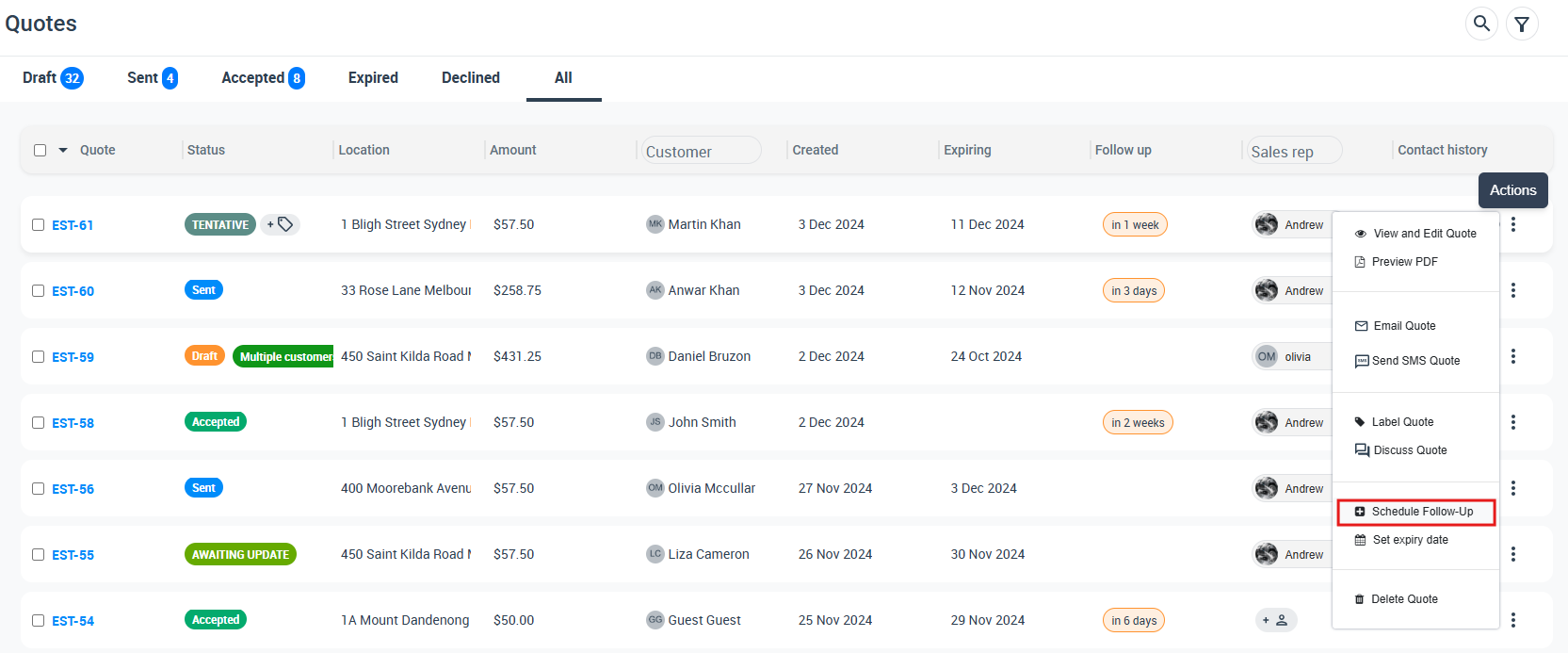
Remember, if a quote’s status changes or its ‘Follow-Up Reminder‘ flag is deactivated, the quote will no longer be counted for follow-ups.
Admin Dashboard for Manual Follow-Ups
If you wish to follow up on quotes personally, OctopusPro has got you covered. As an admin, you can view the quotes awaiting follow-up from the left menu under Quotes > All Quotes . Follow up section displays the count of quotes that need attention, enabling you to directly view, organize, and take action on each quote.
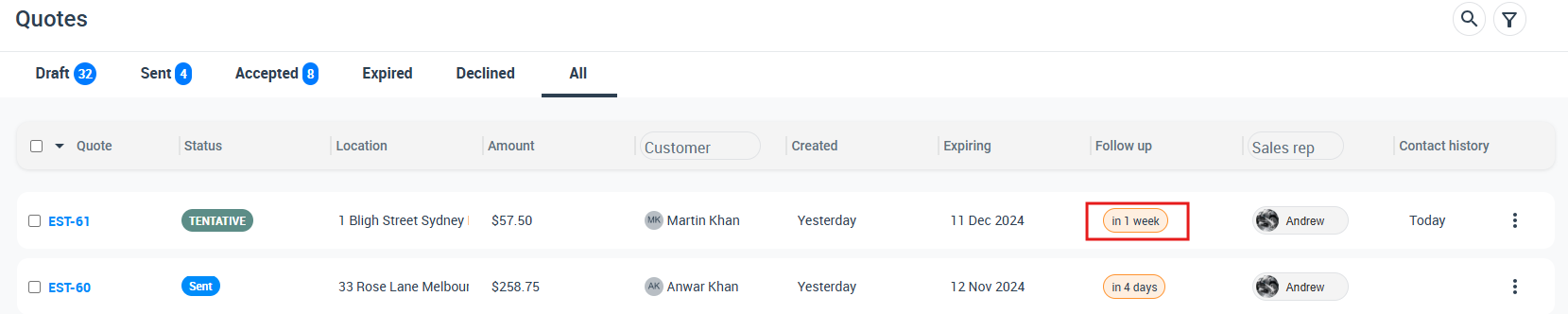 From here, you can access the details of each quote and choose to communicate directly with the customer. This hands-on approach ensures no quote is left unattended and gives you the chance to address any questions or concerns the customer might have, improving your chances of quote conversion.
From here, you can access the details of each quote and choose to communicate directly with the customer. This hands-on approach ensures no quote is left unattended and gives you the chance to address any questions or concerns the customer might have, improving your chances of quote conversion.
Remember, if a quote’s status changes or its ‘Follow-Up Reminder‘ flag is deactivated, the quote will no longer be counted for follow-ups.
Activating and Configuring Quote Follow-Up Automation
Implementing OctopusPro’s automated quote follow-up feature is a straightforward task that can significantly streamline your business operations and boost your conversion rates. Here’s a step-by-step guide on how to unlock this capability:
- Access Automation Settings: Navigate to the Settings > Communications > Automation option.
- Enable Quote Follow-Up Automation: In the ‘Automation’ section, a suite of templates catered to quote reminders is at your disposal. Specifically, the “Quote Reminder” automated job is intrinsically linked with the ‘To Follow Date’ field in the quote. It’s essential to note that the available automated jobs aren’t limited to this; several others pertain to quotes and can be toggled on or off based on your needs. Activating the quote follow-up automation is a strategic move, enabling your customers to receive well-timed reminders about their pending quotes. This crucial touchpoint could significantly boost your quote-to-booking conversion rates.
- Configure Reminder Parameters: Once the automation feature is enabled, you can define the reminder triggers and intervals based on the date selected in the ‘To Follow Date’ field. You can adjust the system to dispatch reminders after a designated number of days, weeks, or months from this selected date. For instance, setting a reminder for seven days from the ‘To Follow Date’ instructs the system to automatically send an email or SMS to the customer on the defined timeline.
- Customize Reminder Templates: OctopusPro empowers you to adjust the content of your automated reminders to align with your brand voice and cater to your customer’s unique needs. Access ‘Settings > Communications > Templates’ to customize the default templates used in your automated follow-up workflow.
- Set Reminder Caps: With OctopusPro, you can define a maximum count for reminders sent for each quote. This feature helps prevent an overload of messages and guards against your email being marked as spam or getting blacklisted. It respects the thresholds of your customers’ inboxes while ensuring necessary follow-ups. For continuous reminders, until a response is received, leave this field unfilled. If you desire uninterrupted reminders until an action is taken on the quote, leave this field blank.
Rest assured, the intelligent design of OctopusPro ensures the cessation of reminders under specific conditions, such as when a quote is converted into a booking, an admin manually halts the follow-up, or a customer declines the quote or opts out of the reminders.
OctopusPro’s automated quote follow-up feature is a powerful tool that not only augments your conversion rates but also ensures an efficient and seamless communication experience for your customers. It’s the perfect blend of promoting customer action and respecting communication preferences.
Streamlining Quote Follow-Ups
OctopusPro offers you multiple pathways to effectively follow up on quotes you’ve issued to potential clients: be it via email, text messages, or even direct phone calls. With diverse options at your fingertips, you can always choose the method that aligns best with your customer preferences.
Follow up via Email
Emails are an integral means for service providers to stay connected with their clients. With OctopusPro, you have the freedom to leverage emails for follow-ups in two main ways: manual and automated. Both paths can be significantly enhanced using our customizable templates and canned responses, making each method equally efficient.
- Manual Emails: If you choose manual email follow-ups, you’re opening a window for personalization and unique customer engagement. This method shines with a smaller client base, allowing a bespoke approach to each email. However, even as your business grows, manual emails are far from daunting. With an array of customizable templates and canned responses, crafting manual emails remains an effortless, quick, and highly professional task. Plus, our system lets you send these customized emails to multiple clients at once with just a few clicks, saving you precious time without compromising on quality and personal touch.
- Automated Emails: You can also set up automated emails that resonate with your brand voice and customer needs. You draft your message using our templates, schedule its dispatch, and select its recipients. For example, you could program the system to send a follow-up email to clients who haven’t responded to quotes within three days. This automation not only ensures regular communication with your customers but also frees you up to focus more on your primary business tasks.
Follow up via Text Messages (SMS)
If your customers favor text messaging, focusing on quote follow-ups via this medium can significantly enhance your deal closure rates. Texts offer immediacy and convenience, qualities valued by many clients.
- Manual Text Messages: Manual text messages, although more hands-on, offer a direct and personal channel of communication. Yes, it could be a bit time-consuming, but with OctopusPro, it’s a breeze. Our platform provides a set of pre-set templates and canned responses, along with advanced placeholders, making the composition of manual text messages easy and efficient. You can also send these custom messages to multiple clients simultaneously, making the process even more efficient.
- Automated Text Messages: OctopusPro allows you to establish automated text messages, much like automated emails. This feature enables two-way conversations with your clients, with all messages organized in a central message center. This not only ensures seamless tracking of all quote-related discussions but also allows your entire team to have access to them, helping maintain high standards of customer service even as you focus on other aspects of your business.
With these features at your disposal, OctopusPro ensures that your quote follow-ups are never missed and always personalized, ensuring higher customer satisfaction and increased conversions.
Phone Call Follow-Ups: Integrated VoIP and Direct Calling Options
Phone call follow-ups hold a significant place in business communication, providing a personal and immediate connection that allows for real-time query resolution and a richer conversation. These instant interactions can often be pivotal for clients, making them feel more valued and understood.
In OctopusPro, phone call follow-ups can be made in two ways: through our integrated digital phone system (VoIP) such as Twilio, or directly through your own phone device.
Integrated VoIP Calls: Using the VoIP integration, you can make follow-up calls directly through OctopusPro, whether via the browser or app. This offers several advantages:
- Call Logging: All calls are automatically logged within the system, providing a complete record of each interaction.
- Call Recording: Calls made through the integrated VoIP system can be recorded, ensuring you have access to detailed conversation records. This aids in maintaining quality control and serves as a useful reference for future interactions.
- Automated Details: With every call, the system captures comprehensive details like call duration, date, time, and call status, enhancing your customer communication records.
Direct Device Calls: OctopusPro also enables you to make calls directly through your own phone device. While this option doesn’t provide call recordings or detailed call logs, it has its own set of benefits:
- Flexibility: Direct calls allow you to connect with your customers even in scenarios when you’re not logged into OctopusPro, or where internet access is unreliable.
- Familiarity: Some users may prefer the feel of their own device for making calls, providing a more comfortable and familiar calling experience.
- Call Attempt Logging: Even though detailed logs and call recordings aren’t possible with this method, OctopusPro still logs call attempts, ensuring there’s a record of your effort to reach the customer.
OctopusPro provides the flexibility and functionality to accommodate your business communication preferences, ensuring you’re equipped to deliver exceptional customer service, regardless of the medium you choose.
Effortless Management of Quote Follow-Ups
Advanced Automation for Enhanced Efficiency
OctopusPro redefines your quote follow-up management by transforming complex operations into streamlined, seamless experiences. Our sophisticated automated system is purposefully designed to elevate communication efficiency, striking a perfect balance between personal touch and automation.
Respecting Customer Preferences
OctopusPro’s smart reminder system is designed to deliver efficient and respectful communication. It automatically stops sending reminders under several conditions – when a quote is converted into a booking, when a customer declines a quote, or when a customer opts out from receiving further reminders.
OctopusPro’s automated quote reminder system is sensitive to customers’ choices, ensuring that your clients are not bombarded with unnecessary messages. When a customer declines a quote or opts to unsubscribe from reminders, the system instantly halts all follow-ups. This commitment to honoring customer preferences ensures a non-intrusive and highly satisfying service experience.
Administrative Control and Customization
As administrators, OctopusPro grants you full sovereignty over the follow-up process. The flexibility to manually discontinue follow-up on any given quote allows you to tailor interactions in alignment with your customer’s needs and preferences.
OctopusPro combines the power of automation for maximized efficiency with manual controls for personalization. As a result, you get more time to concentrate on delivering high-caliber services to your clients, reinforcing your dedication to customer satisfaction.
The Importance of Quote Follow-Up
Following up on a quote is more than just a courteous gesture – it’s a strategic business move. When you follow up, you keep the line of communication open, demonstrate your business’s professionalism, and show that you’re proactive and attentive to your customers’ needs. The timing of your follow-ups is also crucial, and with OctopusPro’s automated system, you can ensure timeliness without the need for manual tracking.
By using OctopusPro’s automated quote follow-up feature, you can focus more on delivering high-quality service while leaving the critical task of following up on quotes to a system that never fails. Begin your journey towards more streamlined communication and better business results today.
Choosing the Right Follow-Up Method
The choice of follow-up method largely depends on your customer’s preferences and the nature of the relationship you’ve built with them. If you’ve been primarily interacting over calls and find that your clients appreciate this personal touch, then continuing this practice could be beneficial.
Balancing between phone calls, automated emails, and text messages, using OctopusPro, allows you to cater to a wide range of customer preferences, thus optimizing your customer service and contributing to a higher quote conversion rate. The primary goal is to make the follow-up process customer-centric, ensuring your clients feel prioritized and your business thrives.
Limitations and Restrictions
The follow-up date for quotes doesn’t impact other areas of OctopusPro; its primary function is to aid in managing and tracking quotes that require follow-up.
Remember, customers will continue receiving automated quote follow-up reminders based on your enabled settings unless:
- The quote is converted to a booking.
- The follow-up is removed by an admin.
- The customer clicks the ‘Decline Quote’ or ‘Unsubscribe’ button in the email, which removes the follow-up.
Whether you’re a service provider who’s just sent out a quote to a promising lead or an enterprise managing hundreds of quotes, OctopusPro’s automated follow-ups can take your communication strategy to the next level. It’s designed to impress your prospects, help them make easy decisions, and ultimately, grow your business.
To stay updated, please subscribe to our YouTube channel.