Accessing Deleted Customers in OctopusPro
Customer data forms the foundation of a successful business operation. Sometimes, however, customers need to be removed from the active client list for various reasons. It could be due to non-activity, a request from the customers themselves, or in the process of updating and managing your customer database.
While it’s often necessary to keep your customer list up-to-date and clean, completely losing access to a customer’s information can pose challenges. There might be a need to refer back to the data, whether for historical analysis, audit purposes or if the customer decides to re-engage with your business.
With OctopusPro, when you delete a customer, their information isn’t permanently erased but is moved to the ‘Deleted Customers’ section under the ‘Customers’ feature. This feature maintains a balance between keeping your active customer list tidy and still having the flexibility to access old customer data when required.
In this guide, we’ll walk you through the steps on how to access deleted customers in OctopusPro, and discuss the benefits and applications of this feature in your day-to-day operations.
Guide
-
Navigate to Deleted Customers, To view the list of all customers that have been deleted from your system, go to ‘Customers’, then select ‘Deleted Customers’.
 2. Once you’ve reached the ‘Deleted Customers’ page, move your mouse pointer over a customer’s name and click on the name.
2. Once you’ve reached the ‘Deleted Customers’ page, move your mouse pointer over a customer’s name and click on the name.
Or you can click on the ‘Actions’ button and select “View customer profile”. This will allow you to view the details of their customer profile.
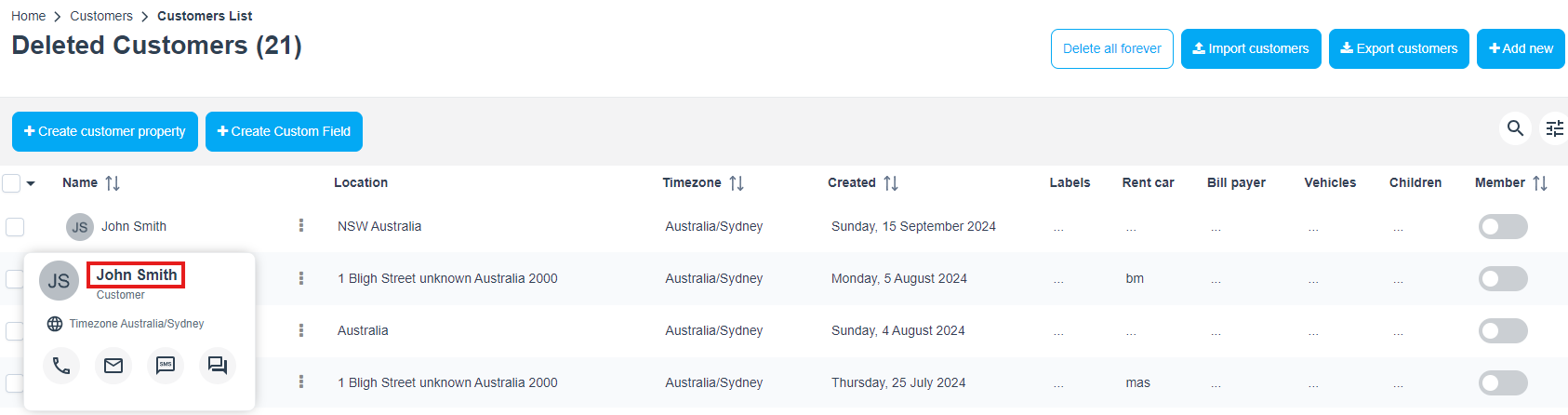 3. From here, you have the option to permanently delete the customer or restore their profile.
3. From here, you have the option to permanently delete the customer or restore their profile.
Benefits and Features
• Data Recovery: If a customer has been accidentally deleted, or if they decide to resume doing business with you, their profile can be easily restored, saving time and effort.
• Audit and Analysis: Keeping a record of deleted customers can help with audits, business analysis, and understanding the history of your customer base.
• Customer Service: If a deleted customer contacts you with a question or issue related to a past service, you can easily access their information to provide a well-informed response.
• Clean Interface: By moving deleted customers to a separate list, OctopusPro keeps your main customer list clutter-free without permanently losing any data.
Remember, OctopusPro is here to help streamline your operations and manage your data effectively. Use these features to maintain a clean, accurate, and informative customer database that works best for your business needs.
To stay updated, please subscribe to our YouTube channel.
