View Fieldworker Activity Log
The success of your field service business largely depends on the performance of your fieldworkers and the ability to track and manage their activities efficiently. OctopusPro provides an invaluable tool for doing just this – the Fieldworker Activity Log. This feature is designed to keep your business running smoothly by providing you with a real-time, detailed insight into your fieldworker’s activities and actions.
Imagine being able to monitor all changes made by your fieldworkers – from updating booking statuses to altering start and end times, from completing bookings to adding invoices. It’s like having a bird’s-eye view of your operations, ensuring that everything is in order and nothing falls through the cracks.
Examples:
- If you run an HVAC service business, your technician can update the status of an installation job once completed. With the Fieldworker Activity Log, you can immediately see this update, giving you real-time knowledge of job progress.
- Suppose you manage a fleet of caregivers for a home health agency. With this feature, you can see when a caregiver changes their attendance status for a booking, providing valuable information to manage scheduling and patient care more effectively.
- For a mobile car repair service, the mechanic could add an invoice for a repair job on the customer’s premises. You’ll be able to see this addition immediately in the Activity Log, aiding in real-time financial tracking and management.
Accessing Fieldworker Activity Log:
- Log into your OctopusPro account.
- Navigate to the “Fieldworkers” tab.
- Open a fieldworker’s profile by clicking on their name.
- Click on the “Activity” tab in their profile.
- Finally, click on “Activity log” to access a detailed view of the fieldworker’s activities.
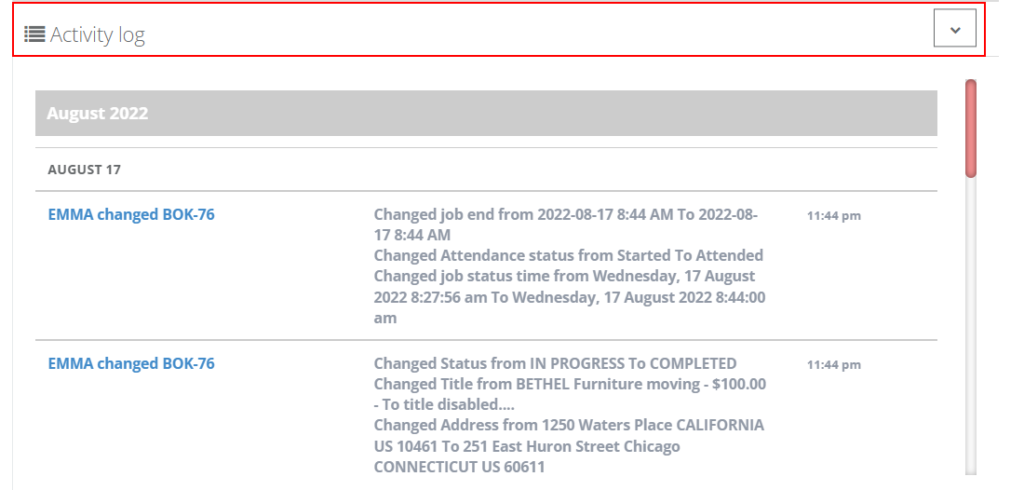
Viewing Log Details:
Once you’ve opened the Activity Log, you can see a comprehensive record of the fieldworker’s actions. This includes status updates for bookings, changes to appointment start and end times, invoice additions and edits, and attendance status changes.
By clicking on a specific log entry, you can view detailed information about the associated booking or invoice, along with a timestamp of when the changes were made.
Benefits & Functionality:
The Fieldworker Activity Log provides an array of benefits and functionality:
- Transparency: By logging all fieldworker activities, managers gain a transparent view of all tasks and their current statuses. This visibility ensures a seamless flow of operations and accountability among the fieldworkers.
- Efficiency: Real-time updates allow for quicker responses to any discrepancies or changes. This functionality improves overall operations, boosts productivity, and enhances customer service by ensuring that all tasks are completed promptly and accurately.
- Accountability: The detailed logging of all actions promotes responsibility among fieldworkers. Knowing that all their actions are tracked encourages them to adhere to schedules and complete tasks as planned.
Whether you’re overseeing a team of electricians, managing a squad of home cleaners, or coordinating a fleet of delivery drivers, OctopusPro’s Fieldworker Activity Log is the key to maintaining a well-organized, transparent, and efficient operation. Explore the functionality of OctopusPro today and elevate your field service management to the next level.
Examples & Use Cases:
- A plumbing service uses the Fieldworker Activity Log to track when a technician changes the status of a booking to “completed.”
- A landscaping company uses the log to monitor adjustments to the start and end times of their appointments.
- A home cleaning service uses the log to check when an invoice is added by a cleaner.
By providing a detailed and transparent record of fieldworker activities, the OctopusPro Fieldworker Activity Log helps you maintain efficient operations and high-quality service.
You can easily track all the activities done by your fieldworker through the fieldworker’s app or desktop from the Activity log available on their profiles. The activity log section shows you everything the fieldworker changed from booking statuses, start time, end time, estimated time to arrive, and completing bookings in the past month.
To stay updated, please subscribe to our Youtube channel.
