WePay API Integration
This page list of contents:
- Setting up WePay as a Payment Software in OctopusPro.
- Log in or sign up to WePay account.
- WePay API keys (The keys that are needed to connect WePay with OctopusPro).
WePay is a company that provides payments infrastructure for independent software vendors (ISVs) and software platforms to ensure small businesses get paid quickly and easily.
WePay is suitable for merchants located in the US, Canada, or the UK, it is supported in other countries but their platforms are located in the mentioned countries, you can contact with their platforms to make sure that it is supported in your country.
Setting up WePay as a Payment Software in OctopusPro
Please follow the instructions below:
- If you already have an account on WePay, login to your WePay account.
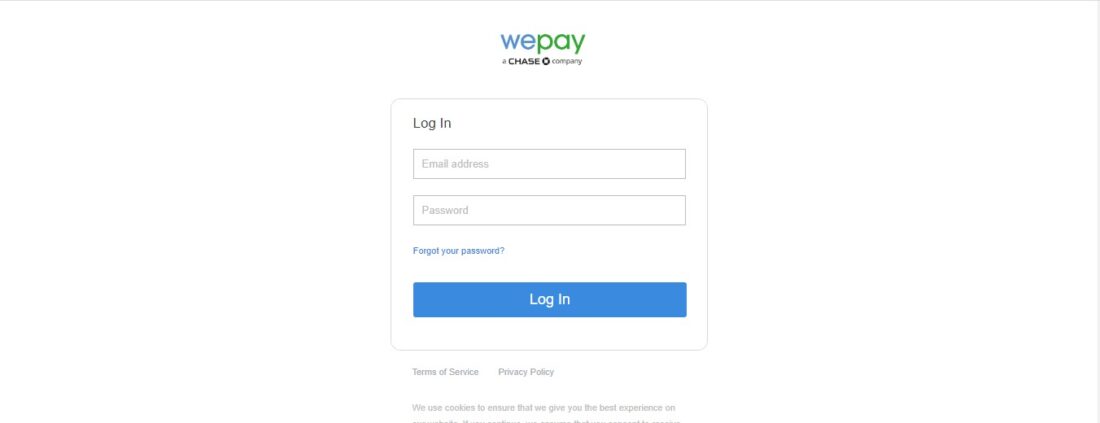
- If you do not have one, you will need to create a new WePay account.

Now you should connect your OctopusPro Account with your WePay account
- Click on API Keys in the top menu in your WePay Account
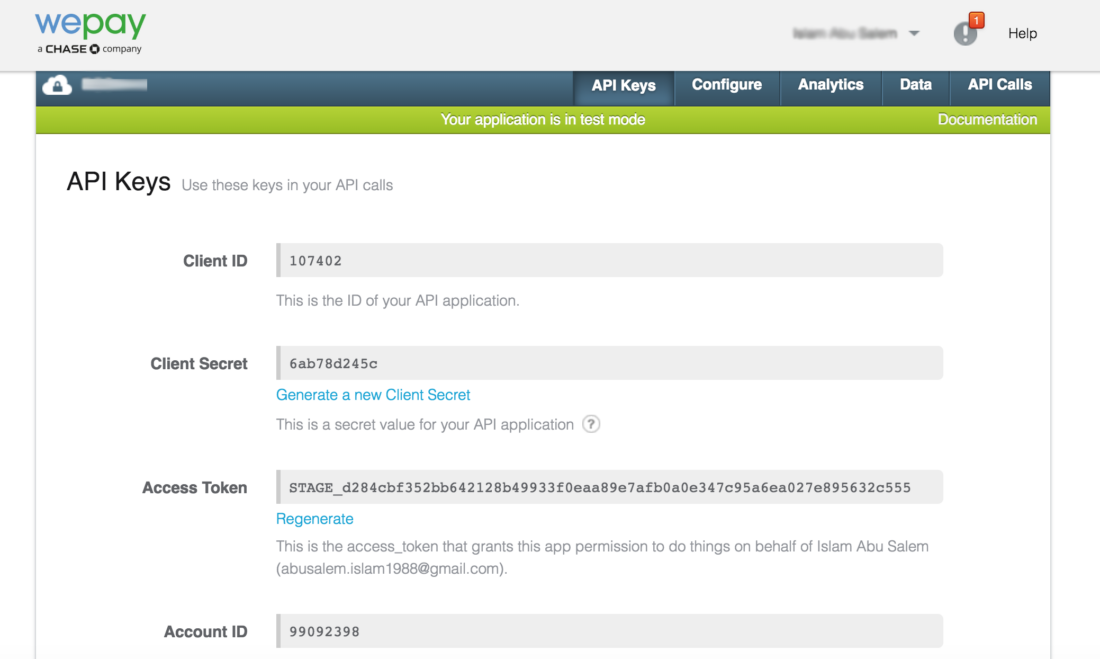
- Copy Client ID, Client Secret, Access TOKEN and Account ID (as you will need them in your OctopusPro account)
- After copying the keys, you need to login to your OctopusPro account
- In the left menu, click on Settings >> Financial Settings >> Payment integration
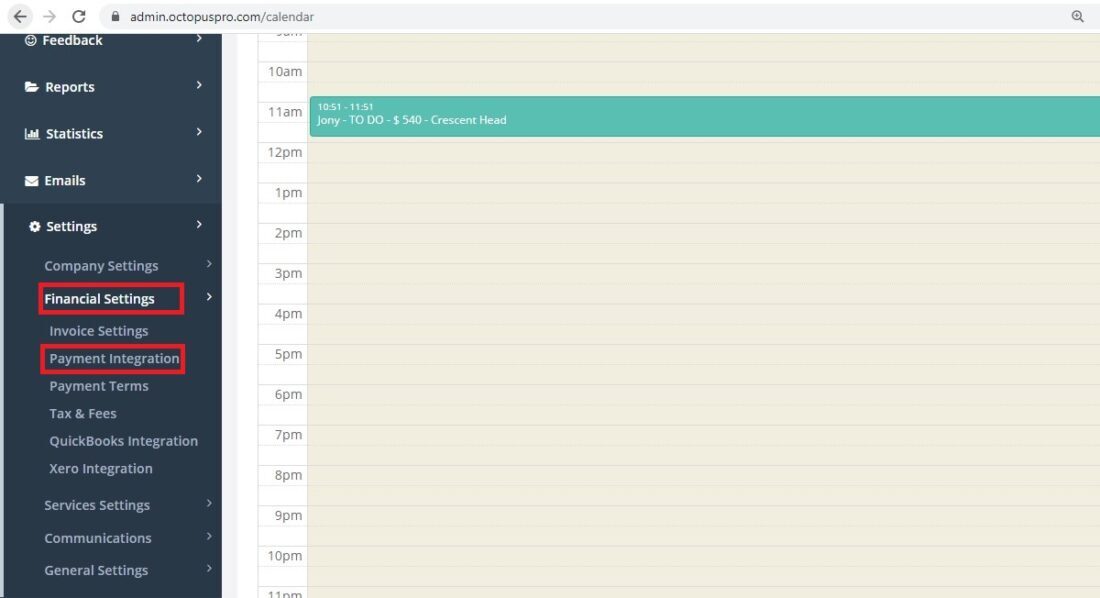
- Scroll down the page and choose WePay payment method.
![]()
- After you choose your online payment software, a pop-up window will appear as follows:
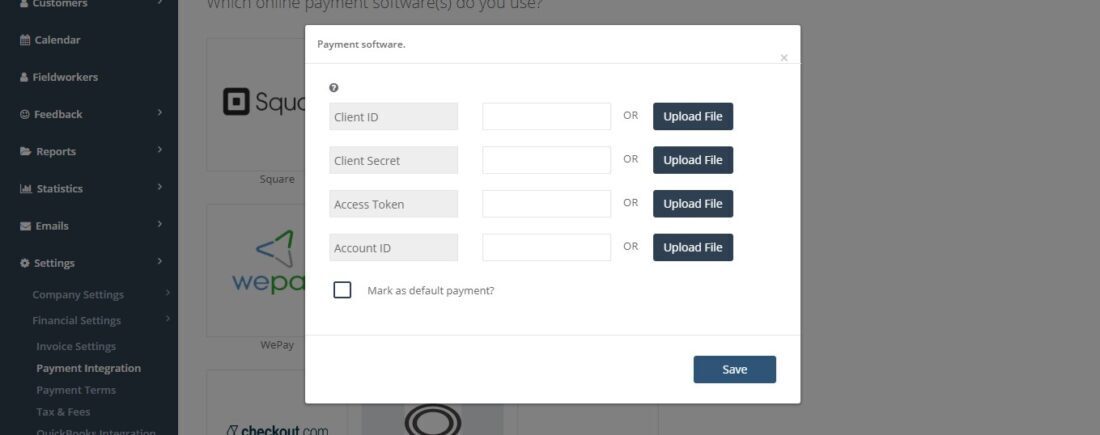
- Then fill the parameters you previously got from your WePay account.
- Press Save
For more information please visit Octopuspro user guide, and subscribe to our youtube channel.
