Fieldworker Sign-Up Promotion – Hire Faster Through Your OctopusPro Customer Portal
Why Use a Fieldworker Sign-Up Promotion?
| Benefit | Business Impact | Example Use Case |
|---|---|---|
| On-Site Talent Funnel | Convert website traffic into job applicants without paying recruiter fees. | A nationwide cleaning franchise sources 40 % of new cleaners directly from its portal banner. |
| Brand Consistency | Candidates apply through the same branded interface customers see—builds trust. | Mobile car-wash chain maintains uniform branding across bookings & hiring. |
| Time & Cost Savings | Automated form routes data straight into the Fieldworker list—no manual data entry. | HVAC firm cuts average hiring admin time from 2 hours to 20 minutes. |
| Geo-Targeted Growth | Launch location-specific promos when expanding into new suburbs. | Lawn-care startup activates the banner for two postcodes during spring surge. |
Promotion Components
-
Headline & Copy – Short, benefit-oriented text (“Earn on your own schedule—join our certified pro network”).
-
Banner Image – 1440 × 480 px JPG/PNG, ≤ 200 kB.
-
Call-to-Action Button – “Join Our Team” (auto-generated link).
-
Sign-Up Form – Collects name, skills, licence docs, and availability; populates Fieldworker records instantly.
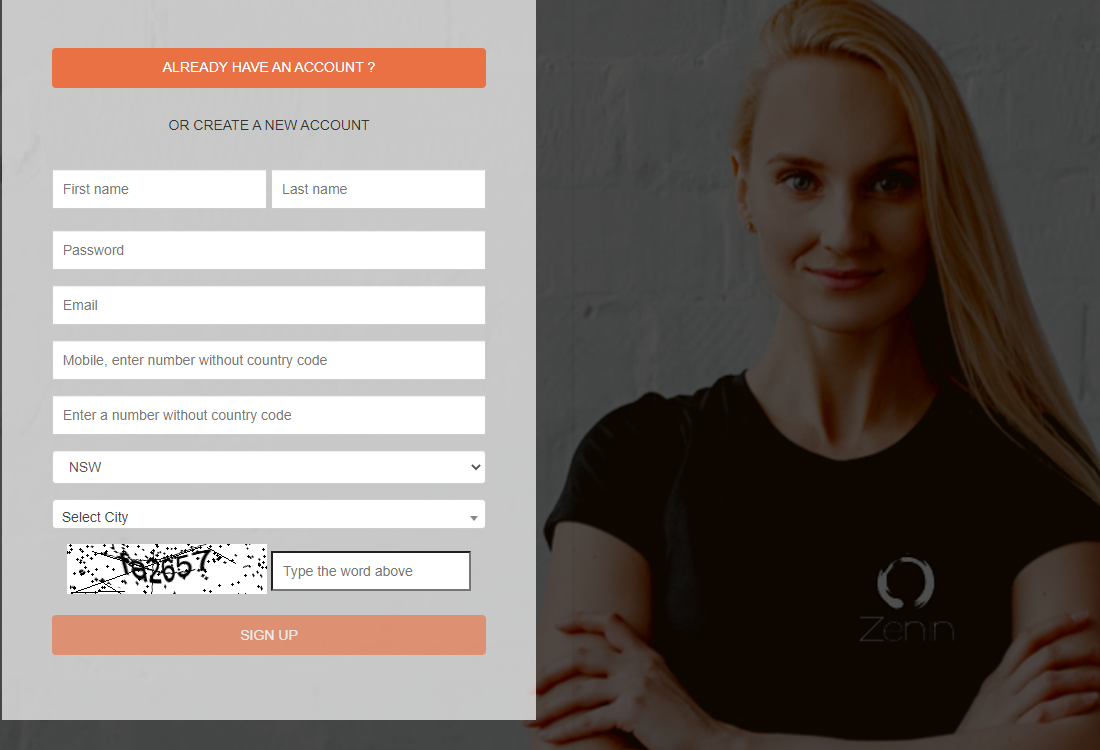
Step-by-Step Setup
Admin panel path: Settings → Customer Portal → Homepage Promotions
| Step | Action |
| 1 | Enable the toggle Fieldworker Sign-Up Promo.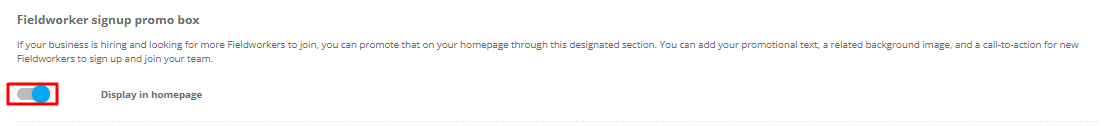 |
| 2 | Write Copy in the rich-text editor. Keep it under 25 words; include a value prop + CTA.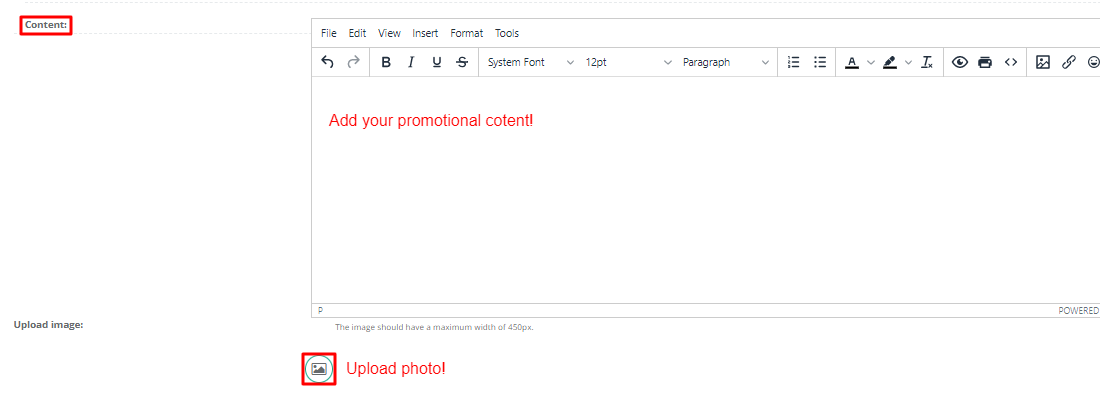 |
| 3 | Upload Image (recommended ratio 3:1). |
| 4 | Click Save Changes. The system auto-generates a secure sign-up URL. |
| 5 | Test the link in an incognito window—make sure the form captures required fields.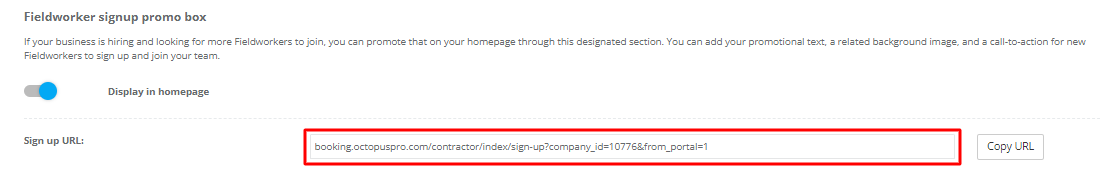 |
Result: A banner appears in the footer of your Customer Portal for every visitor—customers and prospective contractors alike.
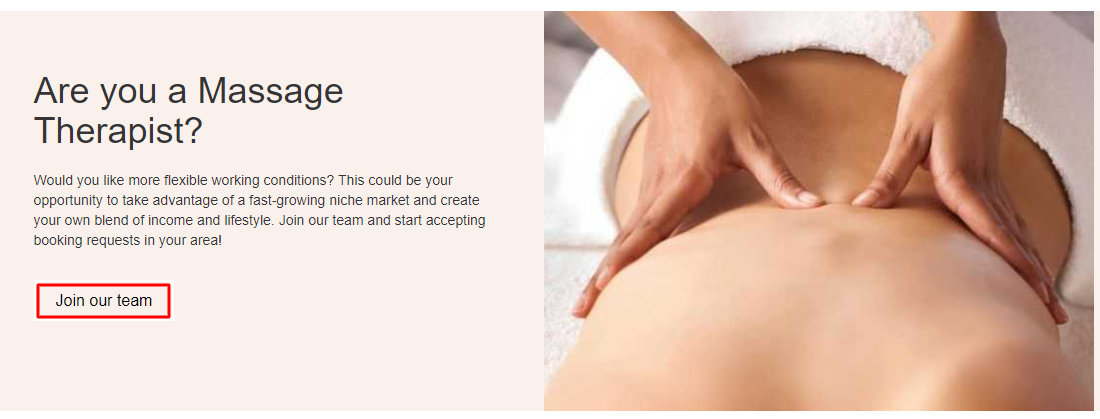
Best-Practice Tips
-
Target by Season or Location – Swap images/copy to suit peak periods (e.g., “Winter Plumbing Call-Outs—Join Now”).
-
Use Trust Signals – Add badges like “ISO-Certified” or “4.8★ Rated on Google” to attract high-calibre applicants.
-
Measure Performance – Append UTM parameters to the sign-up URL and track conversions in GA4.
-
Keep It Current – Remove or refresh the banner once positions are filled to avoid lead overflow.
-
Leverage Multi-Language – Provide copy in every language you’ve enabled under Customer-Portal Language Settings.
Real-World Scenarios
-
Emergency Trades: Plumbing company spins up a banner after a flood season alert; fills 12 temp subcontractor slots in 48 hours.
-
Gig-Style Services: Dog-walking marketplace toggles promo during university holidays—students join for short-term income.
-
Franchise Expansion: Cleaning brand launching in Perth directs all Facebook job ads to the portal banner URL to centralise applications.
FAQ
| Question | Answer |
| Can I hide the banner from existing customers? | At present the banner displays to all visitors. Use concise copy so it doesn’t distract from bookings. |
| Can I schedule start/stop dates? | No automated scheduler yet. Use the toggle to manually enable/disable. |
| Does the sign-up form support document upload? | Yes—ID, licences, and insurance certificates can be attached and stored in the Fieldworker profile. |
| How do I approve applicants? | Go to Fieldworkers → Inactive; review documents, set status to Active or Inactive. You can also use labels to manage rejected applications. |
Launch Checklist
Activate your Fieldworker Sign-Up Promotion today and turn passive site visitors into productive team members—no recruiting agency required.
To stay updated, please subscribe to our Youtube Channel.
