Managing Remote Work & Service Delivery
Optimising how you sell, schedule and deliver remote-only services—from virtual consultations to global webinars—starts with a system that handles the logistics for you. OctopusPro’s Remote Service Jobs module brings together booking, payments, workforce management and customer communication in one place, so your team can concentrate on delivering value rather than juggling calendars and inboxes.
Why a purpose-built remote-service platform matters
Modern customers expect to book online, pay instantly and meet in the right time-zone without friction. Studies show online self-service booking lifts conversion and customer satisfaction, while dramatically reducing admin workload. Automatic time-zone conversion prevents missed meetings when clients are spread across regions, and automated reminders cut no-show rates in telehealth and other remote appointments. Integrating bookings with Google Calendar keeps every stakeholder on familiar ground, bringing real-time sync to their existing workflow.
At the same time, businesses need enterprise-grade management behind the scenes—user roles, secure payments, workforce allocation and analytics—capabilities that generic meeting links or standalone calendar tools simply don’t offer.
Who uses Remote Service Jobs?
| Industry | Typical remote service | How OctopusPro helps |
|---|---|---|
| Consulting firms (legal, HR, strategy, engineering) | One-to-one or group video consults worldwide | Share live availability, auto-issue meeting links (Zoom/Meet), collect client files, process fees upfront. |
| Online tutors & coaches | Individual lessons, masterclasses, cohort programs | Recurring session templates, multi-seat class booking, lesson notes and resource sharing. |
| Health & wellness practitioners | Telehealth GP visits, dietitian follow-ups, mindfulness coaching | HIPAA-ready* video links, secure payments, progress tracking, multi-time-zone scheduling. |
| Creative & technical training providers | Webinars, software bootcamps, design critiques | Capacity-controlled group bookings, automated certificates, post-session surveys. |
*HIPAA compliance ultimately depends on your video provider and regional regulations.
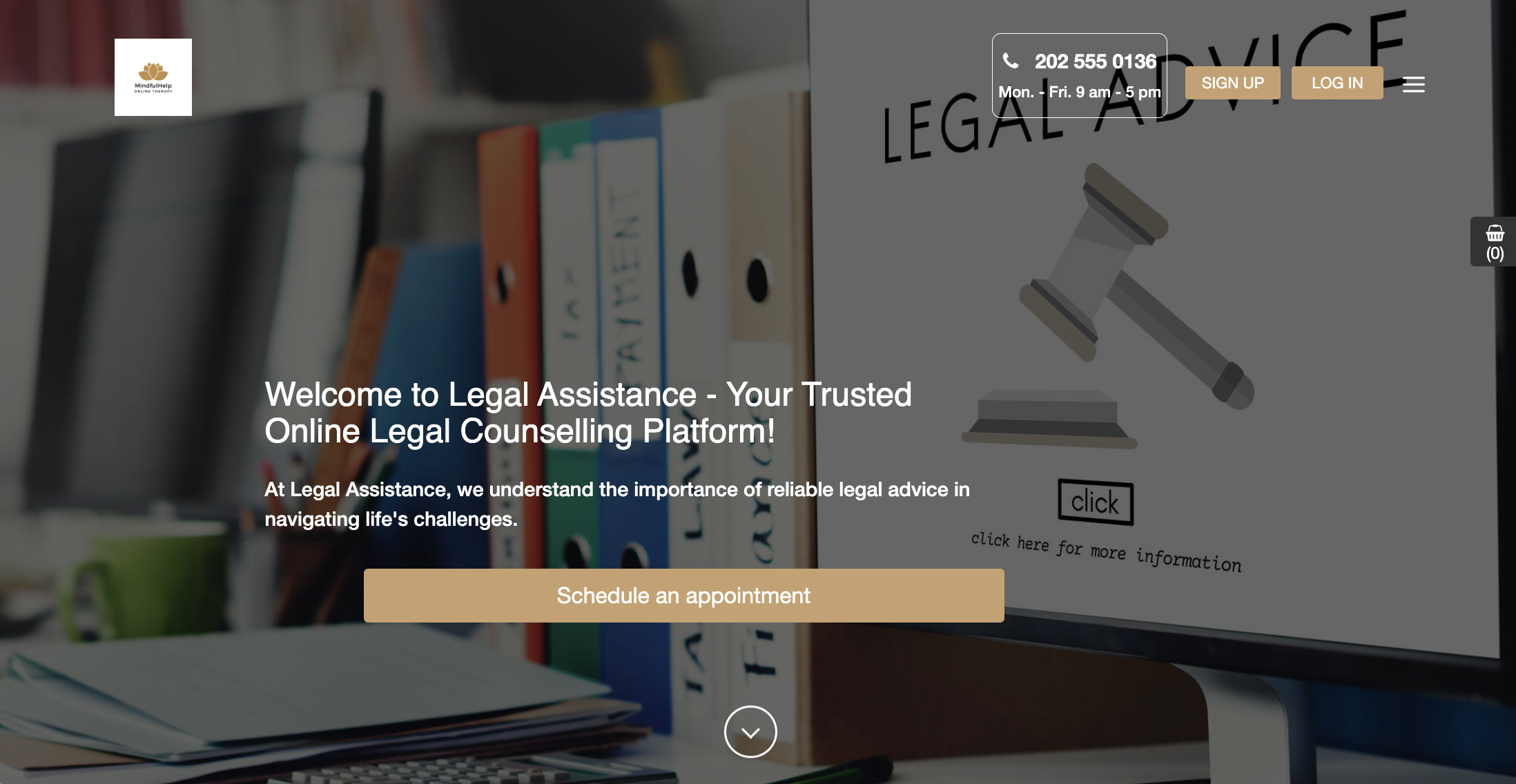
Core capabilities
1. Friction-free booking & rescheduling
- 24/7 self-service portal or embeddable widget—link from email, SMS or social posts.
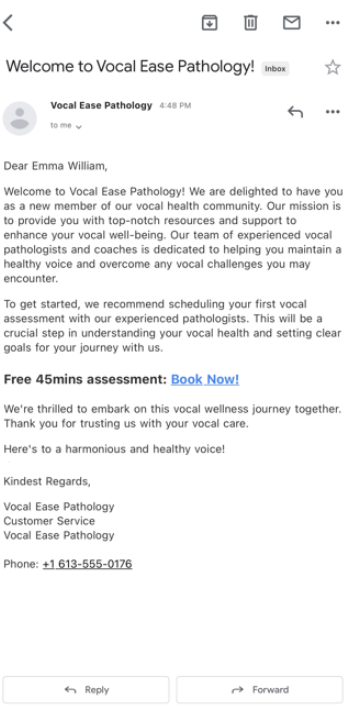
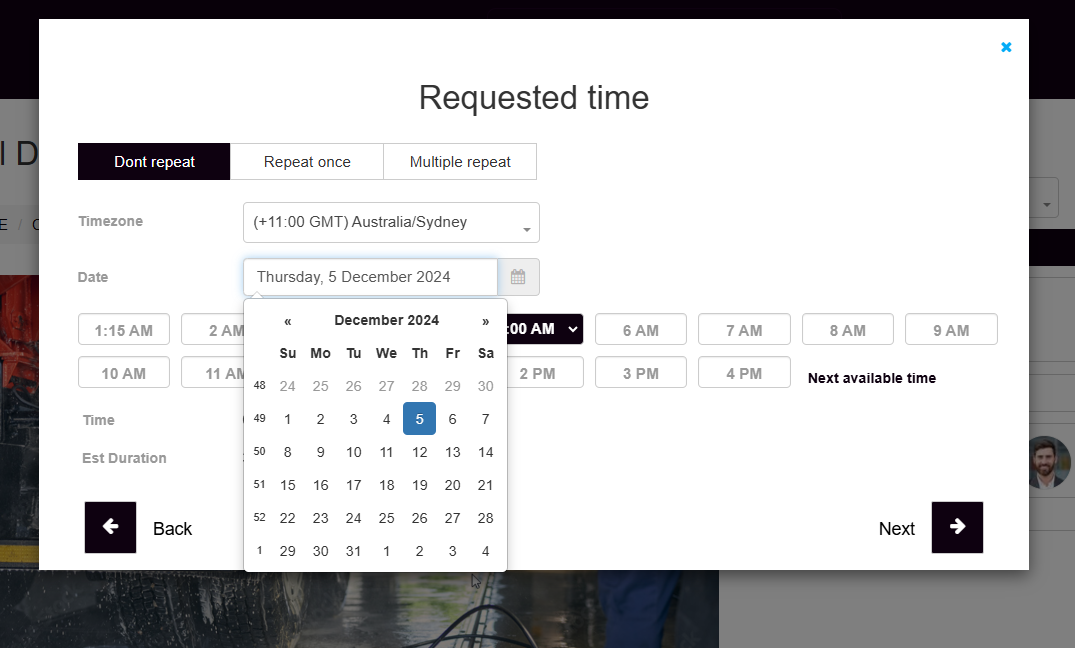
- Single-seat or multi-seat checkout for classes and workshops.
- Recurring patterns (weekly, monthly, custom) for subscription-style services.
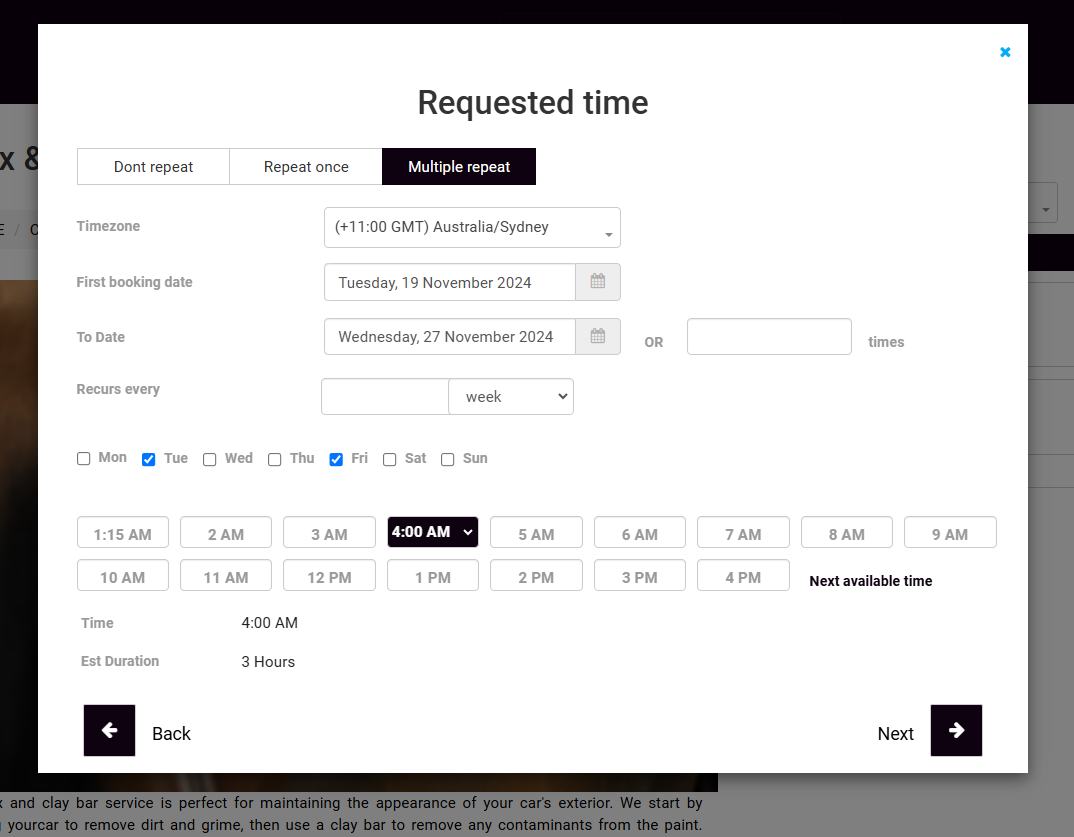
2. Intelligent time-zone & language handling
- All dates adjust automatically to the client’s locale, eliminating “which time is that for me?” emails
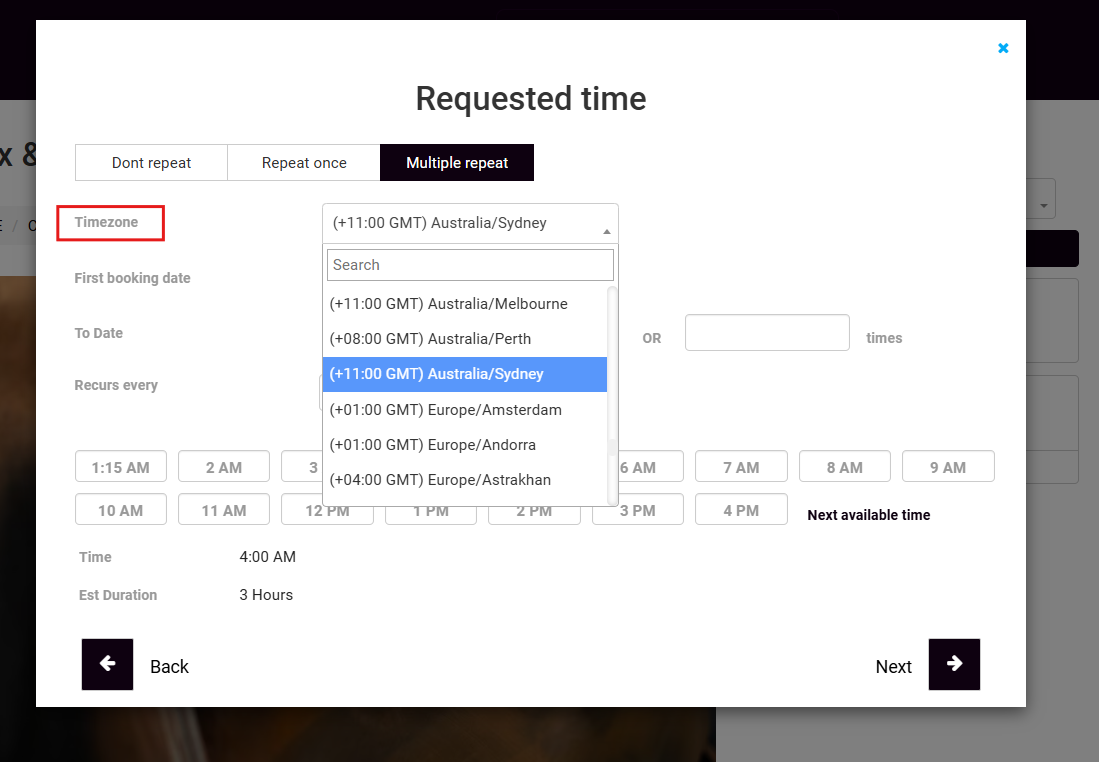
- Portal UI can switch between dozens of languages to broaden market reach.
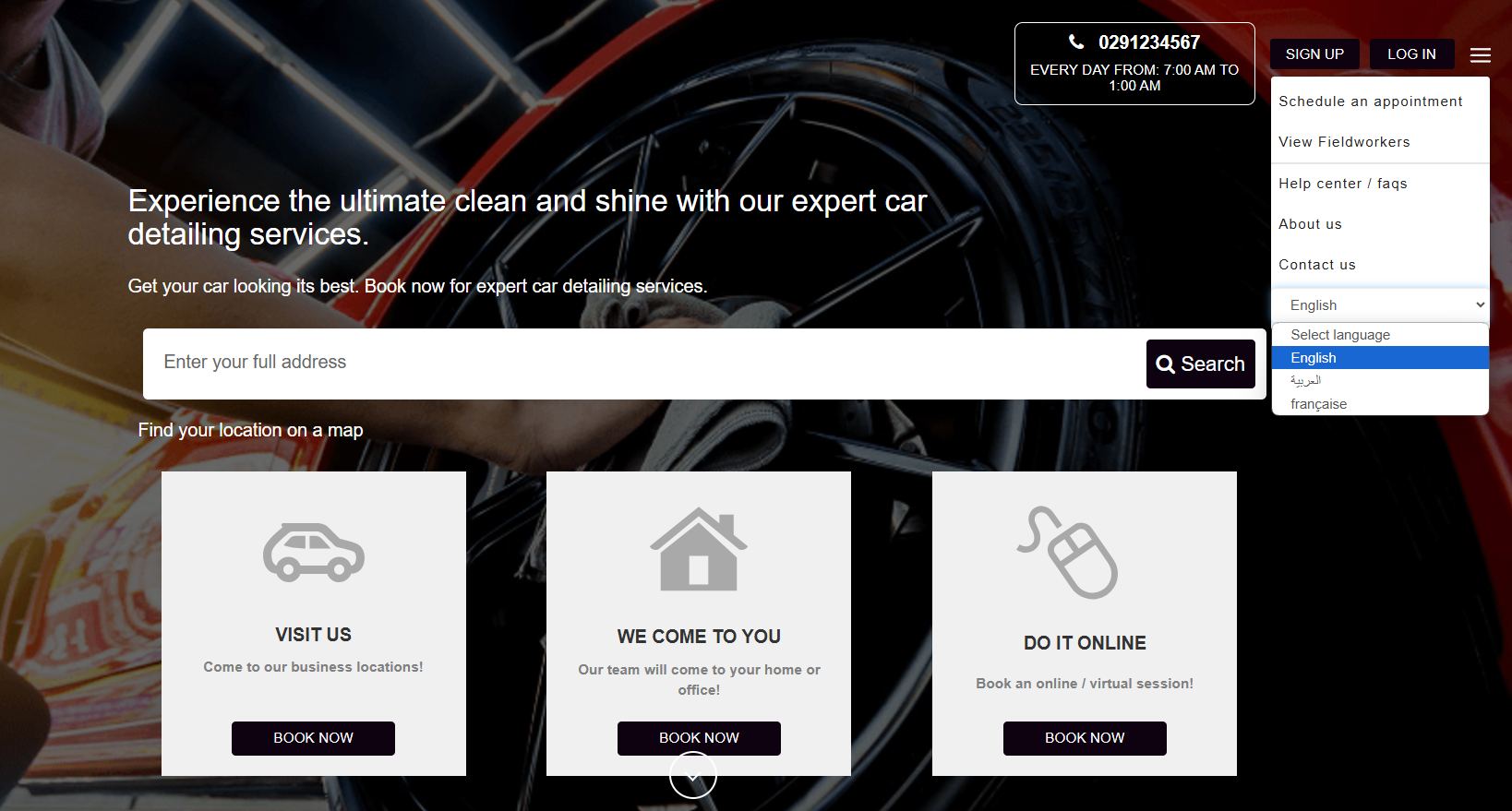
3. Automated communications
- Confirmation, reminder, cancellation and follow-up notifications sent by email, push or SMS, configured to your brand voice.
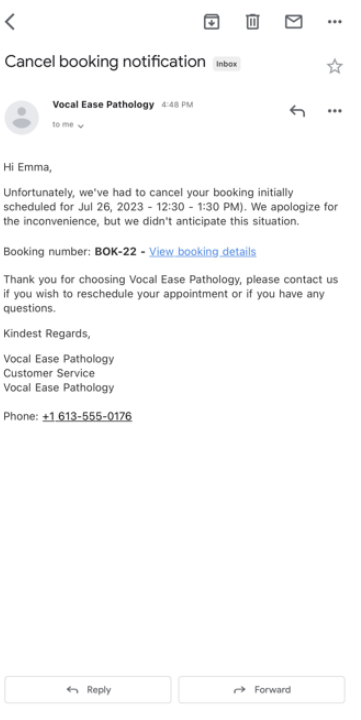
- Dynamic merge fields pull session links, files and custom instructions.
4. Secure, instant payments
- Stripe, PayPal, Square and other gateways give clients trusted options while keeping PCI compliance off your servers.
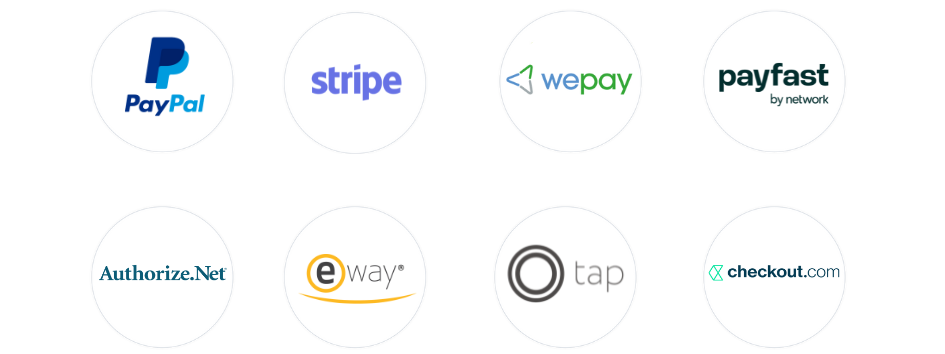
- Take deposits, pay-in-full, or charge automatically after completion.
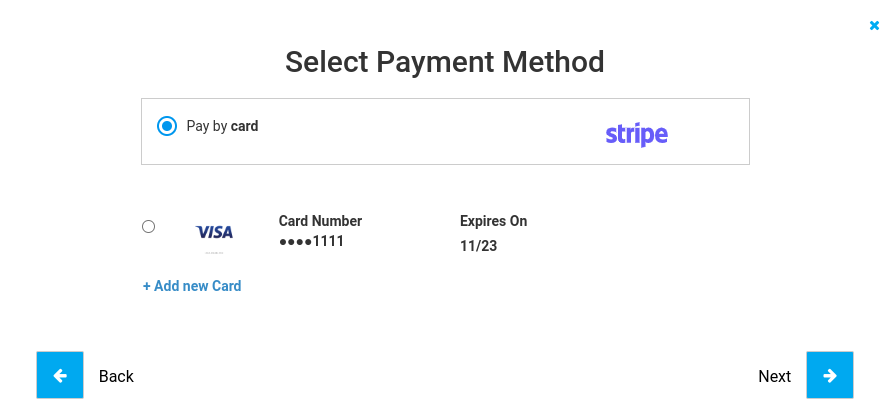
5. Workforce & resource management
- Real-time calendar displaying each provider’s capacity across time zones.

- Skill-based assignment and built-in workload indicators reduce manual dispatch.
6. Live job status & collaboration
- Providers tap Start / Pause / Complete on any device; clients see progress instantly.
- In-app messaging keeps chat, files and notes linked to the job record.
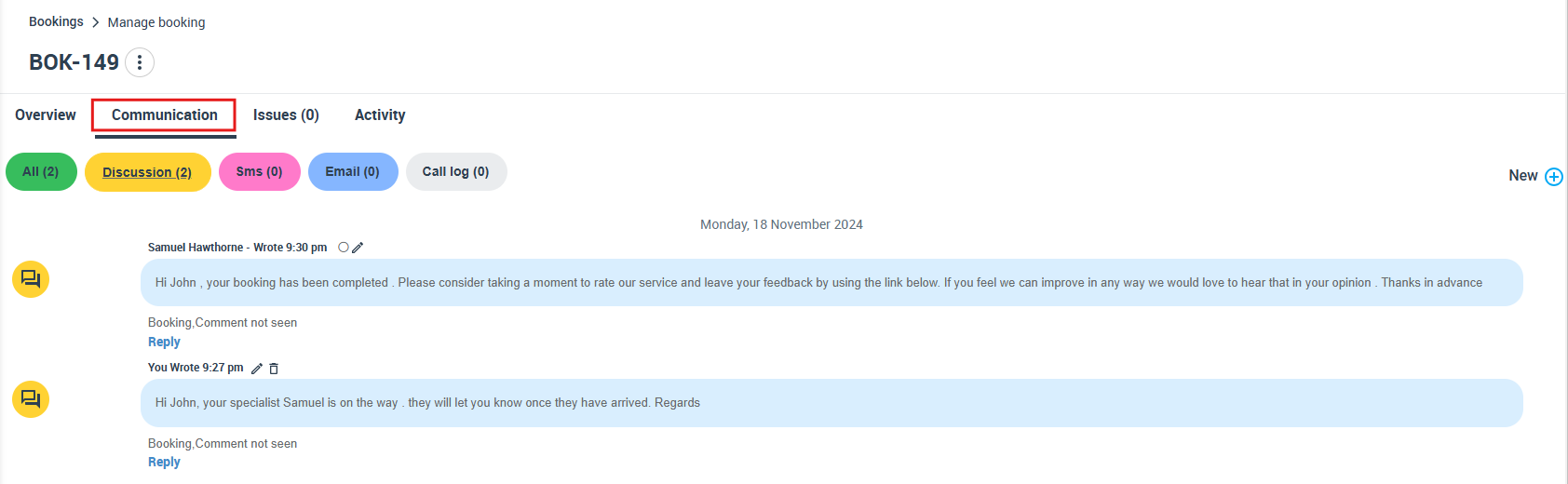
7. Analytics & BI
- Dashboard KPIs plus exportable reports on utilisation, revenue by service, no-show rate and more.

- Data feeds can plug into external BI tools for deeper insight.
8. Social proof & continuous improvement
- Auto-prompt customers for ratings/reviews after completion; publish to boost trust. Positive reviews have a measurable impact on conversion and brand perception.
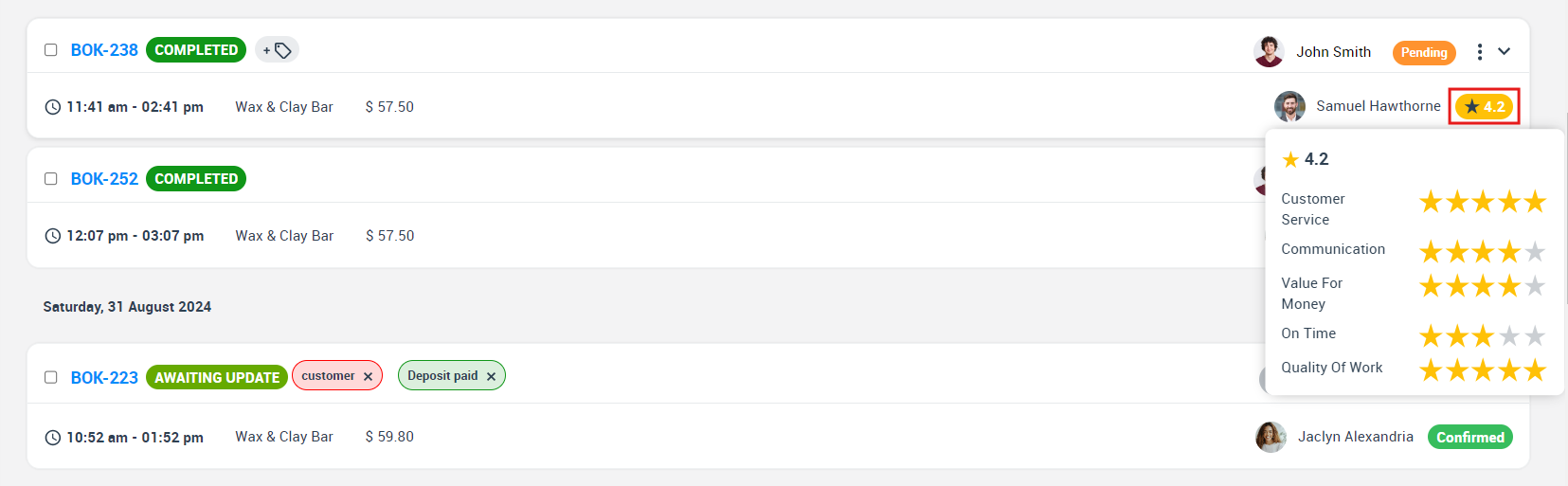
9. Integrated invoicing & taxation
- Generate branded invoices the moment a job is closed; sync totals to Xero or QuickBooks.
End-to-end example workflow
- Tutor publishes a weekly “Advanced Excel” class—capacity 8 seats, payment upfront.
- Student in New York lands on the booking link from Instagram, sees times converted to EDT, pays via credit card.
- OctopusPro creates Google Calendar events for both parties and emails the Zoom link.
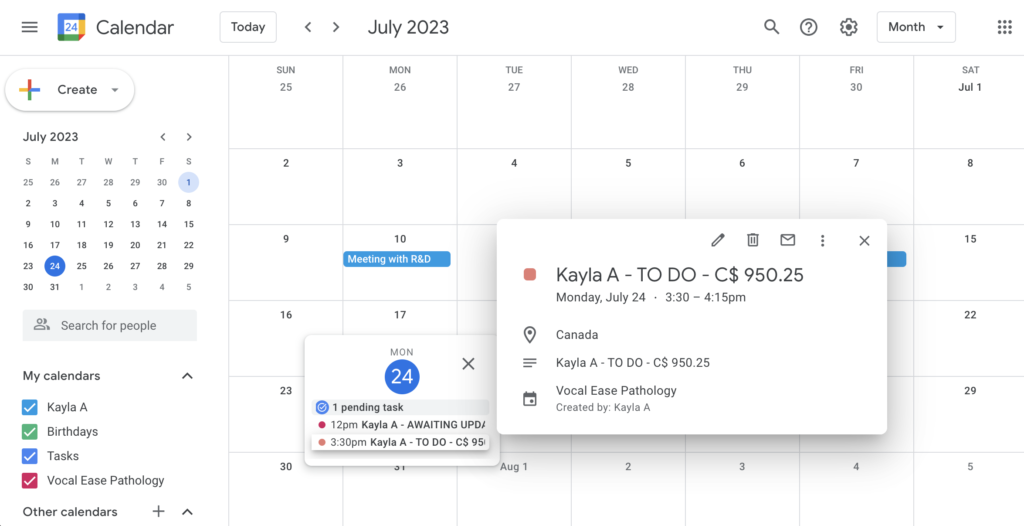
- Two reminders (24 h & 1 h) go out automatically via email/SMS.
- Tutor clicks Start → session timer + status icon update. After class, marks Complete and uploads recap file.
- Student receives feedback form and leaves a 5-star review. The rating appears on the public class page, boosting credibility for the next cohort.
- Revenue flows to Stripe; OctopusPro issues an invoice and logs it in the BI dashboard for month-end reporting.
Key benefits at a glance
- Higher conversion rates thanks to 24/7 self-service booking.
- Fewer no-shows via automated multi-channel reminders.
- Zero time-zone headaches—all times displayed locally for each participant.
- Global reach driven by multilingual UI.
- Improved cash flow with secure instant payments.
- Optimised resource utilisation through real-time scheduling and skill-based assignment.
- Data-driven decisions enabled by built-in BI and exportable analytics.
- Enhanced reputation as verified reviews amplify trust and SEO.
Moving forward
Whether you run a solo online-coaching practice or manage an international team of consultants, OctopusPro replaces scattered tools with one secure, scalable hub for remote service delivery. Activate Remote Service Jobs in your account settings, set up services, and start accepting bookings worldwide in minutes.
Powerful Features
By integrating the OctopusPro customer portal with your website, customers can place virtual booking requests for services available online. All job dates and times are adjusted according to the client’s local timezone. Clients and service providers receive automated notifications containing all vital details such as service date, time, and virtual meeting links.
- Customizable User Interface: Businesses can personalize the look and feel of their portal to align with their brand, enhancing brand consistency and boosting customer engagement.
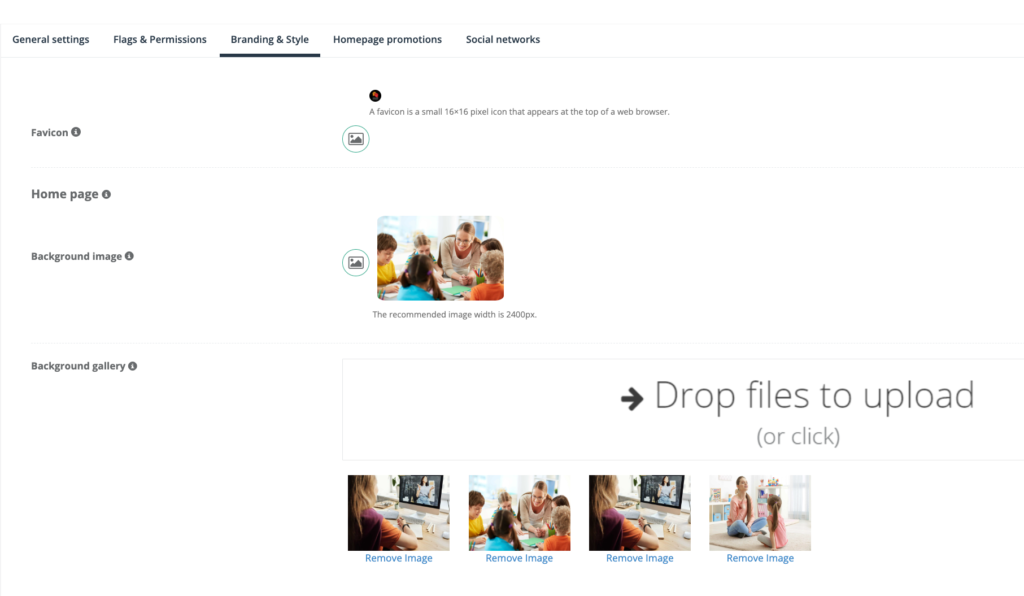
- Seamless Integration: OctopusPro integrates effortlessly with existing websites or social media platforms, amplifying visibility and boosting online bookings.
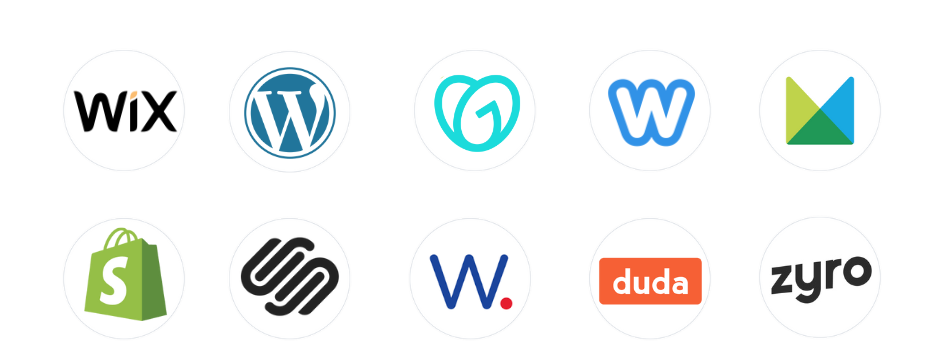
- Robust Customer Relationship Management (CRM): OctopusPro offers built-in CRM capabilities allowing you to maintain an organized database of your customers with their complete history of interactions, transactions, and bookings, something not possible with standalone calendar tools.

- Customizable Service Catalog: You can define and customize your remote services, set different pricing, and durations, and offer personalized experiences to your customers.
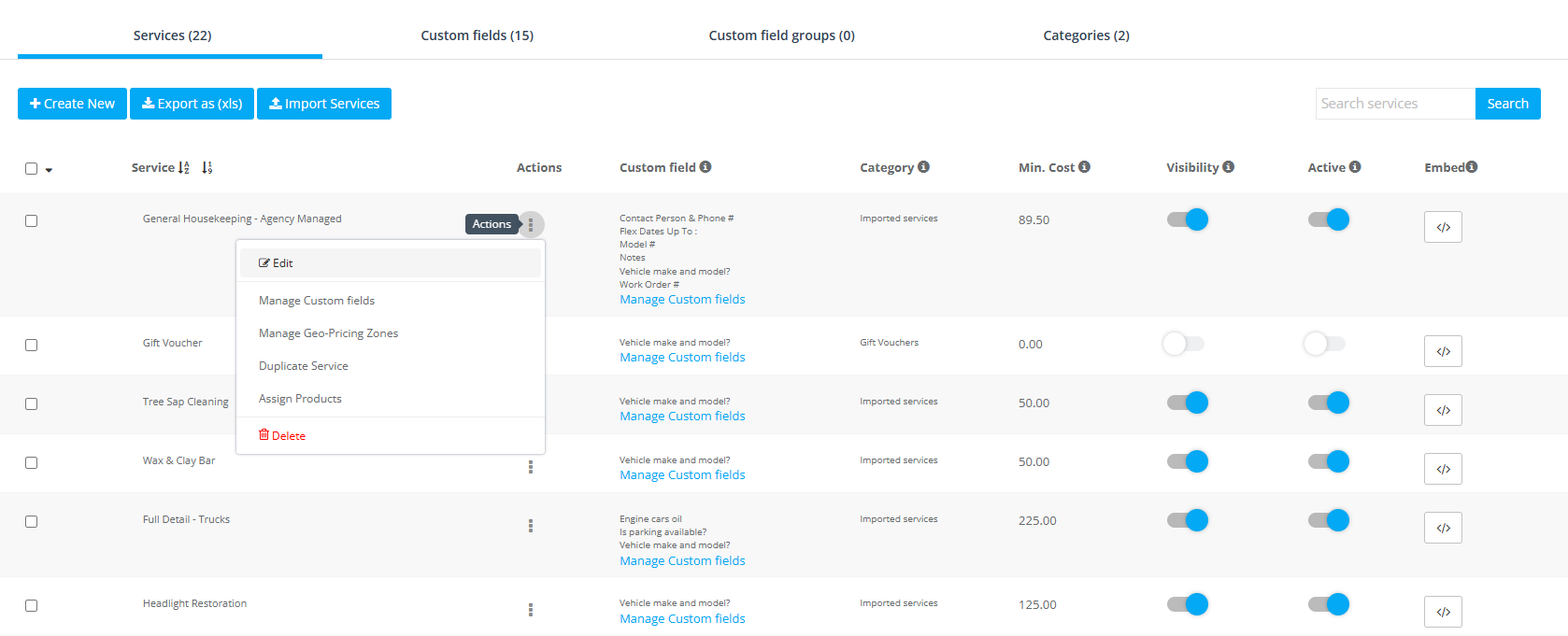
- Data Analytics and Reporting: Gain insights into your business with robust data analytics and reporting. Understand your peak times, most popular services, and customer behaviors to strategize and grow your business.

Whether you’re a multinational consulting firm, a tutoring service, a wellness coach, or a company delivering remote technical support, OctopusPro has been designed to cater to your needs.
Setting Up Your Business for Remote Services
1. Enabling Remote Services at a Company Level: The first step is to set up your organization to provide remote services. To do this, navigate to Settings > Company Settings > Locations. Within the Business Details, there is an option to enable your company’s capacity to offer remote services. Once this feature is activated, it equips your business with the capability to provide services remotely. It changes the way you operate by expanding your reach beyond geographical constraints, allowing you to cater to a broader customer base irrespective of their location.
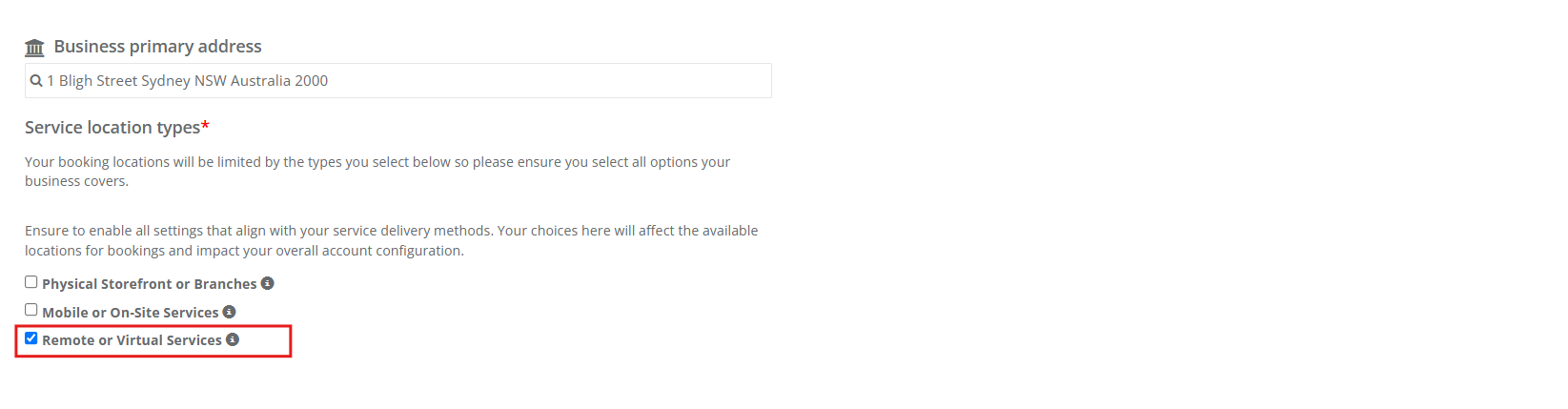
2. Activating Remote Services for Individual Services: Once your company has been set up to provide remote services, you can enable this feature for specific services. Go to Settings > Services Settings > Services, and within the Service Add/Edit action, find the section “Where is this service provided?”. Select the ‘Online’ option to denote that the service can be provided remotely.
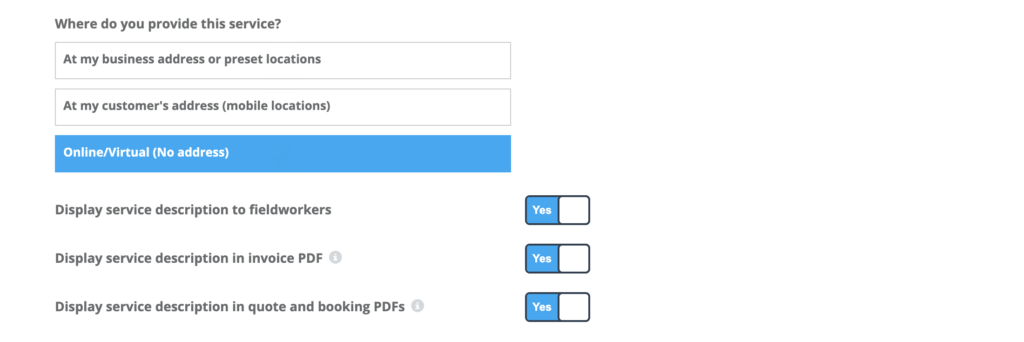
3. Activating Remote Services for Individual Fieldworkers: If your company provides services at multiple locations, not just remotely, you can enable or disable remote services for each fieldworker from their profile. This allows you to tailor the services each fieldworker provides based on their capabilities and preferences.
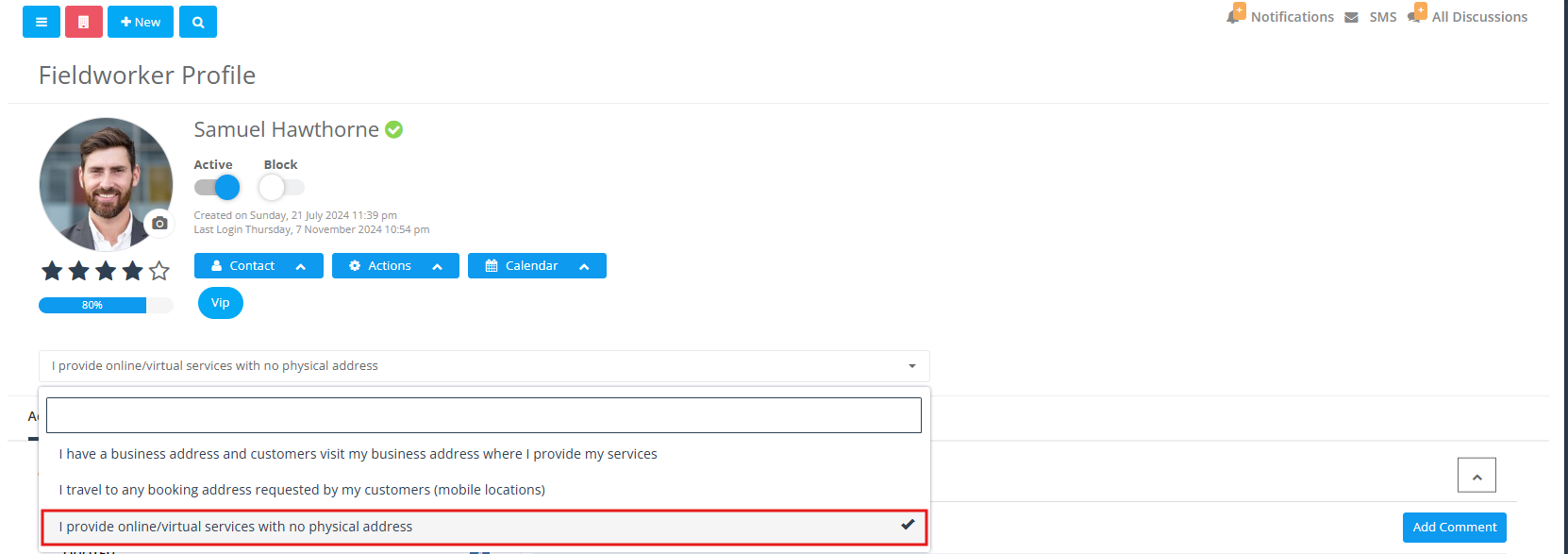
4. Inputting Service Details: Now it’s time to fill out the details for each service, including the title, description, duration, and price. Make sure to include any essential virtual meeting links (like Zoom or Google Meet URLs) in the service description or relevant email templates.
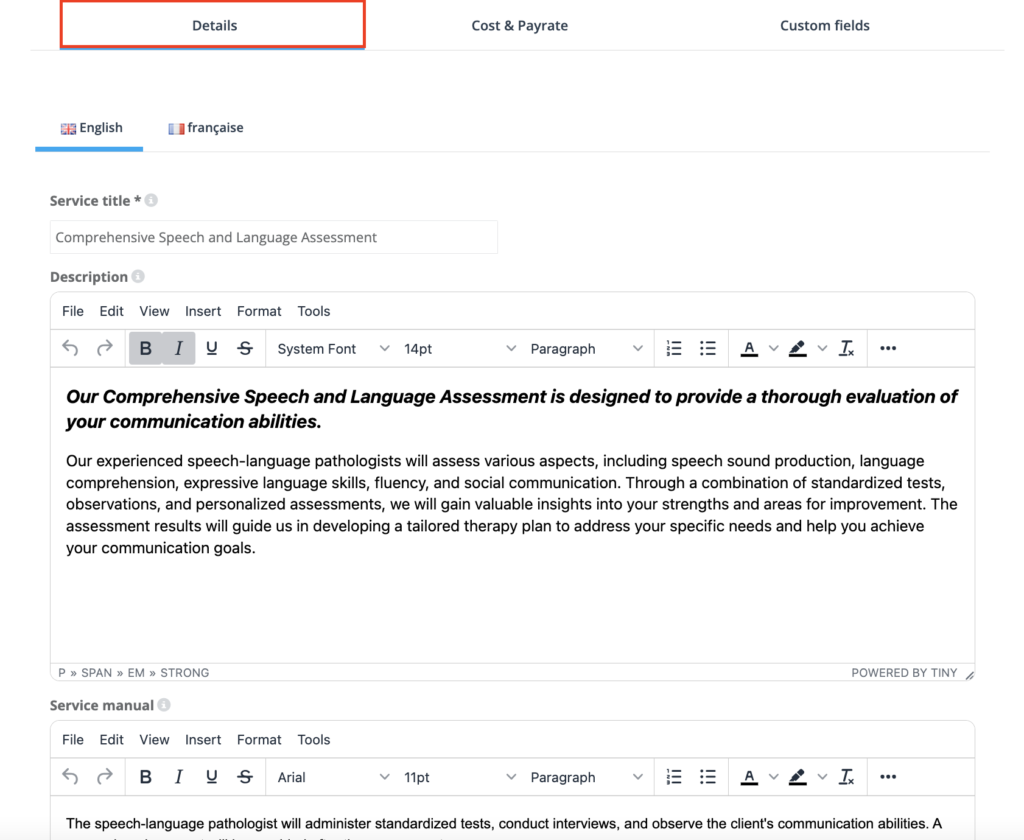
5. Setting Up the Service Timezone: To avoid any confusion due to differing time zones between your team and clients, you can specify the timezone when arranging a remote job.
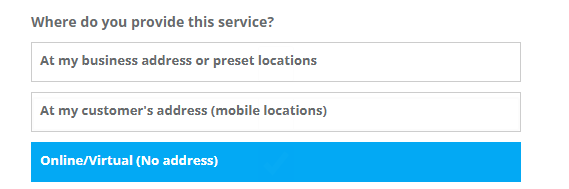
Managing Remote Job Bookings
- In OctopusPro, managing remote job bookings is designed to be a simple and intuitive process for all parties involved, including admins, fieldworkers, and clients.
- When a client decides to book a service, they select the “Request a Remote Service” option on your online booking platform. The system will then account for their timezone, ensuring the job dates and times are correctly adjusted to local time, which greatly enhances the client’s user experience and eliminates any confusion regarding the service timing.
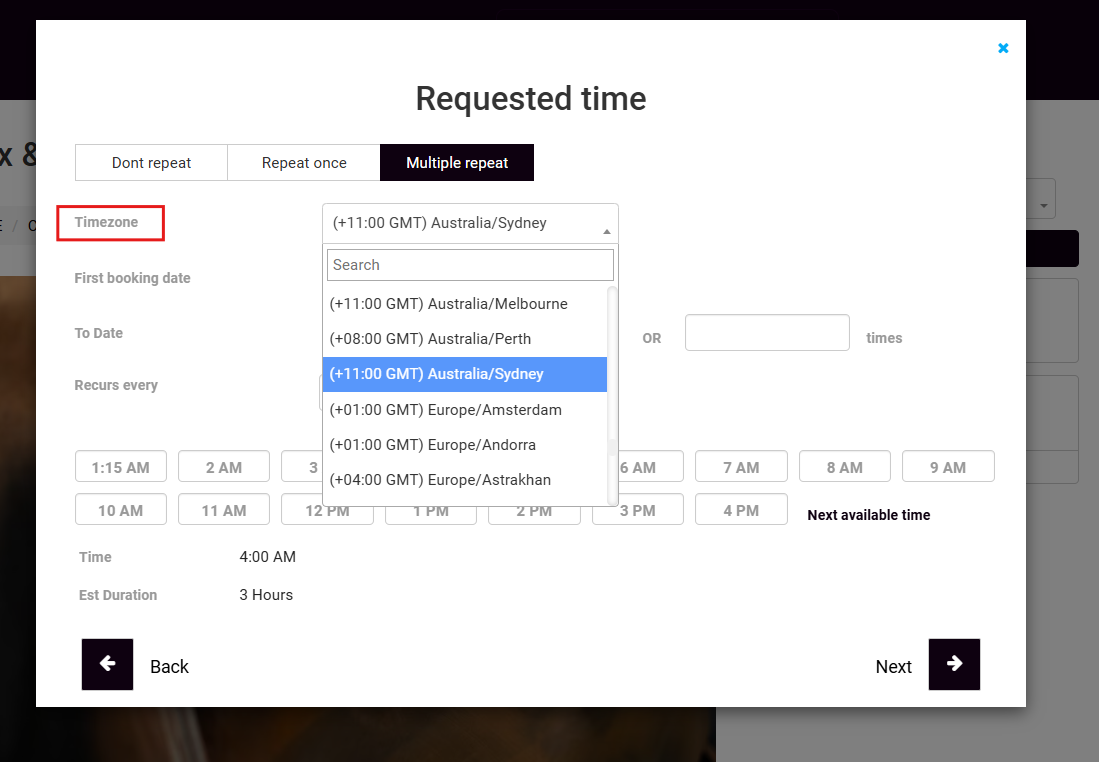
- But bookings aren’t limited to clients. Admins and fieldworkers can also initiate a booking on the platform. Admins can do so from their dashboard, helping to coordinate bookings received via phone calls or other offline methods, ensuring all jobs are recorded and managed in one centralized place.
- Fieldworkers too have the ability to create a booking directly from their OctopusPro mobile app. This feature can be particularly useful during on-call consultations or when upselling additional services.
Remote Job Notifications
Upon the confirmation of a booking, OctopusPro’s robust automated notification system comes into play. It sends detailed notifications to all parties involved – the client, the admin, and the fieldworker. These notifications contain crucial details like the service date, time, and the virtual meeting link. Fieldworkers can view these notifications right in their OctopusPro mobile app, ensuring they’re well-informed and prepared for their services.
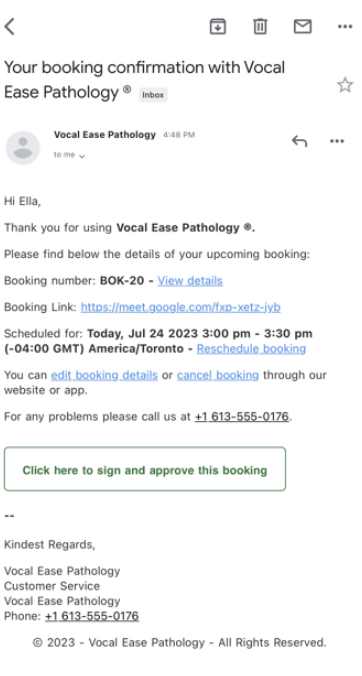
Simultaneously, admins can keep track of booking confirmations and changes, facilitating better job management and coordination.
Job Status Management
- OctopusPro empowers fieldworkers to manage their job status efficiently. They can mark the job status as ‘Started’ as soon as the service begins, and change it to ‘Completed’ once the service is finished. This can be done directly from the OctopusPro mobile app or the web portal, providing ,them with flexibility and convenience.
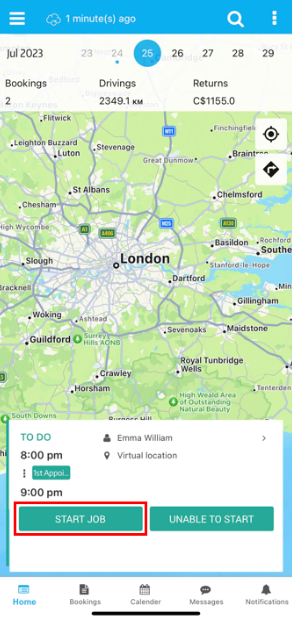
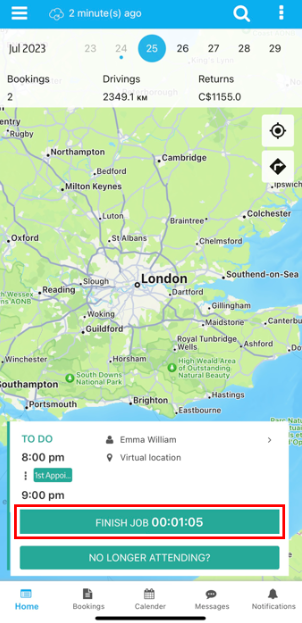
- These status updates are reflected in real-time, allowing the admin to monitor the progress of jobs and ensuring transparency throughout the service delivery process.
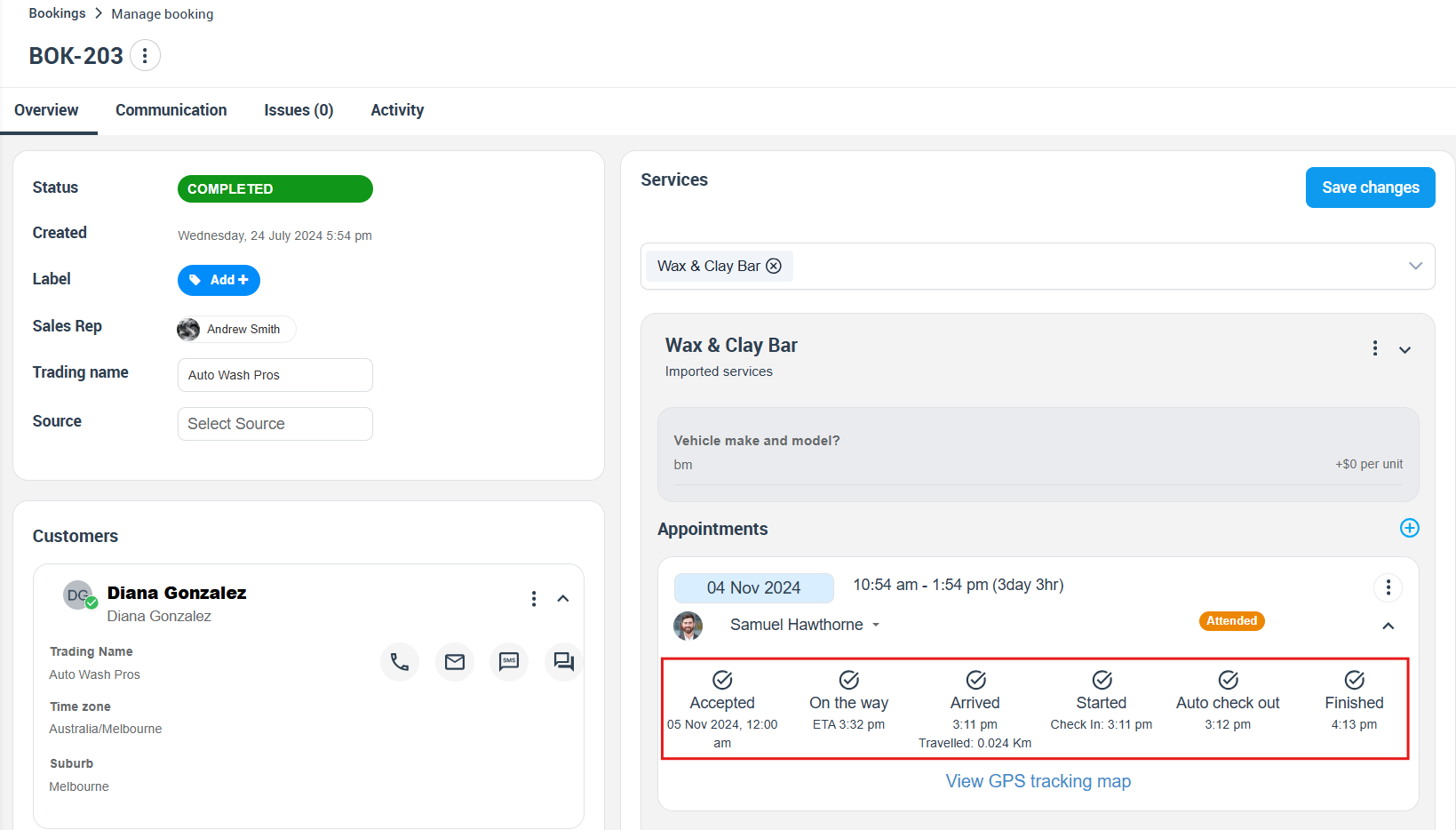
- In conclusion, OctopusPro offers comprehensive tools for managing remote job bookings, from the booking initiation phase right through to completion, ensuring seamless interactions between the client, fieldworker, and admin, ultimately leading to improved efficiency and heightened client satisfaction.
- Incorporating the Remote Service Jobs feature can expand service offerings, increase reach and flexibility, and ensure seamless virtual operations. With OctopusPro, managing remote services becomes effortless, delivering an enhanced experience for your team and clients.
Streamlined Document Management
OctopusPro simplifies document and attachment management for remote services, enhancing efficiency and organization within your operations. The platform allows you to securely upload, share, and access vital documents related to your bookings.
Key benefits include:
- Efficient Document Management: Upload and associate necessary documents (guidelines, contracts, etc.) with each booking.
- Ease of Access: Relevant team members, fieldworkers, or clients can access documents based on permission settings.
- Security and Confidentiality: Control who has access to sensitive documents ensuring confidentiality.
- Customer Convenience: Clients can upload their documents, aiding service preparation and execution.
- Improved Communication: Fieldworkers can upload setup images or videos to guide customers.
- Documentation for Dispute Resolution: Documents provide a transparent record of agreed and delivered services, assisting in any dispute resolution.
Example Use Cases:
- Online Tutoring Services: Tutors upload learning materials, and students submit their work.
- Telehealth Services: Medical professionals upload patient records, and patients provide their health history.
- Consulting Firms: Consultants upload meeting agendas or contracts, and clients provide the necessary documentation.
In essence, OctopusPro’s document management feature offers a secure and efficient way to manage document needs for remote service bookings, improving internal operations and customer experience.
Using OctopusPro for document management offers several distinct advantages over traditional email sharing. One of the most significant benefits is the centralized storage that OctopusPro provides. Unlike emails, where files can be scattered across different threads and difficult to locate, OctopusPro keeps all documents associated with a booking in one easy-to-access place. This not only enhances organization but also saves valuable time that would otherwise be spent searching through emails.
FAQs
- Can OctopusPro automatically adjust booking times for different time zones? Yes, OctopusPro automatically adjusts job dates and times according to the client’s local time zone. This improves the user experience, particularly for international clients booking remote services.
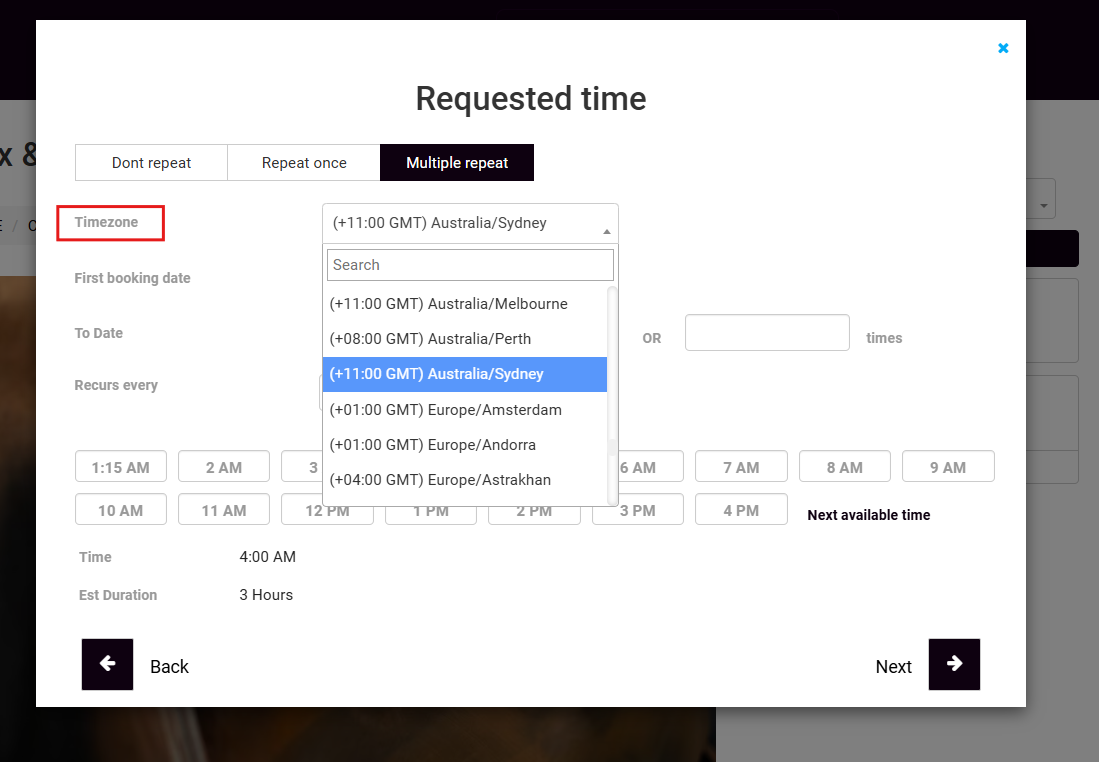
- How does OctopusPro handle notifications for remote services? OctopusPro sends automated notifications to both the client and the service provider. These notifications contain important details like the service date, time, and the virtual meeting link
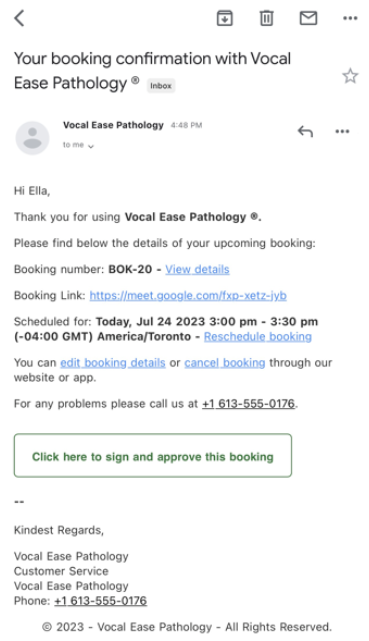
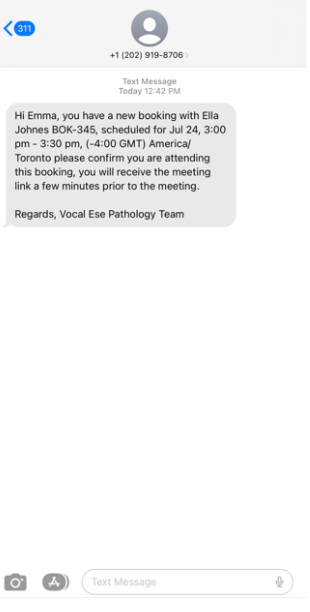
- Can administrators and fieldworkers create bookings? Yes, both administrators and fieldworkers can create bookings for remote services in OctopusPro. They can schedule bookings directly into the system, making the process more efficient and streamlined.
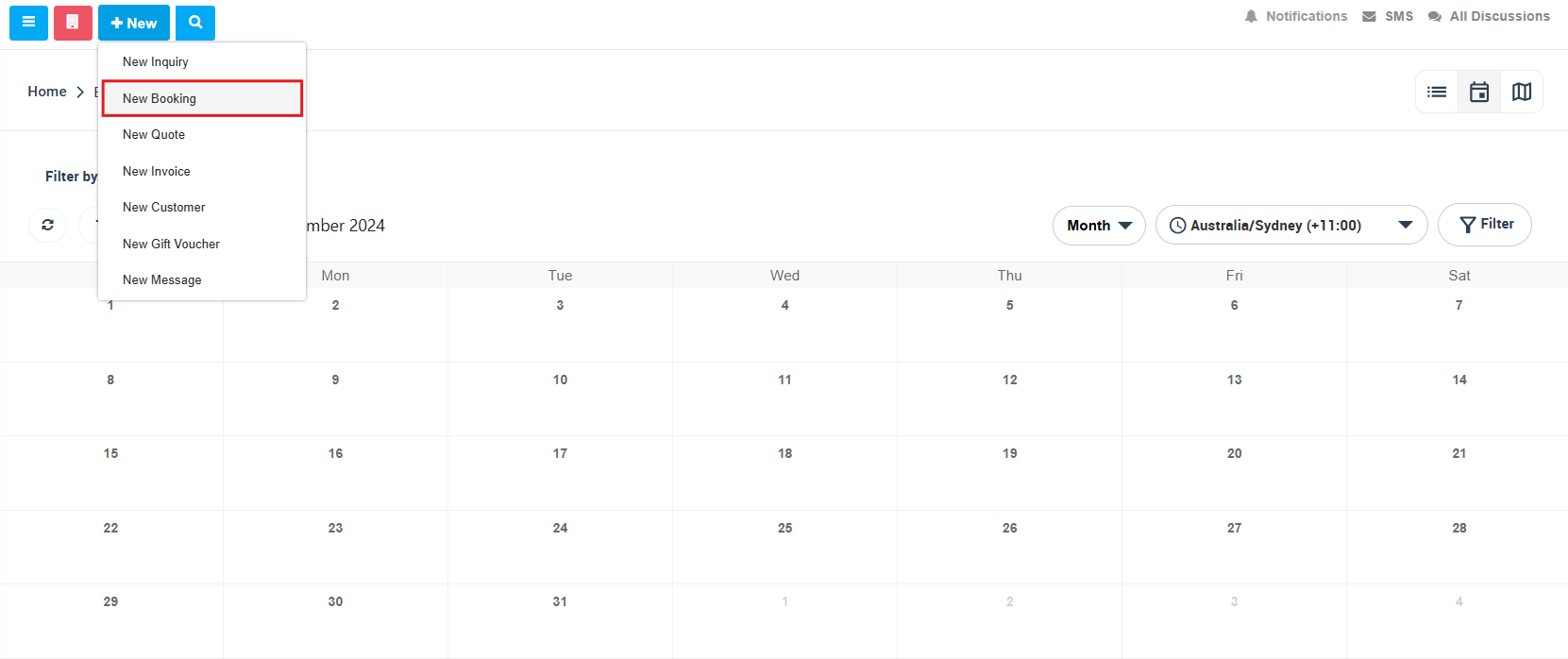
- Does OctopusPro support document uploads for bookings? Yes, OctopusPro supports the uploading of documents and attachments to bookings. This can be beneficial for many remote services, such as virtual consulting or online tutoring, where sharing of resources or files is necessary.
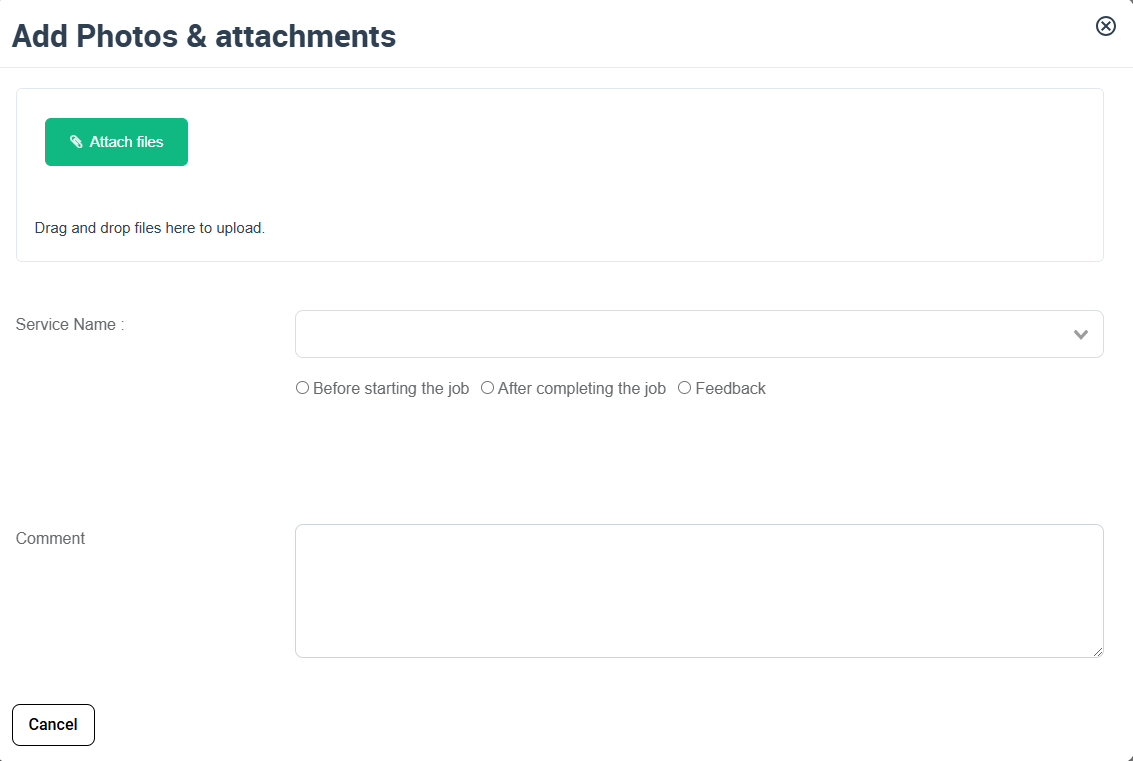
- How does OctopusPro improve the client experience for booking remote services? OctopusPro enhances the client experience in many ways, such as by automatically adjusting to the client’s local timezone, providing an easy booking interface, sending automatic notifications, and allowing easy access to documents related to their booking.
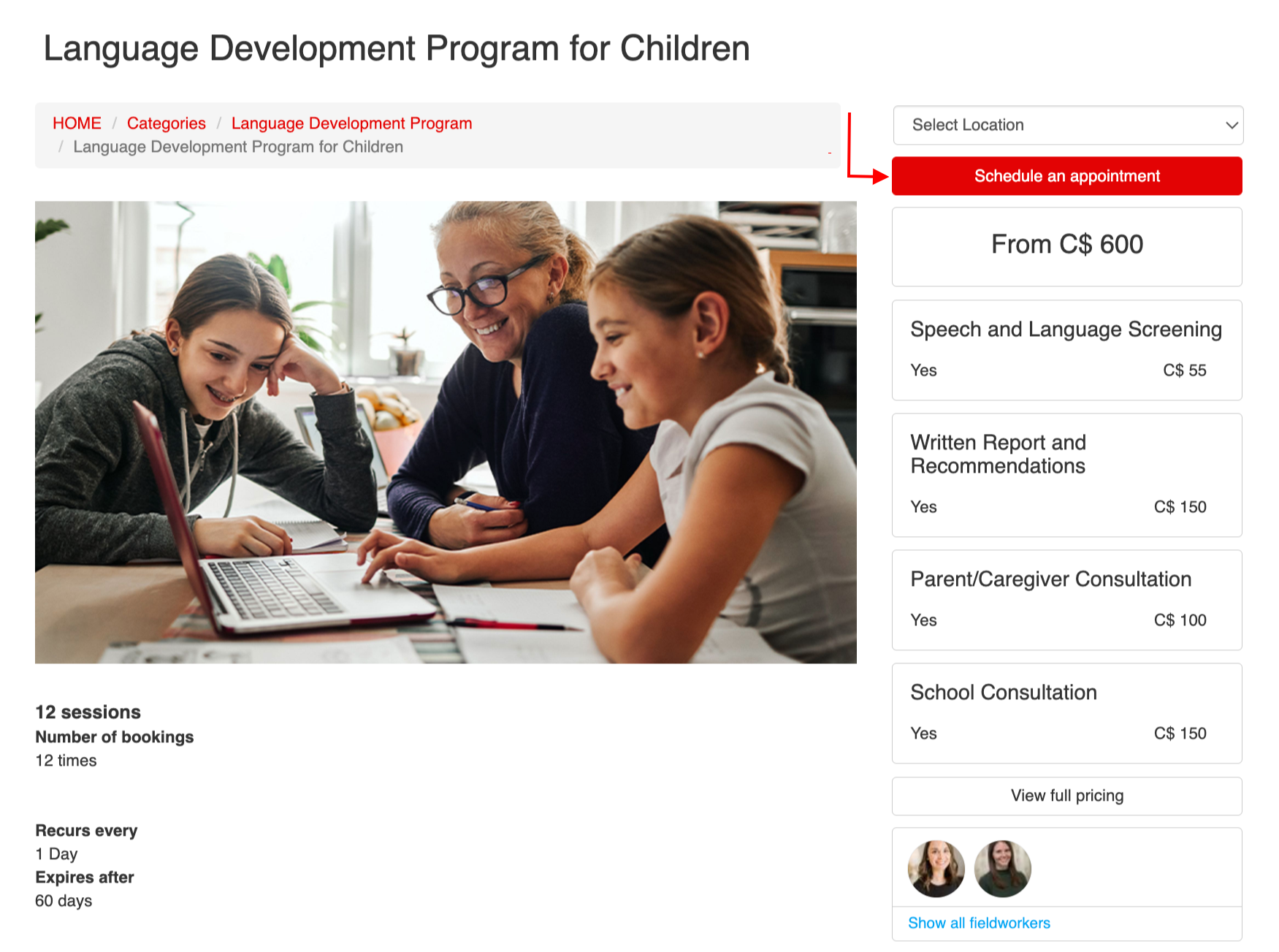
- How does OctopusPro help with managing remote teams? OctopusPro helps manage remote teams by providing an easy-to-use interface for scheduling and managing bookings. It also allows for document sharing and facilitates communication, enhancing collaboration among team members.
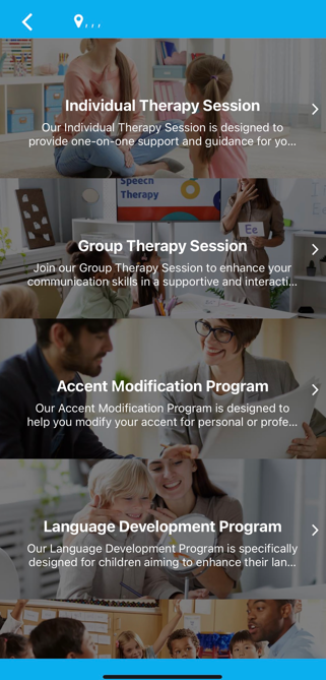
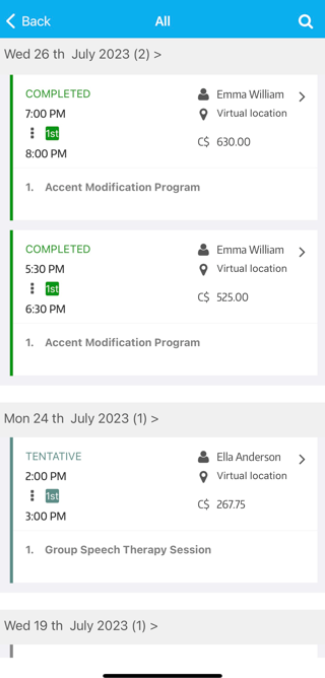
- How does OctopusPro help manage multi-location businesses? OctopusPro can handle businesses operating across multiple locations, even in different time zones. The tool adjusts booking times based on the client’s local time zone, facilitating seamless international operations.
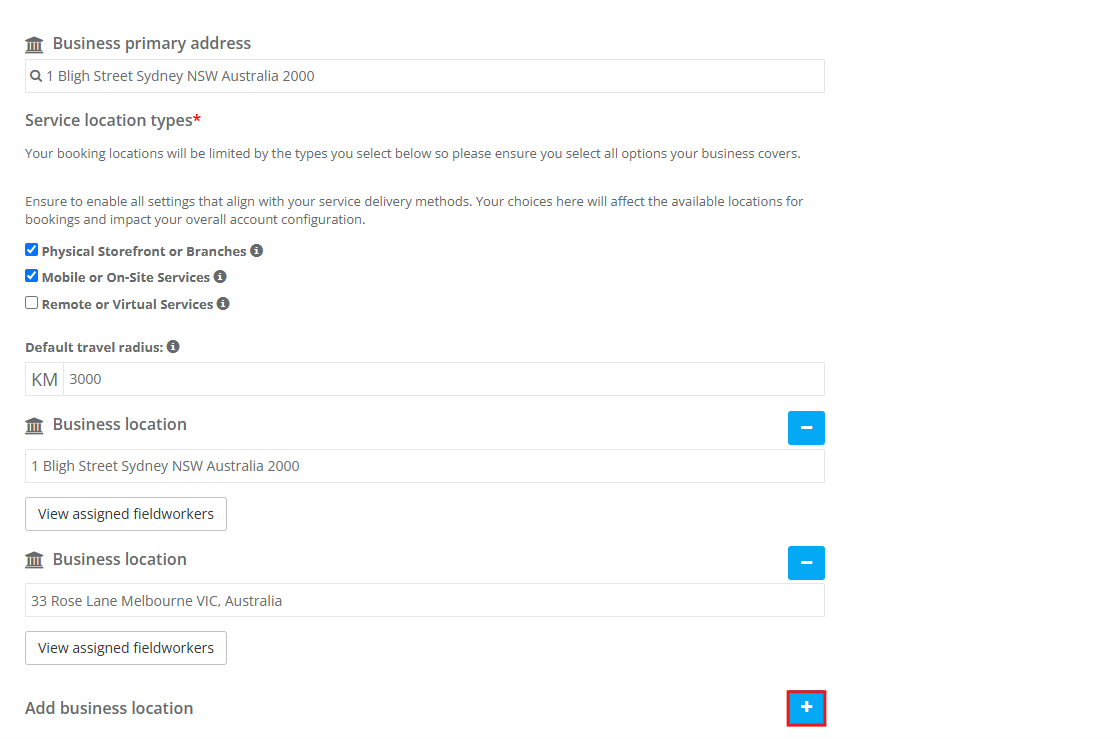
- Can I customize the booking process for my services in OctopusPro? Yes, OctopusPro allows you to customize the booking process according to your business needs. You can configure booking forms, set up custom fields, and choose which details are required during booking.
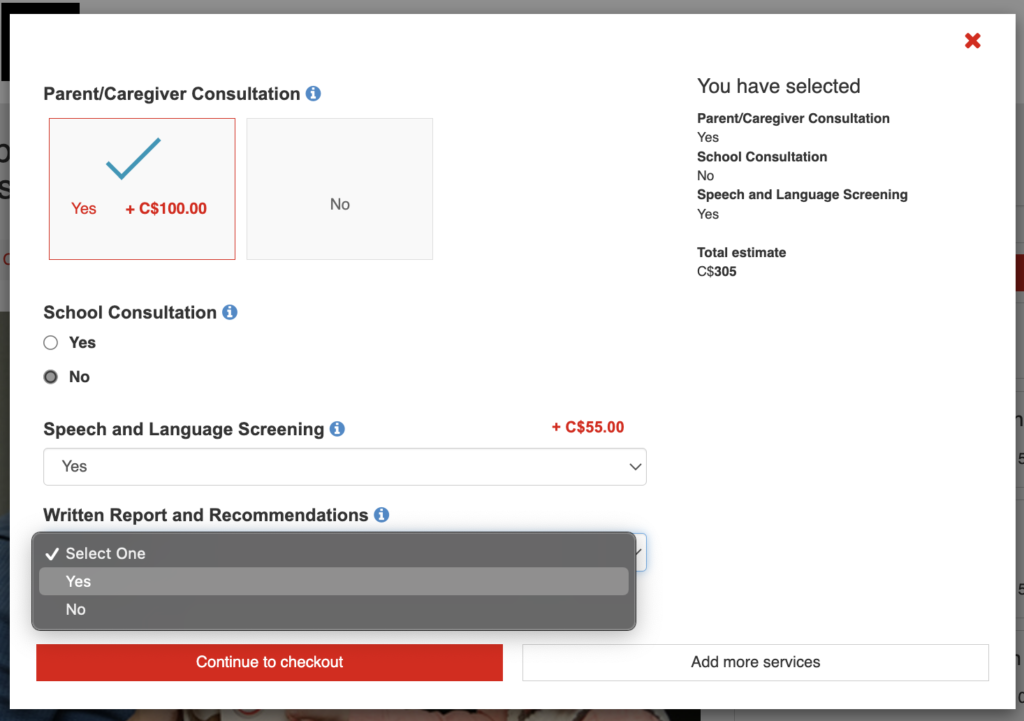
- Can I use OctopusPro to manage on-site jobs as well as remote jobs? Yes, OctopusPro provides comprehensive features to manage both on-site and remote jobs, ensuring flexibility and efficiency in your operations regardless of service type or location.
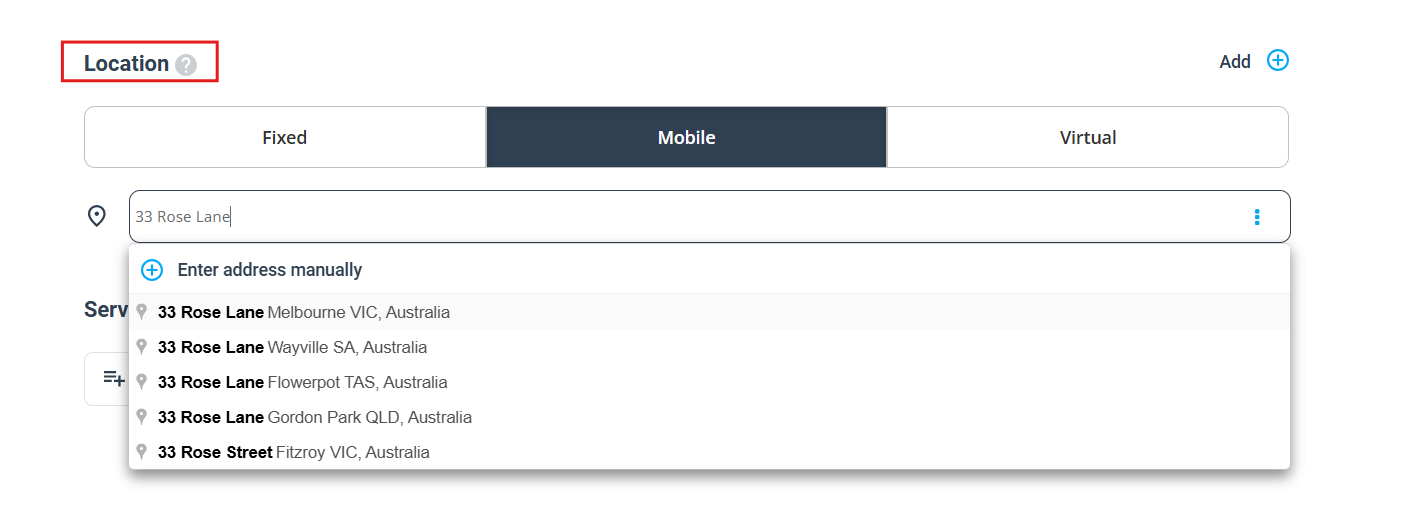
- Does OctopusPro support invoicing and payment collection for remote services? Yes, OctopusPro has integrated invoicing and payment collection tools that can streamline the financial aspects of your remote services, including partial payments, payment reminders, and more.
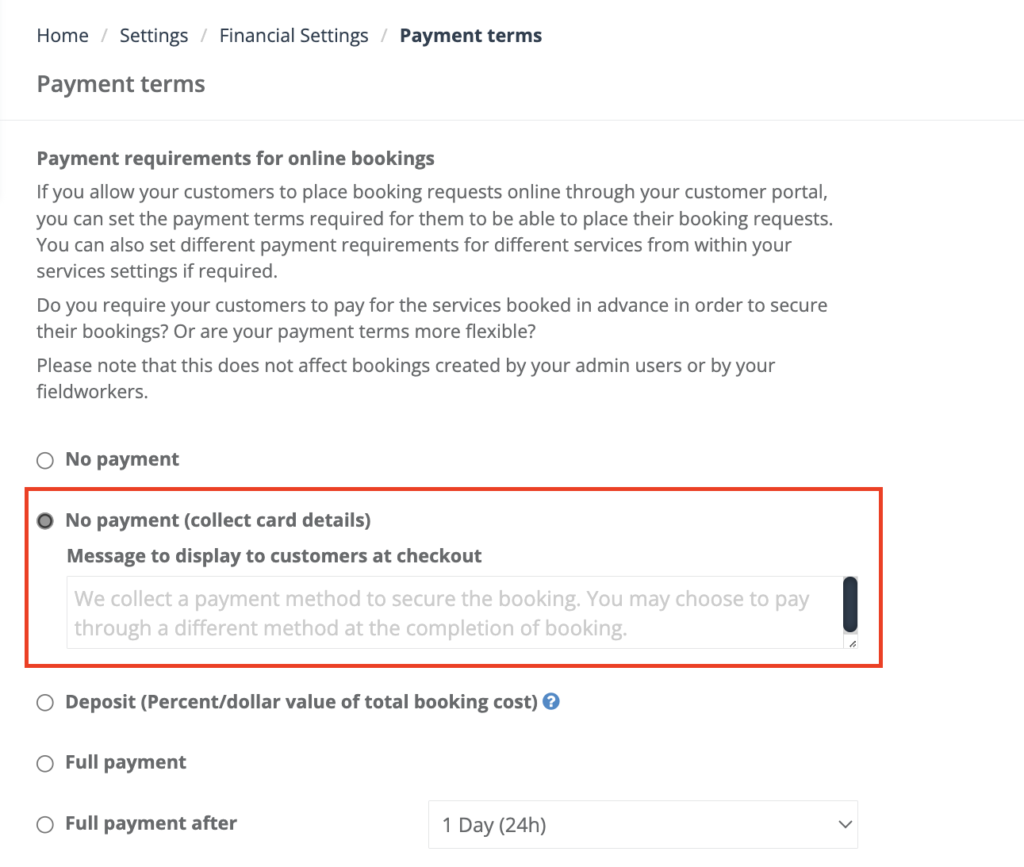
- Can clients reschedule or cancel their remote service bookings? Yes, clients can easily reschedule or cancel their bookings based on the policies you set up in OctopusPro. Automatic notifications can be sent out in case of any changes to the schedule.
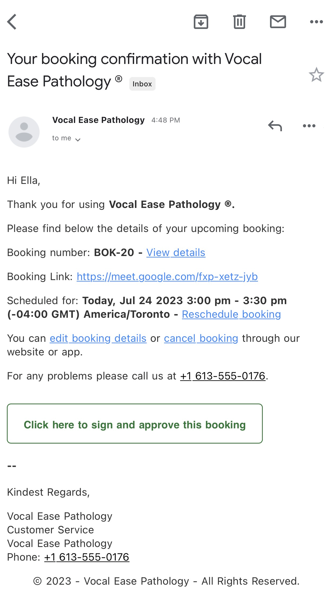
- Does OctopusPro support different languages for international operations? Yes, OctopusPro supports multiple languages, making it easier for businesses to provide services to clients across different countries and language preferences.
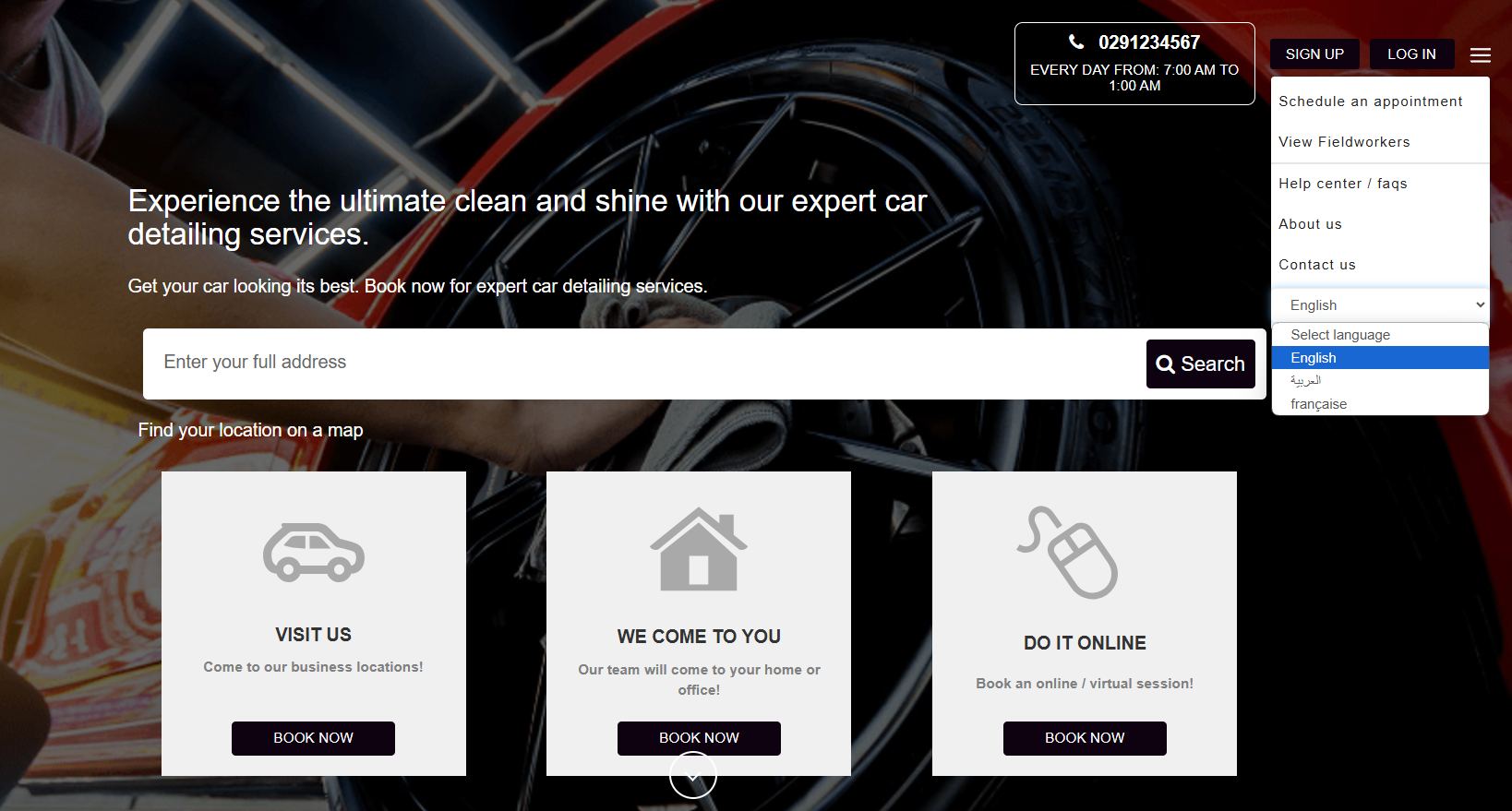
- Can I track the performance of my remote services with OctopusPro? Yes, OctopusPro provides analytical tools that allow you to track and measure the performance of your remote services. You can generate reports to gain insights into your business operations.
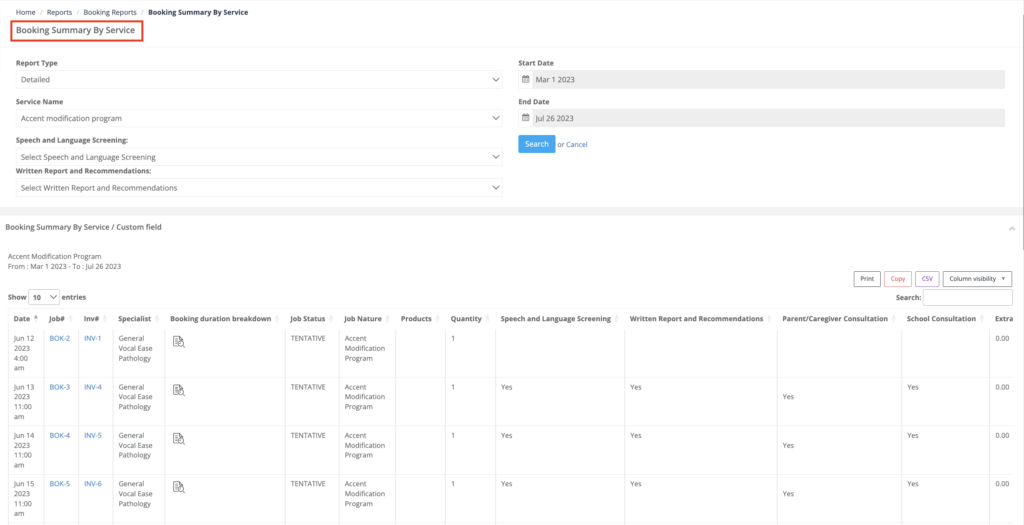
- Can OctopusPro handle high volumes of bookings? Yes, OctopusPro is designed to handle high volumes of bookings smoothly, making it suitable for businesses of all sizes, from small enterprises to large corporations.
To stay updated, please subscribe to our YouTube channel.
