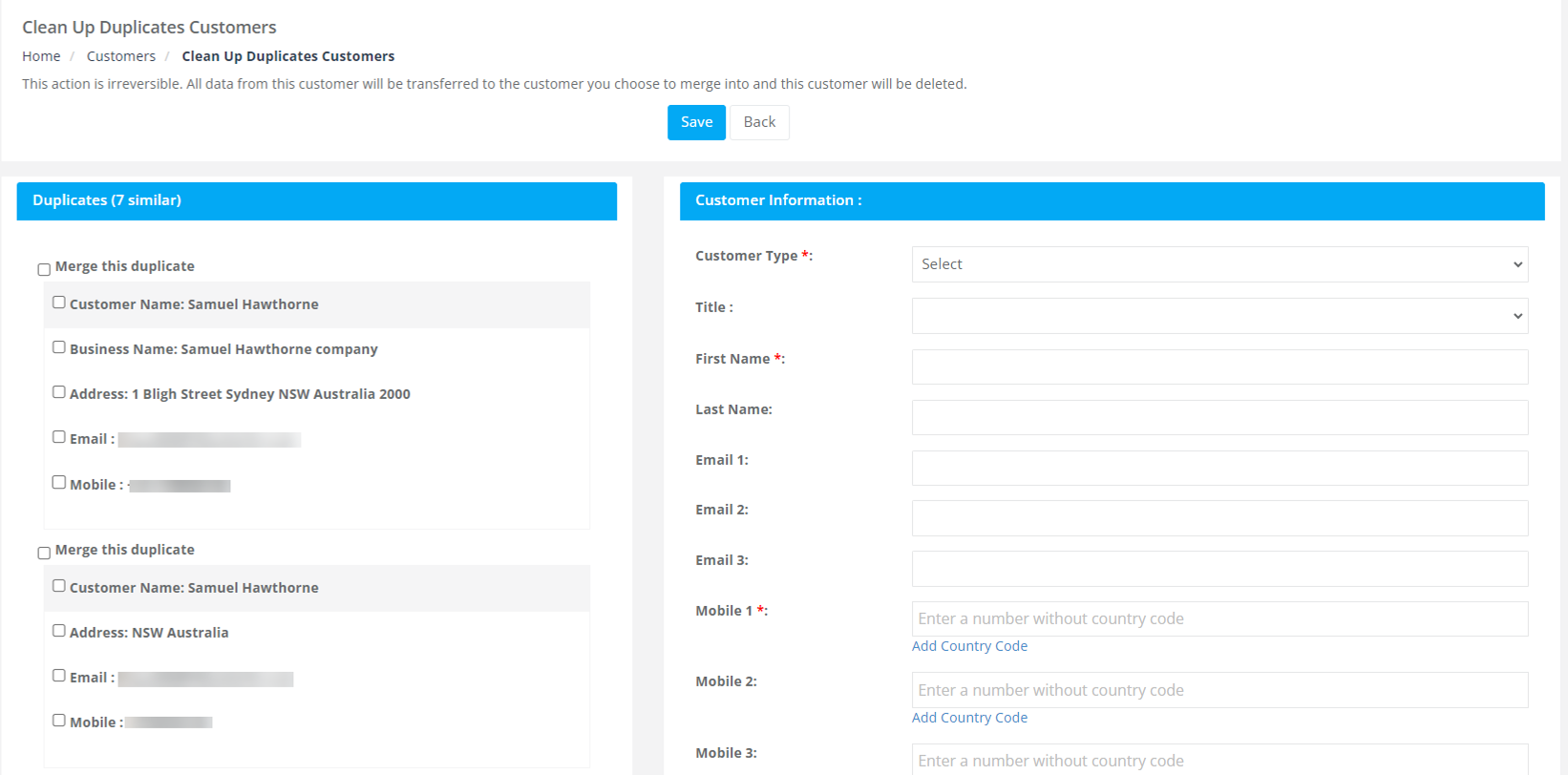Merge duplicate customers
Sometimes your customer database can end up with duplicate customers despite OctopusPro’s best efforts to prevent this. This can happen in different ways including:
-
When your customers post multiple inquiries through your inquiry form
-
When your customers make multiple online bookings through your customer portal without creating a customer account
-
When your admin users add customers that already exist and ignore the message that says that a similar customer already exists in your database
-
When your fieldworkers add a customer without checking if they exist or not having access to view your existing customer list
-
When pulling customer records from Xero or Quickbooks that are duplicated
Fortunately, OctopusPro makes it easy to identify duplicate customer records and merge them together. You can merge duplicate customer records using the merge customers feature from your left menu under Customers > All customers, then select the customer you want to merge click on the actions button select “Merge Duplicate profiles “
The duplicate customer functionality looks for an exact match in the following fields:
-
Mobile number
-
Phone number
-
E-mail address
If a match is found in any of those fields, the system will add the customer information to the Duplicate Customers list. To prevent miscellaneous entries on the list, make sure these fields contain valid information.
When merging duplicate customer records, all duplicate matches for your customer will be listed with all the standard fields from each customer profile including first and last names, business names, mobile and phone numbers, email addresses, and billing addresses. You can select which data from all your duplicate customer profiles you would like to copy to your primary customer profile, all the remaining data will be deleted once your customers are merged.
All inquiries, quotes, bookings, invoices, complaints, payments, and discussions belonging to your duplicate customers will be transferred to the primary customer, then all other customer records will be deleted.
How does OctopusPro prevent creating duplicate customer records?
When your admin users are adding new customers, OctopusPro checks if the email address, mobile number or phone number entered for the customer already exists in the database and tries to suggest an existing customer to use instead of adding a duplicate.
When a customer is making a new booking through your customer portal, they are always encouraged to login to their existing account to prevent adding duplicate records, but if they don’t have an account and prefer not to sign up for an account, you can always merge duplicate records created from their duplicate bookings using the merge customer feature.
You are required to merge your duplicate customer records in order to be able to sync your data smoothly with your Xero or Quickbooks account. Merging your customer records will also prevent sending duplicate follow-up or reminder emails to your customers through your OctopusPro account or when syncing with your MailChimp list for marketing emails.
What happens to customer items when records are merged?
When the duplicate customer profiles are merged, the system will never delete data that has only been entered for a single profile. When customer profiles containing different information in the same fields are merged, the information will be updated based on the newest customer profile (based on the created date).
NOTE: Customer items like inquiries, quotes, quotes, bookings, invoices, complaints, payments, and discussions will never be deleted from the system when merging Customers. All items and history will be merged into a single profile when customer records are merged.
To do this:
- Go to ‘Customers’.
- Select “Find Duplicate Customer” from the Customers menu.
- Click on ‘Similar’ beside the customer name.
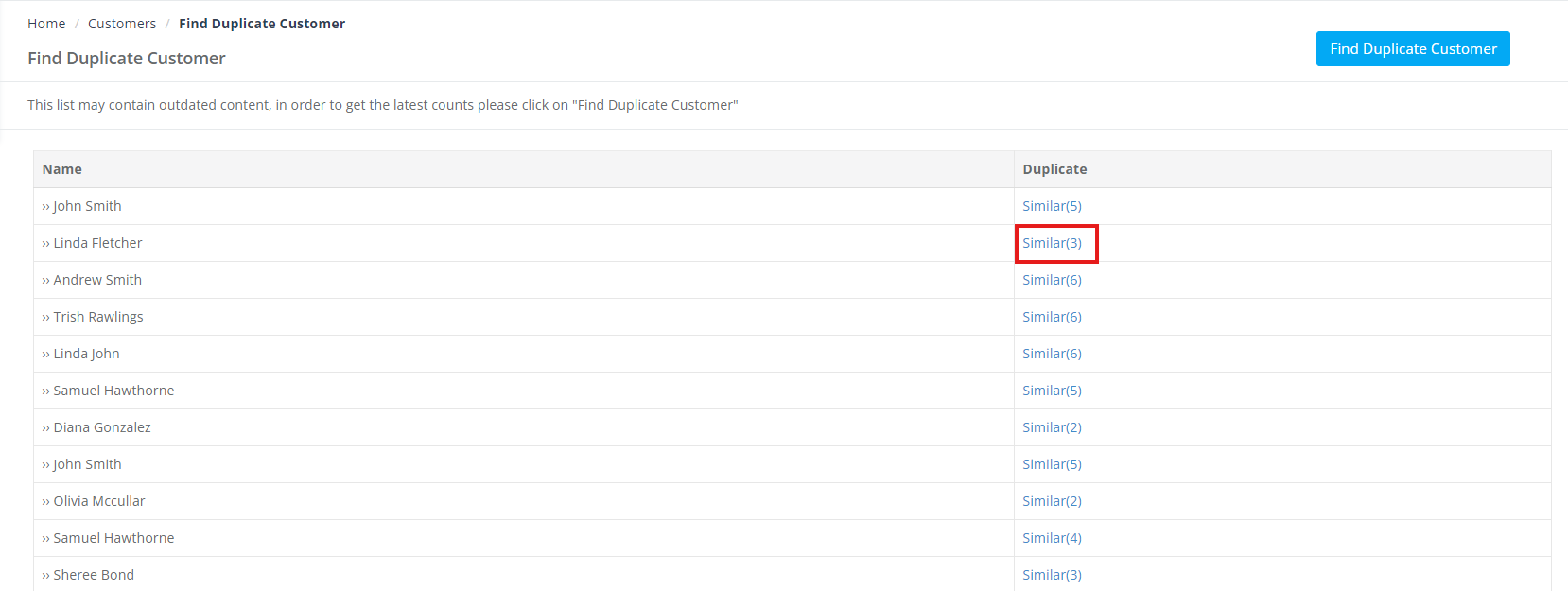
4. Select “Merge This Duplicate” from the checkbox beside the similar customers you want to merge.
5. Press “Save”.
6. If none of the similar customers are duplicates, just press “Back”.