Unsubscribe Reasons Feedback
OctopusPro offers a valuable feature that allows businesses to collect feedback from customers who wish to unsubscribe from their email communications. With the customizable Unsubscribe Reasons form, customers can indicate their reason for unsubscribing, providing businesses with valuable insights into their customers’ needs and preferences.
Customizing the Unsubscribe Reasons form can help businesses make the process more personalized and relevant for their customers. By adding, editing, or removing reasons, businesses can ensure that the options provided on the form reflect the reasons their customers may be unsubscribing. This can ultimately help businesses tailor their communications and keep customers engaged.
When customers opt-out of email communications, they are taken through a simple process where they select their reason for unsubscribing. This feedback can help businesses improve their marketing and service strategies. By addressing the issues that led to customer dissatisfaction, businesses can prevent future unsubscribers and enhance their relationships with their customers.
Using the feedback collected through the Unsubscribe Reasons feature, businesses can take steps to reduce the frequency of communications or offer customers the option to select the types of emails they receive. They can also improve the quality of their content or personalize it to better meet their customers’ needs.
Overall, the Unsubscribe Reasons feature offered by OctopusPro provides businesses with valuable insights into their customer’s needs and preferences, helping them to improve their service, reduce the number of future unsubscribers, and ultimately enhance their relationships with their customers.
Table of contents:
- Adding a New Unsubscribe Reason
- Editing an Existing Unsubscribe Reason
- Customizing the Unsubscribe Reasons Form
- How Customers Unsubscribe from Emails
- Using Unsubscribe Reasons Feedback to Improve Your Service
Adding a New Unsubscribe Reason
To add a new unsubscribe reason, follow these steps:
- Go to Settings > Communication > Mailing lists from the side menu on the left.
- Click on Unsubscribe reasons.
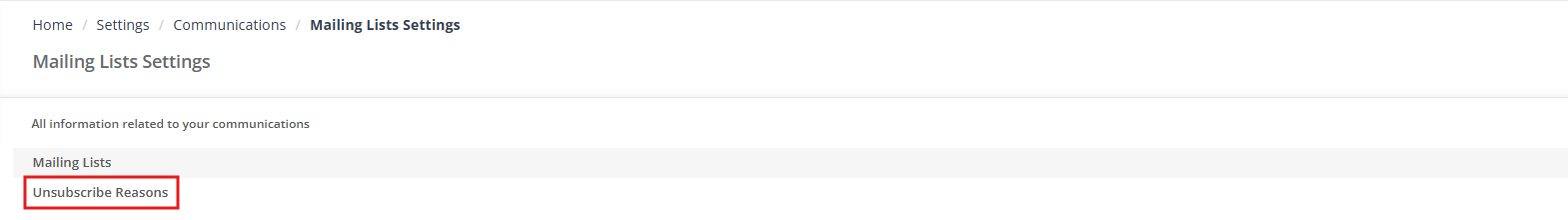
3. You will be redirected to the unsubscribe reasons page, and click on New unsubscribe reason.
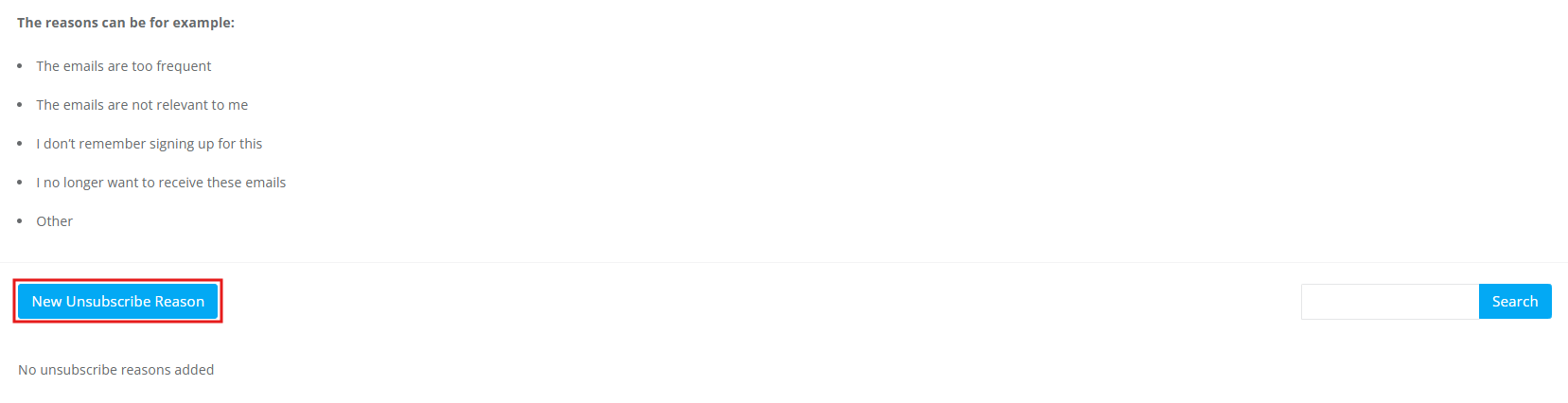
4. A pop-up window will appear, you can type the reason you want in the box below and then click on ‘Save’.
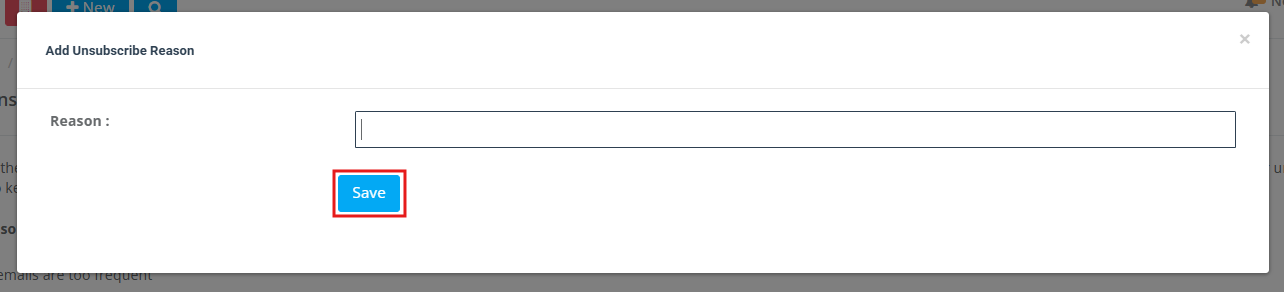
Editing an Existing Unsubscribe Reason
To edit an existing unsubscribe reason, follow these steps:
- Go to Settings > Communication > Mailing lists from the side menu on the left.
- Click on Unsubscribe reasons.
- Find the reason you want to edit in the reasons text list and click on Edit.
- Edit the text in the pop-up menu and click on Save.
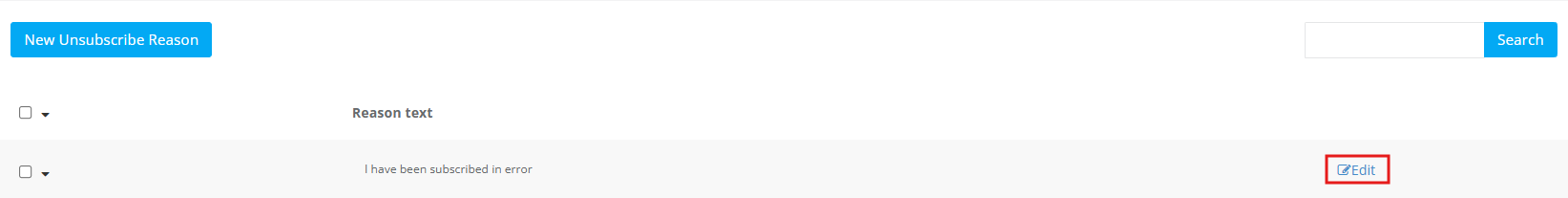
5. A pop-up menu will appear so you can edit the text, then click on Save.
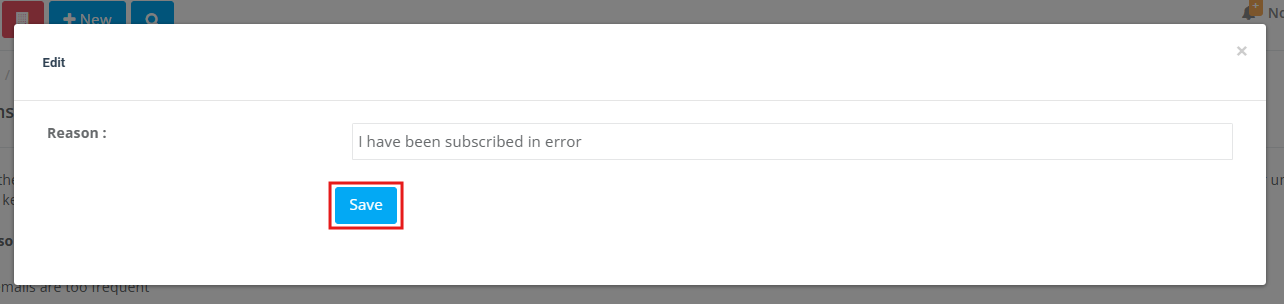
Customizing the Unsubscribe Reasons Form
- Customizing the Unsubscribe Reasons form is an important step in making the process as personalized and relevant as possible for your customers. By default, the Unsubscribe Reasons form in OctopusPro comes with a set of predefined reasons that customers can select when they choose to unsubscribe. However, you can easily add, edit or remove these reasons to better reflect the reasons your customers may be unsubscribing.
- To customize the Unsubscribe Reasons form, navigate to the Communications Settings > Mailing list in your OctopusPro dashboard. From there, select the Unsubscribe Reasons tab. Here, you will see a list of all the predefined reasons that are available to your customers.
- To add a new reason, simply click the “Add Reason” button and enter the new reason in the field provided. To edit an existing reason, click the pencil icon next to the reason you want to edit and make the necessary changes. To remove a reason, click the trash can icon next to the reason you want to remove.
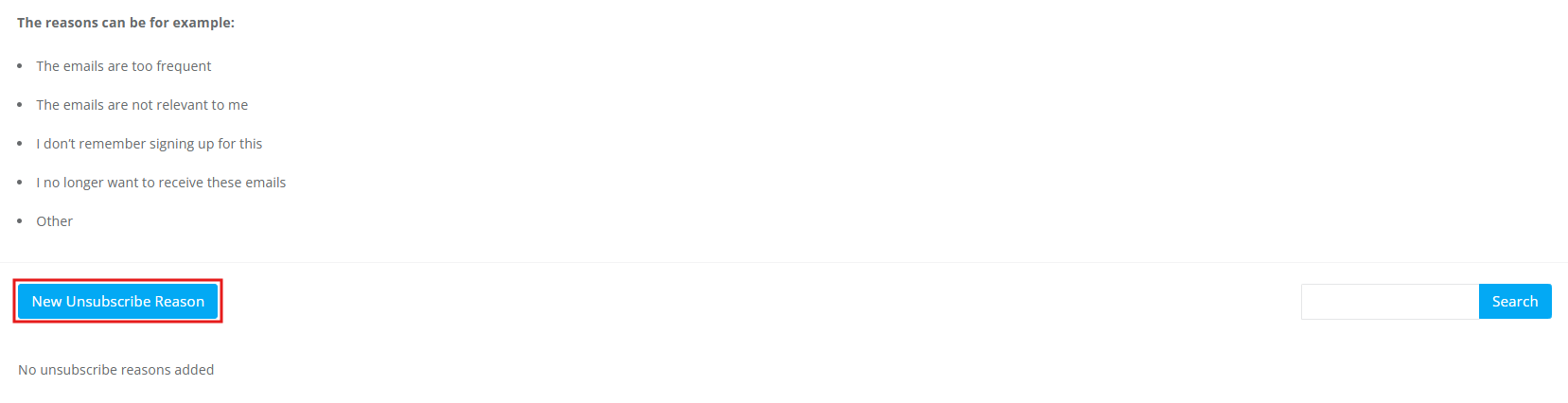
- It’s important to ensure that the reasons you provide on the Unsubscribe Reasons form are relevant to your business and the types of emails you are sending. You may want to consider conducting a survey or speaking with your customers to get a better understanding of the reasons why they may be choosing to unsubscribe. By doing so, you can provide a more personalized and relevant experience for your customers and potentially reduce the number of future unsubscribes.
- Once you have customized the Unsubscribe Reasons form, customers will be able to choose from the updated list of reasons when they opt-out of your email communications. This will enable you to collect valuable feedback and gain insights into your customer’s needs and preferences, helping you to tailor your communications and keep customers engaged.
How Customers Unsubscribe from Emails
To unsubscribe from emails, customers can follow these steps:
- Click on Unsubscribe at the top or bottom of the email they received.
- Enter their email address on the unsubscribe reasons page and select the reason why they want to unsubscribe.
- Click on Unsubscribe.
- By providing customers with customizable unsubscribe reasons, businesses can better understand why their customers unsubscribe and take steps to improve their service and communications.
- The customer will be redirected to the unsubscribe reasons page, they will enter his email and select the reason why they want to unsubscribe, then click on Unsubscribe.
- The reasons added will be displayed in the list so the customer can select the most relevant reason for him.
- After unsubscribing, the customer will no longer receive emails related to the same topic. This process is automated in OctopusPro.
Using Unsubscribe Reasons Feedback to Improve Your Service
The Unsubscribe Reasons feature offered by OctopusPro allows businesses to gain valuable insights into why customers opt-out of their email communications. By collecting feedback through the Unsubscribe Reasons form, businesses can learn about the issues or concerns that led their customers to unsubscribe, which can help them to identify areas where they need to improve their service.
Once businesses have collected this feedback, they can use it to inform their marketing and service strategies, taking steps to address the issues that have led customers to unsubscribe. For example, if customers are unsubscribing because they are receiving too many emails, a business might choose to reduce the frequency of their communications or offer customers the option to select the types of emails they receive. If customers are unsubscribing because they find the content irrelevant or unhelpful, a business might choose to improve the quality of their content or personalize it to better meet their customers’ needs.
By using the feedback collected through the Unsubscribe Reasons feature, businesses can work to improve their service and prevent future unsubscribers, ultimately enhancing their relationships with their customers and improving the effectiveness of their email communications.
For more information please visit Octopuspro user guide, and subscribe to our youtube channel.
