Business Details Settings in OctopusPro
Managing your business information effectively is crucial for both internal operations and external communications. OctopusPro’s Business Details page offers various fields to input and customize the vital information related to your business. In this article, we’ll explore what each field is for, why it’s essential, and where it’s used and displayed.
General Information: The Core of Your Business Identity
Company and Business Name
Your Company Name identifies your business in official documents and correspondence, appearing on invoices, reports, and the client portal. The Business Name, on the other hand, may be an alternative name used in marketing materials and client interactions.
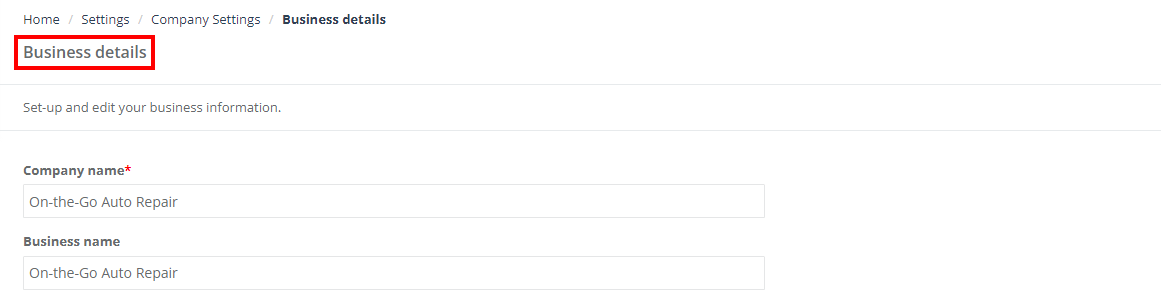
Registration Numbers and GST Date
Registration numbers like Business Registration Number and Company Registration Number are used for legal and tax compliance, typically displayed on invoices and contracts. The GST Date Registered is vital for calculating and recording GST, often included in tax-related documents.
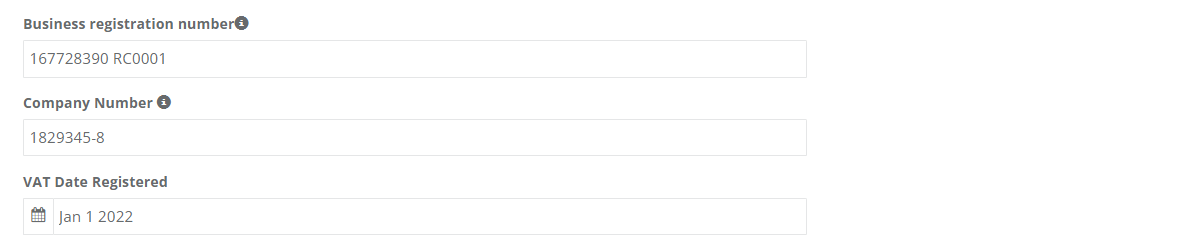
Website
The Website field is essential for advertising and customer engagement, included in marketing materials, business cards, and email signatures.
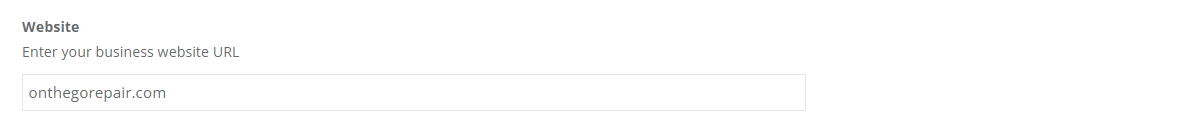
Industry Label Customization: Aligning with Your Business
You can customize your industry label with the Singular and Plural fields to align the terminology with your specific business. This personalization is visible throughout OctopusPro, adding a touch of authenticity to your user interfaces and client communications.
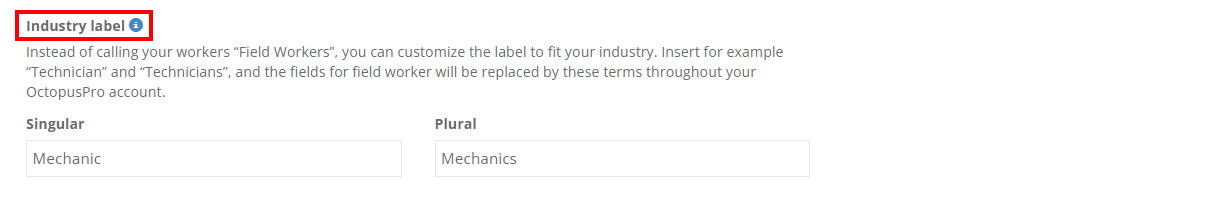
Contact Details: Multiple Channels for Customer Engagement
Emails
Emails are split into Primary, Accounts, and Complaints to manage various communication needs. These are displayed on your website, invoices, and email correspondence, helping streamline your interactions with clients and stakeholders.
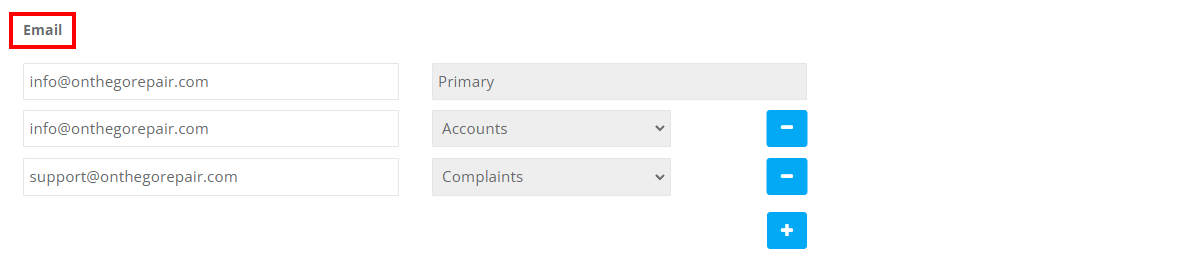
Phone Numbers
The Phone section includes Primary, Mobile, and Emergency numbers. Each serves a unique purpose and is displayed on your website, business cards, and invoices, ensuring that clients can reach you through multiple channels.
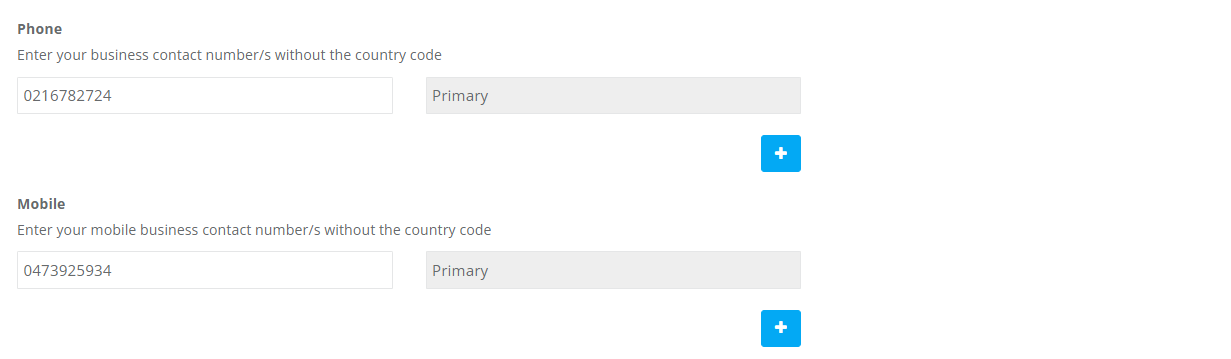
Fax and Emergency Phone
These additional contact points provide more channels for communication, where the Fax number can be used for document transmission, and the Emergency Phone number serves urgent matters.
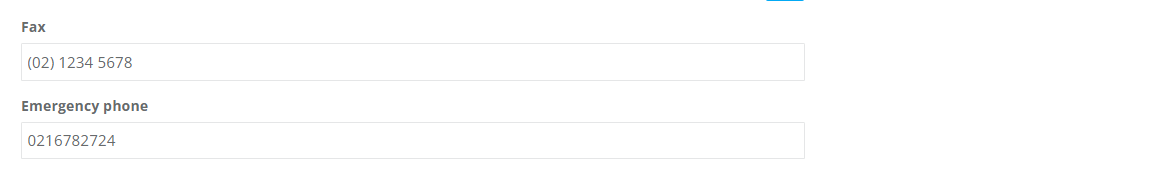
Trade License and Insurance: Building Trust and Compliance
The Trade License field verifies your professional qualifications and legal status, often shown on official proposals and contracts.
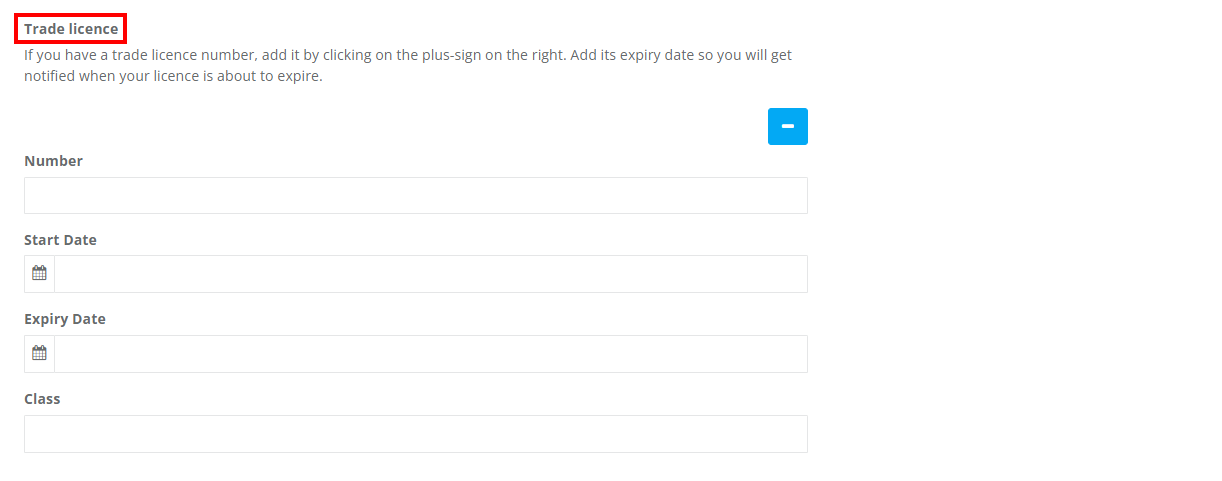
The Insurance section demonstrates responsibility and builds trust, typically requested in proposals and contracts and used for internal compliance checks.
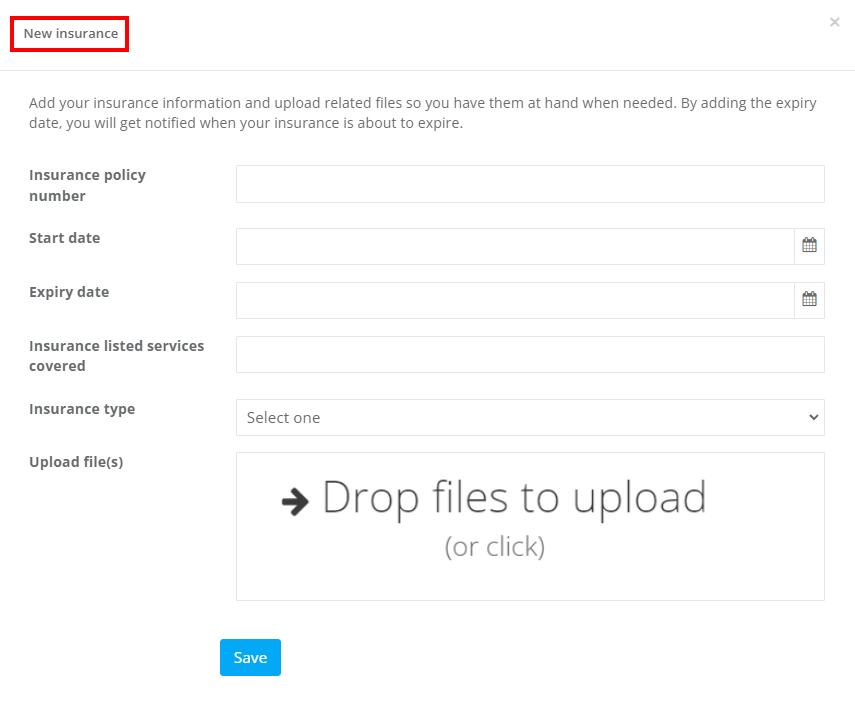
Conclusion
Understanding the intricate details of OctopusPro’s Business Details page is key to leveraging the platform to its fullest potential. Each field plays an essential role in various aspects of your business, from reflecting your company’s unique aspects to ensuring legal compliance and enhancing the customer experience. By customizing and managing these details effectively, you can create a more tailored and professional presence, both online and offline.
To stay updated, please subscribe to our YouTube channel.
