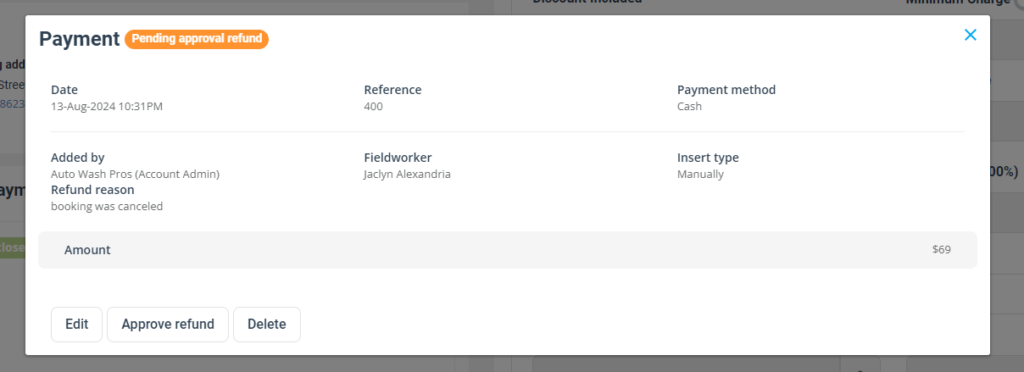-
- Managing Leads & Inquiries
- Adding Customer Inquiries
- Website Lead Capture Form
- Display Contact / Lead Capture Form
- View Inquiry Details
- Edit Inquiry Details
- Deleting Inquiries
-
- Booking Dashboard Overview
- Create a New Booking
- View / Manage a Booking
- Edit Booking Details
- Set Up Recurring Bookings
- Delete a Booking
- View Booking History Log
- Export Booking to PDF
- Handle Multi-Address Bookings
- Find Fieldworker Availability
- Proximity-Based Scheduling
- Assign Multiple Fieldworkers
- Accept Booking for Fieldworker
- Approve Fieldworker Changes
- Push Booking to Google Calendar
- Transfer Booking Ownership
-
- Invoice & Billing Overview
- View an Invoice
- Edit Invoice Breakdown
- Change Invoice Number
- Claim Invoice Ownership
-
- Scheduling and Dispatching
- Calendar Month View
- Calendar Week View
- Calendar Day View
- Calendar List View
- Fieldworkers & Subworkers
- Fieldworker Management
- Add Fieldworkers
- Bulk Manage Fieldworkers Lists
- Fieldworker Industry Label
- Fieldworker Booking Summary
- Fieldworker Activity Log
- Booking Settings Configuration
- Fieldworker Job Assignment Methods
- Fieldworker Permissions
- Fieldworker Profile Customization
- Customer Profile Customization
- Customer Dependents / Properties
- Importing Customer Dependents
- Managing Booking Status
- Managing Booking Complaints
- Lead Sources List
- Decline Job Request Form
- Booking Property Types Setup
- Label Management
- Creating Forms & Checklists
- Forms & Checklist Introduction
- Setting Up Forms & Checklists
- Forms & Checklists Usage
- Forms & Checklists Fields Types/Elements
- Forms & Checklists: Use Cases
View refunds for a booking
Users can view any refunds attached to a booking. To do this:
- Go to “Bookings”, select a specific booking you want to view
- From the “Invoice & Payment” section
- click on payment details to view the details of the refund.

A pop-up menu will appear to view refund details to check the refunds and their amounts and details for this booking.