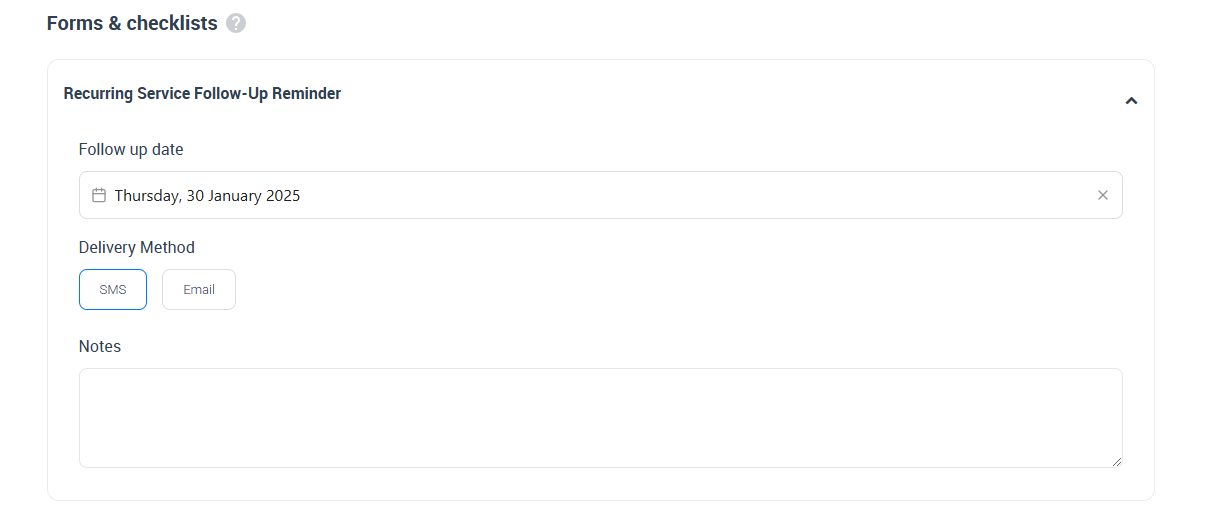Automate Recurring Service Reminders for Customers
Boost customer loyalty and increase repeat bookings with OctopusPro’s Recurring Service Reminder feature. Tailored for businesses that offer routine or recurring services—such as vehicle maintenance, home cleaning, or health and wellness appointments—this tool helps automate timely reminders for customers to schedule their next service. By providing personalized and timely communications, this feature ensures customers remain engaged and consistent with their service needs while supporting businesses in building long-term relationships.
Drive Repeat Business with Timely Reminders
Once a service has been marked as completed, OctopusPro automatically sends a Recurring Service Reminder to the customer. This ensures customers don’t miss important appointments and keeps their service schedules on track.
- Service Completion Triggers the Reminder: Marking a booking as completed activates the Recurring Service Reminder feature. For instance, after a pest control service, the system can automatically remind the customer when it’s time for the next treatment.
- Customizable Reminder Intervals: Businesses can set the reminder interval based on the nature of their services. For example, reminders can be configured to send after 30, 60, or 90 days, depending on the frequency of the recurring service.
- Personalized Customer Notifications: Customers are notified through their preferred communication channel—SMS or email. These reminders include personalized details and clear prompts to take action, such as scheduling their next service.
- Online Booking Links: The reminders include links that allow customers to schedule their next appointment online seamlessly. Alternatively, businesses can prompt customers to contact them directly to book their service.
- Confirmation for Both Parties: Once a customer books their next appointment, both the customer and the assigned fieldworker receive booking confirmations, ensuring everyone is aligned.
This feature helps businesses maintain customer engagement, reduce churn, and create a proactive customer experience.
Next Service Reminder Feature
The Next Service Reminder feature is ideal for businesses that offer recurring or periodic services. Whether it’s ensuring timely vehicle maintenance, health check-ups, or routine inspections, this feature automates reminders for customers, helping them stay consistent with their service schedules. By integrating this into your workflow, you can drive repeat bookings and foster long-term customer relationships.
Examples of Use Cases:
- Property Maintenance: Timely reminders for services like landscaping, cleaning, or seasonal inspections ensure properties remain in peak condition.
- Health and Beauty Services: Notify customers about upcoming haircuts, massages, or dental cleanings to keep their schedules consistent.
- Vehicle Services: From oil changes to tire rotations, remind customers when it’s time to bring their vehicles in for maintenance.
Booking Reminders vs. Service Reminders
OctopusPro offers two distinct types of automated reminders to suit various business needs:
- Booking Reminders:
- Purpose: These are sent to remind customers about already-scheduled appointments.
- Example: A spa sends a reminder to a client about their massage appointment tomorrow.
- Recurring Service Reminders:
- Purpose: These are sent to encourage customers to book their next service when it becomes due.
- Example: A car service center reminds a customer it’s time for their next scheduled maintenance.
Key Difference: Booking reminders relate to confirmed appointments, while recurring service reminders prompt customers to book upcoming services based on a pre-defined schedule.
Increase Efficiency with Automated Campaigns
OctopusPro’s automated reminders are designed to improve customer retention and streamline service scheduling. Benefits include:
- Customer Loyalty: Keep your business top-of-mind and ensure customers don’t forget routine services.
- Operational Efficiency: Save time by automating repetitive communication tasks.
- Revenue Growth: Drive repeat bookings and maximize the lifetime value of each customer.
Configuring Next Service Date Reminder:
Automation, Customization, and Manual Control
Service-Level Default Reminder Interval for Recurring Bookings
Within each service’s settings, you can now define a default reminder interval—referred to as the Recurring Service Reminder Interval (Days). This setting specifies the number of days to wait after a recurring service appointment is completed before sending an automated reminder to the customer. The reminder serves as a prompt to schedule the next service session, even if a follow-up appointment hasn’t been pre-booked.

Key points to note:
- Applies at the Service Level: This default interval is set per service and automatically affects all recurring service bookings that include that service.
- Consistent Customer Engagement: The automated reminder helps maintain regular service delivery by encouraging customers to book subsequent appointments on time.
- Consolidated Reminders: If a customer has multiple recurring appointments for the same service, the system intelligently consolidates the reminders to prevent duplicate notifications.
- Override Flexibility: Although a default interval is applied, this value can be adjusted on a per-booking basis to accommodate specific client needs or scheduling circumstances.
By configuring the Recurring Service Reminder Interval (Days) at the service level, you ensure that every booking associated with that service benefits from timely, automated prompts—helping to streamline your booking process and enhance overall customer experience.
Enabling and Disabling Reminder Form:
- OctopusPro provides you with extensive control over the Next Service Date Reminder feature, allowing you to tailor it to your business needs.
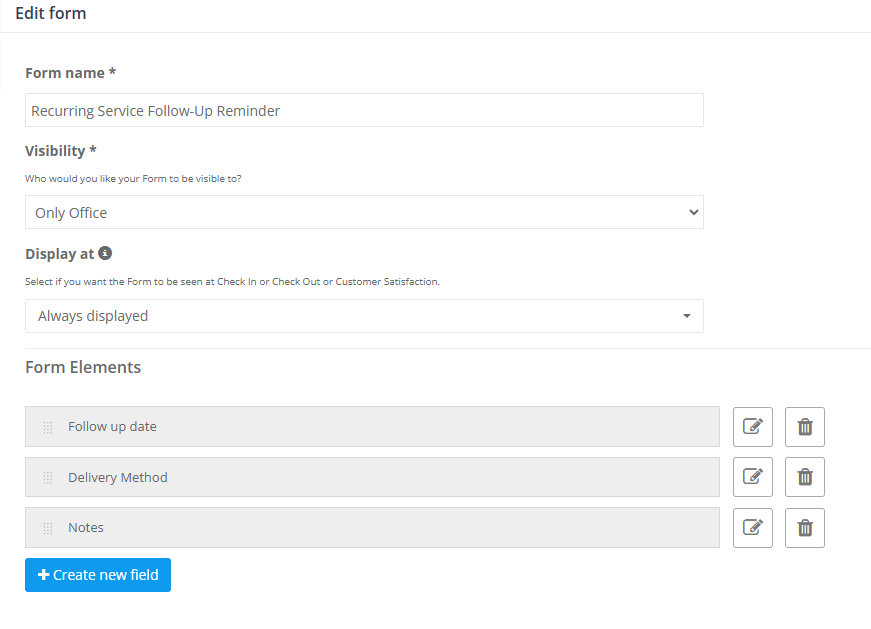
- OctopusPro allows you to determine if the Next Service Date Reminder form appears during the booking process. To enable or disable this form, navigate to Settings > General Settings > Forms and Checklists. This flexibility ensures that you can collect the most relevant data from your customers based on your service requirements.
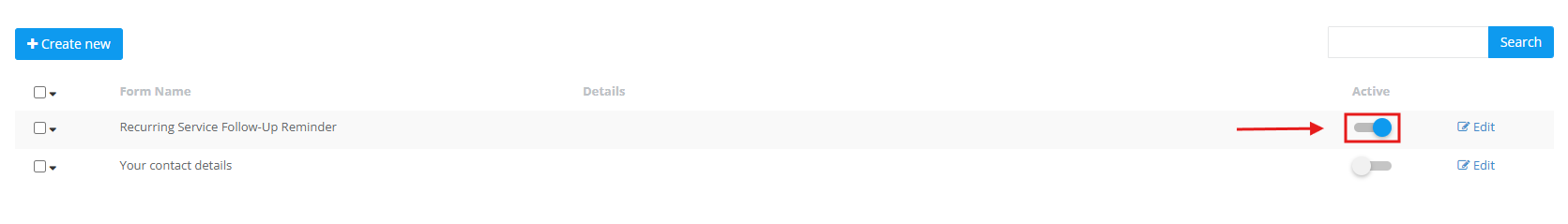
- In addition, you can customize the form fields that appear in this form, ensuring you gather the most pertinent data from your customers.
Customizing the Next Service Date Reminder Form:
- The Next Service Date Reminder feature comes with a customizable form that you can adjust to fit your business needs. Here’s a rundown of the elements you can personalize:
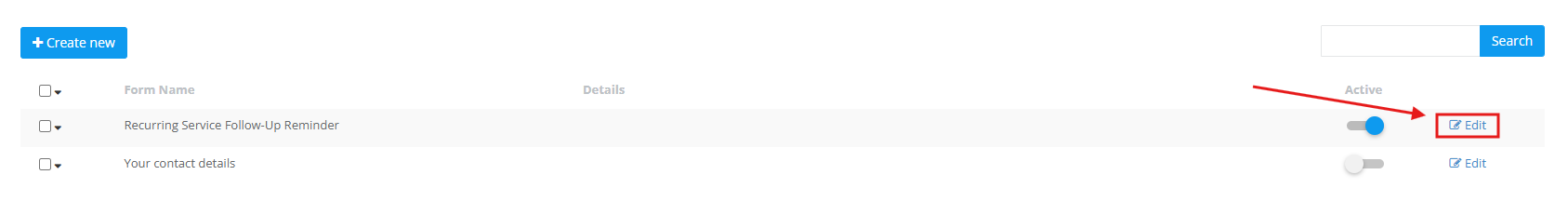
Form Name:
- This allows you to label the form for easy identification within your system.
Visibility:
- You can set the visibility of the form based on your needs. For instance, you might want the form to be visible only to your office staff, or perhaps you want to extend visibility to field workers or customers as well.
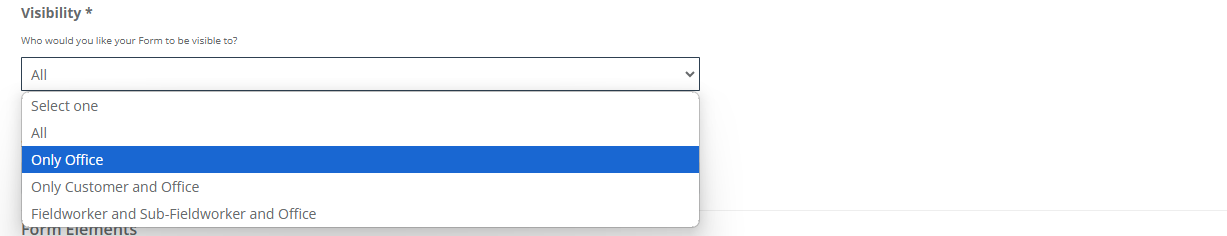
When to Display:
- You have the option to choose when this form should appear during the service journey. You can select for it to be always displayed, or only at specific points such as Check-In, Check-Out, Customer Satisfaction, when a status changes, or when a Gift Card is issued.
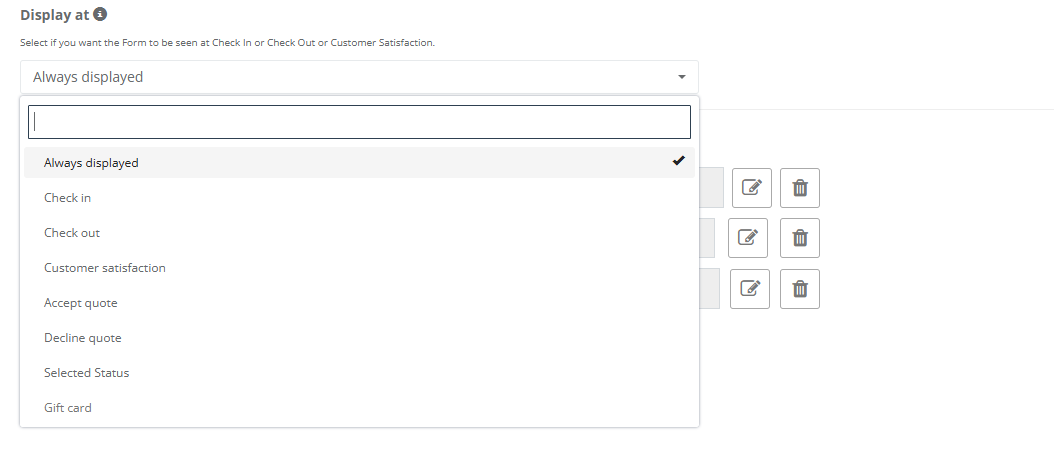 Form Elements:
Form Elements:
- Here you can select what elements appear on the form. This can include various data fields that you find useful to collect for your services.
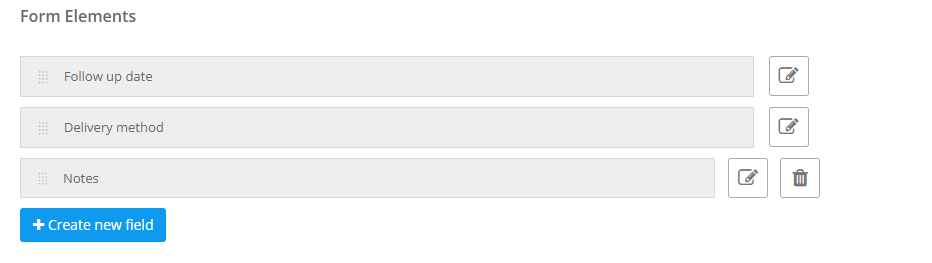
Statuses:
- You can determine in which booking statuses the form appears. By default, it appears when the status is ‘COMPLETED‘, but you can customize this to include any or all booking statuses based on your operational workflow.
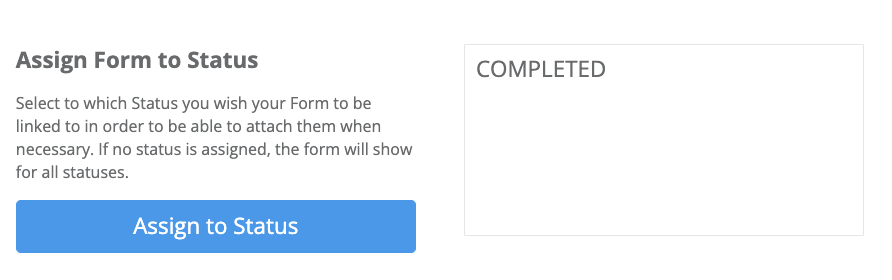
- These customization options ensure that the Next Service Date Reminder feature aligns with your business process, enhancing efficiency and customer interaction.
Customizing Reminder Templates: Tailored Communication
- In OctopusPro, the communication you send to your customers is fully customizable. The software allows you to personalize your reminder email and SMS templates to match your brand voice and cater to your customers’ specific needs. To tailor your templates, naviate to Settings > Communications > Templates & Canned Responses. Here, you can add, edit, or delete templates, ensuring the right message is conveyed every time a reminder is due.
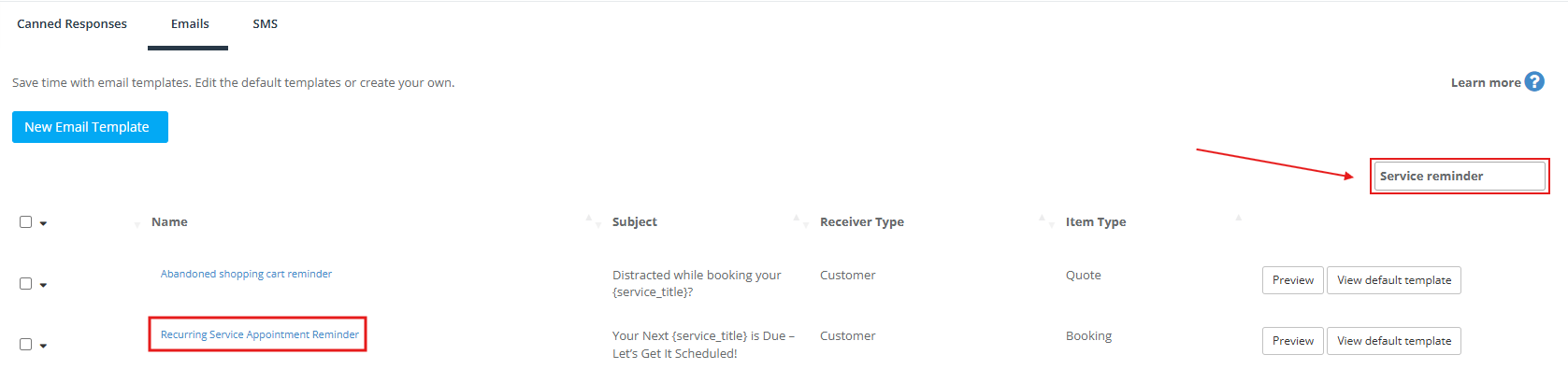
Enable Automated Reminders:
- For an efficient, time-saving approach, you can set up automatic reminders to be sent out to your customers. There are separate automations for SMS and email reminders, and you can enable or disable each independently based on your communication strategy. To manage these automated reminders, navigate to Settings > Communications > Automations.
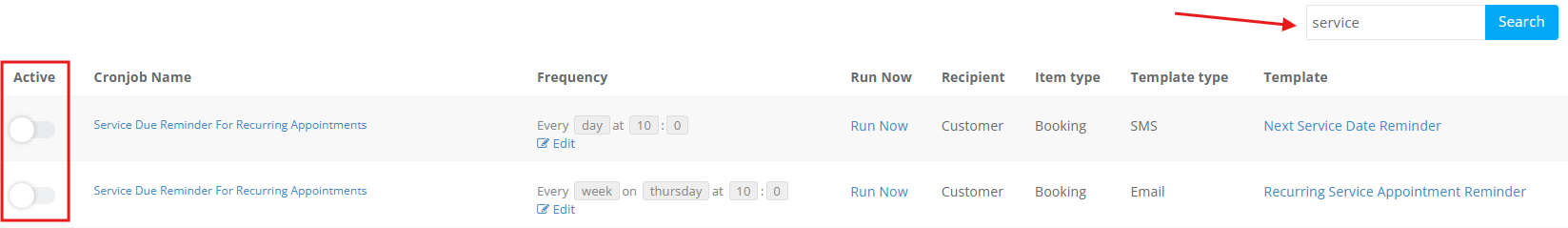
Exploring the Functionality
Tracking and Managing Due Bookings: Staying on Top of Your Schedules
- Admins have the convenience of tracking and managing due bookings through the Bookings > Next Service Due option in the left-hand side menu.
Leveraging the Admin Exclusive ‘Notes’ Field: Enhanced Communication
- Moreover, an exclusive “notes” field is provided in the reminder section for admins. This can be employed for adding pertinent notes about customer interactions, enhancing the customer follow-up process.
Manual Sending of Mass Reminders:
- Despite the convenience of automated reminders, there may be instances where you want to manually trigger these reminders. OctopusPro empowers you with this capability, giving you the control to ensure timely and context-specific communication with your customers.
- This feature is particularly useful when you wish to send out all reminders at once, instead of waiting for each individual scheduled time. To manually run these reminders, navigate to Settings > Communications > Automations, find the appropriate automation, and click on the ‘Run Now’ button.
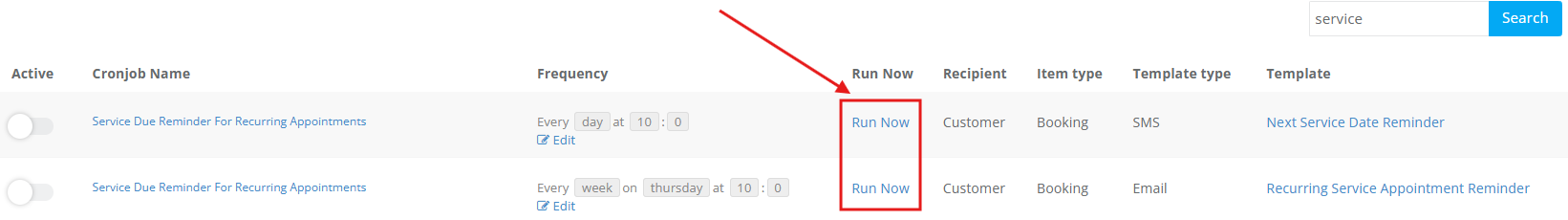
- By tailoring your reminder configurations and communication methods, you can optimize customer engagement and foster long-term relationships.
Manually Sending Reminders: Precision Control
- OctopusPro provides you the flexibility to manually send reminder templates (both SMS and emails) for any booking. Whether it’s a follow-up message or an upcoming service reminder, you can directly engage with your customers whenever needed. This functionality is accessible from the listing page or the view/manage page for each booking.
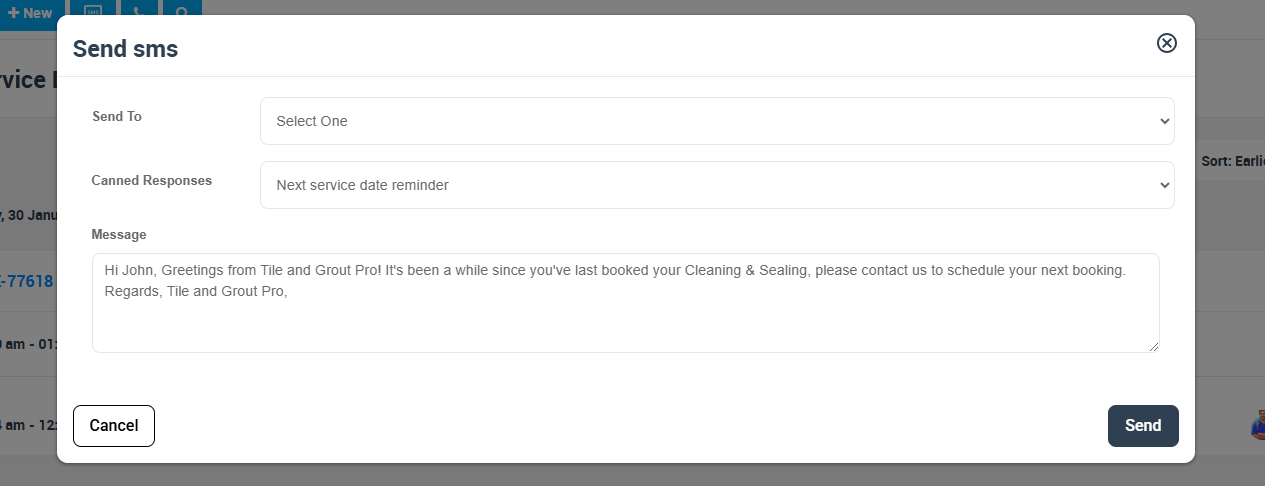
- To manually send these reminders, simply select the appropriate template from the list when initiating an SMS or email communication with a customer. This high level of control enables you to cater to specific client communication preferences and deliver personalized service at scale.
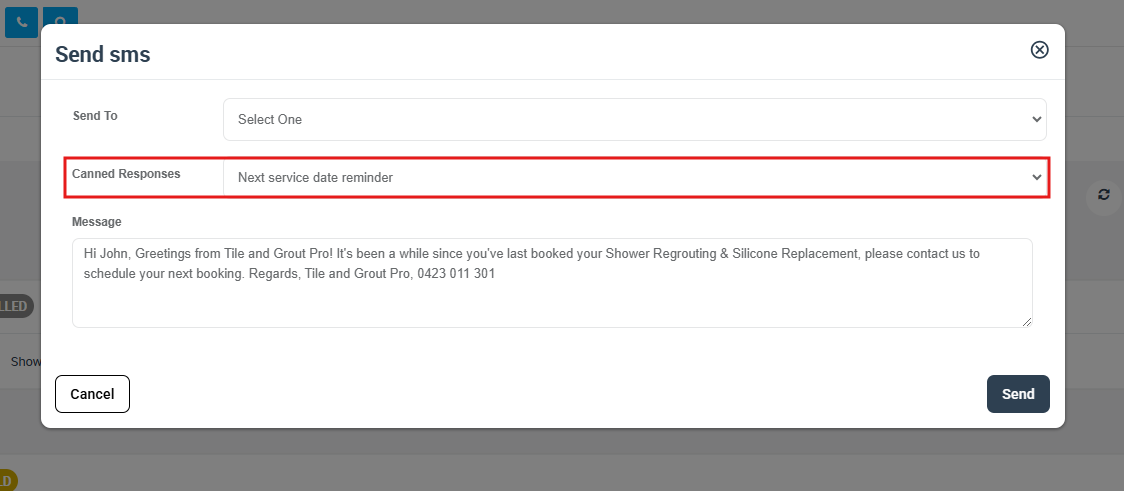
- In addition to this, you can view the list of bookings due for next service from the menu, offering a clear snapshot of customers that are due for the next service. This feature allows you to manually sift through customers due for service and interact with them on a personal level if desired, thus fostering stronger customer relationships.
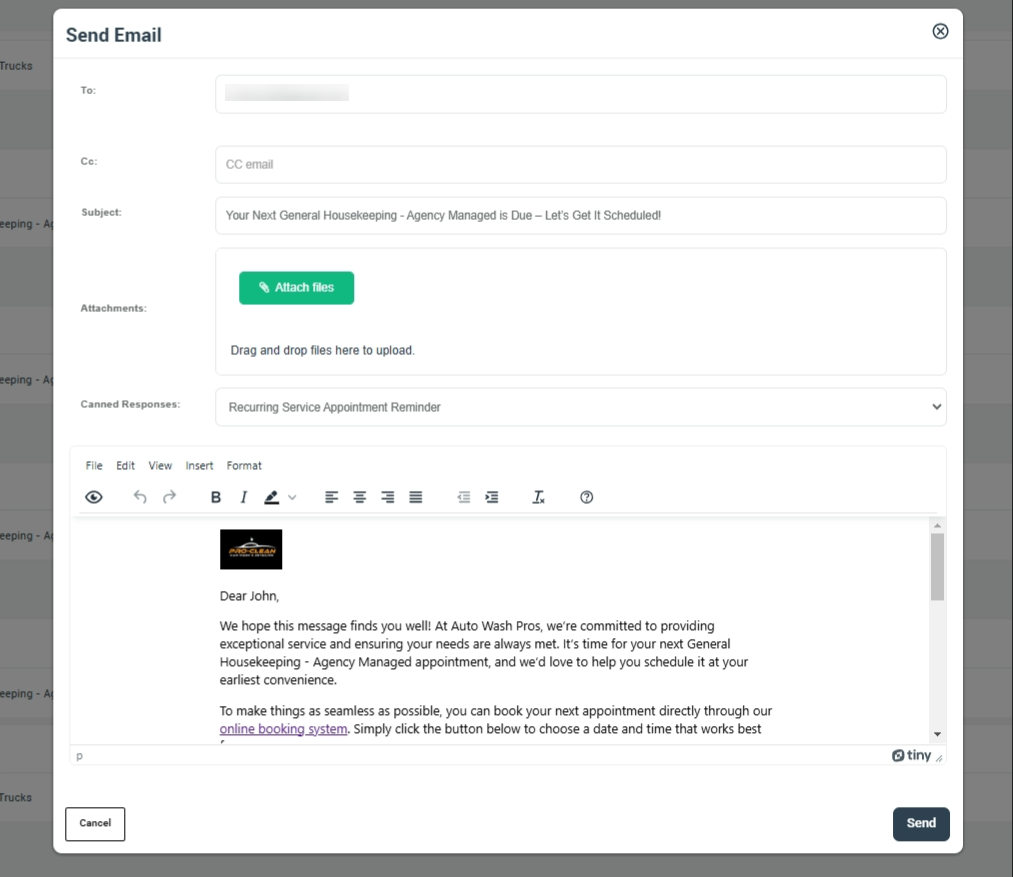
Limitations and Restrictions
This feature is best utilized for services that have a repeatable nature or requirement. For one-off services or customers who do not wish to receive reminders, the feature may be less effective and could potentially be viewed as spam.
To stay updated, please subscribe to our YouTube channel.