Converting an Inquiry to a Booking | Lead Management
Transforming an inquiry into a booking is a vital aspect of lead management and customer conversion. OctopusPro provides a powerful, intuitive feature designed to simplify this conversion process, providing a seamless transition from customer inquiries to confirmed bookings. This user guide dives into this functionality, detailing how to use it effectively, its impact on your lead management funnel, and the role of automation in optimizing this process.
Advantages of Converting an Inquiry to a Booking
Transforming an inquiry into a booking with OctopusPro offers several distinct advantages:
- Lead Management: The feature enables you to monitor, track, and manage potential leads effectively. It ensures every business opportunity is captured, providing a systematic approach to your sales funnel.
- Customer Conversion: It assists you in moving leads down the conversion path smoothly and promptly. The quicker and more efficiently you can transition inquiries into bookings, the higher your conversion rates.
- Automated Communication: The integrated automation ensures consistent follow-ups and enhanced customer engagement, contributing to improved customer experience and satisfaction.
- Efficiency: The straightforward, automated process saves you valuable time, reducing manual effort and allowing you to invest resources in growing other areas of your business.
How to Convert an Inquiry to a Booking
The process to convert an inquiry into a booking in OctopusPro is straightforward:
- Go to the “Inquiries” tab on your dashboard.
- Identify the inquiry you want to convert into a booking.
- Click the “Actions” button next to the chosen inquiry.
- Select “Convert to Booking” from the dropdown menu.
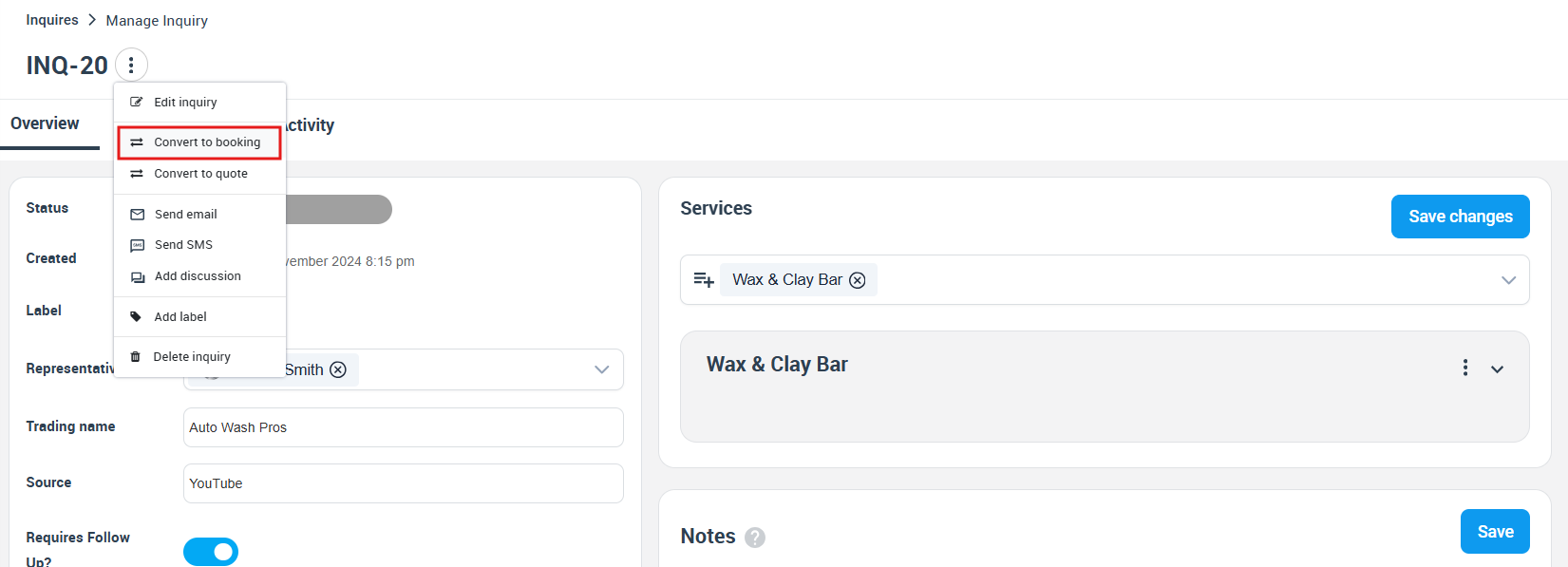
A new page opens, prompting you to provide necessary booking details, such as service requirements, booking date and time, and the customer’s information. Once you’ve completed these details, click “Save”. The inquiry will then be successfully converted into a booking, and the status of the inquiry will be updated to “Converted to Booking”.
Nearby Bookings Locator for Proximity Scheduling
The Nearby Bookings feature is an innovative geo-scheduling tool designed to optimize your appointment allocation process. It functions as a scheduling optimizer, seamlessly integrating the proximity scheduling methodology into your workflow. This nearby appointment locator helps administrators and fieldworkers to identify and assign tasks in close geographical proximity, leading to enhanced efficiency and reduced travel time.
Built upon a map-based booking organizer, the feature facilitates smarter and more informed decision-making, helping you manage assignments better. As a geo-booking assistant, it visually presents all nearby appointments, empowering you to choose suitable fieldworkers who are already in the vicinity.
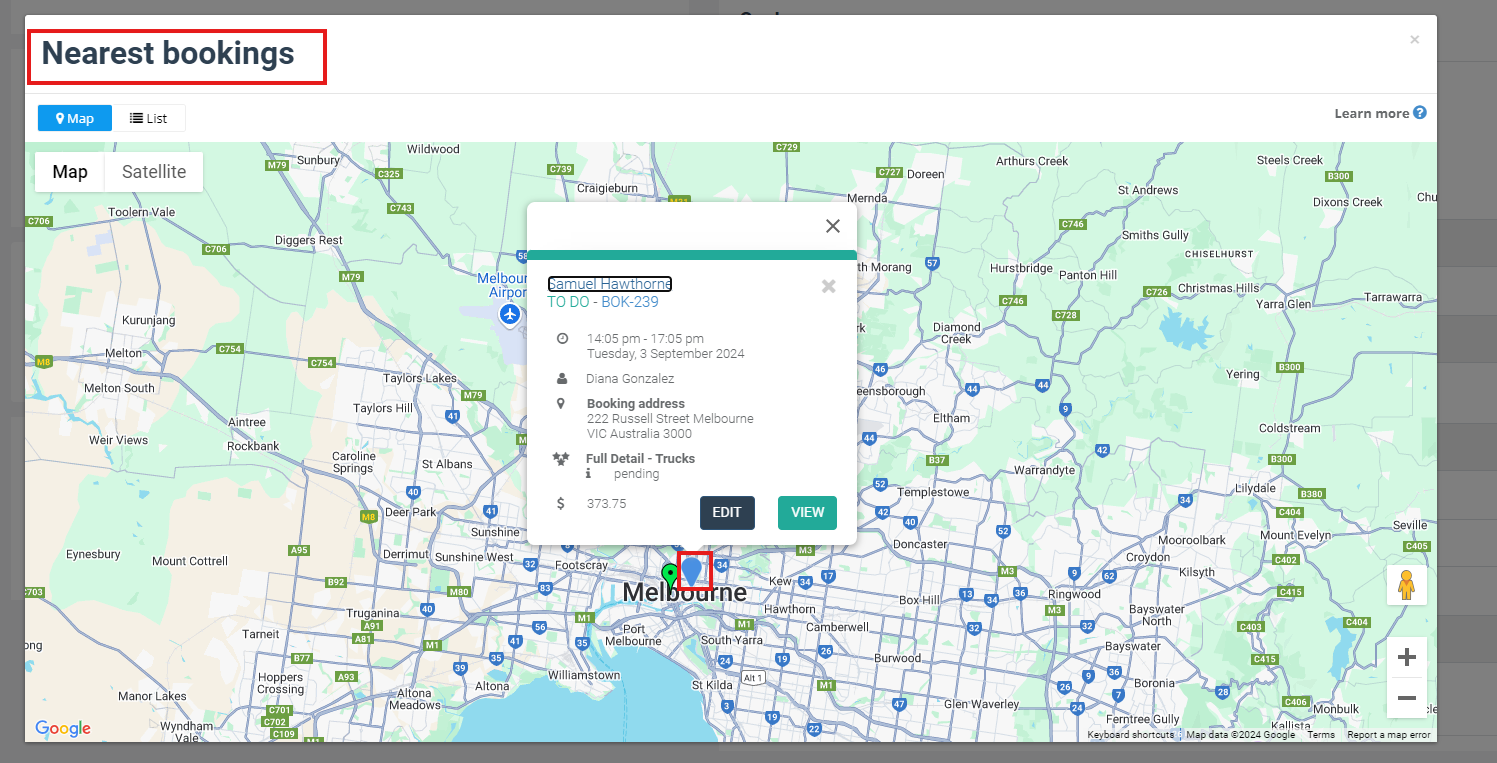
The smart scheduler capability of the Nearby Bookings feature offers convenience and improved planning capabilities. With the efficient booking locator, you can respond swiftly to emergency calls and last-minute bookings, providing an enhanced booking experience for your customers.
In essence, the Nearby Bookings feature is your geo-booking planner that streamlines the process of task assignment and helps in smart appointment allocation. It utilizes the advantages of proximity scheduling, making your operations more efficient and productive. To learn more about visit the Nearby Bookings Locator for Proximity Scheduling guide page.
Fieldworker Availability Finder
OctopusPro’s Fieldworker Availability Finder, designed as your dynamic Smart Scheduler and intelligent booking planner, is your go-to tool to manage your appointments effectively. With it, you can smartly allocate resources, plan bookings, and coordinate your fieldwork with ease.
This Efficient Workforce Planner streamlines your workflow, enhancing service delivery and overall productivity. Leveraging the Intelligent Booking Planner feature, it saves you time and resources, optimizing your business operations.
Referred to also as the Schedule Assistant, this tool plays a crucial role in workload distribution among your fieldworkers. It works to reduce customer wait times, increase productivity, and manage tasks such as creating new bookings, handling inquiries, and using quotes.
Fieldworker Availability Finder is your aid in swiftly determining the most suitable fieldworkers for each job. Assessing their skills, location, and availability, improves job allocation and ensures timely completion. By using this essential tool, you’ll deliver superior service and maximize operational efficiency. To learn more about visit the Fieldworker Availability Finder guide page.
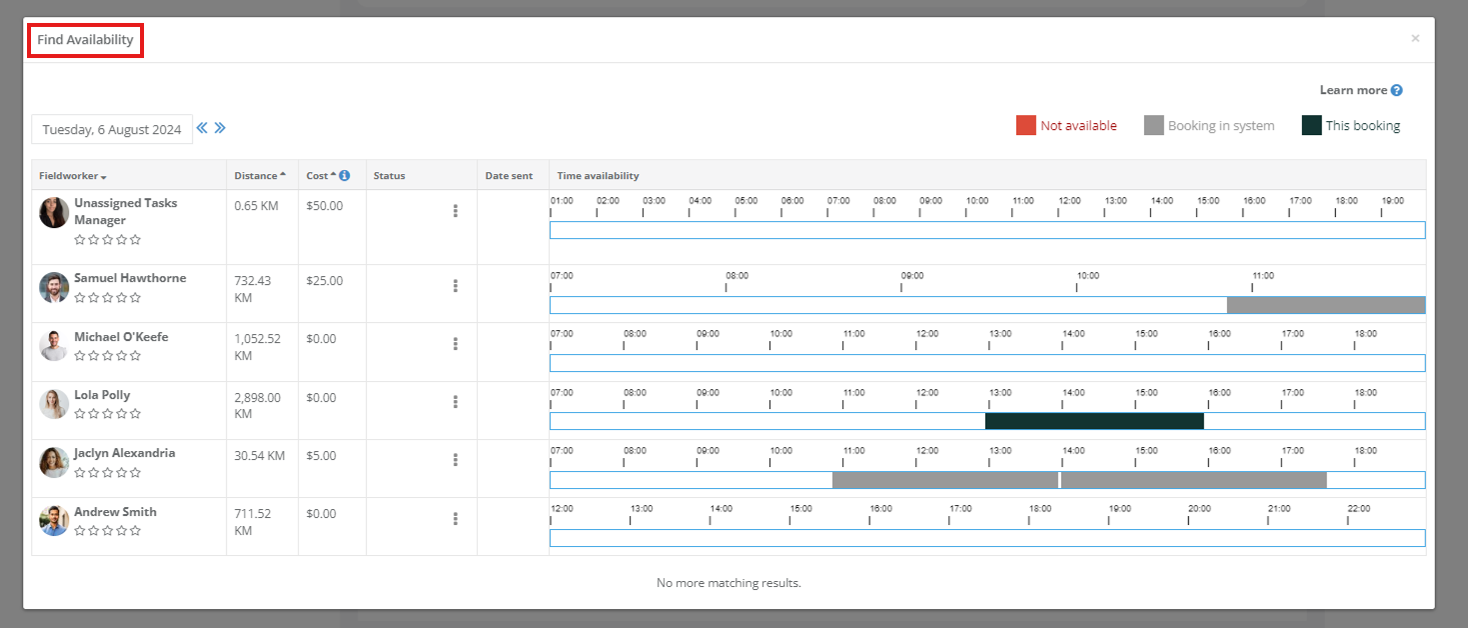
Linking Inquiries and Bookings: Streamlined Lead Management
One of the standout features of OctopusPro is its ability to link inquiries and bookings. Once an inquiry is converted into a booking, both entities remain interconnected. This means you can easily navigate between the inquiry and booking pages, which significantly enhances your lead management process and provides a comprehensive view of your customer’s journey.
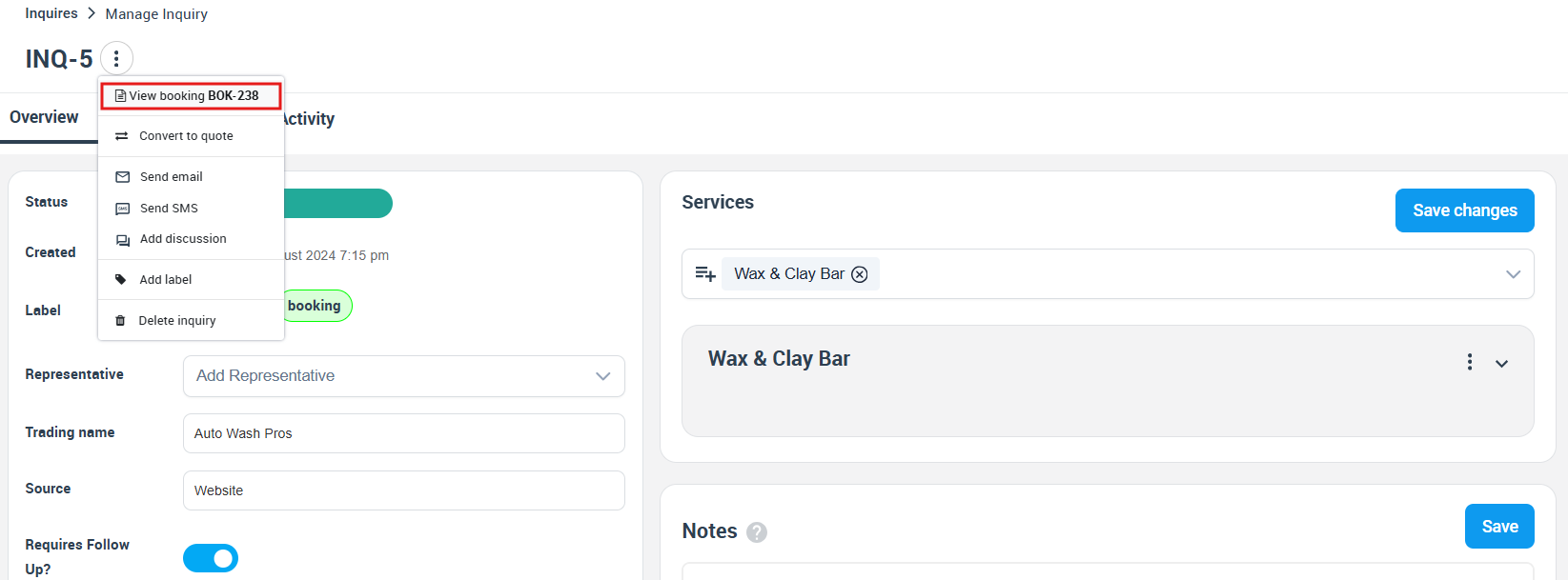
This interlinking system allows for real-time tracking and management of inquiries and bookings, offering invaluable insights into your conversion rates and helping you optimize your sales funnel.
Customizing Templates for Communication
OctopusPro also allows you to personalize communication through customized templates. You can access this feature through Settings > Communications > Templates & Canned Responses.
Here, you have the flexibility to craft personalized, brand-consistent templates for various communications, including follow-up emails or reminders. This functionality ensures a coherent brand image, enhancing your professional standing in your customers’ eyes.
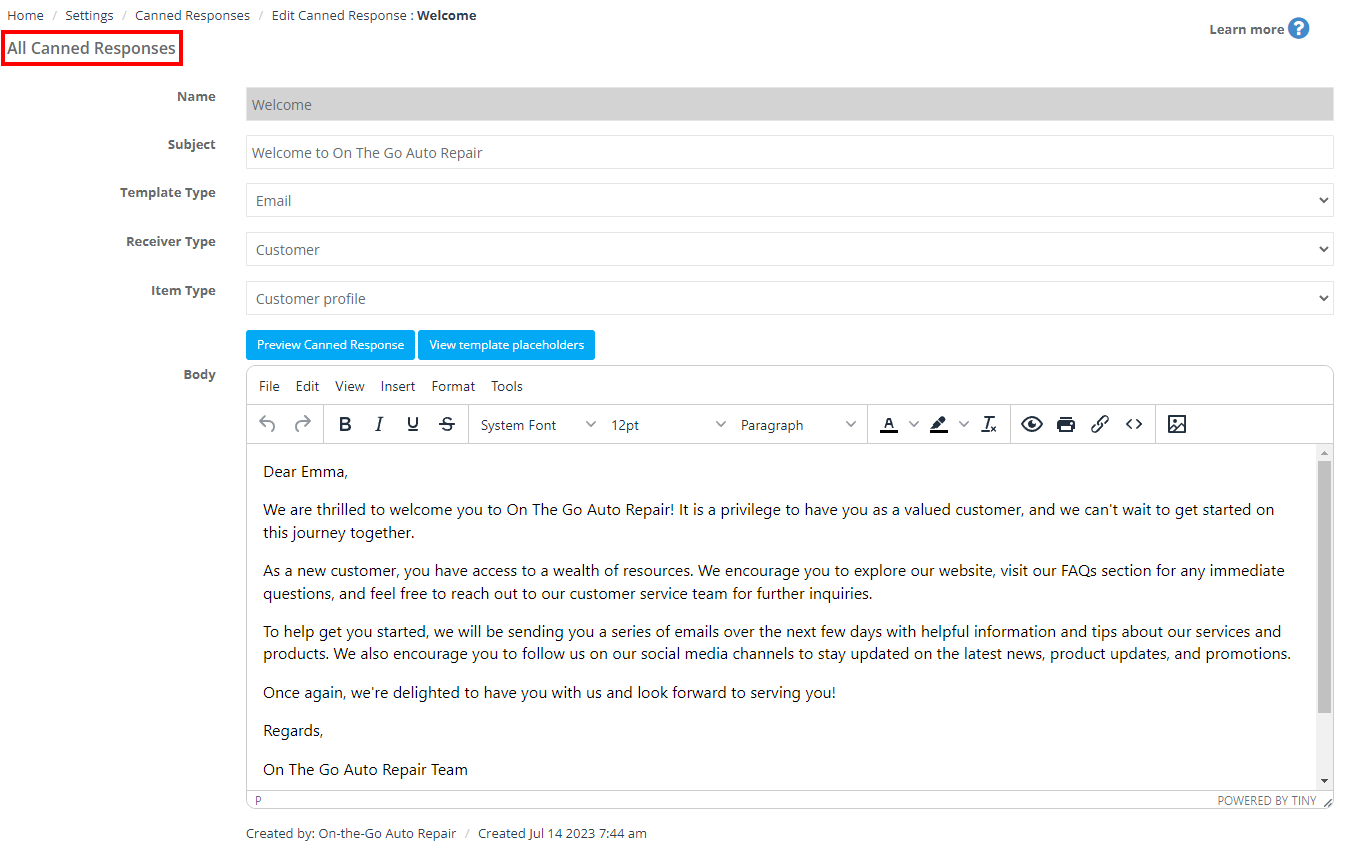
To stay updated, please subscribe to our YouTube channel.
