Creating and Managing Mailing Lists
A mailing list is an essential tool for businesses to stay in touch with customers, share updates, promotional offers, and other relevant information. OctopusPro makes creating and managing mailing lists a breeze, allowing you to easily reach a large number of customers with content tailored to their needs and preferences. In this guide, we will walk you through the process of creating a new mailing list in OctopusPro.
Step 1: Navigate to Settings
From the main dashboard, click on the “Settings” tab located in the left-hand navigation menu.
Step 2: Access the Communications Menu
Once you’re on the Settings page, look for the “Communications” menu option. Click on it to access the communications management page, where you can create and manage mailing lists, email templates, and other communication tools.
Step 3: Open the Mailing List Management Page
On the Communications page, locate the “Mailing List” section. Click on it to open the mailing list management page, where you’ll see an overview of your existing mailing lists and have the option to create new ones.
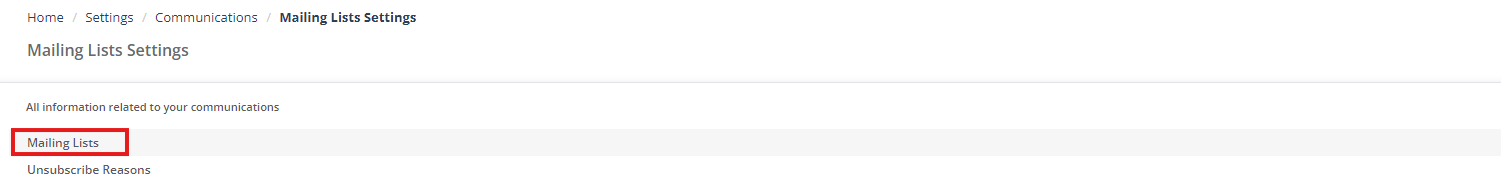
Step 4: Create a New Mailing List
To create a new mailing list, click on the “New Mailing List” button near the top of the page. This will open a new window where you can define the criteria for your mailing list.

Step 5: Define the Mailing List Criteria
In the new mailing list window, you’ll see several fields that allow you to customize your mailing list.
- Name your mailing list: Give your mailing list a unique and descriptive name, making it easy to identify later.
- Description: Write a brief description of the purpose of this mailing list, which will be helpful for future reference.
- Mailing list criteria: Use the available filters and criteria to define the target audience for your mailing list. You can filter by factors such as location, customer type, service history, and more. The system will automatically find all customers in your database that match the selected criteria.
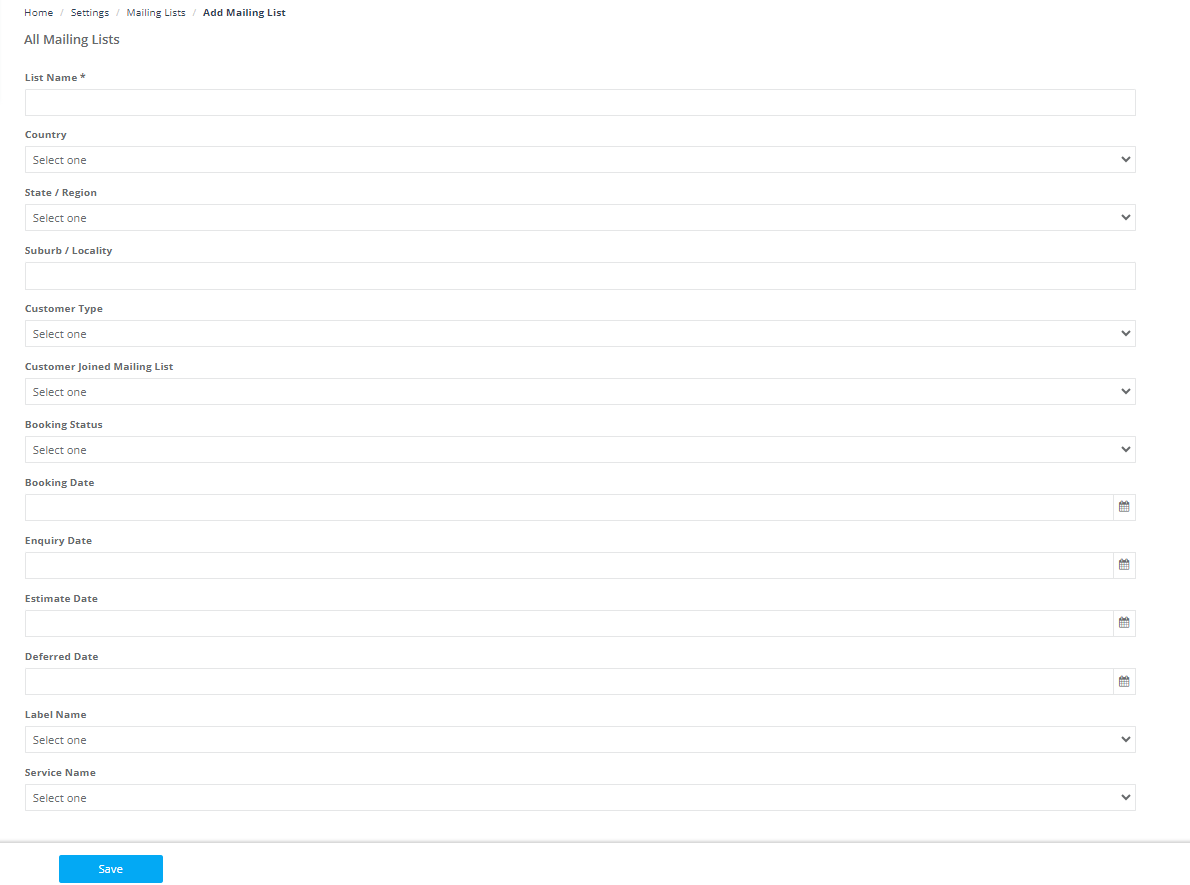
Step 6: Save Your Mailing List
Once you’ve entered the necessary information and defined your mailing list criteria, click the “Save” button at the bottom of the window. Your new mailing list will be created, and you can now use it to send targeted communications to your customers.
Now that you’ve created your mailing list, you can use it to send out sms, promotions, and other communications relevant to the specific group of customers. OctopusPro makes it easy to manage and update your mailing lists, ensuring you can maintain strong connections with your customers and grow your business.
OcotpusPro Mailing Lists Features and Tools Include
1. Subscriber management: Allows administrators to add, remove, and manage subscribers for mailing lists. This feature ensures that only relevant and interested users receive emails, reducing the likelihood of spam and fostering user engagement.
2. List segmentation: Enables dividing subscribers into smaller groups based on demographics, preferences, or other criteria. Segmentation ensures that targeted emails are sent to the right audience, improving open rates and conversions.
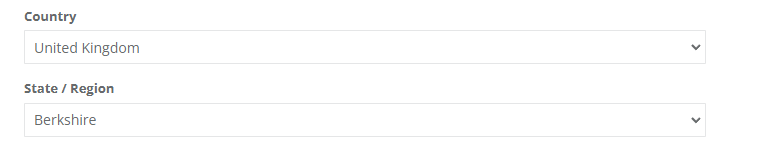
3. Automated welcome emails: Sends a welcome email to new subscribers upon joining the mailing list. This feature helps in setting the tone for future communications and building a relationship with subscribers.
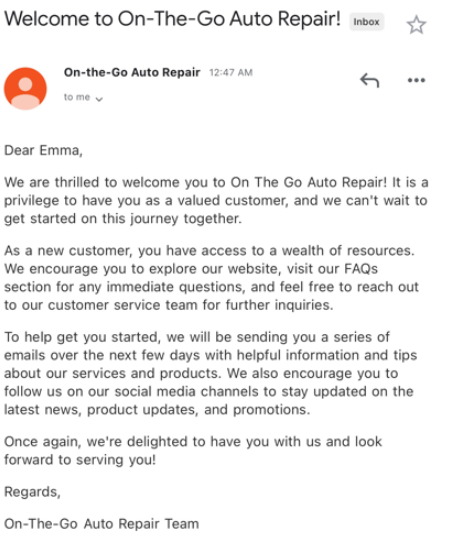
4. Email templates: Offers a variety of customizable email templates for various purposes such as newsletters, promotions, or announcements. Templates save time and help maintain brand consistency across communications
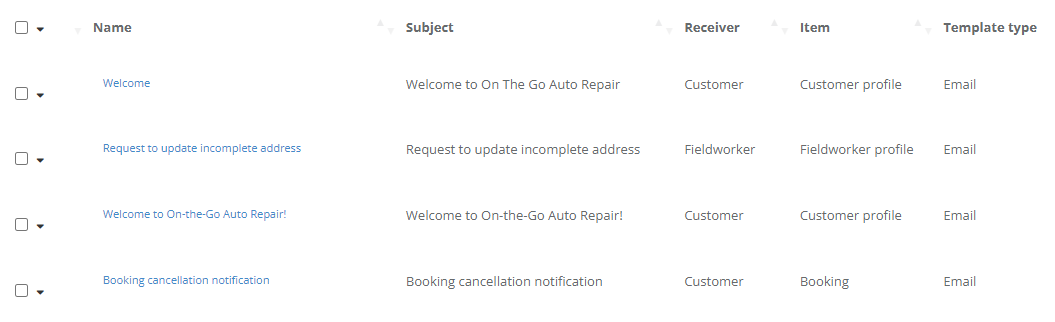
5. Schedule and automate emails: Allows administrators to schedule and automate the delivery of emails at specific dates and times. This feature helps maintain a consistent mailing frequency and ensures timely delivery of content.
6. Performance analytics: Provides insights into key performance metrics like open rates, click-through rates, and bounce rates. This information is crucial in optimizing email campaigns and improving overall mailing list performance.
7. Spam filter compliance: Ensures that emails follow best practices to avoid being flagged as spam. This feature helps maintain a good sender reputation and increases the likelihood of emails reaching subscribers’ inboxes.
8. Unsubscribe options: Offers a clear and easy unsubscribe option for subscribers. This feature is essential for compliance with anti-spam regulations and maintaining good sender reputation.
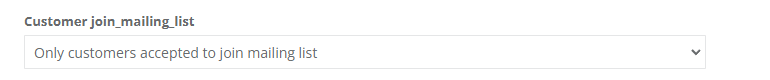
9. List import/export: Allows administrators to easily import and export mailing list data, including customer data, facilitating seamless migration between platforms or integration with other tools.

10. Autoresponder sequences: This enables setting up a series of automated emails to be sent to subscribers based on specific triggers or time intervals, nurturing leads and maintaining engagement over time.
11. Personalization: Enhances email content by incorporating subscribers’ personal information, such as their names or preferences, creating a more relevant and engaging experience.
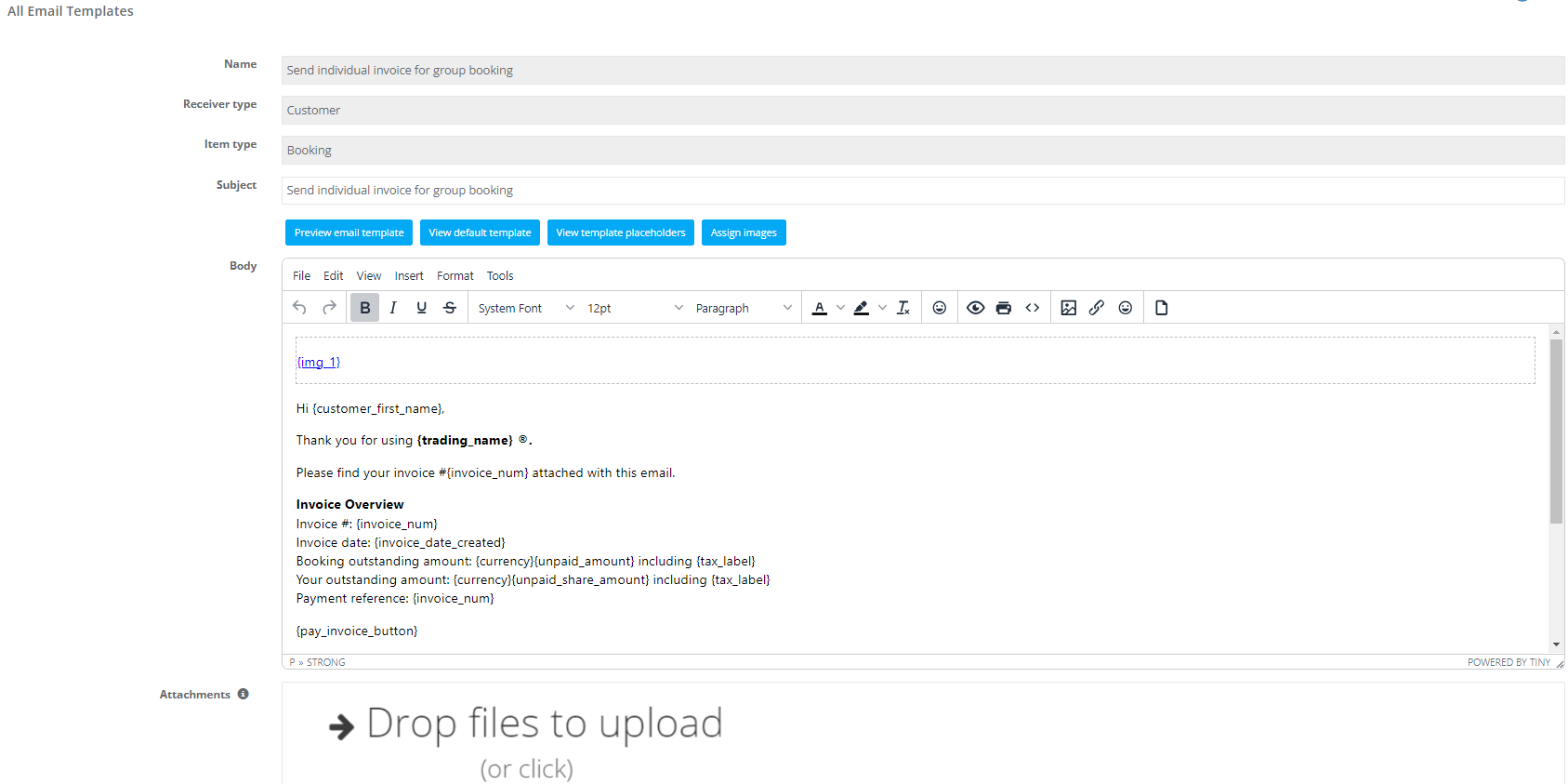
12. Mobile optimization: Ensures emails are properly displayed and functional on mobile devices, catering to the growing number of subscribers accessing emails via smartphones or tablets.
13. Sign-up forms: Facilitates easy creation and customization of sign-up forms for websites or social media platforms, encouraging visitors to join the mailing list.
14. Email deliverability monitoring: Tracks and monitors email deliverability rates to identify potential issues and maintain a good sender reputation.
15. Bounce handling: Manages and processes bounced emails, automatically removing invalid or non-existent email addresses from the mailing list to maintain list hygiene.
16. Forward-to-a-friend option: Encourages subscribers to share the email content with their network, expanding the reach of the campaign and potentially attracting new subscribers.
17. Blacklist/whitelist management: Enables administrators to manage and maintain lists of blocked or allowed email addresses or domains, ensuring better control over mailing list quality and security.
18. Social media integration: Incorporates social sharing buttons and links in emails, allowing subscribers to share content on their social media profiles and further expanding the campaign’s reach.
19. Permission-based email marketing: Ensures that all subscribers have given their explicit consent to receive emails, fostering trust and adhering to best practices and regulations.
20. List deduplication: Automatically identifies and removes duplicate email addresses from the mailing list, maintaining accuracy and reducing redundancy.
21. Custom fields: Allows administrators to create and store additional subscriber information, such as purchase history or preferences, enabling more targeted and personalized email campaigns.
22. User roles and permissions: Grants different levels of access and control to various team members, ensuring efficient and secure mailing list management.
23. Activity tracking: Monitors subscriber activity, such as email opens, clicks, and preferences, providing valuable insights for future campaign optimization.
24. Email throttling: Regulates the rate at which emails are sent, helping to avoid overwhelming recipients or triggering spam filters.
25. List archiving: Automatically stores older emails or campaigns, ensuring easy access to past content and maintaining an organized mailing list.
26. Preference centers: Allows subscribers to manage their email preferences, such as frequency or content type, ensuring a tailored and satisfactory experience.
27. Re-engagement campaigns: Targets inactive or unresponsive subscribers with specialized content to rekindle interest and boost engagement.
Benefits of Managing Business Mailing Lists
OctopusPro’s mailing list management features provide businesses with numerous benefits, such as:
- Improved subscriber engagement: Features such as personalization, segmentation, and targeted content result in more relevant and engaging email campaigns, leading to higher open and click-through rates.
- Better deliverability: Ensuring spam filter compliance, managing bounce rates, and monitoring email deliverability improve the chances of emails reaching subscribers’ inboxes, increasing campaign effectiveness.
- Enhanced brand consistency: Email templates and mobile optimization help maintain a consistent brand image across all email communications, which strengthens brand identity and recognition.
- Time and resource efficiency: Automation features, such as scheduling, autoresponders, and A/B testing, save time and resources by streamlining email campaign management and optimization processes.
- Data-driven decision-making: Performance analytics, activity tracking, and A/B testing provide valuable insights, enabling data-driven decisions to improve campaign performance and return on investment (ROI).
- Regulatory compliance: GDPR compliance and permission-based email marketing ensure adherence to data protection regulations, minimizing the risk of legal issues and penalties.
- Improved list hygiene: Features like bounce handling, list deduplication, and unsubscribe options help maintain a clean and accurate mailing list, ensuring better deliverability and reduced redundancy.
- Increased reach: Social media integration, forward-to-a-friend options, and sign-up forms help expand the reach of email campaigns, potentially attracting new subscribers and customers.
- Seamless integration: Syncing mailing list data with CRM systems and integrating with other marketing tools streamline marketing efforts, resulting in a more cohesive and efficient marketing strategy.
- Higher conversion rates: Personalization, segmentation, and targeted content make emails more relevant to subscribers, increasing the likelihood of conversions and boosting overall sales.
- Nurturing leads: Autoresponder sequences and re-engagement campaigns help maintain subscriber interest and engagement, increasing the chances of converting leads into customers.
- Customization and flexibility: Custom fields, preference centers, and user roles allow businesses to tailor mailing list management to their unique needs and preferences, optimizing email marketing efforts.
- Improved customer relationships: Automated welcome emails, preference centers, and personalized content foster stronger relationships with subscribers, resulting in higher customer satisfaction and loyalty.
- Better control and security: Blacklist/whitelist management and user roles ensure better control over mailing list quality and security, preventing unauthorized access and potential misuse.
- Increased shareability: Including social sharing buttons and forward-to-a-friend options in emails encourages subscribers to share content with their network, further expanding the campaign’s reach and potential impact.
- Subscriber self-management: Allowing subscribers to manage their email preferences and easily unsubscribe creates a positive experience and reduces the likelihood of being marked as spam.
- Efficient team collaboration: User roles and permissions enable different team members to access and manage the mailing list, promoting efficient collaboration and streamlined processes.
- Optimized sending frequency: Email throttling and scheduling help regulate the rate at which emails are sent, ensuring recipients are not overwhelmed and reducing the risk of triggering spam filters.
- Easy migration and data management: List import/export features facilitate seamless data migration between platforms or integration with other tools, simplifying mailing list management.
- Organized mailing list: List archiving and activity tracking help maintain an organized and easily accessible mailing list, enabling more efficient campaign management and optimization.
To stay updated, please subscribe to our YouTube channel.
