Fieldworker-Customer Communication Guide for OctopusPro App
Ensuring Transparency and Monitoring
Maintaining open communication between fieldworkers and customers is crucial for a positive customer experience and efficient operations. The OctopusPro app facilitates various communication methods while enabling office staff to monitor all interactions, ensuring transparency and oversight.
Table of Contents
- Advantages of using the OctopusPro app for fieldworker-customer communication
- Calling a customer regarding their booking
- Updating customers about your arrival time
- Informing customers when you’ve arrived at the job site
- Office staff monitoring of fieldworker-customer communication
Advantages of Using the OctopusPro App for Fieldworker-Customer Communication
Utilizing the OctopusPro app for communication between fieldworkers and customers offers several benefits:
- Streamlined communication: Easily access customer contact information within the booking details
- Clear expectations: Keep customers informed about arrival times, ensuring they are prepared for the job
- Enhanced customer satisfaction: Regular updates help build trust and foster positive customer experiences
- Automated SMS messages: Provide updates to customers effortlessly with pre-written text messages
- Transparent monitoring: Office staff can oversee all communication, ensuring quality and addressing any issues
Calling a Customer Regarding Their Booking
Balancing Communication Control and Efficiency
Restricting fieldworker communication with customers before the booking start time can improve control and reduce risks. However, it may impact the fieldworkers’ ability to provide quality service. OctopusPro offers a discussion board on the booking page to balance control and efficiency, allowing communication while adhering to restrictions. Fieldworkers can be allowed or restricted from contacting customers prior to the booking start time by enabling or disabling the relevant flag under Fieldworker Permissions. Admin users can enable notifications to be alerted when fieldworkers attempt to contact customers. This approach enables transparency, control, and efficient communication between fieldworkers and customers.
For more details on this feature, fieldworkers should refer to the Restrict Fieldworker Communication with Customers Prior to Booking Start Time user guide page.
For fieldworkers, follow these instructions to contact a customer about their booking:
- Open the booking
- Click on the customer you want to call
- Tap the ‘Call’ icon
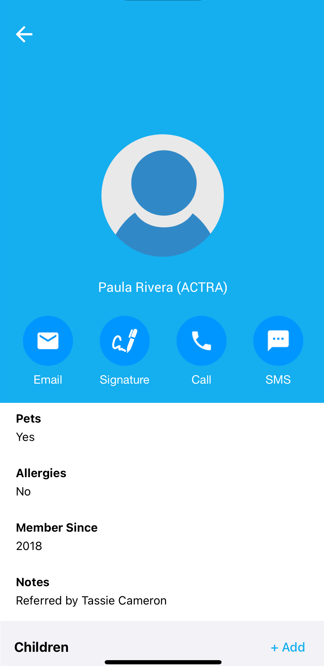
Updating Customers About Your Arrival Time
It’s crucial to inform customers about your estimated arrival time, whether you’re on schedule or running late. To do this:
- Open the booking
- Tap ‘I’M ON MY WAY’
- Enter your estimated time of arrival
- Click Ok to send an automated SMS message to the customer
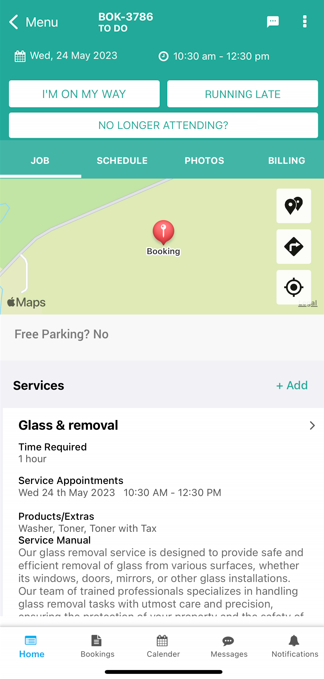
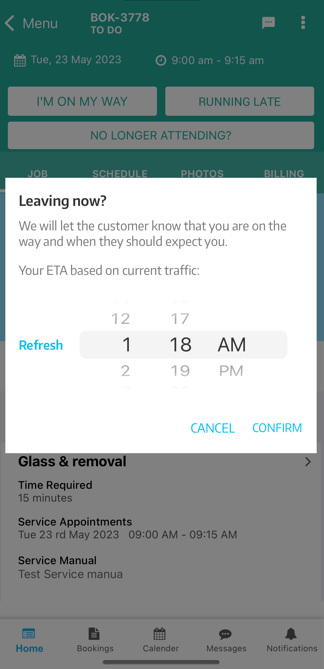
Informing Customers When You’ve Arrived at the Job Site
Keeping customers updated about your whereabouts helps build trust and positive relationships. To inform a customer that you’ve arrived at the job site, follow these steps:
- Open the booking
- Tap ‘I HAVE ARRIVED’.
- Confirm to send an automated SMS message to the customer, letting them know you’ve arrived

Office Staff Monitoring of Fieldworker-Customer Communication
Ensuring Transparency and Quality Control
- The OctopusPro app enables office staff to monitor all communication between fieldworkers and customers, providing transparency and maintaining quality control. This helps businesses to oversee customer interactions and address any issues promptly. Additionally, office staff can receive notifications every time a fieldworker calls or contacts the customer via phone, SMS, or chat, as long as it is enabled in their notification settings.
- Examples of how office staff can monitor communication and receive notifications in various scenarios include:
- Job Clarification: If a fieldworker contacts a customer to clarify job details, the office staff can review the conversation to ensure accurate information is exchanged and that the customer’s expectations are met. Office staff will be notified of the interaction, allowing for real-time oversight.
- Rescheduling: In case a fieldworker needs to reschedule a booking, the office staff can monitor the conversation to confirm that the new schedule aligns with both customer and company availability. Notifications ensure office staff is aware of schedule changes as they happen.
- Customer Complaints: If a customer has a complaint or issue, office staff can promptly review the communication to address the problem and provide a timely resolution. Notifications enable office staff to react quickly to customer concerns.
- Service Quality: Office staff can monitor fieldworker-customer interactions to ensure fieldworkers maintain professionalism and provide exceptional service, thereby safeguarding the company’s reputation. Notifications keep office staff informed of fieldworker performance.
- Feedback and Reviews: By monitoring communication, office staff can collect valuable feedback from customers about fieldworkers’ performance, which can be used for training and improvement. Notifications allow office staff to stay up-to-date on customer opinions and experiences.
- Overall, the monitoring feature and notifications in OctopusPro help maintain a high level of customer satisfaction by ensuring transparency, effective communication, and proactive resolution of any issues that may arise.
To stay updated, please subscribe to our YouTube channel.
