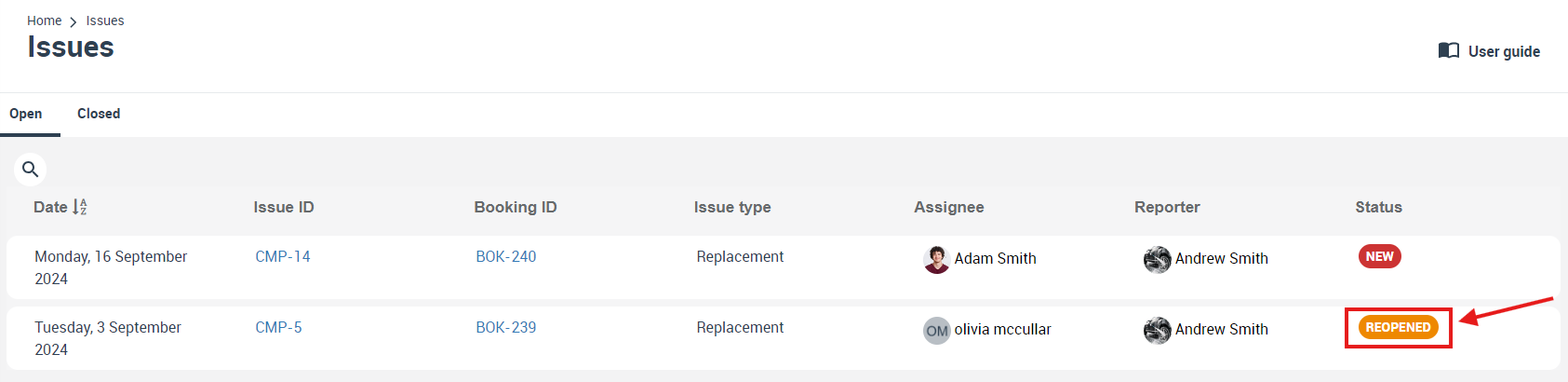Reopening Closed Issues and Complaints
Sometimes, an issue or complaint may need to be reopened if it wasn’t resolved to satisfaction or if new factors have come to light. OctopusPro has a dedicated system in place to manage such scenarios, ensuring your clients are satisfied with your response. This guide provides detailed instructions on how to reopen a closed issue or complaint in OctopusPro.
How to Reopen a Closed Issue or Complaint
Reopening a Complaint from the Complaint Details page
- Navigate to the specific issue that you want to reopen.
- Click on the ‘issue ID’ to view the full details of it.
- Click on the “Actions” button associated with the issue.
- From the dropdown menu, select “Reopen”.
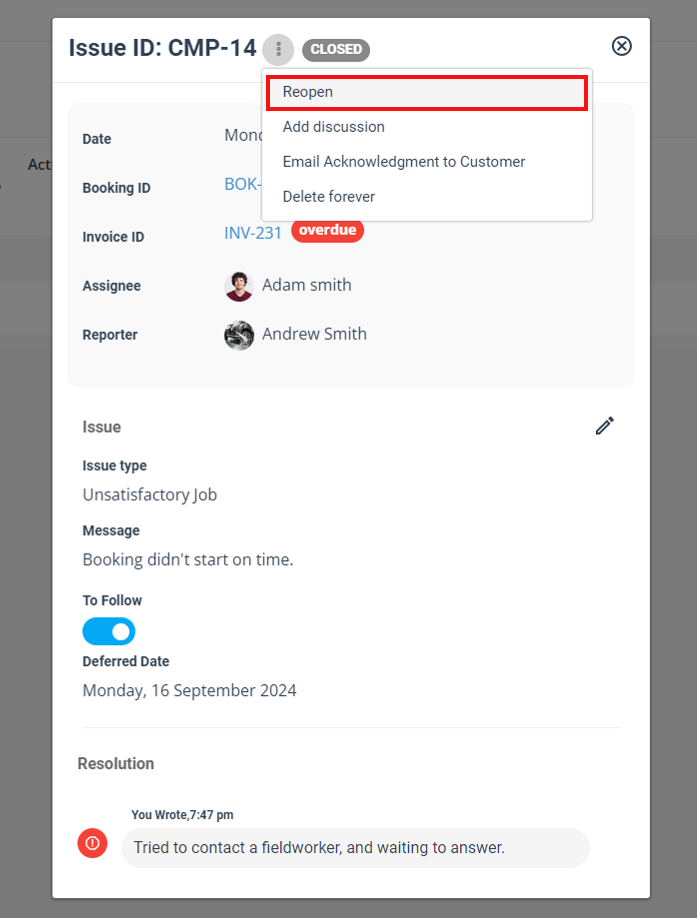
5. Once clicked on “Reopen” officially the issue reopened and it will appear in all issues pages.
Reasons and Examples for Reopening Issues
Reopening a complaint might be necessary in various situations:
- Incomplete Resolution: If the solution provided did not fully resolve the customer’s issue, the issue can be reopened. For example, if a fieldworker was sent to fix a broken appliance and it broke down again shortly after, the initial issue could be reopened.
- New Information: If new information surfaces that require further investigation or change the nature of the issue, it may need to be reopened. An example could be a customer who initially complained about a late delivery but later found that some items were missing when the delivery finally arrived.
Benefits and Functionality of Reopening Issues
Reopening closed Issues provides several benefits:
- Customer Satisfaction: It reassures customers that their concerns are taken seriously and that you’re committed to resolving their issues fully.
- Continuous Improvement: It allows your business to learn from past mistakes and take necessary actions to prevent such issues from recurring.
- Trust and Transparency: It enhances your reputation as a company that is transparent and doesn’t shy away from correcting its mistakes.
Automation in Reopening Issues
The process of reopening issues in OctopusPro is designed with user-friendly automation in mind. When a complaint is reopened, the status is automatically updated in the system, and all relevant parties are notified. This ensures prompt attention to the reopened complaint, enhancing your efficiency in issue resolution.
Reopening closed issues and complaints is a critical aspect of effective customer service management. By understanding and utilizing the functionalities of OctopusPro as highlighted in this guide, you can ensure that your issue and complaint resolution process aligns with the best practices, ultimately boosting customer satisfaction and your business reputation.
To stay updated, please subscribe to our YouTube channel.