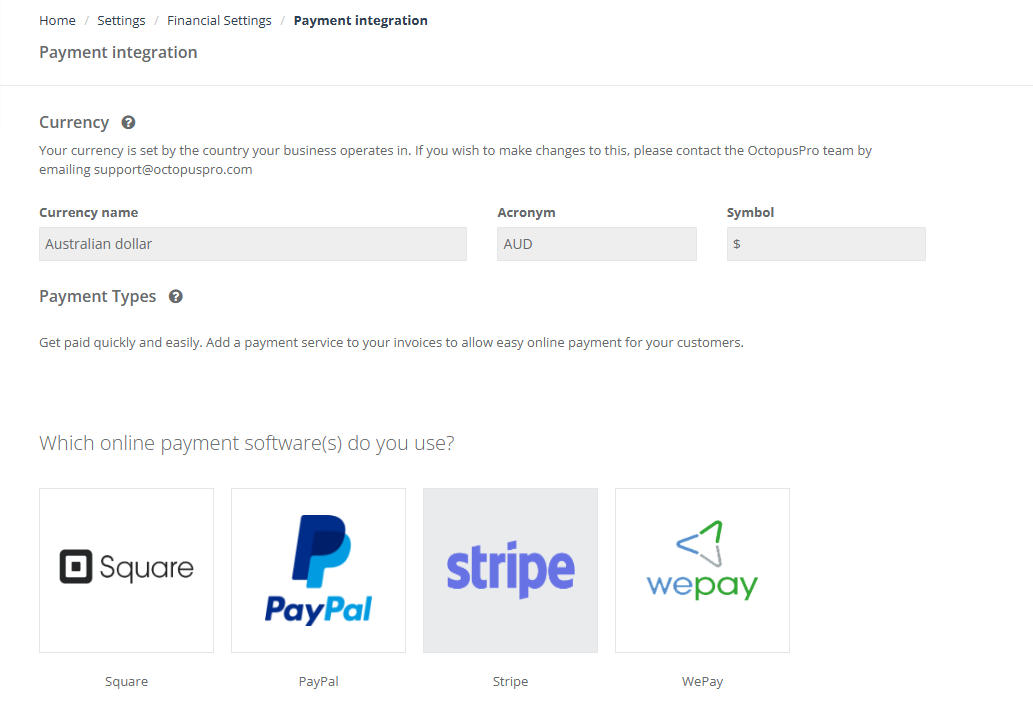Managing Currency Preferences
When you sign up for a new account with OctopusPro, your currency is set by default based on the country you provide during the registration process. This is done to ensure that your financial transactions align with your geographical location and adhere to local laws and regulations. Please note that your default currency is automatically selected and cannot be manually changed through your account settings.
Your chosen currency is an important element as it will determine how transactions are conducted within your account.
How to View Your Currency
To view your currently set currency, follow these simple steps:
- Payment Integration: You will find this option in the Settings > Financial Settings > payment integration.
- Finally, the ‘Payment Integration’ page will display your currently set currency.
Changing Your Currency
- If you need to change your default currency for any reason (for example, due to relocation), this action is not directly available in the account settings. However, we understand that situations can change, and we aim to accommodate these changes.
- For changing the currency, you will need to contact our Support Team. Please include detailed information about your request, such as why you need to change your currency.
- Once your request has been submitted, our support team will review it and guide you through the next steps.
- Please note that any changes in the currency may affect your current and future transactions, and they may take a few days to process.
To stay updated, please subscribe to our YouTube channel.