Allow customers to select preferred Fieldworker when making a booking
OctopusPro allows your customers to select their preferred fieldworker when making a booking so they can book them based on reviews or recommendations, this will make your customers more comfortable while booking and the ability to repeat a past experience with the same fieldworker.
To enable this flag, go to Settings > Customer portal > Flags & permissions, you will be redirected to the customer portal flags and permissions settings page, in the booking flags sections, enable Allow customers to select preferred Fieldworker when making a booking flag.
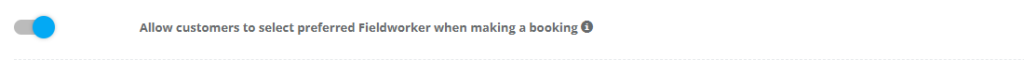
When enabled, a “Book fieldworker” button will appear in the fieldworker’s profile below the fieldworker’s name, so the customer can book the fieldworker and then select the service from the list of services the fieldworker provides.

Once your customer books a fieldworker, a notification will be sent to the admin portal stating that you have a booking added to your calendar.
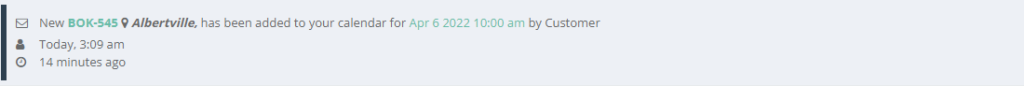
When your customer books a fieldworker, a notification will be sent to your fieldworker’s application to accept or decline a booking. This option is only enabled when the Allow fieldworkers to accept and decline booking requests flag. Go to Settings > General settings > Fieldworkers permissions. If this flag is disabled, the booking will be assigned automatically to the fieldworker selected.
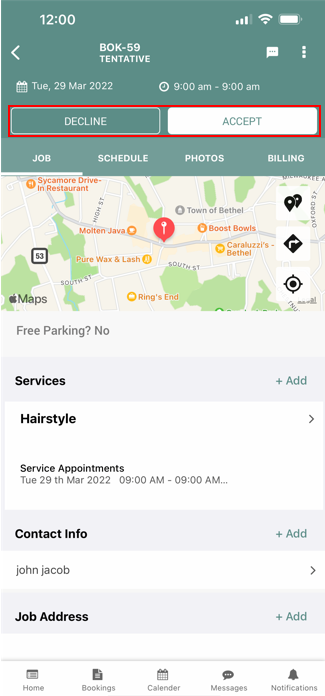
If your fieldworker declined the booking, a notification will be sent to the admin portal informing you that your fieldworker declined the booking. The booking will be assigned automatically to your general fieldworker, so you can assign the booking to any fieldworker.
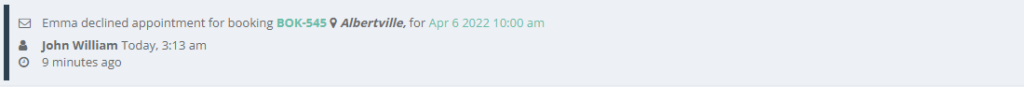
If the fieldworker accepted the booking, a notification will be sent to the admin portal informing you that there’s a booking added to your calendar, when you click on the notification you will be redirected to the booking details page where you can view the booking, the customer and the fieldworker information.
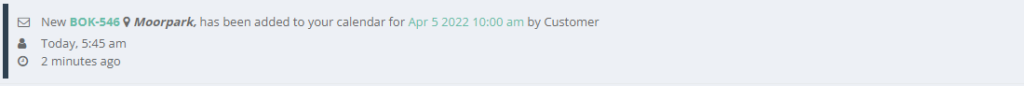
On the customer portal, the customer can view the fieldworker booked on the booking view page. If the fieldworker declined the booking, a general fieldworker will replace the booked fieldworker.
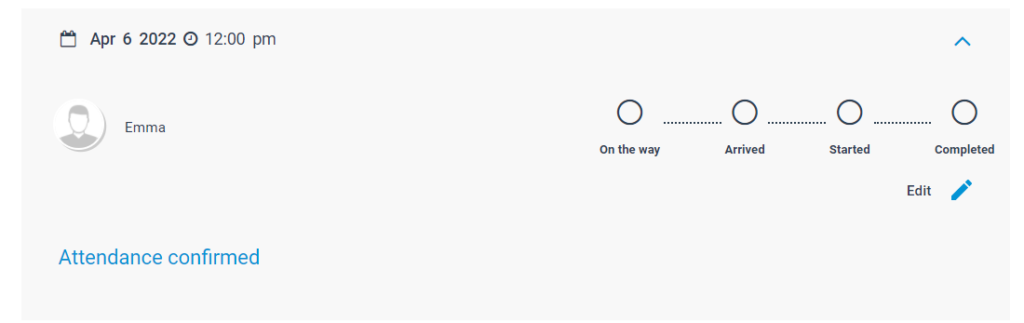
When you disable the flag, the “Book fieldworker” button will not be displayed and the bookings can be assigned manually or automatically based on your job assignment method settings. To learn more about job assignment methods click here.
For more information please visit Octopuspro user guide, and subscribe to our youtube channel.
