View Booking History & Audit Logs in OctopusPro
OctopusPro’s Booking History view gives every administrator a clean, chronological audit trail of who did what—and when—on a service job. These timeline features have been shown to cut dispute-resolution time and improve compliance because staff can instantly prove the sequence of edits, status changes, invoices, and payments.
What is the Booking History?
The History tab is a per-booking audit log that records every significant event:
- User actions – creation, reschedule, status changes, fieldworker acceptance, cancellations
- Financial milestones – invoice sent, payment received, refund issued
- Data edits – address changes, custom-field updates, quote links, note additions
Each row shows date/time, actor, old value, new value.
Why it matters
- Transparency – Staff can retrace every step if a customer queries a charge or a missed appointment.
- Compliance – Many industries require tamper-proof logs for GDPR or ISO audits.
- Faster troubleshooting – Spot who last changed a date or price and correct mistakes without guesswork.
How to view a booking’s History
- Bookings › All Bookings and open the required job card.
- Click Activity → History at the foot of the page.
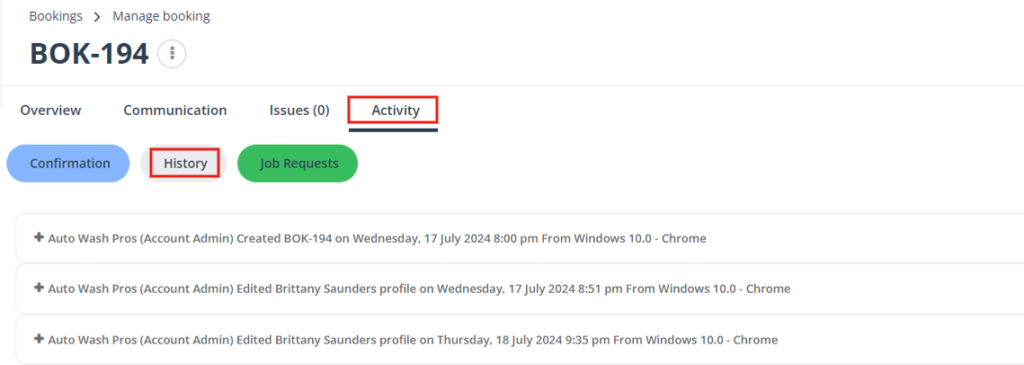
- Scroll the list or use browser search to locate key events.
Tip: Combine the History view with the Timeline tab to see both checklist progress (Created ✓ / Scheduled ✓ / Paid ×) and granular field-level changes.
Viewing history from a customer profile
- Customers › All Customers → Actions → View profile.
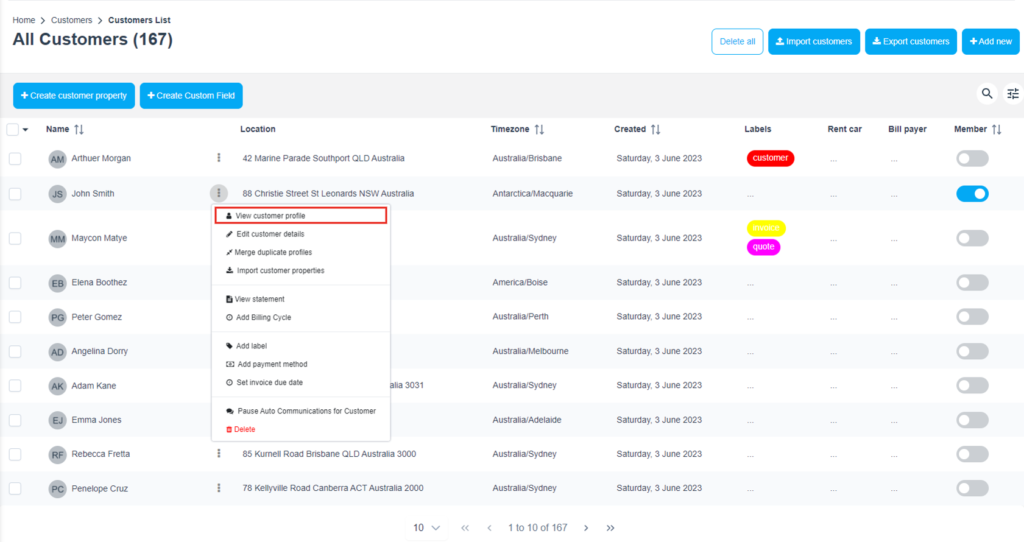
- Select History.
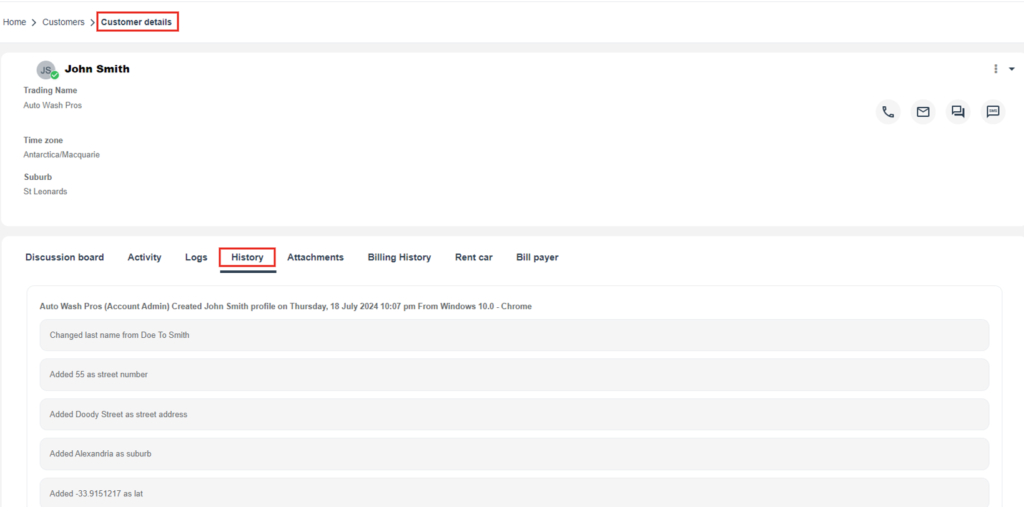
- The log shows every booking and profile edit tied to that customer. You can also view the activity tab in the customer profile for list of all quotes, bookings, invoices and inquiries linked to that customer.
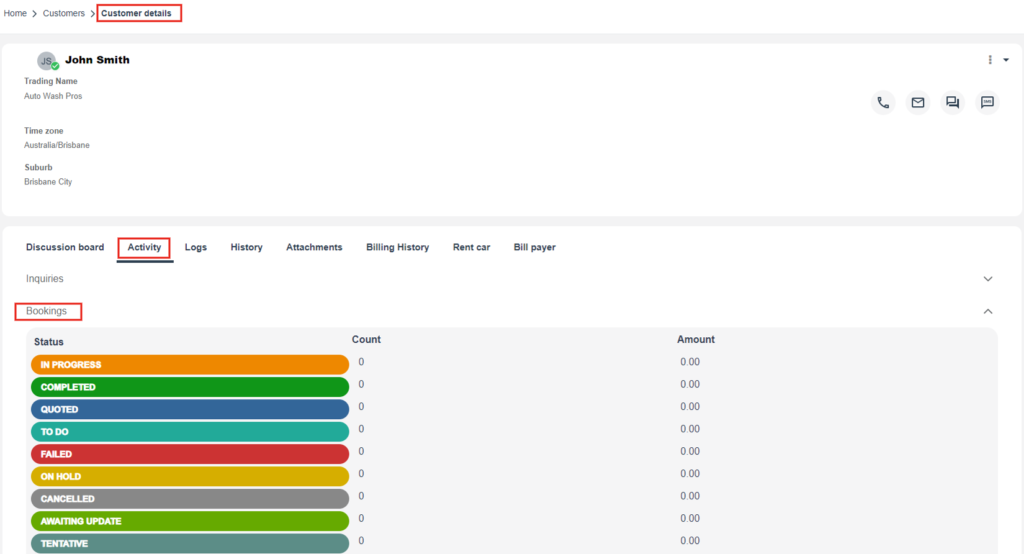
Typical admin actions based on History insights
| Scenario | Quick action | Benefit |
|---|---|---|
| Invoice shows as unsent | Click Send Invoice in Timeline | Cuts billing lag and improves cashflow |
| Payment logged, but status still Pending | Open Add Payment → approve entry | Clears AR report before month-end |
| Repeated reschedules by customer | Use History to justify a no-show fee | Transparent proof reduces disputes |
Best-practice tips
- Enable field-level tracking on custom fields you care about.
- Export periodically if your data-retention policy requires archiving older logs (GDPR “right to access”).
- Limit deletion rights so that only managers can purge records; even then, keep soft-delete copies for 90 days.
Industry use-cases
- HVAC Maintenance – Track every thermostat setting change logged by technicians; required for warranty disputes.
- Healthcare Home Visits – Proof of time-in/time-out and status updates meets insurer audit rules.
- Property Management – Landlords view complete maintenance history before approving further work.
To stay updated please subscribe to our youtube channel.
