Removing Incorrectly Matched Payments from an Invoice
Ensuring that payments are correctly assigned to their respective invoices is essential for maintaining accurate financial records and fostering effective financial management. Occasionally, payments may become incorrectly linked to an invoice. While it might be tempting to delete such payments, the recommended course of action is to remove the incorrect assignment and then reassign the payment correctly. Deleting payments could lead to data loss and disrupt financial accounting. This guide will delve into the process of removing incorrectly assigned payments from an invoice, why it’s preferable to deletion, and the potential ramifications.
Why Remove Incorrect Assignment Instead of Delete?
- Preventing Data Loss: Deleting a payment permanently removes it from the system, leading to the loss of valuable transactional data. On the other hand, unassigning a payment preserves the payment data for future reference and reconciliation.
- Maintaining Financial Accuracy: Deleting a payment could potentially disrupt the balance of your financial records and cause inaccuracies in accounting. Unassigning keeps the payment intact but makes it available for correct assignment.
- Avoiding Audit Trail Discrepancies: Payments represent financial transactions and should be preserved for accurate auditing. Deleting a payment might raise questions during auditing while unassigning a payment keeps a clear audit trail.
How to Remove Incorrectly Assigned Payments from an Invoice
- Navigate to the Payments Section: On your Dashboard, find and click on the Invoices> Payment Reconciliation, This will display all the payments recorded in OctopusPro.
- Select Payments Received or New Payments: Inside the ‘Payment Reconciliation’ section, you’ll see a sub-section for ‘Approved’ or ‘Unapproved’ payments. Click on this to view all payments associated with your invoices.

- Identify the Incorrectly Assigned Payment: From the list of payments, choose the payment that has been wrongly linked to an invoice.
- Remove Incorrect Assignment: Click on the actions button, and select “Remove Assigned Invoice” for the chosen payment. A prompt will appear asking for confirmation.

- If the payment has already been approved, you must first reverse that approval in order to be able to remove the assigned invoice.

- Confirm Removal: Click ‘Ok’ to confirm your action. The incorrect payment-invoice link will be removed, and the payment will either revert to an unknown payment or be available for correct reassignment.
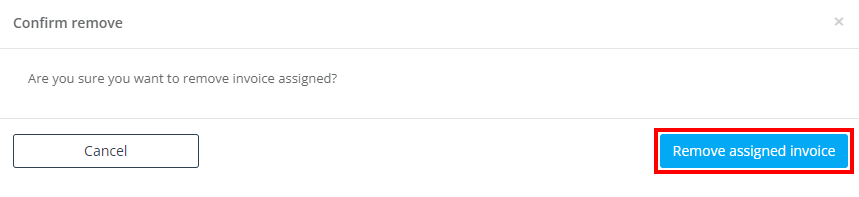
Potential Issues with Deleting Imported Unknown Payments
- Disruption of Financial Records: Deleting imported unknown payments that are linked to wrong invoices could cause a mismatch between your actual and recorded financial transactions.
- Inaccuracy in Reconciliation: Financial reconciliation could become problematic if payments that have been imported are deleted. It can lead to discrepancies in balance sheets, income statements, and cash flow statements.
- Loss of Crucial Information: Deleting payments leads to loss of information that might be crucial for future references or audits.
Removing incorrect payment assignments instead of deleting payments is a vital practice for precise financial management. Deletion may seem straightforward, but it can lead to significant issues in the future. Removing incorrect assignments keeps your financial records intact, assists in correct auditing, and ensures that all necessary information is retained.
To stay updated, please subscribe to our YouTube channel.
