Create, View & Manage Service Quotes
Why fast, accurate quotes matter
Modern field-service businesses win or lose deals during the quote-to-cash window—the span from first estimate to final payment. Automating this flow shortens sales cycles, removes admin bottlenecks, and lifts customer confidence. Adding firm expiration dates nudges prospects to act before prices or availability shift, while deposits protect your cash flow against no-shows and rising material costs.
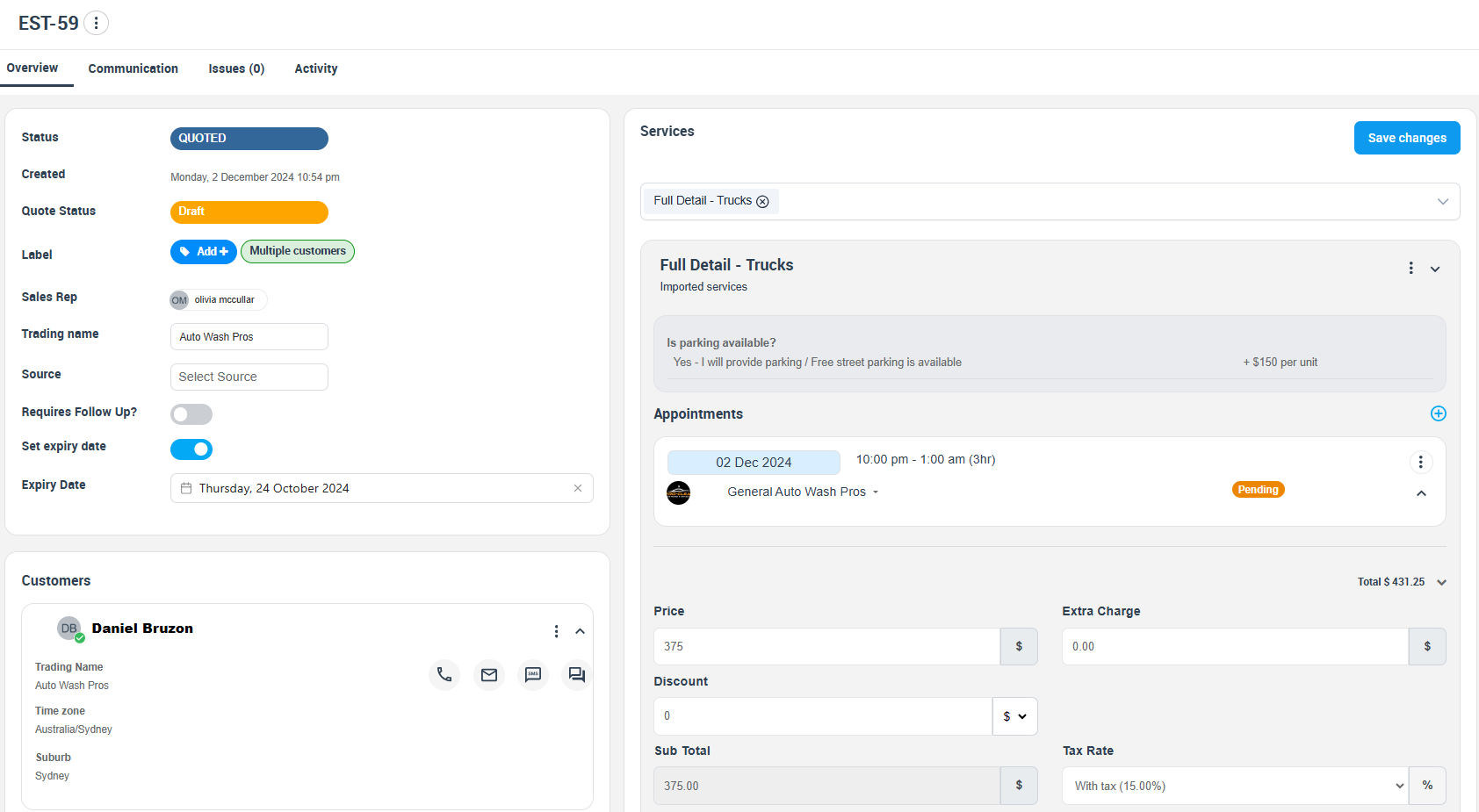
OctopusPro Quote Management — feature overview
| Capability | What it does | Why it matters |
|---|---|---|
| Instant quote creation | Build estimates in the office, in the field, or via the customer portal. | Mirrors leading quoting tools that let teams create quotes anywhere, anytime. |
| Search & smart filters | Locate any estimate by number (EST-000 …), status, label, or date range. | Saves staff from scrolling long lists during peak season. |
| Editable line items & live PDF preview | Update parts, labour, or taxes and see the branded PDF exactly as clients will. | Custom templates and WYSIWYG previews are now standard in best-of-breed estimators. |
| One-click convert to Booking → Invoice | Confirm acceptance, auto-schedule the job, and raise the invoice in seconds. | Industry peers highlight 99 % data re-use when a quote turns straight into a job card. |
| Financial controls | Set expiry dates and mandatory deposits per quote. | Encourages quick decisions and secures upfront cash. |
| Find Availability | Checks calendars and suggests the best fieldworker automatically. | Matches scheduling best-practice found in leading apps. |
| Collaboration tools | Internal discussions, private notes, status labels, and issue logs stay attached to the quote. | Keeps teams aligned without exposing chatter to clients. |
| Client-viewed status | Visual indicator shows when the customer opened the online quote. | Eliminates “I never got the email” disputes. |
| Duplicate & versioning | Clone a quote when a prospect wants “same job, new address” or an alternate option. | Cuts re-typing time; mirrors duplication features in other systems. |
| Clean-up controls | Delete, archive, or clear cache to refresh stale data. | Maintains database performance for high-volume teams. |
Step-by-step: viewing or editing a quote
- Global search – Type “EST-12345” in the dashboard search bar.
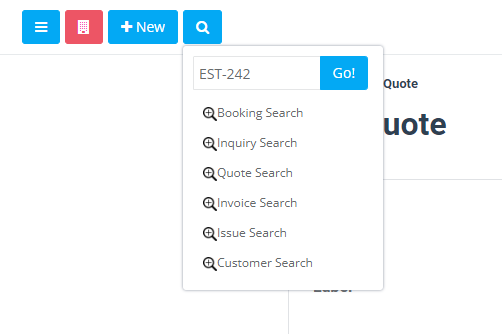
- Quote list – Navigate Menu › Quotes and filter by Pending, Accepted, Declined, or All.
- Details screen – Click the EST number to open customer info, site address, services, attachments, and interaction history.
- Edit – Adjust quantities, prices, tax codes, or deposit amount.
- Preview PDF – Confirm layout, logo, and terms look perfect, then Send or Download.
(Example: An HVAC installer revises Mrs Green’s furnace estimate after she upgrades to a high-efficiency model. He edits the part number, sees the new total in the PDF preview, and emails it instantly.)
From quote to revenue in two clicks
- Convert → Booking – Locks the date/time, assigns a technician, and syncs with the mobile app.
- Generate Invoice – Uses the accepted quote lines to build an invoice with zero re-keying.
- Payment link – If deposits are required, the emailed invoice includes a secure pay-now button.
Result: less double-handling and a higher close rate, matching the “automatic convert to job” benchmark reported by other field-service platforms.
Use-case snapshots
HVAC replacement
Problem: Seasonal demand spikes; quotes must be actioned fast.
Workflow: Office sends quote with 7-day expiry and 30 % deposit. Customer accepts online; system books the install crew automatically.
Domestic cleaning
Problem: Repeat customers often need minor changes.
Workflow: Duplicate last spring-clean quote, tweak room count, send refreshed PDF in under a minute.
Group tutoring session
Problem: Multiple participants, shared cost.
Workflow: Quote lists per-student rate and flat session fee; deposit locks in the venue; “Find Availability” allocates an educator who is free at 4 pm Wednesday.
Tangible business benefits
- Faster approvals – Expiry timers cut “I’ll think about it” delays.
- Higher cash flow – Deposits reduce no-shows and fund materials upfront.
- Lower admin costs – Data flows from Quote → Booking → Invoice with no re-typing.
- Team alignment – Internal comments keep context inside the record, not in scattered emails.
- Actionable insights – Labels and status filters help management spot stalled deals and follow up.
To stay updated, please subscribe to our YouTube channel.
