Unified Discussion Threads – Bookings, Quotes, Invoices & Issues
What is a discussion thread?
Every record in OctopusPro—Booking, Quote/Estimate, Invoice, Issue (Complaint), Inquiry—carries its own real-time chat panel. Stake-holders drop text, images, PDFs or voice notes inside that panel instead of scattering information across emails and phone calls.
| Benefit | Operational impact |
|---|---|
| Single source of truth | All notes and media ride with the record for life—no lost emails or “who said what?” |
| Role-aware visibility | • Internal (office-only)• Internal + Fieldworkers• Everyone inc. Customer |
| Instant & offline sync | Works in low-signal areas—messages queue locally and auto-push later. |
| Automated alerts | Push ▸ Email ▸ SMS according to each user’s notification settings. |
| Full audit trail | Author, timestamp, edit history—ISO-9001 friendly. |
Who can talk to whom?
| Record type | Office (admins) | Fieldworker | Customer | Notes |
| Booking | ✅ full access | ✅ (if visibility allows) | ✅ public messages | |
| Quote / Estimate | ✅ | ✅ (handy for measurement photos) | ✅ ask questions before approval | |
| Invoice | ✅ | ✅ (optional—e.g., to justify extra parts) | ✅ clarify charges | |
| Issue / Complaint | ✅ | ✅ (usually set to office + fieldworker until resolved) | ✅ if switched to public | |
| Inquiry | ✅ | ⛔ (fieldworkers can’t see raw inquiries) | ✅ | When an inquiry is converted to a quote or booking, its entire thread migrates and can then be made visible to fieldworkers. |
Where do you open a discussion?
| Module | Web dashboard | Mobile app | Customer portal |
| Booking | Bookings › view job › Communication › Discussion | Job card → 💬 | Booking page → Message Us |
| Quote | Quotes › view estimate › Communication › Discussion or Actions › Discuss Quote | Quote card → 💬 | Quote page → Message Us |
| Invoice | Invoices › view invoice › Communication › Discussion or Actions › Discuss Invoice | Invoice tab → 💬 | Invoice page → Message Us |
| Issue | Issues › view record › Communication › Discussion | Issue screen → 💬 | Issue page → Message Us |
| Inquiry | Inquiries › view record › Communication › Discussion | — | Inquiry page → Message Us |
(Icons and menu labels are identical across modules, so staff learn once and reuse everywhere.)
Accessing the Discussion Thread
Web dashboard (admin/staff)
-
Bookings / Quotes / Invoices / Issues list → click the record number
-
Communication → Discussion
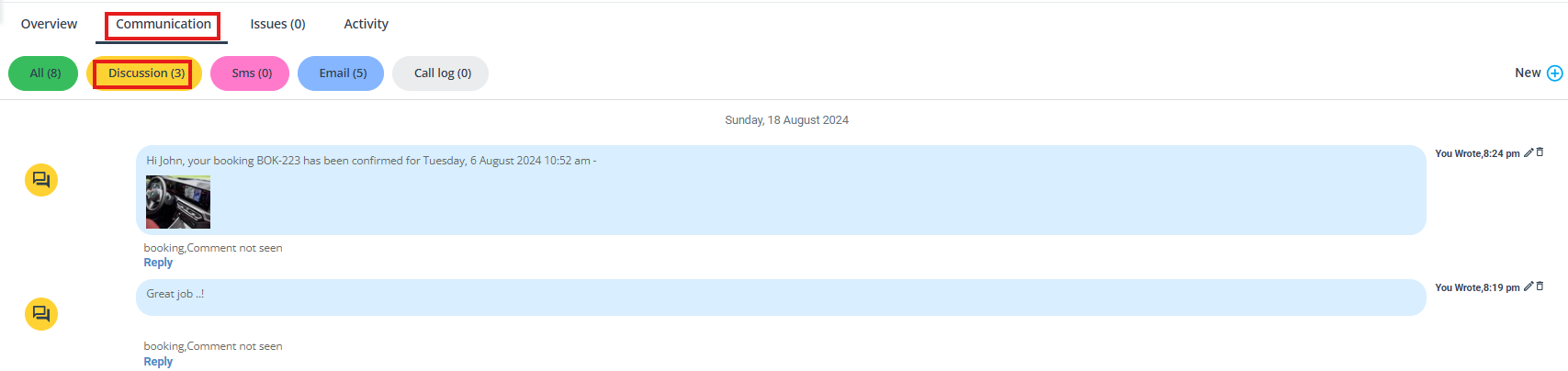
-
+ New → Add Discussion to post, drag files, or pin a note
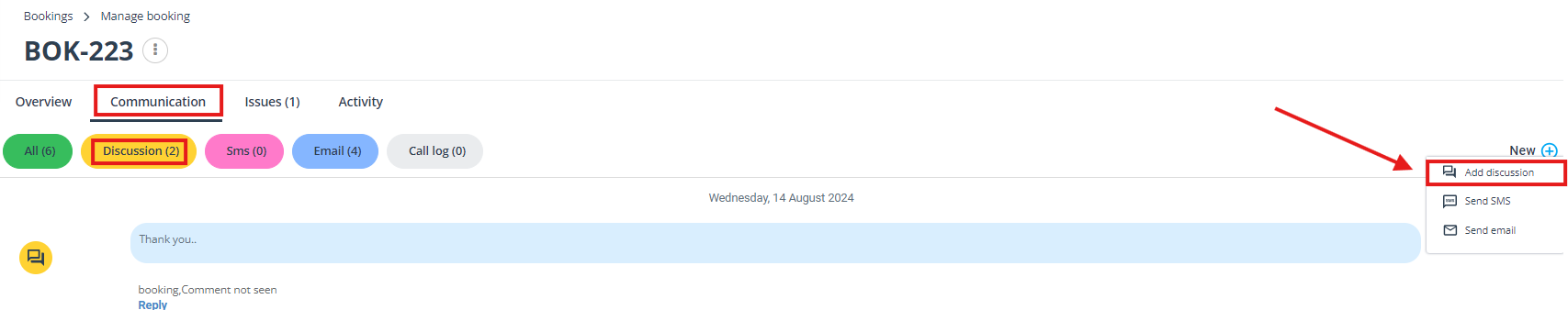
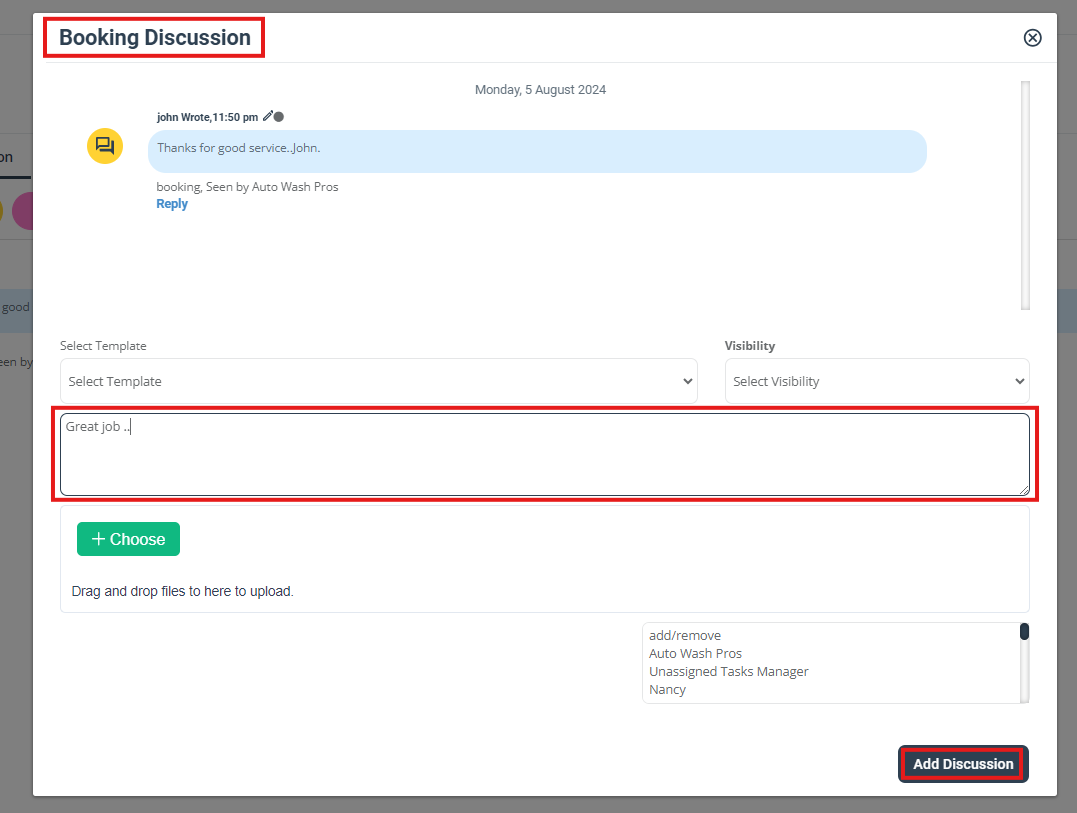
-
Drag in images or PDFs—ideal for signed change orders.

Power-user tip: You can also use Actions … → Add Discussion from any grid row for a quick comment modal.
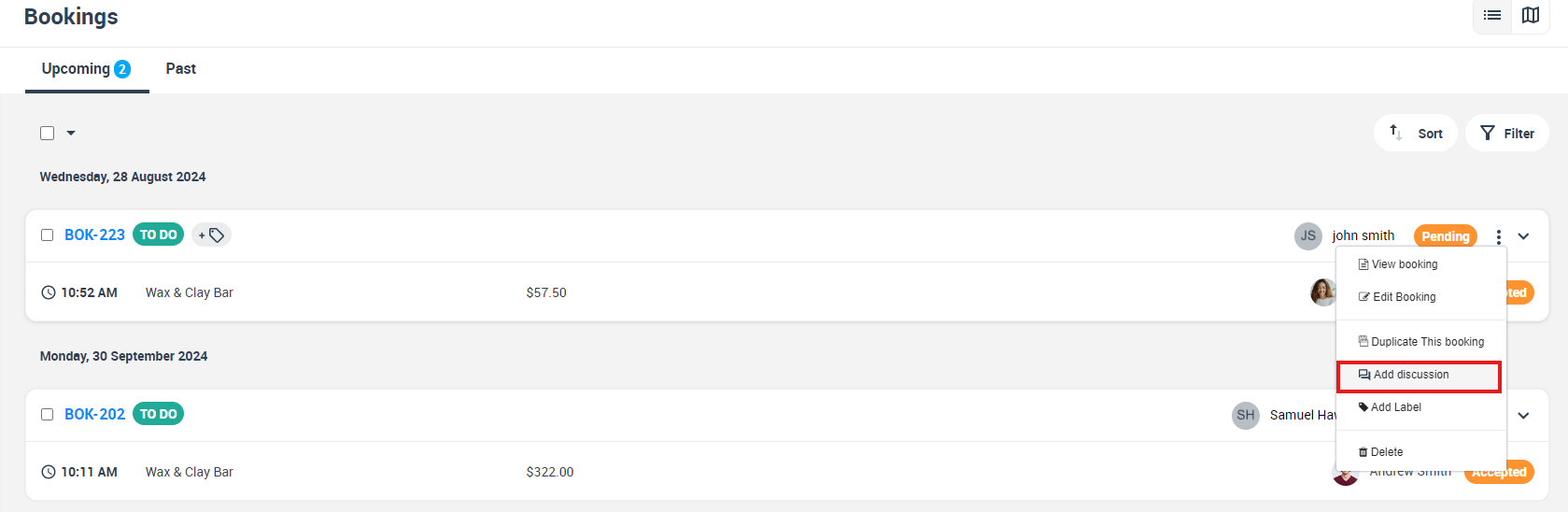
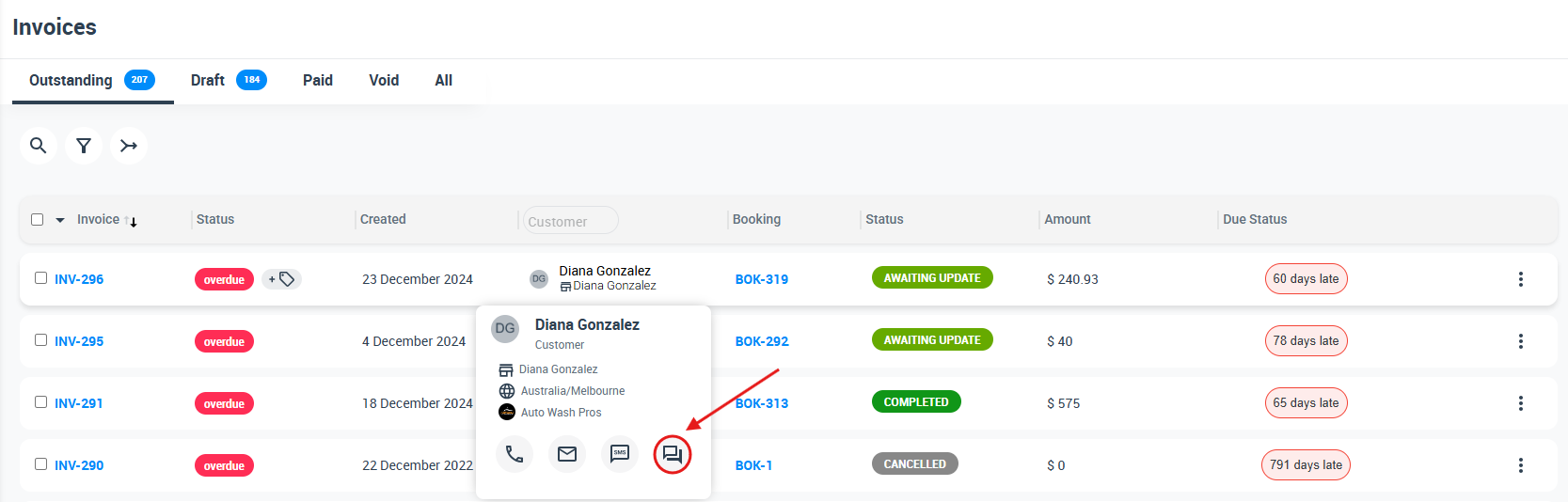
Fieldworker app
-
Messages → Select chat.
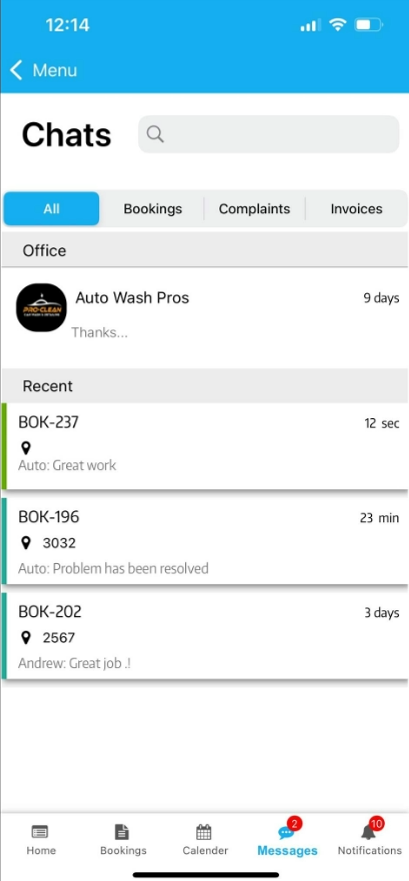
-
Or open the job card and tap the 💬 icon to jump straight into that booking’s thread.
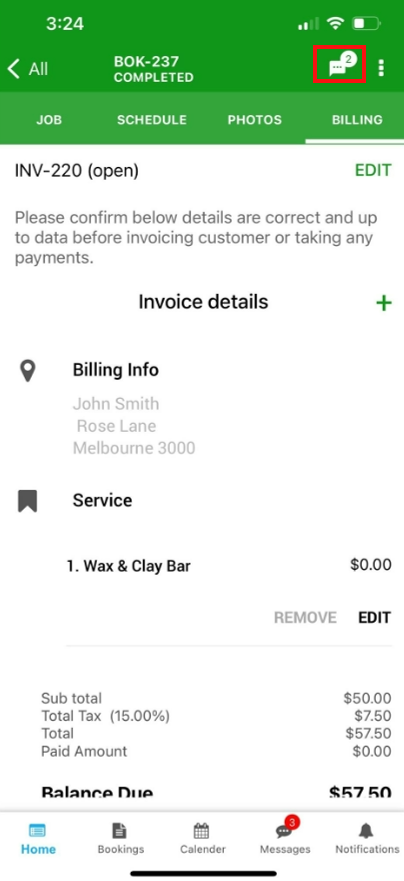
-
Thread opens (even offline—unsent posts queue and sync later)
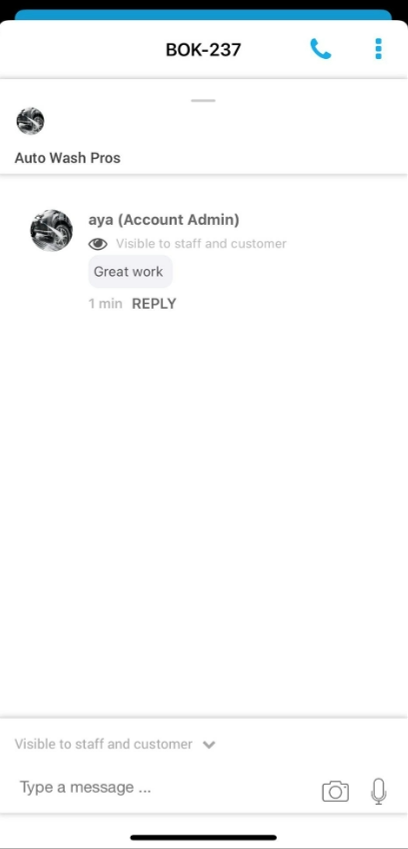
-
Type message, toggle Public / Private, attach photos from camera or library, then Send.

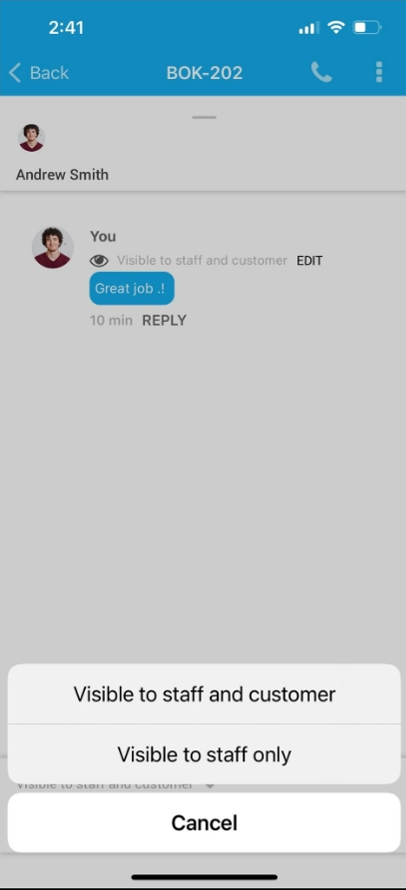
- Office staff see the note instantly in the web Discussion tab.
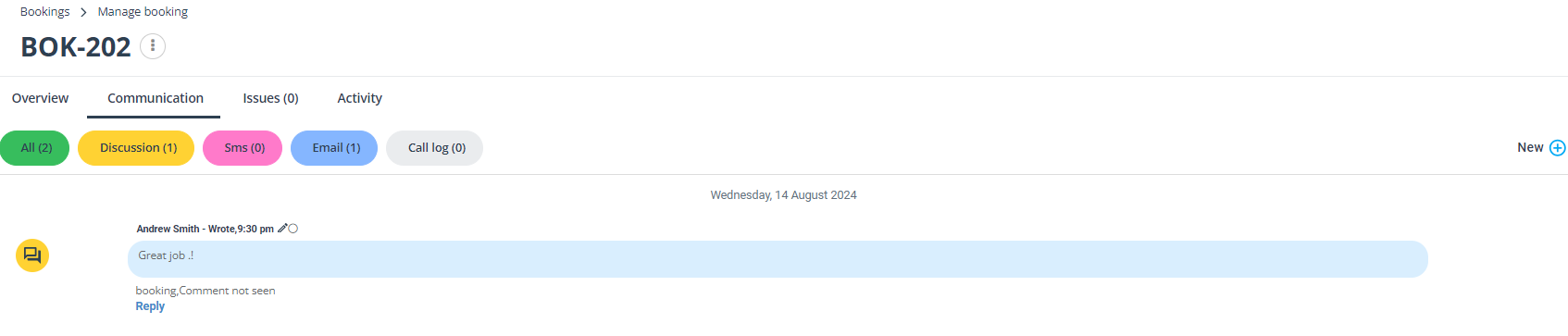
- Offline? Notes queue locally and sync later.
Customers (Customer Portal / Branded App)
| Step | Customer experience |
| 1 | Open record → click Message Us. |
| 2 | Modal opens; customer types note, drags photos (e.g., access gate picture).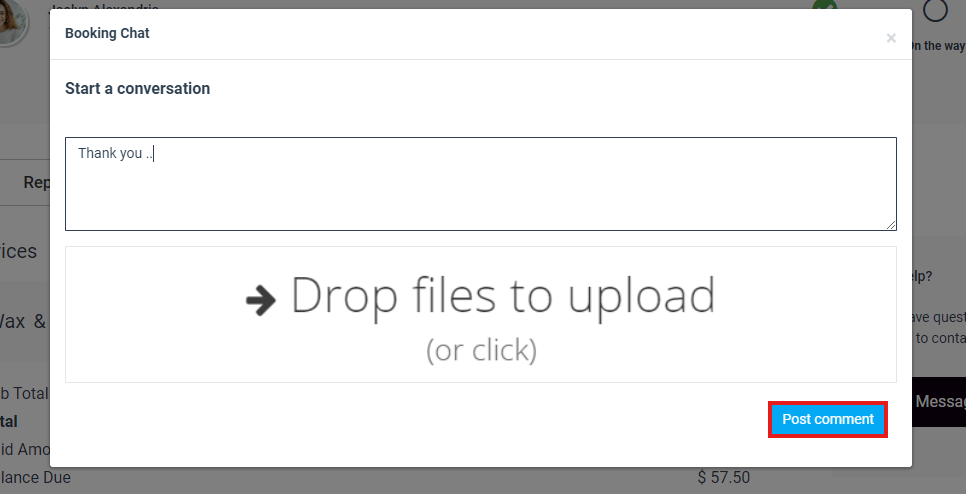 |
| 3 | Click Post Comment → message appears in thread with a Customer badge. |
| 4 | Admin/Fieldworkers are auto-notified via email/push; reply appears in the same interface.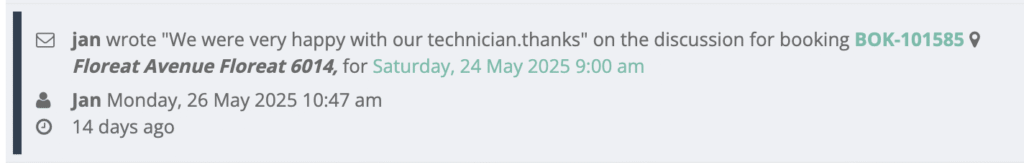 |
Customers only ever see posts whose visibility is set to Everyone; internal notes remain hidden.
Service tip: add a canned message in the confirmation email: “Need to share extra info? Use the Message Us button in your booking link.” It drives customers to the portal instead of texting fieldworkers directly.
Posting, editing & deleting
| Step | Detail |
|---|---|
| Choose visibility | Internal (office only), Office + Fieldworkers, or Everyone. Visibility can be changed later via ✏️ Edit—the audit trail records both old & new values. 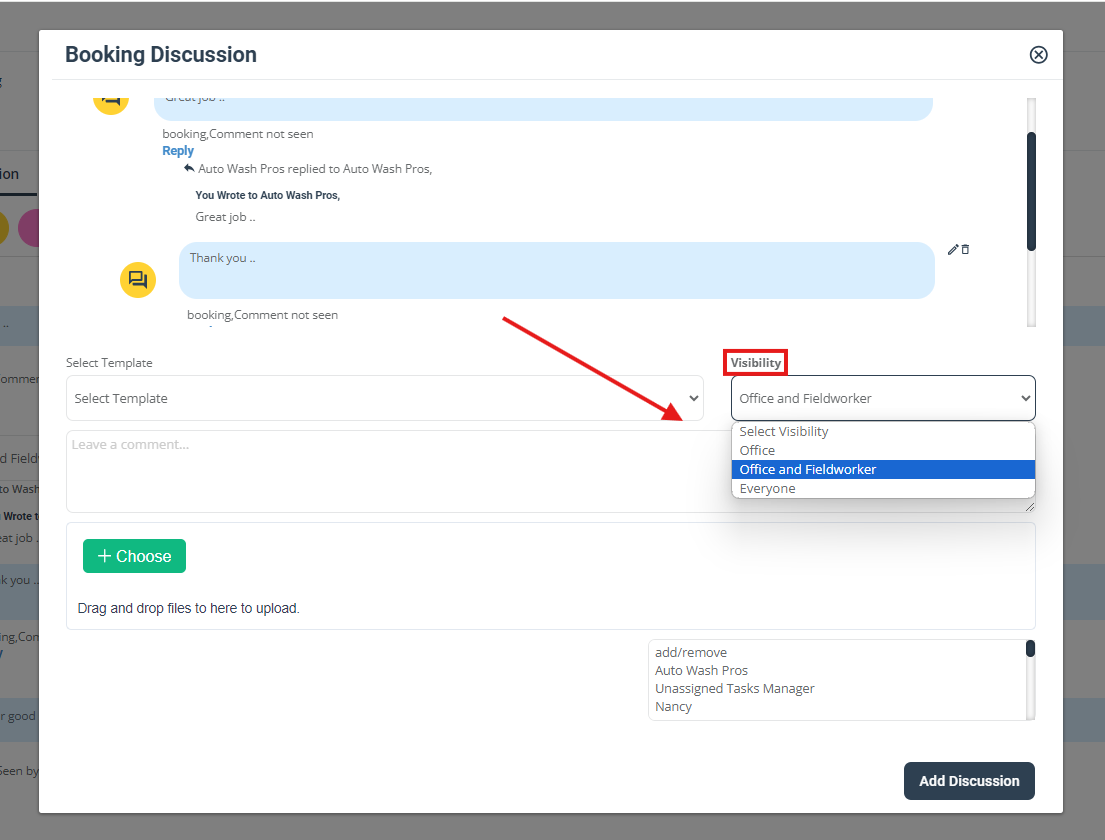 |
| Compose | Plain text or use @mentions to ping a colleague by email |
| Attachments | PNG/JPG/PDF/DOC up to 5 MB. Larger media is auto-linked through the CDN for bandwidth efficiency |
| Submit | Click Add Discussion / Send. Notifications fire per user preferences. |
Edit or Delete your own post by hovering (web) or long-pressing (fieldworker app). Admins may moderate any post; deletions leave a “Message removed” system line for compliance.

Controlling Visibility
When you add or edit a post, the Visibility dropdown lets you choose:
| Option | Who sees it? | Common use-cases |
|---|---|---|
| Internal | Office admins only | Margin discussions, cost codes |
| Staff & Fieldworkers | Office + fieldworkers | Site photos, scope clarifications |
| Everyone | Office + fieldworkers + customer | Access details, approvals, ETA |
Attaching Photos & Files
- In the “Add Discussion” modal, drag & drop or click Browse.
- Upload PNG/JPG/PDF/Doc up to 5 MB each.
- Thumbnails appear below your text; click Add Discussion.
- Files display inline in the thread and are stored in Bookings → Attachments for quick reference.
Bandwidth-friendly: Mobile apps auto-compress images > 2 MB before upload.
OctopusPro lets every user decide which discussions should light up their phone, inbox, or browser and which can wait. Below is an expanded Notification Centre section you can splice into the merged “Discussion Board & In-App Messaging” guide.
Notification Centre
OctopusPro lets every user decide which discussions should light up their phone, inbox, or browser and which can wait. Your Top-bar › Discussions › Settings page now lets you fine-tune alerts at three levels:
| Setting | You’ll be alerted about … |
|---|---|
| All discussions | Every comment on any Inquiry, Quote, Booking, Invoice or Issue |
| Only items I created | Threads tied to records you created (plus an optional “Assigned to me” tick-box) |
| Only replies to me | Any follow-up on a post you started or commented on |
Channel choices – selectable per module.
- Push (mobile & web) – fastest, bundled into one alert per thread.
- SMS – requires Twilio; great for on-call after-hours scenarios.
- Email – uses your authenticated custom SMTP so replies can route back.
Tip – if you enable Only replies to discussions posted by me at the bottom of the page, it overrides every other filter and mutes threads you never touched.
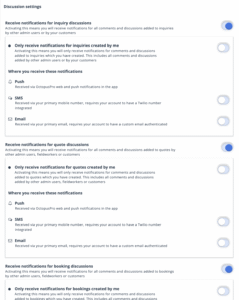
Default preference matrix
| Record type | All notifications (blue master) | Only created by me | Push | SMS | |
| Inquiry | 🟦 | ⬜ | 🟦 | ⬜ | ⬜ |
| Quote / Estimate | 🟦 | ⬜ | 🟦 | ⬜ | ⬜ |
| Booking / Job | 🟦 | ⬜ | 🟦 | ⬜ | ⬜ |
| Invoice | 🟦 | ⬜ | 🟦 | ⬜ | ⬜ |
| Issue / Complaint | 🟦 | ⬜ | 🟦 | ⬜ | ⬜ |
| Customer Profile | 🟦 | ⬜ | 🟦 | ⬜ | ⬜ |
| Fieldworker Profile | 🟦 | ⬜ | 🟦 | ⬜ | ⬜ |
| Replies to my threads | — | — | 🟦 | ⬜ | ⬜ |
Legend: 🟦 enabled ⬜ disabled
You can, for example, receive Push alerts on all bookings, but limit Email to invoices you created and SMS only for complaints.
Admin audit & bulk actions
- Audit log – every toggle flip is stored with user, old value, new value, timestamp.
- Bulk preset – Settings › Users › Apply notification template to onboard groups.
- Exports – CSV of user-preference snapshot for ISO reviews.
Discussion life-cycle across modules
| Module | Who can post & read | Typical purpose | History carried forward? |
|---|---|---|---|
| Inquiry | Office ↔ Customer | Pre-sales Q&A | Yes — moves to Quote/Booking |
| Quote | Office ↔ Customer (+ Fieldworker if you choose) | Scope & price clarifications | Yes — becomes part of Booking when accepted |
| Booking / Job | Office ↔ Fieldworker ↔ Customer | On-site details, progress photos | Yes — referenced by Invoice & Issue |
| Invoice | Office ↔ Customer (+ Fieldworker) | Payment queries, PO numbers | Stays on the invoice |
| Issue / Complaint | Office ↔ Fieldworker ↔ Customer | Post-job resolution | Stays on the issue |
Why fieldworkers can’t see Inquiries: Leads haven’t been assigned yet, so that thread is private to the office and the prospect. Once converted, the exact same messages appear under the new Quote or Booking and can be opened to fieldworkers.
Configuring preferences (2 mins)
- Top bar › Discussions › Settings.
- Flip the module switches (Bookings, Quotes, Invoices, Issues, Inquiries, Customer Profiles, Fieldworker Profiles).
- Inside each card you can:
- Toggle Only receive notifications for items created by me.
- Select channels (Push/SMS/Email).
- Scroll to the bottom to enable Only replies to discussions posted by me.
Need quiet time? Set per-channel schedules under Profile › Notification Quiet Hours—handy for work-life balance.
FAQs
| Q | A |
| If I mute “All discussions” but keep “Replies to me”, do customer answers still reach me? | Yes—as long as they’re replying in a thread you started. |
| Does “Only created by me” include jobs I was assigned to? | No—tick Assigned to me inside each module card. |
| What if I enable all three channels? | OctopusPro sends one push, one SMS and one email per event—never double-sends in the same channel. |
| Can I pause alerts after 6 pm? | Use Quiet Hours to silence or limit to high-priority during set times. |
| Can fieldworkers participate in quote, booking and invoice discussions? | Fieldworkers can join invoice discussions as long as the thread’s visibility is set to include them (either “Office & Fieldworkers” or “Everyone”). In those modes they can view the conversation under Communication → Discussion (or via the 💬 icon in the mobile app), post comments or replies, and attach files just like office staff. They’ll also receive push, SMS or email alerts for any new posts they’re permitted to see, according to their notification settings. |
| Max attachment size? | 5 MB; larger files are CDN-linked and still trigger alerts. |
Industry snapshots
| Sector | Scenario | Discussion win |
| HVAC | Engineer questions capacitor spec on-site | Admin posts datasheet; fieldworker installs on first visit |
| Stone & Tile | Client uploads floor photo for colour match | Estimator replies with swatch; quote approved 2 h faster |
| Cleaning | Customer adds gate code morning of service | Fieldworker sees pinned note (offline) and starts on time |
Key takeaways
- One threaded log per record ends information scatter and builds an ISO-ready audit trail.
- Granular visibility + per-user notification rules mean every stakeholder hears only what matters to them.
- Inquiries graduate gracefully—when an inquiry converts to a quote or booking, its entire chat history moves with it and can now be shared with fieldworkers for seamless hand-off.
- With push, SMS and email—and built-in quiet hours—you can build a zero-noise, zero-miss alert strategy.
Ready to tighten collaboration? Open any booking, quote, invoice, issue or inquiry in OctopusPro, click Communication › Discussion, and start chatting with the right people in real-time.
To stay updated, please subscribe to our YouTube channel.
