Use Colour-Coded Labels to Track Quotes & Bookings
Custom, colour-coded labels in OctopusPro let your team flag the status, urgency, or special handling of any quote or booking—without exposing internal notes to customers. They accelerate search, improve hand-offs between office staff and fieldworkers, and create an instant visual audit trail that supports smarter scheduling and faster invoicing.
Why Use Labels?
| Benefit | How Labels Deliver Value | External Insight |
|---|---|---|
| Rapid visual triage | Colour blocks instantly highlight “Hot Lead”, “Requires Call-Out Fee”, etc. | Warehouses cut retrieval time by 30 % with colour-coded pallet labels. |
| Better internal communication | Everyone sees the same shorthand without reading long notes. | CRM tag best-practices link labels to faster response rates. |
| Search & reporting | Filter bookings by label for dashboards or CSV export. | Tagging boosts data segmentation and analytics accuracy. |
| Cross-module consistency | The same label appears on quotes, jobs, invoices, and calendars. | Monday.com & Trello popularised colour status columns for this reason. |
| Field-service clarity | Techs see “Parts Ordered” vs “On-Site Repair” before they drive out. | Modern FSM platforms rely on status tags for routing efficiency. |
Labels, Tags & Custom Fields—Know the Difference
| Feature | Best For | Editable By | Note |
|---|---|---|---|
| Label | Fast, changeable status or notes (“VIP”, “Waiting on Parts”) | Any authorised user | Visible only internally |
| Tag (marketing) | Lead segmentation for campaigns | Marketing/admin | Think CRM broadcast lists |
| Custom Field | Permanent, structured data (“Serial No.”) | Admin only | Part of formal record |
Industry guidance recommends labels for “fluid” information and custom fields for “static” data—protecting data integrity while keeping teams agile.
Creating & Maintaining Labels
1 . Global Setup (Admin)
- Settings → General → Labels → New Label

For more information, visit the “Label Managment”
- Enter name + pick a colour (high-contrast palettes aid colour-blind staff).
- Save. Edit or remove anytime from the same screen.
2 . On-the-Fly (From Any Quote or Booking)
- Open the record.
- Click Add + Label at top-right.
- Select an existing label or tap Create New Label → name, colour → Save & Apply.
Tip: Keep label names short (15 characters max) so they fit on list rows.
Applying Labels—Same Workflow for Quotes and Bookings
-
In the Quotes or Bookings list, click the Actions icon and choose Add Label.
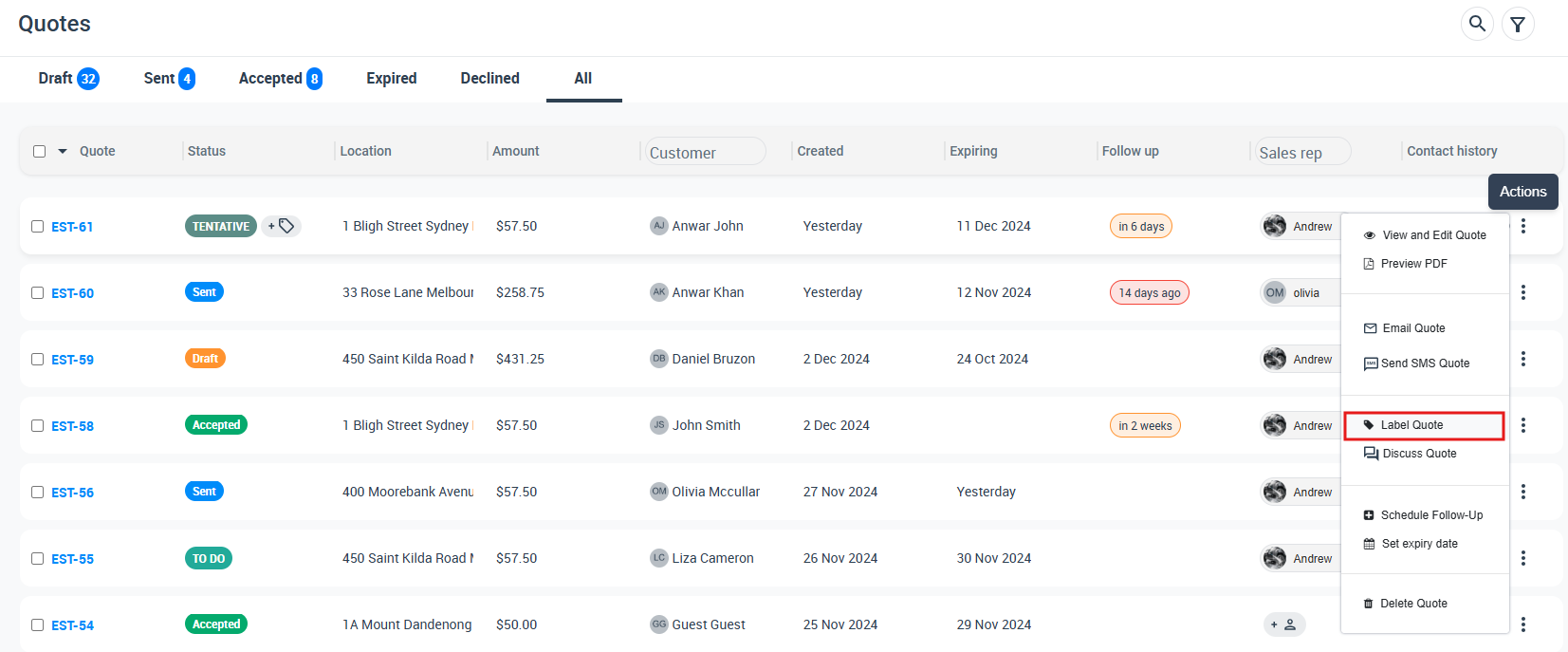
-
Or open the specific quote or booking and click Add + Label in the overview panel.
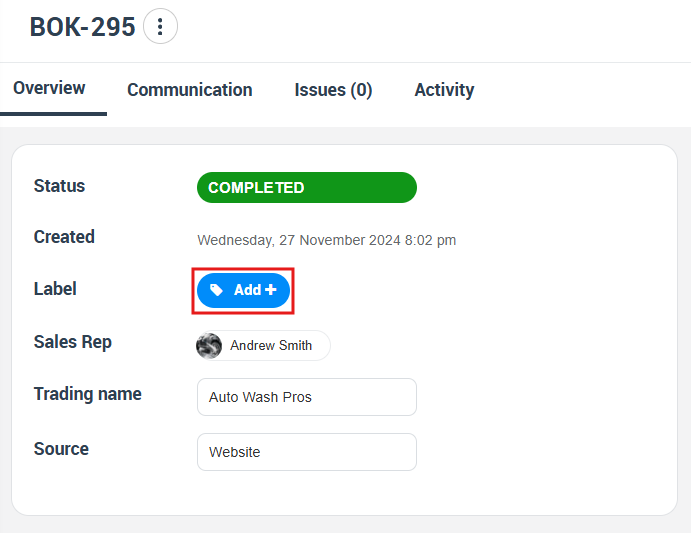
-
In the Add Labels pop-up you’ll see your existing list—tick multiple labels if needed; click Apply.
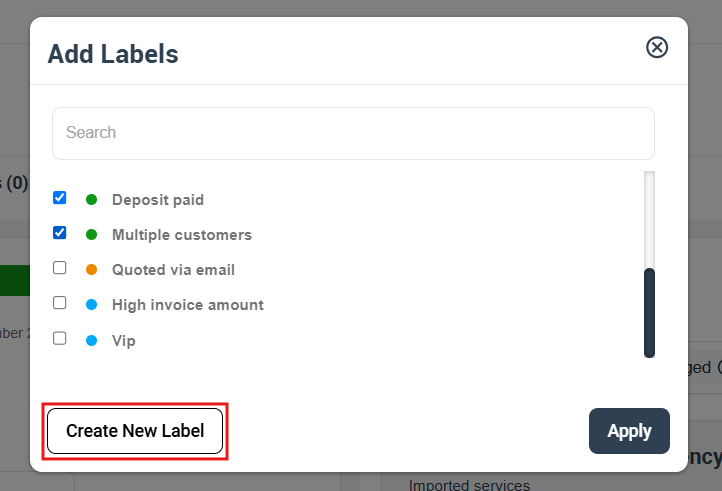
-
If none of them fit, just hit Create New Label at the bottom.
- You’ll be taken straight into a mini form where you can:
- Enter Label Title
- Pick a Label Colour
- (Optionally) assign a Parent Label for hierarchical grouping
- Click Save to instantly add it to the booking/quote and to your global label library.
- Back in the Add Labels modal, make sure your new label is checked off, then click Apply.
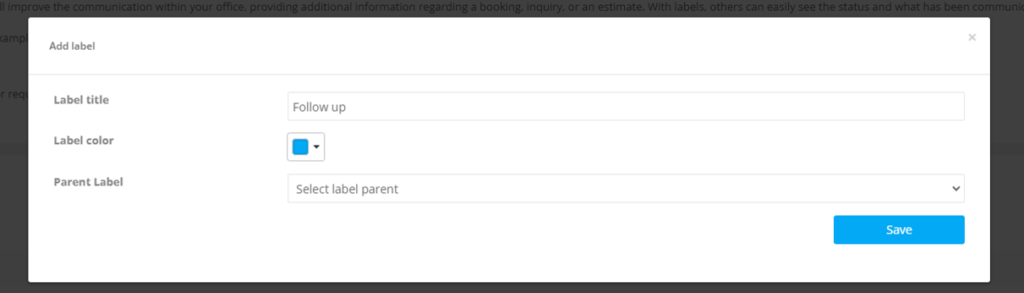
- You’ll be taken straight into a mini form where you can:
- Label chips now show:
- Quote / Booking Page
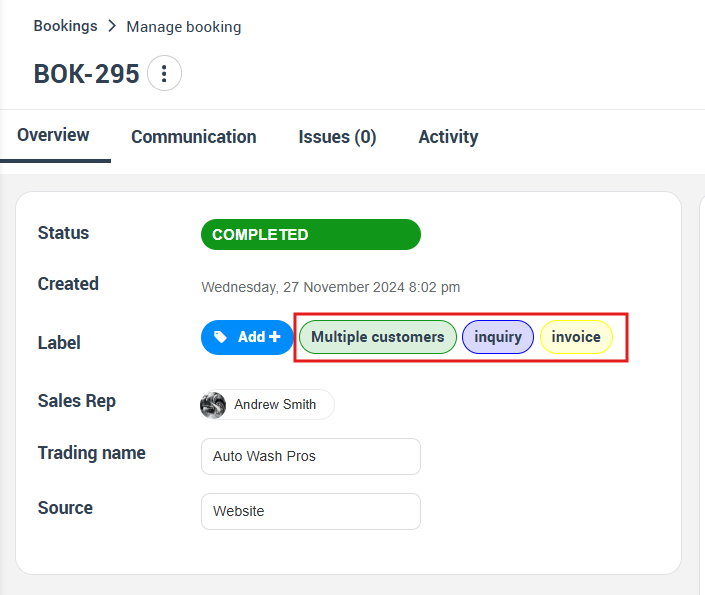
- List views
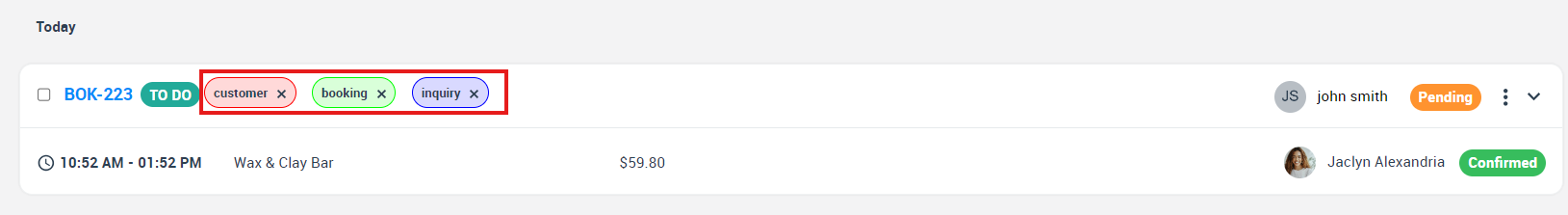
- Calendar & Timeline hover cards
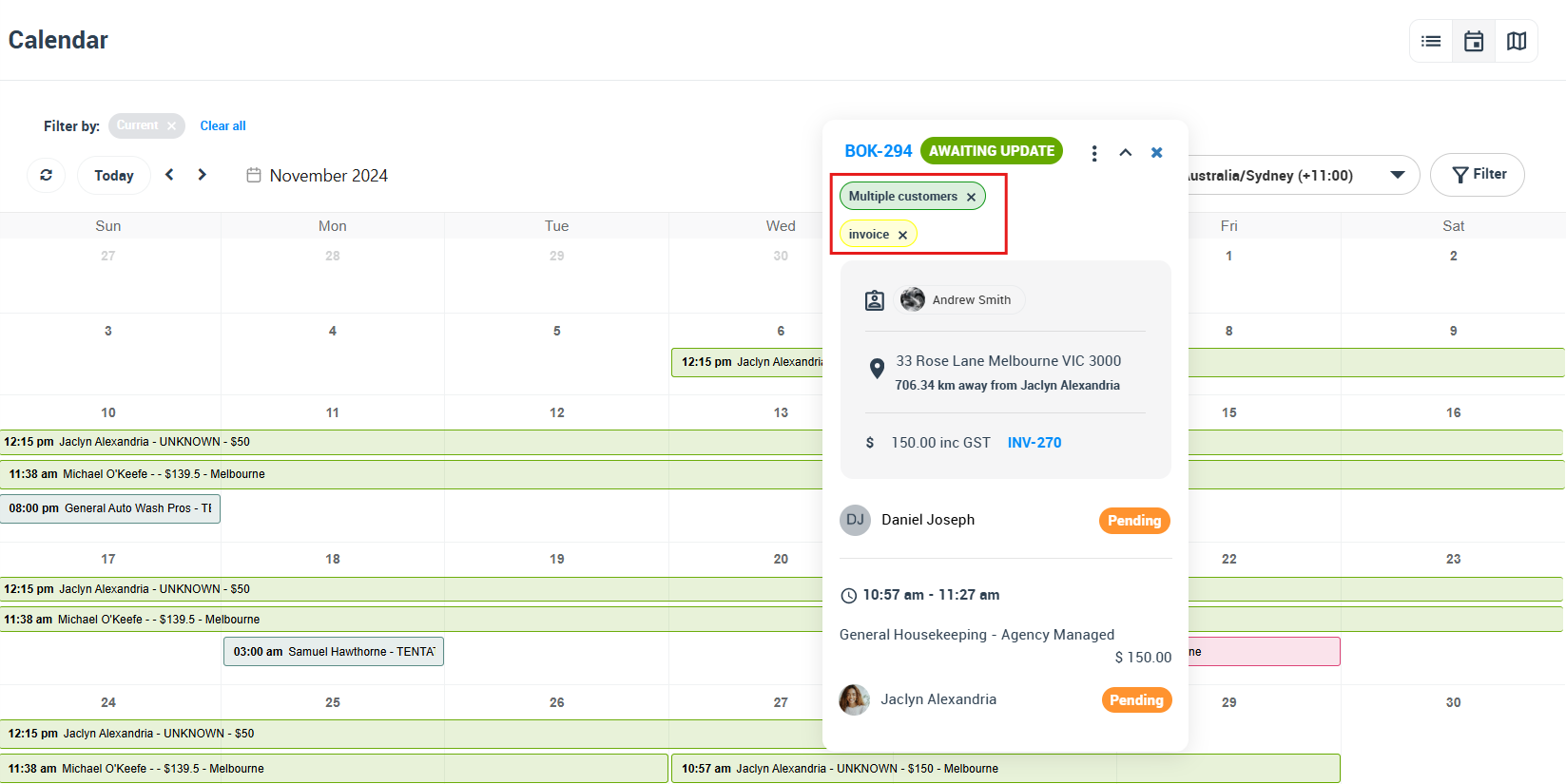
- Quote / Booking Page
Filtering by label is available in list search and dashboard widgets, reducing manual look-ups.
- In the Calendar page, Quotes or Bookings list, click the Labels button.
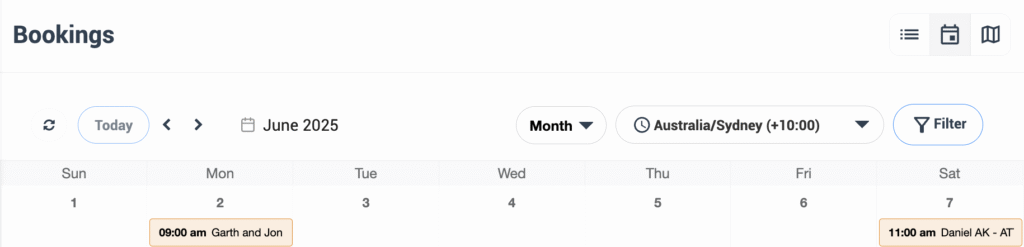
- Select the desired Labels, then press Filter.
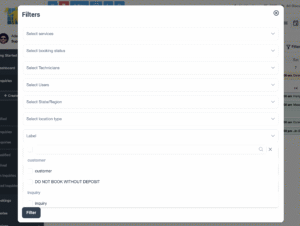
Editing or Removing Labels
| Action | How |
|---|---|
| Rename / recolour / delete a label globally | Settings → General → Labels |
| Detach a label from a single record | Click the label chip → untick → Apply |
| Bulk clear labels | Multi-select rows in list view → Actions → Remove Labels |
Permanently deleting a label cleans it from every historical record, so audit policies should be considered first.
Best-Practice Governance
- Colour Palette: Reserve red/orange for risk or overdue, green/blue for normal flow to leverage universal colour associations.
- Prefix Conventions: e.g., SALES-Lead, OPS-Warranty, FIN-Deposit Due keeps labels grouped alphabetically.
- Limit Set: More than ~20 active labels dilutes value; archive rarely used ones quarterly.
- Automate: Pair labels with workflow triggers (Zapier/API) to tag new web leads or overdue invoices automatically for zero-touch ops.
Industry Use-Case Library
| Sector | Example Labels | Benefit |
|---|---|---|
| HVAC & Plumbing | “Parts Ordered”, “Same-Day Priority” | Dispatch sees urgency instantly. |
| Cleaning & FM | “Deep Clean”, “Key Pickup” | Clarifies equipment and access needs. |
| Event Services | “Await Deposit”, “VIP Client”, “Rider Sent” | Links finance and ops in one glance. |
| Professional Services | “Draft Quote”, “Signed LOE” | Aligns sales & delivery on statement-of-work status. |
| Logistics / Couriers | “Customs Docs Pending” | Prevents premature dispatch across borders. |
Frequently Asked Questions
Can customers see labels?
No—labels are strictly internal and keep your back-office notes private.
Is there a limit on labels per record?
No hard limit, but usability suffers beyond 5-6 simultaneous labels.
Do labels sync to the mobile Fieldworker App?
Yes. Fieldworkers see label chips on each assigned job for contextual awareness.
Can I report on labels?
Use list filters or export CSV; labels export as a semi-colon list for easy pivot-table analysis.
Can I filter bookings and quotes by label?
Yes, you can utilize the labels filter on the booking list page to quickly find specific bookings with the desired label(s). This feature eliminates the need for manual searching.
Can labels trigger automations?
Through OctopusPro’s Zapier connector or REST API you can apply business rules when a record gains or loses a particular label.
To stay updated, please subscribe to our YouTube channel.
