Recent Invoices – Your Real-Time Billing Radar
Whether you’re reconciling payments, chasing debtors or just keeping management in the loop, knowing exactly when an invoice is raised or edited is critical. OctopusPro’s Recent Invoices report provides an audit-grade stream of every invoice event, complete with links back to the booking and customer profile.
How to Open the Report
Navigation path (web): Left Menu → Reports → History Log → Recent Invoices
No more hunting through the dashboard—one click takes you straight to the latest billing activity.
Understanding the Grid
| Column | What It Shows | Example |
| Date / By | Timestamp plus the user who created the invoice. | “Today, 12:00 AM – by Donald” |
| Invoice # | Clickable ID (INV-31591); coloured status label (open / closed / overdue). | |
| Details | Snapshot of linked booking (code & date), current booking status, and site address. | |
| Customer Name | Click to open the customer’s CRM profile. | |
| Amount | Total invoice value incl. tax. Zero amounts (quotes converted to $0 invoices, test data, etc.) are clearly flagged. |
Tip: Click the booking address to open Google Maps in a new tab—handy for confirming service zones or mileage charges.
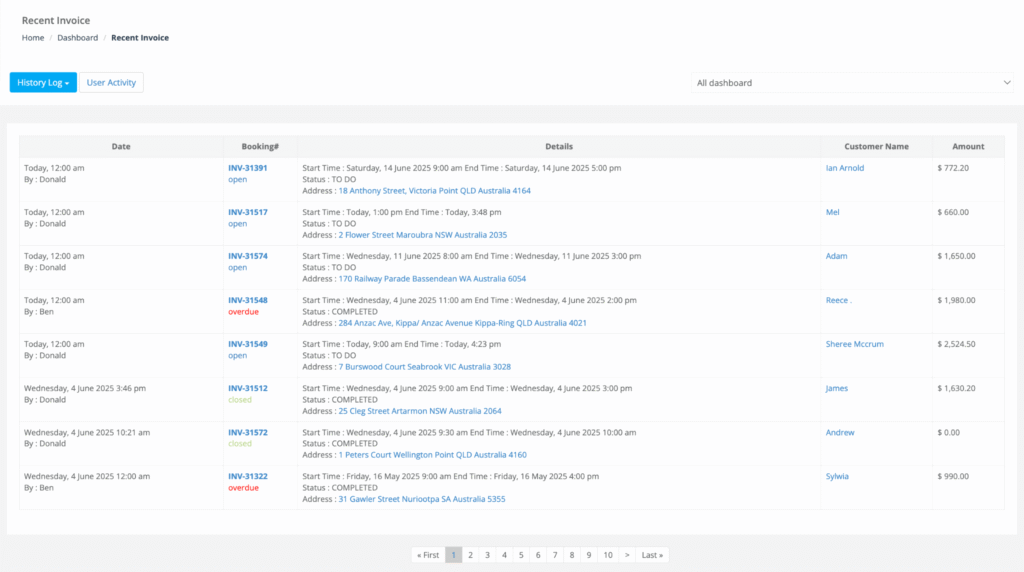
Filtering & Personal Views
| Filter | Location | Use-Case |
| Dashboard Switcher | Top-right dropdown → All Dashboard / My Dashboard | Team leads audit everyone’s billing; sales reps track their own invoices only. |
| Status Quick-Links | “Recent OVERDUE”, “Recent CLOSED” (if enabled) | Collections officer focuses on problem accounts in one click. |
| Data-table Sort | Click any column header (Date, Amount, Customer) | Prioritise the highest-value invoices for same-day follow-up. |
| Pagination | Controls at footer | Jump back months or years without exporting CSV. |
Everyday Scenarios & Benefits
| Scenario | Workflow with Recent Invoices | Result |
| Daily cash-flow check | Finance opens report at 9 AM, sorts by Date to view overnight invoices. | Accurate revenue forecast before banking cut-off. |
| Credit-control sprint | Click Status = overdue; open each INV and email reminder template. | Faster payments, healthier DSO. |
| Booking-to-invoice QA | Ops manager cross-checks amounts > $1 000 for margin accuracy. | Catch mis-priced jobs before sending to client. |
| Customer query | CSR receives call, types INV-number into Global Search, lands on report row, clicks booking link. | Answers client within seconds—no hold music. |
| Performance KPI | Franchisees switch to My Dashboard to prove monthly billing totals. | Transparent, real-time accountability. |
Best-Practice Tips
| Tip | Why It Matters |
| Automate reminders – combine the report with automated overdue notifications. | Chases debt while you sleep. |
| Export weekly – use the CSV icon for offline backups or accountant imports. | Meets audit & taxation record-keeping requirements. |
| Drill down on zero-value invoices | Often signal test jobs or data-entry errors. |
| Pair with Modified Bookings report | Ensure invoice edits align with booking changes. |
| Use colour-coded status chips | Red = overdue, Green = paid/closed, Blue = open (default WCAG-AA palette). |
FAQs
| Question | Answer |
| Does this include credit notes? | Yes—credit notes appear with negative values and a Credit status tag. |
| Can I see who edited an invoice? | The separate Invoice Audit Trail inside each INV record logs every field change, timestamp and user. |
| Is the report real-time? | Data streams to the grid the moment an invoice is saved. Refresh (⌘/Ctrl + R) to view the latest. |
| Mobile access? | In the Fieldworker or Office app tap Menu → Reports → History Log → Recent Invoices—UI is optimised for small screens. |
Key Takeaways
- Instant visibility into every invoice issued or modified.
- Smart filtering for overdue, high-value or user-specific billing.
- One-click drill-through to bookings and customer records for context.
- Improved cash-flow through proactive follow-up and reduced errors.
Open Reports → History Log → Recent Invoices now and experience real-time billing control in just one click.
To stay updated, please subscribe to our YouTube channel.
