Managing Discussions on Issues/Complaints
Efficient and clear communication is crucial to resolving issues and complaints effectively. OctopusPro has an integrated platform for relevant parties, including office staff, fieldworkers, and customers, to engage in discussions regarding the opened issue or complaint. This guide will walk you through the management of these discussions in the OctopusPro portal.
Adding a Comment to an Issue/Complaint Discussion
To foster transparency and easy communication, OctopusPro allows users to add comments to an issue or complaint discussion. Follow these steps:
- Go to the Issue/Complaint overview
- Click on the ‘issue ID’ to view the full details of it
- Click on the “Actions” button associated with the issue.
- From the dropdown menu, select “Add discussion”.
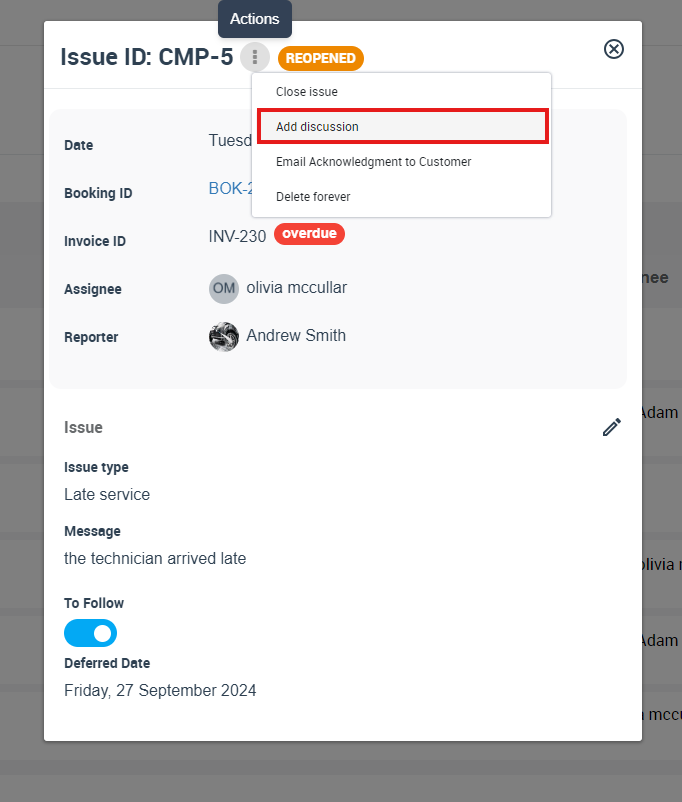
5. Choose the visibility of your comment (visible to fieldworkers only, or fieldworkers and customers).
6. Enter your comment and click “Add discussion”.
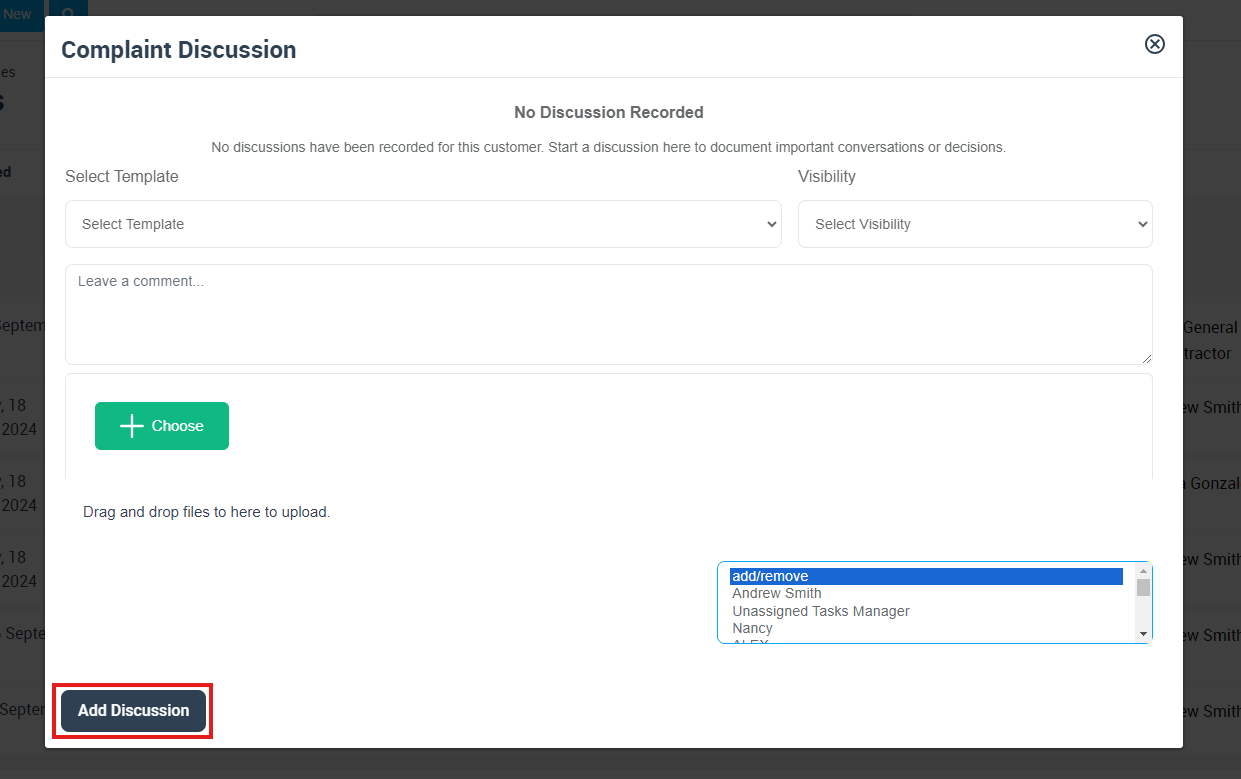
Viewing Issue/Complaint Discussion
Both fieldworkers and customers can contribute to and view an issue or complaint discussion from the OctopusPro mobile app, granted they have the required access permissions. Here’s how to view these comments:
- Go to the Feedback > specific issue
- Click on “View Discussion”.
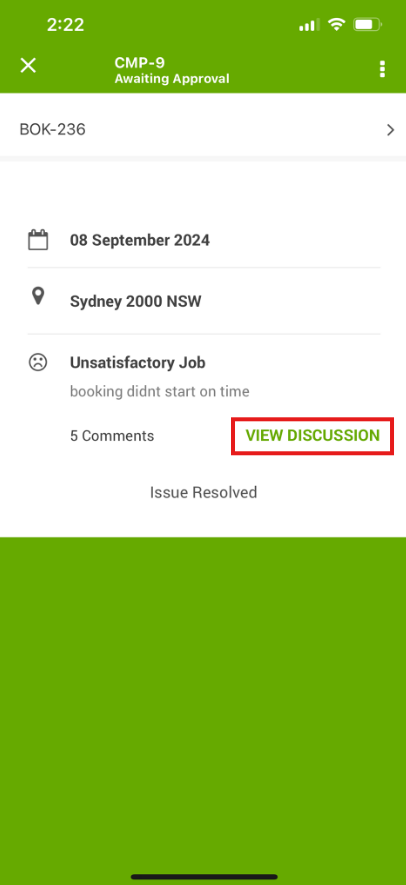
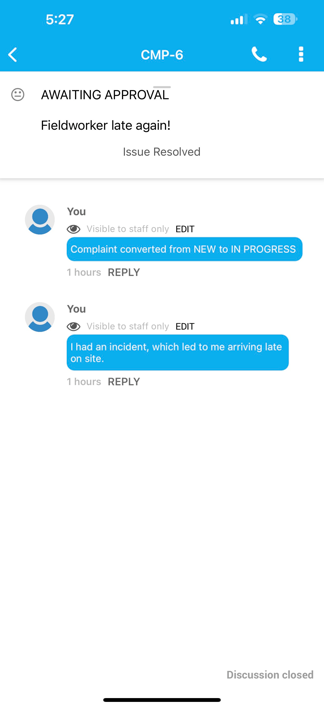
Accessing Discussions via Mobile App and Customer Portal
The discussion feature extends to the mobile application for fieldworkers, and the customer portal, facilitating on-the-go communication. Fieldworkers can engage in discussions directly from their app, receiving instant notifications for replies, ensuring they stay updated.
Similarly, customers can participate and track discussions via their booking page if the business has shared it. This level of access promotes customer engagement and ensures seamless communication.
Benefits and Features
The discussion feature in OctopusPro promotes transparency, streamlines communication, and enhances issue resolution:
- Centralized Communication: All relevant parties can communicate and provide real-time updates.
- Access Anywhere: Fieldworkers can engage through the app, and customers via their booking page, enabling efficient communication.
- Visibility Control: Choose who can view each comment when posting, ensuring appropriate confidentiality.
- Instant Notifications: Automated notifications inform fieldworkers and customers about new comments, keeping everyone in the loop.
- Single Discussion Board: All conversations related to an issue or complaint are kept in one place, making tracking and management easier.
To stay updated, please subscribe to our YouTube channel.
