Converting Quotes to Bookings
In today’s fast-paced business environment, the ability to swiftly turn potential opportunities into confirmed business can greatly impact the bottom line. Consider a service-based company that frequently provides quotes for a range of services. Each quote represents potential business. When customers are ready to proceed, time is of the essence; customers appreciate a fast and efficient booking process. A landscape contractor who has provided a detailed quote for a garden makeover can seal the deal faster if they can immediately turn the quote into a booking once the client approves. A cleaning company can capitalize on an office cleaning quote when they can instantly book the services upon the client’s confirmation.
OctopusPro enables you to convert quotes to bookings effortlessly, whether you’re an administrator or the customer itself. Yes, your customers can also convert their quotes into bookings via the customer portal, provided this feature is enabled in your account. This smooth transition not only optimizes your business operations but also provides an enhanced customer experience.
Guide
1. Locate the Quote: Start by accessing the specific quote you wish to convert. This can be achieved by clicking on ‘Quotes’ at the top right of the page or selecting ‘All Quotes’ for an overview of all quotes.
2. Initiate Conversion: Once you’ve found the quote you want to convert, click on the “Actions” button and then select “Convert to Booking”.
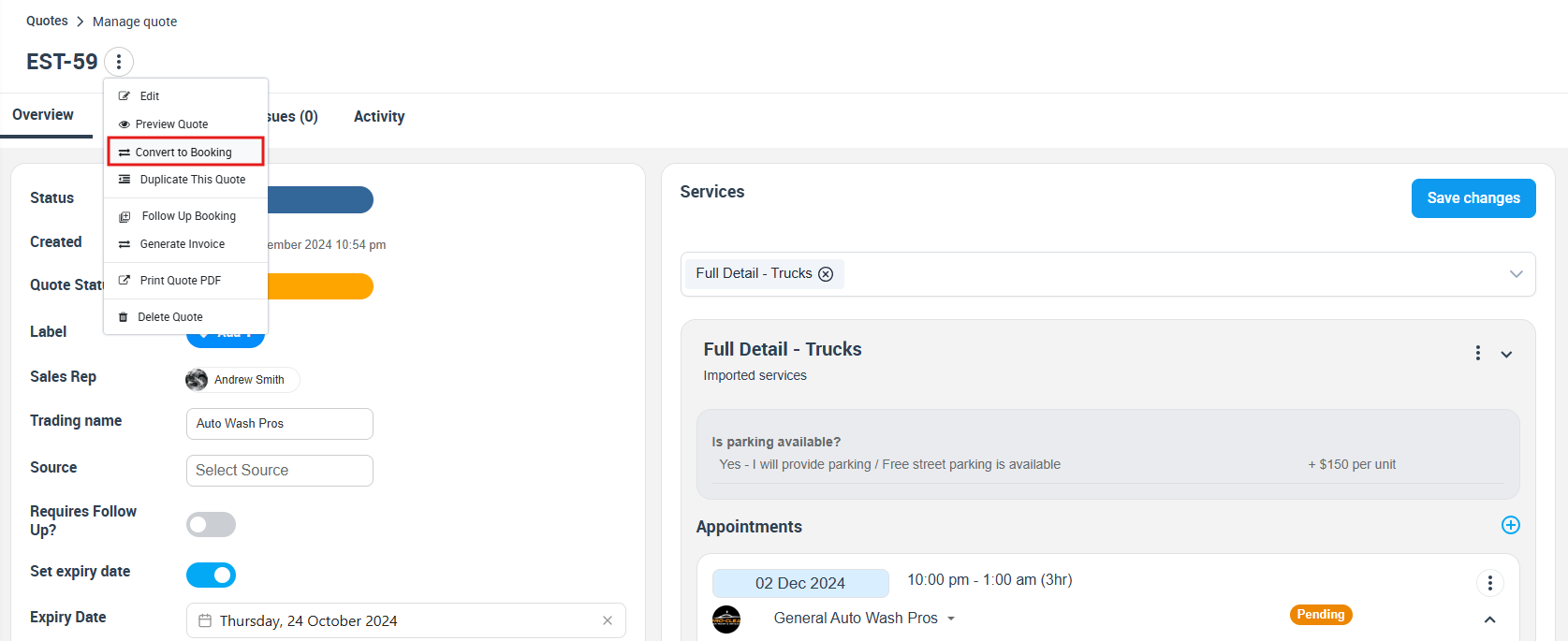
3. Fill out the Booking Form: You will now be directed to a booking form. Complete this form by entering all the necessary details.
4. Save the Changes: After you’ve filled out all the required information, click “Save Changes” to finalize the conversion process.
5. Send Confirmation Email: Finally, an email confirmation will appear. Hit ‘Send’ to forward the booking confirmation to the customer.
Benefits and Features
• Efficient Transition: The ability to convert a quote to a booking creates an efficient transition from potential business to confirmed service, which can significantly improve business productivity.
• Time-saving: This feature negates the need for re-entering information, thereby saving valuable administrative time.
• Accuracy: By directly using the data from the quote for the booking, you reduce the risk of discrepancies between the quoted service and the booked service.
• Improved Customer Experience: Customers have the convenience of converting the quote into a booking themselves via the customer portal, leading to an enhanced customer experience.
• Increase in Conversion Rate: Faster conversions from quote to booking can lead to higher conversion rates and improved customer satisfaction.
OctopusPro’s quote-to-booking conversion feature is a practical tool that streamlines your workflow, enhances your operations, and boosts the customer’s experience. By mastering this feature, you can optimize the conversion process and enhance your overall business performance.
To stay updated, please subscribe to our YouTube channel.
