Managing Automated Emails for Issues/Complaints
In certain scenarios, you may wish to temporarily stop the automatic email notifications sent to customers regarding a specific issue or complaint. OctopusPro provides the functionality to pause and later resume these automated emails. This guide will walk you through how to use this feature, discuss its benefits and impacts, and specify the users authorized to use it.
Procedure to Pause/Resume Automated Emails
To pause automated emails, follow these steps:
- Navigate to the main Issues menu in OctopusPro.
- Select the specific issue/complaint for which you wish to pause the emails.
- Click on ‘Pause Emails’ at the top right of the page.
- Press ‘Ok’ to confirm the action.
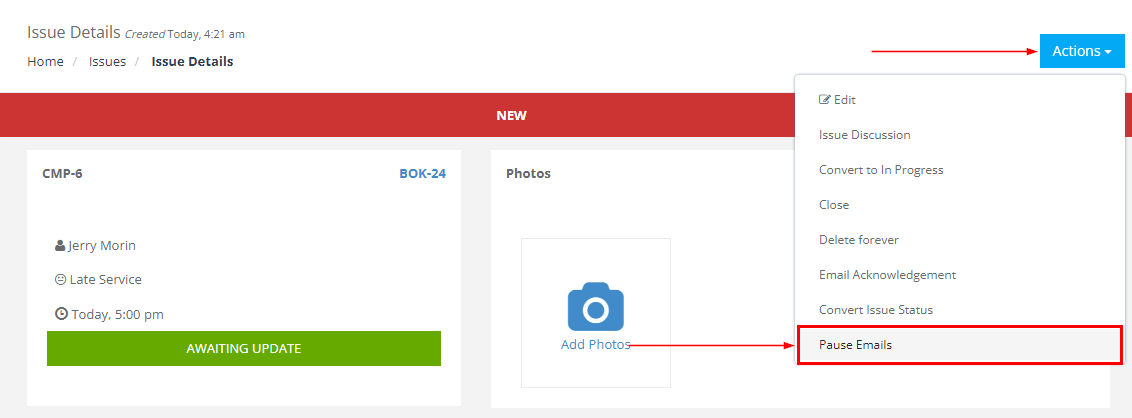
Once the situation calls for it, you can resume these automated emails. To do this:
- Follow the steps mentioned above, but in the third step, instead of ‘Pause Emails’, click on ‘Resume Emails’.
- Press ‘Ok’ to confirm the action.
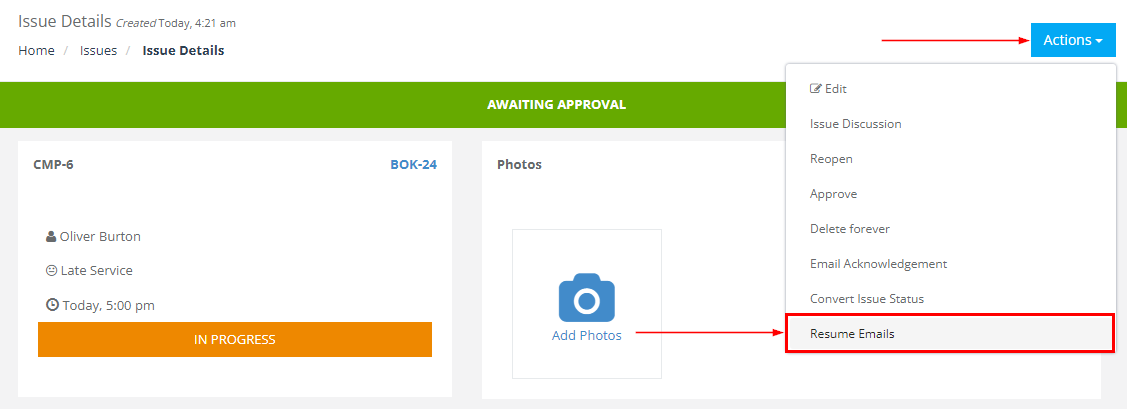
Key Considerations
Before proceeding to pause or resume automated emails, keep in mind:
- Admin Authorization: Only admin users with the correct permissions can pause or resume automated emails, ensuring proper control over customer communication.
- Fieldworker Notification: Fieldworkers assigned to the complaint will not be directly affected by this action as it specifically targets customer communication.
Benefits
Pausing and resuming automated emails offers several benefits:
- Controlled Communication: This feature allows you to have better control over the communication sent to your customers, ensuring that they only receive pertinent information at the appropriate time.
- Flexibility: There might be circumstances where it is more beneficial to pause automated communication with the customer. This function allows you to adapt to such situations.
- Preventing Miscommunication: In situations where a complaint’s status is uncertain or changing rapidly, pausing automated emails can help avoid potential confusion or miscommunication.
The ability to pause and resume automated emails provides your team with greater flexibility and control over communication with customers. As part of the complaint management process, this function ensures that your customers are kept in the loop at the right moments, enhancing their overall experience.
To stay updated, please subscribe to our YouTube channel.
