Deleting Issues and Complaints
In some instances, you may find it necessary to delete a complaint or issue from OctopusPro’s database. This action should be used judiciously, as it permanently removes the selected issue or complaint and all associated data from the system. It is essential to understand how to properly carry out this action, its impact, and the situations where it might be necessary.
Procedure to Delete a Complaint
To delete a complaint, follow these steps:
- Navigate to the main Issues menu in OctopusPro.
- Click on the ‘issue ID’ you wish to delete.
- Click on the “Actions” button associated with the issue.
- From the dropdown menu, select ‘Delete forever’.
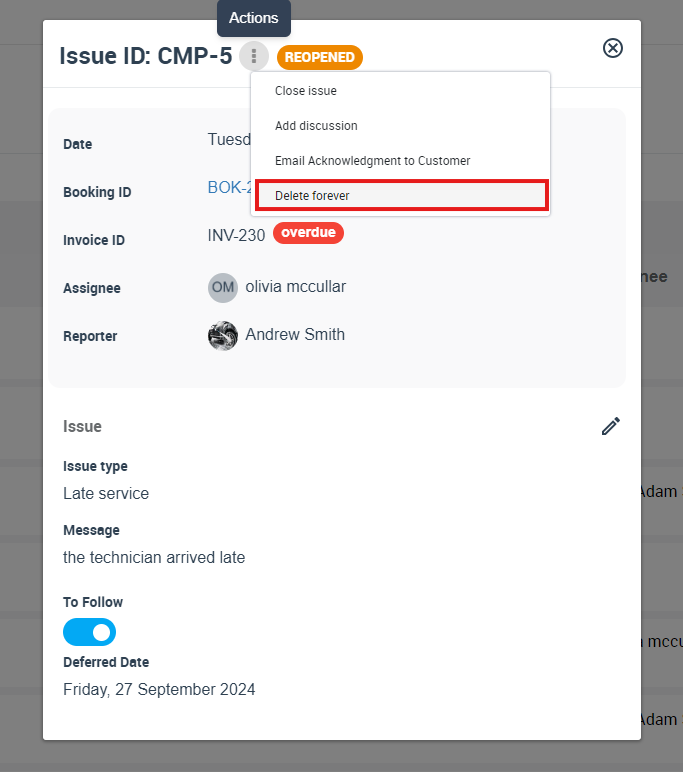
Remember, deleting a complaint or an issue will permanently remove it from the system along with all associated comments, images, and data. Ensure that all relevant information is documented or stored elsewhere, as this action cannot be undone and deleted issues can’t be restored.
Key Considerations
Before proceeding to delete a complaint, bear in mind:
- Admin Authorization: Only admin users with the correct permissions have the capability to delete complaints, maintaining the integrity and oversight of the complaint handling process.
- Fieldworker Notification: Fieldworkers assigned to the complaint would be notified of the deletion, depending on their notification settings.
- Permanence of Action: Deleting a complaint is a final action. Once deleted, the complaint cannot be recovered.
Benefits
Deleting complaints can be beneficial in specific circumstances:
- Data Accuracy: Removing invalid or irrelevant complaints helps maintain the accuracy of your data and ensures your reports reflect the true state of complaints.
- Ease of Management: By deleting obsolete complaints, you can better manage your database and concentrate on addressing existing, active complaints.
- Client Privacy: In cases where a complaint contains sensitive customer information that no longer needs to be stored, deleting the complaint aids in upholding client privacy.
While deleting complaints is not a routine action and should be handled with care, OctopusPro provides the functionality for those occasions when it is necessary. By understanding when and how to use this feature, you can manage your complaint database effectively and responsibly.
To stay updated, please subscribe to our YouTube channel.
