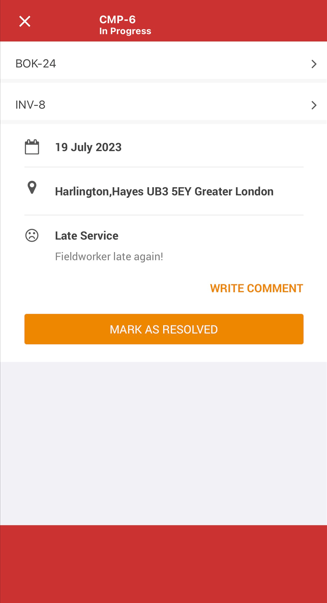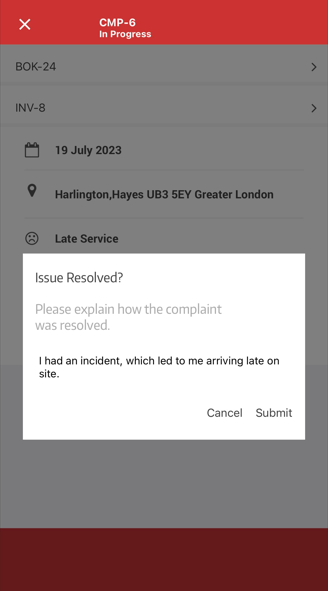Approving Resolved Issues and Complaints
Once an issue or complaint has been resolved, it enters the crucial phase of approval. At OctopusPro, we understand that proper resolution and closing of complaints play a pivotal role in ensuring customer satisfaction and maintaining a good service record. Our guide explains how to proficiently approve a resolved complaint and addresses the key considerations to bear in mind during this process.
Procedure to Approve a Resolved Complaint
To approve a complaint that has been resolved by a fieldworker, follow these steps:
- Navigate to the Complaints section.
- From the Complaints menu, select ‘Awaiting Approval’. This filters the complaints that have been resolved by fieldworkers and are pending administrative approval.
- Identify the complaint you want to approve and click ‘Actions’.
- From the dropdown, select ‘Approve’.
- Ensure that the New Status is set to ‘Closed’ to approve the request to close the complaint.
- Click ‘Approved’ to finalize the process.
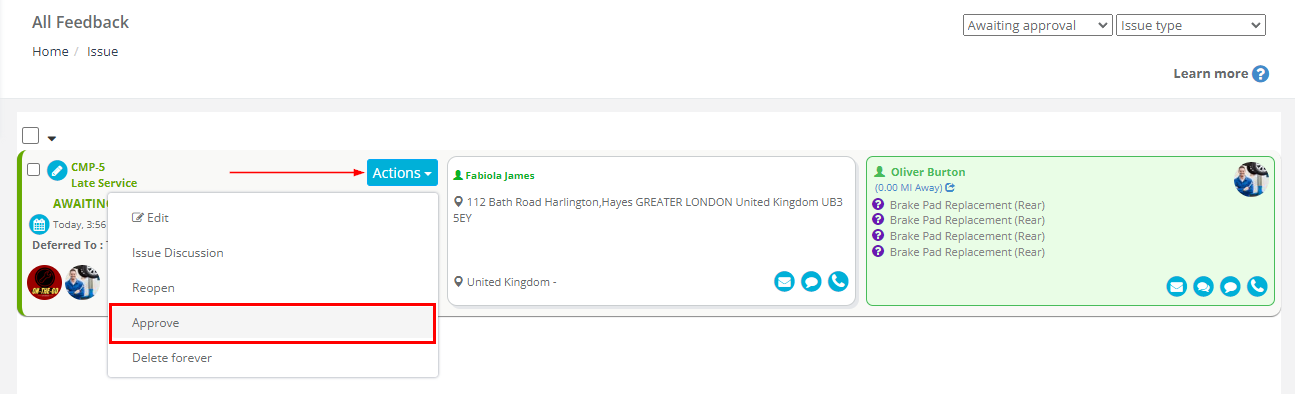
Please note: It is essential to ensure that the customer is satisfied with the resolution before approving a resolved complaint.
Key Considerations
Here are several considerations to bear in mind when approving resolved complaints:
- Admin Approval: Even though a fieldworker may have marked a complaint as resolved, it is important that the resolution is validated by an admin user. This two-tier system ensures thoroughness in the complaint resolution process.
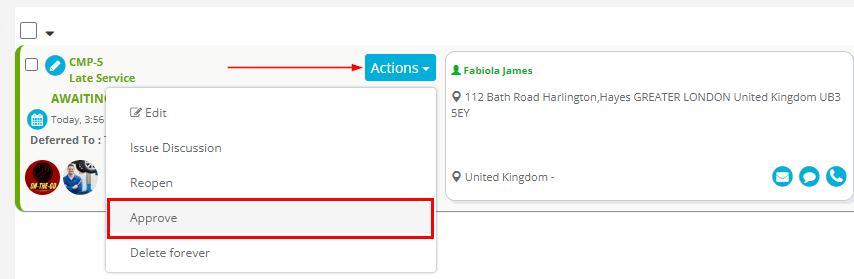
- Payment Release: When an issue is lodged, the payment to the fieldworker is automatically withheld. Admins must manually release the payment once the complaint is approved and closed. This step does not happen automatically to ensure that any potential issues have been fully addressed before payment is released.
- Email Communication: You have the option to email a template to the customer requesting feedback upon the closure of the issue. This can provide valuable insights into the complaint resolution process and indicate areas of potential improvement.
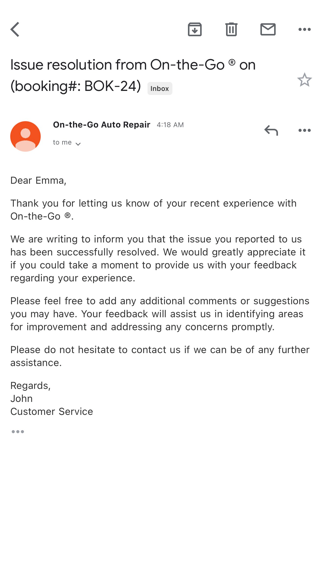
- Fieldworker App Access: Fieldworkers can close complaints from the app; however, all resolved issues must go through admin approval. This facilitates seamless coordination between fieldworkers and admins, ensuring consistent and quality service to customers.
Benefits
Approving resolved issues and closing complaints in a structured, timely manner has several benefits:
- Enhanced Customer Satisfaction: Prompt and efficient handling of complaints reflects positively on your business and can increase customer trust and loyalty.
- Improved Communication: Regular updates and transparency about complaint resolution keep customers informed and engaged, leading to better customer relationships.
- Effective Quality Control: The approval process ensures that resolutions meet your business’s standards and that customers’ concerns have been addressed to their satisfaction.
- Streamlined Operations: A well-managed complaint approval process aids in streamlining operations, improving efficiency and productivity.
The process of approving resolved complaints is critical in maintaining a high standard of customer service. OctopusPro equips your business with the necessary tools to manage this process efficiently, promoting customer satisfaction, loyalty, and the overall growth of your business.
To stay updated, please subscribe to our YouTube channel.