Editing Issues and Complaints Details
Maintaining up-to-date information on all issues and complaints is vital for effective complaint management within the OctopusPro system. Whether it’s modifying the complaint type or adjusting the follow-up status or deferred date, OctopusPro provides you with the flexibility to edit complaint details as required. This guide will help you understand how to edit these details, who can perform these actions, and how such changes may impact your operations.
Procedure to Edit a Complaint Details
To edit a complaint, follow these steps:
- Navigate to the main all issues menu in OctopusPro.
- Select the ‘issue’ you wish to edit.
- Click on the ‘issue ID’ to view the full details of it.
- A pop-up menu will appear, Click on the “Edit” icon .
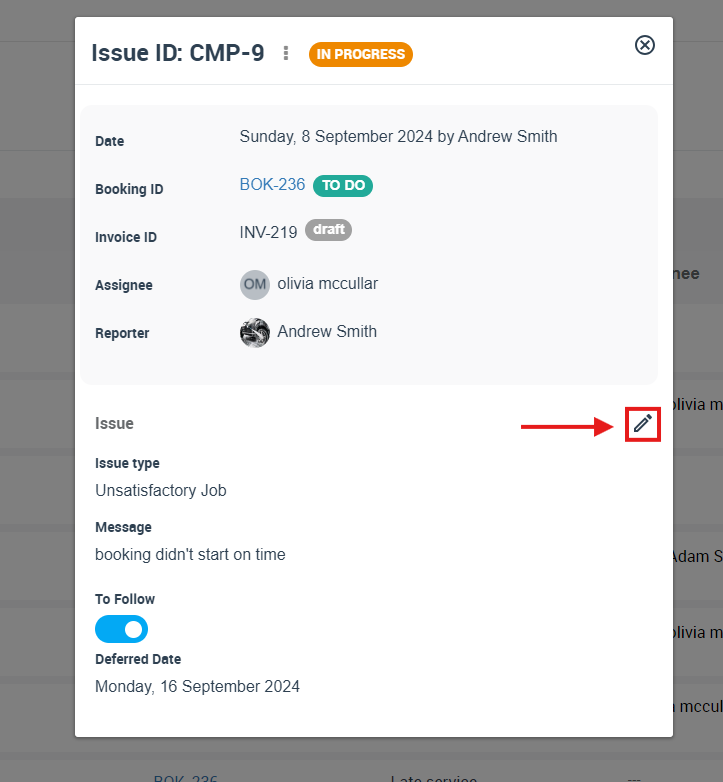
Update the complaint details:
-
- Issue Type: Adjust the category of the issue as necessary. The preselected values for this field can be customized in your settings.
- Issue Message: Modify the initial issue comment to provide additional information or clarify the complaint’s details.
- To Follow Status: Toggle this to indicate whether the issue requires future attention.
- Deferred Date: Change this to modify the scheduled date for deferred attention to the issue.
- Once you’ve made your adjustments, click “Save”.
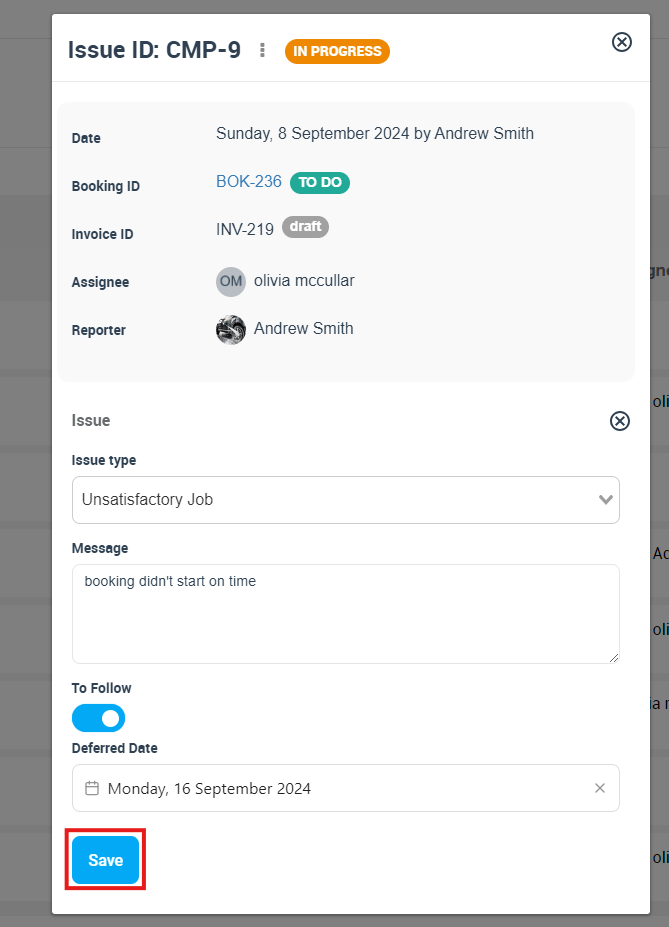
Key Considerations
Before proceeding to edit a complaint, bear in mind:
- Admin Authorization: Only admin users with the correct permissions can edit issues, ensuring proper management and control of issue data.
- Fieldworker Notification: Fieldworkers assigned to the issue are notified of any edits made to the issue details, depending on their notification settings.
Benefits
Editing complaint details offers several benefits:
- Data Accuracy: Editing issue details ensure the complaint’s information remains accurate and up-to-date, providing a reliable source of information for your team.
- Improved Communication: Modifying issue details keeps all stakeholders informed of any changes or additional information, promoting transparency and efficient issue resolution.
- Streamlined Management: The ability to edit issues allows for effective issue management, facilitating adjustments as circumstances change.
With the capability to edit issues, OctopusPro empowers you to efficiently manage and keep track of issue details. This functionality is a critical component of effective issue management, enhancing communication, promoting data accuracy, and improving overall customer satisfaction.
To stay updated, please subscribe to our YouTube channel.
