Display additional notes area for your customers
OctopusPro allows you to fully control your portal and the information displayed on it to your customers. So, you get to decide if you want to add certain buttons, links to other pages, review sections on your customer portal, and more.
One of these options is displaying an additional field to your customers to add any additional or extra notes regarding their booking.
Table of contents:
- Where will the additional notes area appear when enabled?
- Where will the additional notes added by customers appear on the admin dashboard?
To display an additional field to your customers during checkout, you can do it from your customer portal settings “Flags & Permissions” page.
Navigate to Settings > Customer Portal > Flags & Permissions
Scroll down to the required flag and enable it.
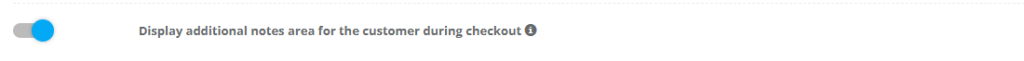
Where will the additional notes area appear when enabled?
Enable this flag if you want to display a “Leave a note” area on the booking overview popup, which is an additional field for your customers during checkout to add any additional notes, inquiries, or requirements regarding their booking.
The additional field will be visible to your customers during checking on the booking overview pop-up, with a question in the empty field “Anything you would like us to know?”
Your customers can then add any more details or important information they would like to highlight to you.
For example, customers can highlight important details that they haven’t already mentioned during the process of scheduling the booking. Like if they have any allergies, special needs, or injuries they would like to inform you and your staff about it.
Where will the additional notes added by customers appear on the admin dashboard?
If your customers do add any additional notes, requirements or information in the field, you will be able to see it on the booking overview page under “Private Notes”
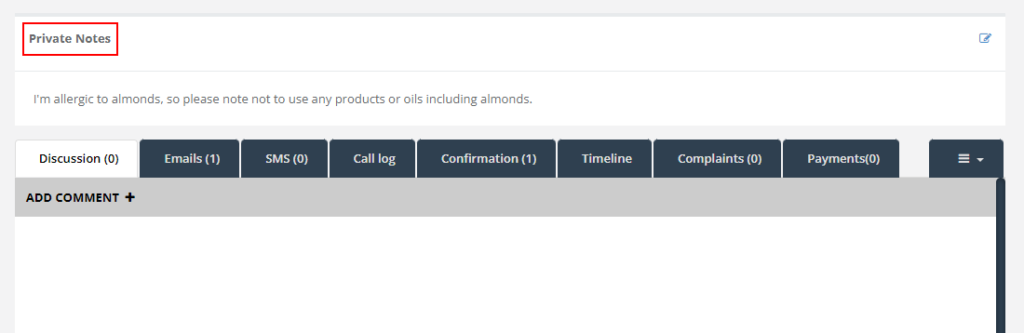
For more information please visit Octopuspro user guide, and subscribe to our youtube channel.
