Display booking duration / estimated time to customers
OctopusPro allows you to fully control your portal and the information displayed on it to your customers. So, you get to decide if you want to add certain buttons, links to other pages, review sections on your customer portal, and more.
One of these options is displaying your booking duration/ estimated time to your customers when they are creating a new booking through your customer portal, which calculates the approximate time the booking will take depending on the service selected, and the custom fields added.
To display the estimated time of the booking to your customers when they are creating a new booking, you can do it from your customer portal settings “Flags & Permissions” page.
Navigate to Settings > Customer Portal > Flags & Permissions
Scroll down to the required flag and enable it.
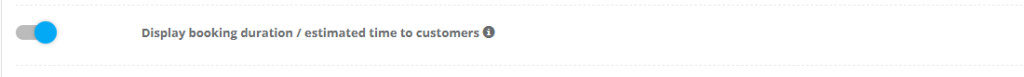
If you have set up the time each service requires to complete when setting them up then the booking duration or the estimated time required will be calculated when making a booking, you can choose whether to hide or display this time duration to your customer in the availability screen when making a booking.
Where does the estimated booking time appear when enabled?
After enabling this flag, when your customers are selecting a date and time for their booking, they will be able to view the estimated duration of this booking.
What does the estimated booking time depend on?
The estimated time displayed depends on the booking duration selected by your customer when adding the time required for their booking.
For more information please visit Octopuspro user guide, and subscribe to our youtube channel.
