Display “Is parking available?” question during checkout
OctopusPro allows you to fully control your portal and the information displayed on it to your customers. So, you get to decide if you want to add certain buttons, links to other pages, review sections on your customer portal, and more.
One of these options is displaying to your customers “is parking available?” during checkout when your customers are creating new bookings. When clarified, this can help your fieldworkers determine if there will be available parking in the booking location, so that they could calculate the time needed to arrive, to make it to the booking location on time and not waste time or be unaware of parking policies in the area of the booking.
To display the question “Is parking available?” to your customers during checkout, you can do it from your customer portal settings “Flags & Permissions” page.
Navigate to Settings > Customer Portal > Flags & Permissions
Scroll down to the required flag and enable it.
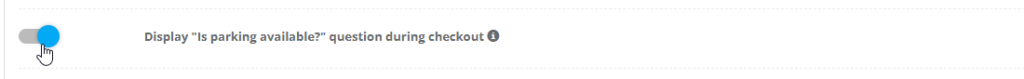
After enabling the flag, the question “is parking available?” will be displayed to your customers during checkout before confirming the booking on the booking overview pop-up.
Once displayed, the question will appear as a new field on your booking overview pop-up with a toggle button, allowing your customers to select yes or no. This helps your fieldworkers know if there will be available free parking slots before leaving for their booking so that they could prepare themselves for additional time.
The colour of the toggle button displayed will depend on your button’s colour selection when customizing your customer portal branding & style. To learn more about how you can fully customize the look and feel of your portal click here.
If the flag is disabled, the question field will not appear on the booking overview pop-up to your customers during checkout.
For more information please visit Octopuspro user guide, and subscribe to our youtube channel.
