Display Service Minimum Price
OctopusPro allows you to fully control your portal and the information displayed on it to your customers. So, you get to decide if you want to add certain buttons, links to other pages, review sections on your customer portal, and more.
One of these options is displaying the service minimum price on your portal for your customers to be able to view the starting price or the minimum price for each service before deciding to book your services. So your customers can have an overview of the starting prices of your services.
To display the service minimum price on your customer portal, navigate to Settings > Customer portal > Flags & permissions
Scroll down to Booking Flags, then to the “Display service minimum price” flag.

Enable the flag if you want to display the service minimum price set for each service on your customer portal service list page and the service view page as a starting price for each service.
The service minimum price is a price set in your service settings Cost & Payrate page. Once set, it will prevent making a booking for any amount less than the minimum amount set.
To edit or set a service minimum amount, navigate to Settings > Service Settings > Services > Cost & Payrate
Where will the service minimum price appear on the customer portal?
After enabling this flag, the service minimum price set for each service will appear on the service view page to your customers, as a starting price for this service.
If you enable this flag, the service minimum price will also appear on the services list page on each service, as a starting price for this service for your customers to see, depending on the minimum service price set for the service. If you don’t have a minimum service price set for all services, then only the starting rate will appear on the services with minimum amounts set.
This flag can help your customers know the starting price of each service before selecting one and booking an appointment. The minimum service amount also prevents any bookings with any amounts less.
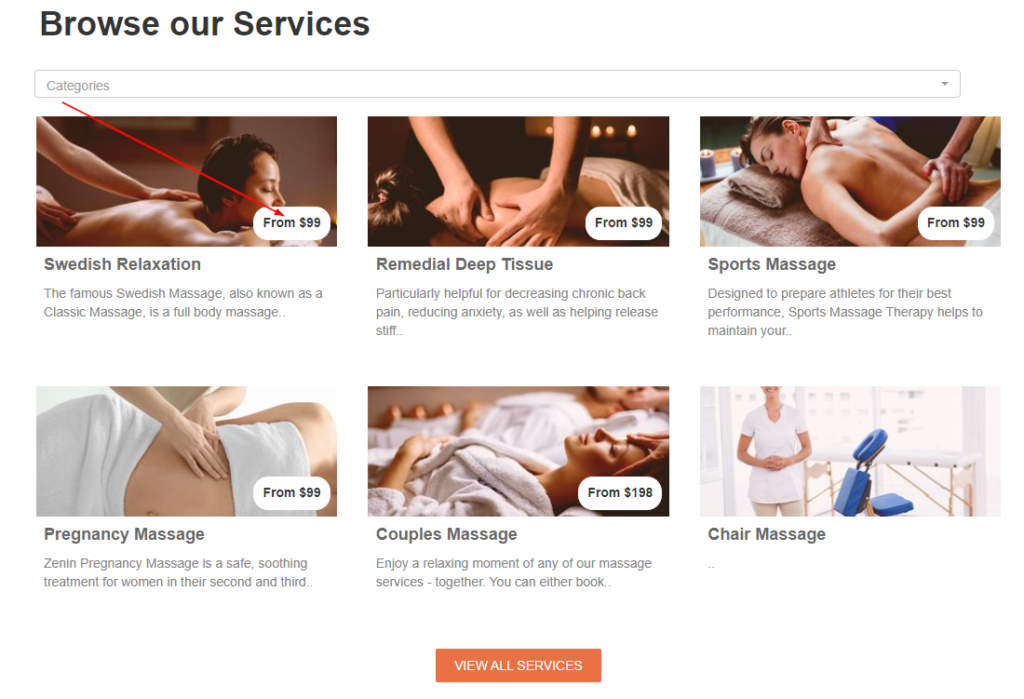
What happens if I disable the flag?
If you disable the flag, the service minimum price will be hidden from your service view page and your services list page.
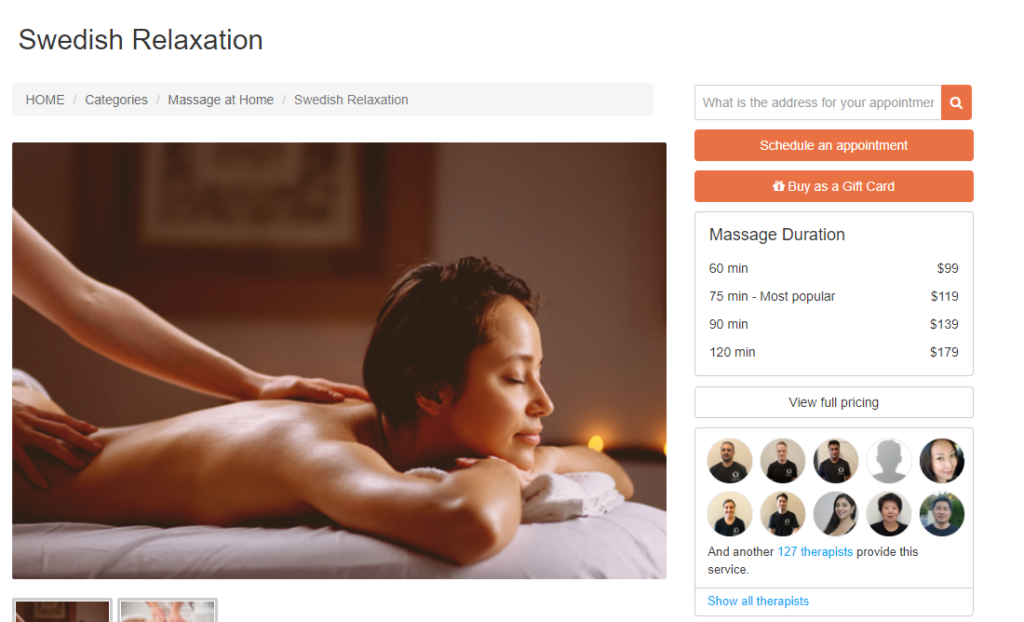
For more information please visit Octopuspro user guide, and subscribe to our youtube channel.
