Make uploading images mandatory for customers when making a booking
OctopusPro allows you to fully control your portal and the information displayed on it to your customers. So, you get to decide if you want to add certain buttons, links to other pages, review sections on your customer portal, and more.
One of these options is making it mandatory for your customers to upload images when creating a new booking. After enabling the flag to allow your customers to upload images during the booking process, you also have the option to make it mandatory for them to upload at least one image, so your customers will not be able to proceed with the booking until they do.
In some companies, the service providers need to check the status of the properties that will be fixed, painted, installed..etc before starting the job. That’s why there’s an option to make uploading photos of the objects or the items that will receive the service mandatory to complete scheduling the booking. So, using this feature will help provide the fieldworkers with the needed information to make the job easier for them, as they will have a full image of the requirements of the job before starting the actual work.
Table of Contents:
- Where will customers be mandated to upload images after the flag is enabled?
- Where will the images uploaded by customers appear?
- Can fieldworkers view images uploaded by customers on the fieldworker app?
To mandate your customers to upload images when creating bookings, navigate to Settings > Customer Portal > Flags & Permissions
Scroll down to the required flag and enable it.
When enabled, a mandatory field will be displayed that requires your customers to upload photos while scheduling bookings from the customer portal.
In case the admin user is creating a booking on behalf of a customer, they will also be required to upload photos to proceed with the booking. This option helps with jobs that can’t be done without providing pictures, like painting walls, floor installations, and packing.
To view this field while booking, you should also enable the “ Allow customers to upload photos when making a booking” flag. Learn more.
When enabled, a window will pop up requiring your admin user/customer to select at least one image in order to proceed with the booking.
Where will customers be mandated to upload images after the flag is enabled?
Your customers/users will be mandated to upload images when creating new bookings through your customer portal. After selecting a service, and setting the date and time of the booking, they will then be required to upload photos related to their booking and selected service.
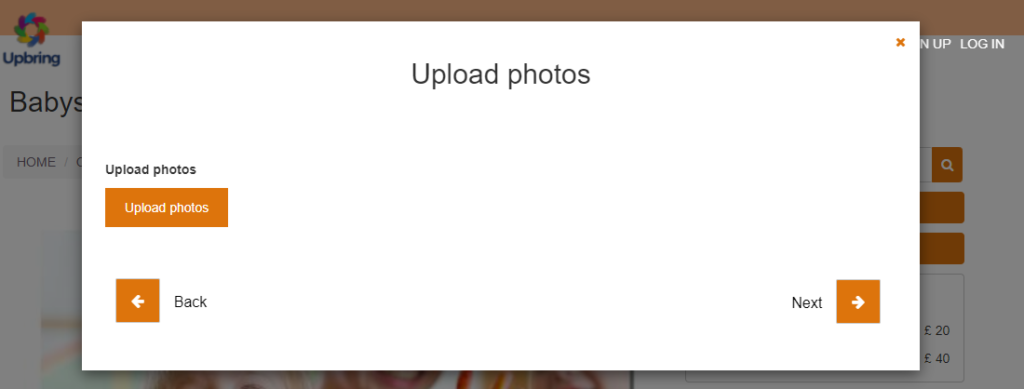
In the case that your customers click Next without uploading at least one image, a popup will appear requiring your customers to upload at least one image before proceeding with the booking process.
After your customers upload an image or multiple images, they can then proceed to checkout and complete their scheduling process.
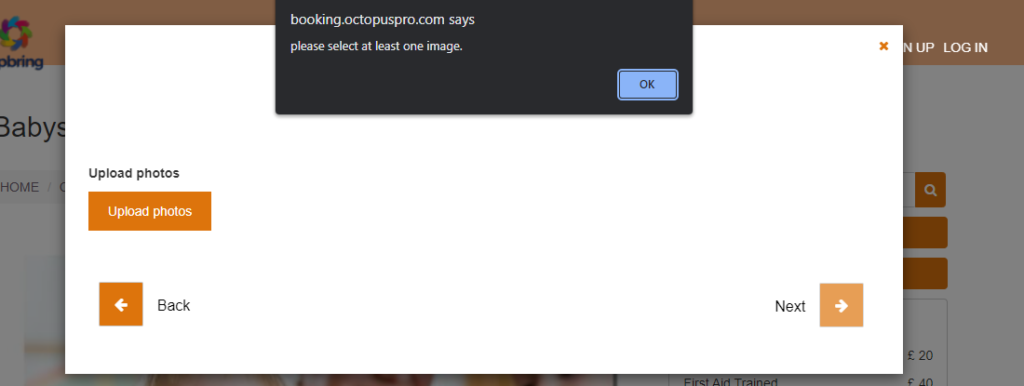
Where will the images uploaded by customers appear?
Any images uploaded by your users or customers during the booking process will appear on the booking view page from the admin portal under “Photos“
Admin users can edit, download, delete or add comments to the uploaded photos. And can even Add Photos if necessary.
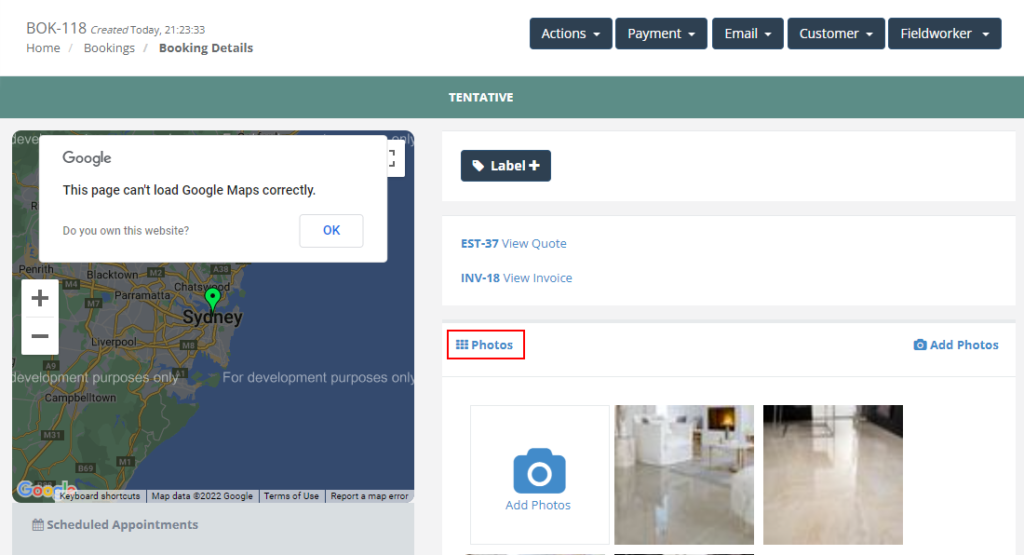
Can fieldworkers view images uploaded by customers on the fieldworker app?
Your fieldworkers will also be able to view all images uploaded by customers on the booking view page on the app. They can add details to uploaded images, and delete them. They can also add additional photos if necessary.
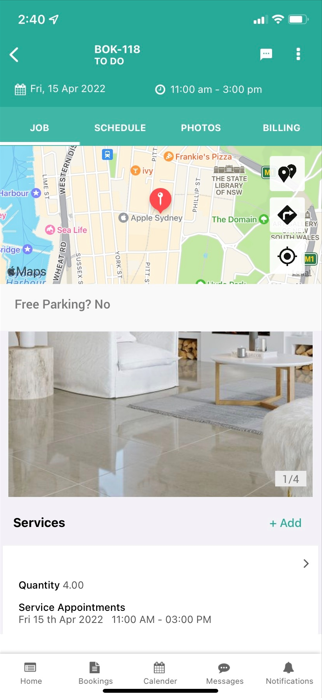
To make it optional for your customers to upload images to their bookings when creating them through your customer portal, disable the flag.
For more information please visit Octopuspro user guide, and subscribe to our youtube channel.
