Customer Portal Search Engine Optimization (SEO)
OctopusPro empowers you to optimize your customer portal, ensuring it ranks higher on search engine results pages across various platforms. By doing so, you’ll enhance the quality and quantity of website traffic directed to your customer portal via search engines.
This page list of content:
- Crafting an effective page meta title
- Adding a meta title to your Customer Portal
- Creating a compelling page meta descriptio
- Adding a meta description for your customer portal
Crafting an effective page meta title
A powerful meta title is crucial for your portal to achieve a high ranking in organic search results. Search engines scrutinize meta titles to determine the subject of your pages and portal, ranking them accordingly.
Think of meta titles as cards within a library card catalog. The search engine represents the information index, and the meta titles are the cards organized within that index.
To create an impactful meta title, follow these guidelines:
- Limit the character count to 55
- Emphasize your keyword or keyphrase
- Make your title captivating
- Include a relevant power word
Adding a meta title to your Customer Portal
OctopusPro provides an easy way to modify your customer portal’s meta title.
To do this, go to Settings > Customer Portal > General Settings. Scroll down to Search Engine Optimization (SEO), where you’ll find a field labeled “Page meta title” that you can edit:
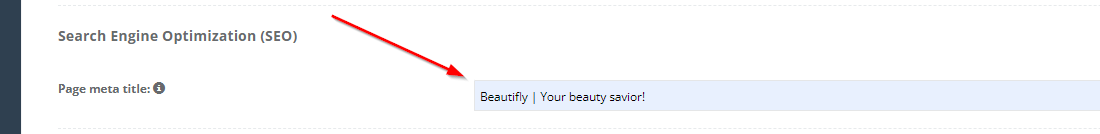
After entering a meta title for your customer portal, click on “Save changes.”
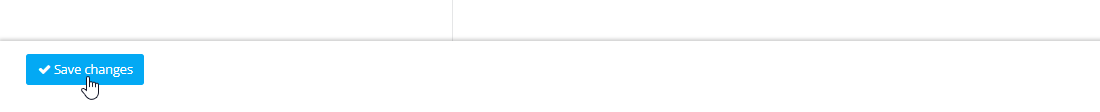
The chosen title will appear in the name tag of your customer portal’s web page, displayed on the browser tab to inform users of the current page. Additionally, it will appear as the title of the search result on search engines.
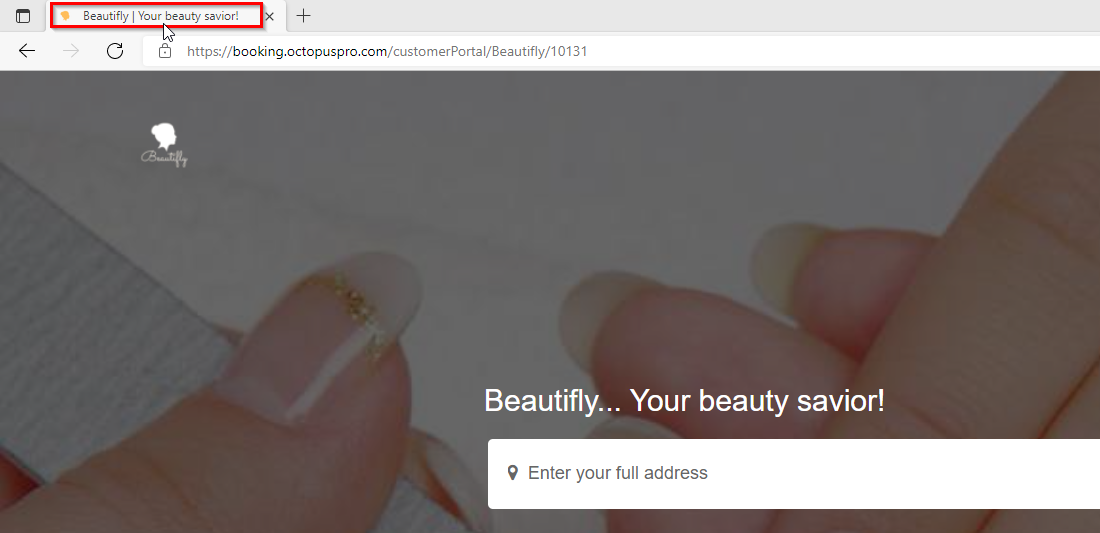
It will also appear as the title of the search result on search engines:
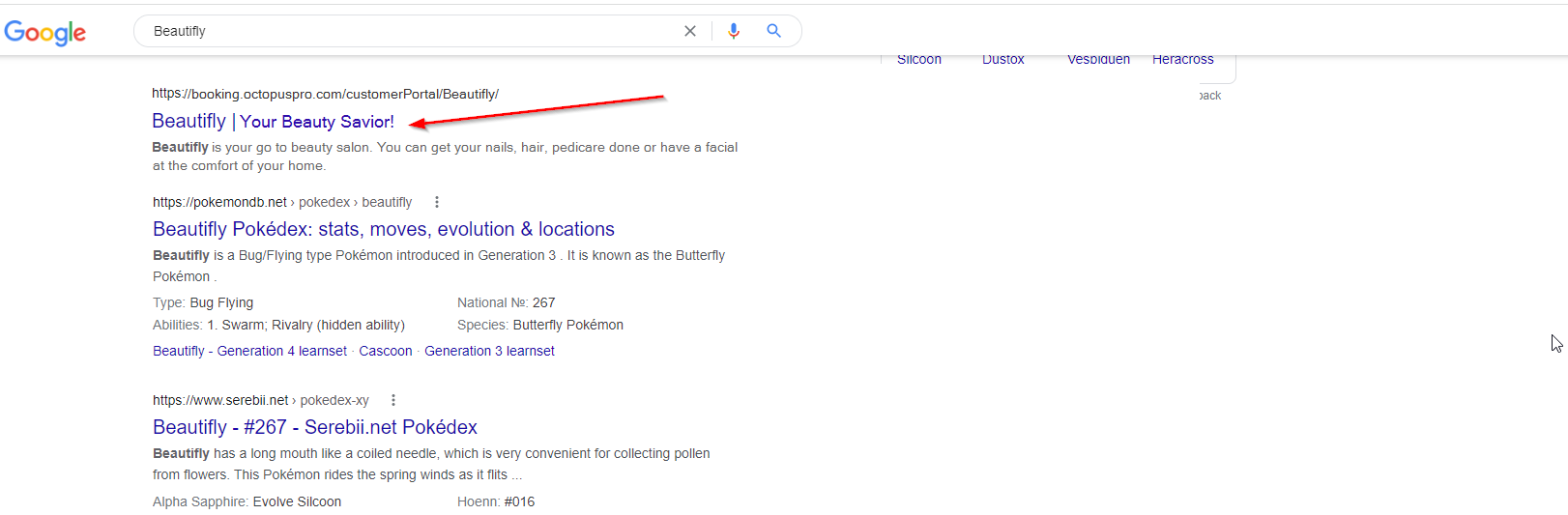
Creating a compelling page meta description
A page meta description should provide a brief overview of your service and include keywords or keyphrases that describe your business. The meta description is a snippet of approximately 155 characters that summarizes your page’s content. Search engines display the meta description in search results primarily when the searched-for phrase is part of the description, making optimization essential for on-page SEO.
Adding a meta description to your customer portal
To include a meta description in your customer portal, go to Settings > Customer Portal > General Settings. Scroll down to Search Engine Optimization (SEO), where you’ll find a field labeled “Page meta description” that you can edit:
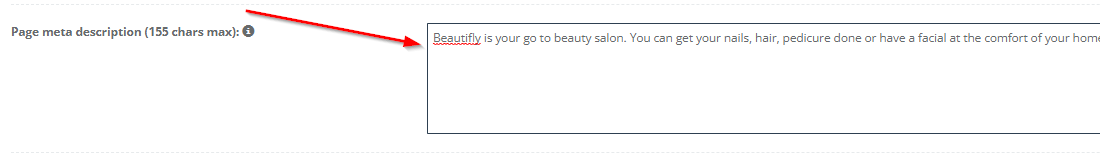
Though the meta description won’t appear within the customer portal, it will be visible on search engine results pages:
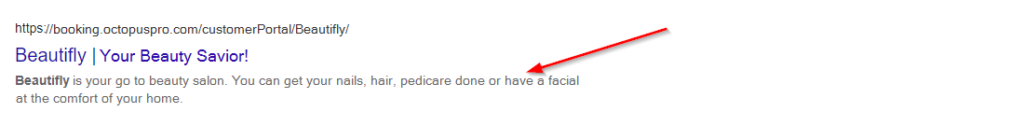
For more information please visit Octopuspro user guide, and subscribe to our YouTube channel.
