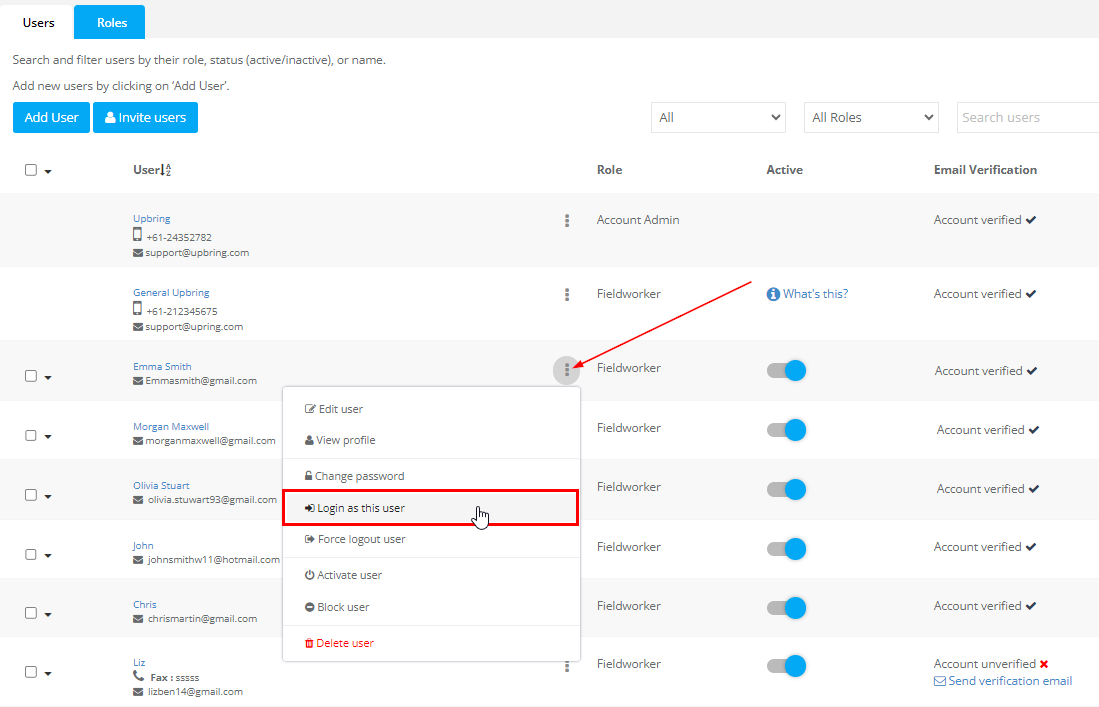Login as Another User
In OctopusPro, the functionality to login as another user can be a powerful tool for admins and managers. This feature lets you view the system from the perspective of another user, enabling a better understanding of their user experience, resolving any issues they might be facing, or simply performing tasks on their behalf.
How to login as Another User:
To utilize this function, follow the steps outlined below:
- Navigate to Users: From the main menu, go to ‘Settings’, then ‘Company Settings’, and finally ‘Users’. This section is your control center for user management.
- Access Actions: From the ‘Users’ panel, locate the ‘Actions’ option beside the user profile you want to access. This dropdown menu provides various user-specific actions you can perform.
- Select “Login as This User”: From the ‘Actions’ dropdown, select ‘Login as This User’. This enables you to log into the system as the selected user.
Use Cases and Benefits:
- User Experience Understanding: By logging in as another user, you can see and interact with OctopusPro just as they do. This can be extremely beneficial for understanding the user experience from their perspective, and identifying any potential pain points or areas for improvement.
- Problem-Solving: If a user reports a problem or an error, logging in as that user can help you replicate the issue from their perspective, facilitating quicker troubleshooting and resolution.
- Task Delegation and Assistance: In some scenarios, you may need to perform tasks on behalf of a user who may be absent, busy, or needs help with using the platform. This feature allows you to step into their shoes and complete tasks seamlessly.
- Training and Support: When training new users or providing support, logging in as them can offer a hands-on demonstration, making it easier to guide them through various functions and processes.
Remember to respect user privacy and only use this function when necessary and appropriate. The goal is to enhance productivity and user experience, while also maintaining a professional and respectful working environment.
To stay updated, please subscribe to our YouTube channel.