User Activity Log – Monitor All System Actions in Real-Time!
In the era of digital connectivity, keeping track of all system activities is crucial for maintaining the security and efficiency of your business. With OctopusPro’s User Activity Log, you can easily monitor the actions taken by users within your system, granting you valuable insight into your business’s operations.
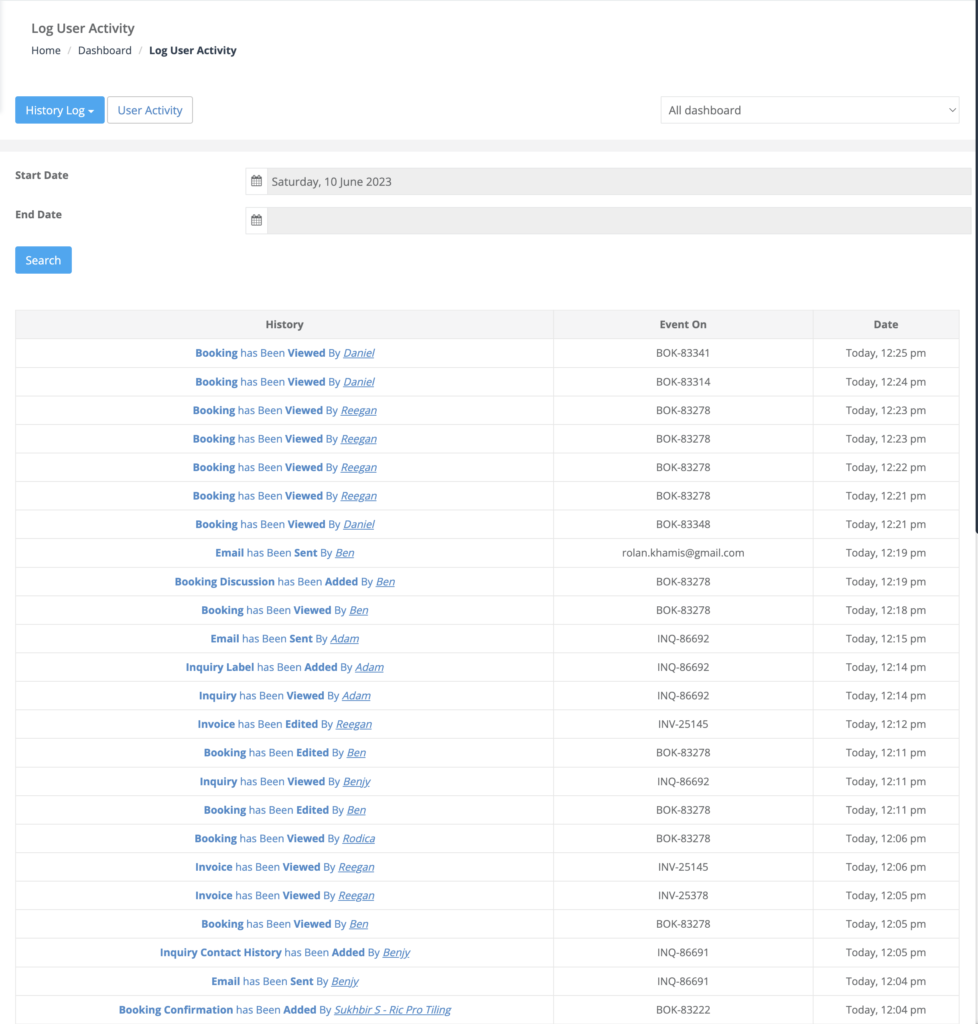
How to Access the User Activity Log:
- Log into your OctopusPro account as an admin user.
- From the left menu, navigate to the Reports > User Activity.
Once on the User Activity page, you’ll find a comprehensive log of actions taken by users within your account. You can view all activity, or refine the view to only display your personal activity or the activity of a specific user.
How to Filter User Activity:
At the top right of the User Activity page, you’ll find a drop-down menu:
- Select ‘All Dashboard’ to view all user activities.
- Select ‘My Dashboard’ to view only your personal activities.
- To view a specific user’s activities, enter their username or user ID.
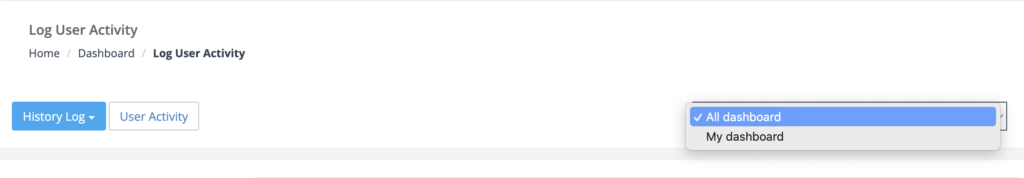
For a more targeted review, you can also filter activities based on a specific timeframe:
- Enter your desired start and end dates in the provided fields.
- Click ‘Search’ to view activities within that period.
Quick Access to All Log Pages:
At the top left of the User Activity page, you’ll find a History-Log drop-down menu:
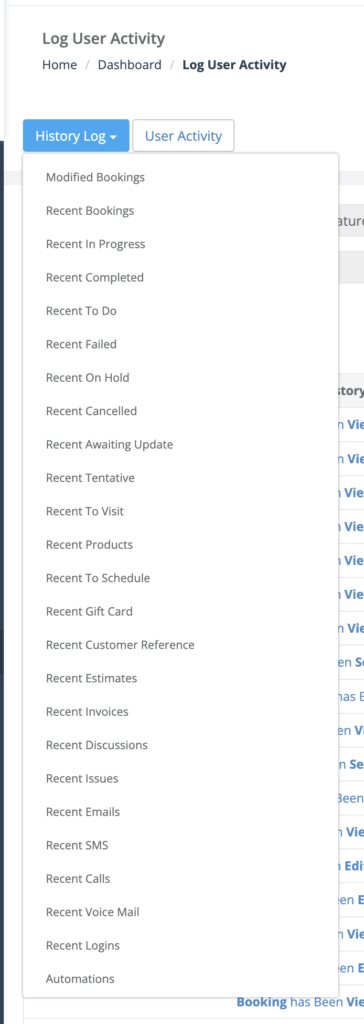
Benefits & Functionality:
The User Activity Log is a powerful tool with a multitude of uses:
- Accountability: By tracking user activities, you can foster an environment of accountability, ensuring all users take ownership of their actions within the system.
- Security: Regularly reviewing the User Activity Log can help identify any suspicious activities and prevent unauthorized access or data breaches.
- Efficiency: By analyzing user activities, you can identify bottlenecks, streamline processes, and improve overall productivity.
- Dispute Resolution: The User Activity Log serves as an objective record in case of any disputes about who did what and when.
Examples & Use Cases:
- A childcare provider uses the User Activity Log to ensure staff are updating children’s records promptly and correctly.
- A healthcare service uses the log to track changes made to patient information for security and compliance purposes.
- An HVAC business uses the log to monitor bookings and service updates, ensuring everything is up to date and customers are properly informed.
By providing you with a clear and detailed overview of all user activities, OctopusPro’s User Activity Log helps you keep your business secure, efficient, and accountable.
To stay updated, please subscribe to our YouTube channel.
