Allow fieldworkers to have sub-profiles
This feature is designed to help organizations streamline their team management by enabling the creation of sub-profiles for team members, assistants, and juniors who work directly under a fieldworker. With this feature, you can efficiently store and manage essential information about each team member, enhancing collaboration, communication, and overall team organization. Furthermore, sub-profiles are free and do not incur any additional user fees in OctopusPro, making it an affordable solution for your team management needs. In this user guide, we will walk you through the process of activating the feature, creating sub-profiles, and managing the information stored within them.
Table of Contents
- Introduction to the Feature
- Benefits of the Feature
- Activating the Feature
- Creating Sub-Profiles for Team Members
- Managing Sub-Profile Information
- Tips and Best Practices
- Conclusion
Introduction to the Feature
The “Allow Fieldworkers to Have Sub-Profiles” feature is designed to help organizations better manage their teams by allowing the creation of sub-profiles for team members, assistants, and juniors who work directly under a fieldworker. Sub-profiles can be used to store essential information about each team member, making it easier to track and manage their activities, performance, and availability. The best part is that sub-profiles are free and do not incur any additional user fees in OctopusPro.
Benefits of the Feature
- Streamlined team management: Creating sub-profiles for team members who work directly under a fieldworker simplifies the process of managing teams, allowing you to efficiently track activities, performance, and availability.
- Enhanced organization: Sub-profiles provide a centralized location to store and manage essential information about each team member, ensuring that all data is easily accessible and up-to-date.
- Improved collaboration: By having sub-profiles for team members, fieldworkers can better coordinate tasks and responsibilities, fostering a more collaborative and efficient working environment.
- Increased transparency: Sub-profiles allow both fieldworkers and administrators to have a clear understanding of team members’ roles, responsibilities, and performance, promoting accountability and effective management.
- Cost-effective solution: Sub-profiles are free and do not incur any additional user fees in OctopusPro, making it an affordable option for organizations of all sizes.
- Customizable access: Administrators can choose to grant or restrict access to sub-profiles, ensuring that sensitive information is only accessible to authorized users.
- Optimized performance tracking: Sub-profiles enable the monitoring and evaluation of individual team members’ performance, helping to identify areas for improvement, skill development, or additional training.
- Efficient communication: With easy access to team member information, fieldworkers can quickly and effectively communicate with their teams to address concerns, provide updates, and maintain smooth operations.
By implementing the “Allow Fieldworkers to Have Sub-Profiles” feature, your organization will enjoy these benefits and more, leading to improved team management, enhanced collaboration, and increased overall efficiency.
Activating the Feature
Admin users can control whether they want their fieldworkers to add their subworkers or not. This flag will affect all your fieldworkers. This means that either all of your fieldworkers will be able to add subworkers to their accounts or none of them will be able to do so. Sub-profiles are used to store the information of any sub-workers like team members, assistants, and juniors that work directly under a fieldworker.
To activate the “Allow Fieldworkers to Have Sub-Profiles” feature, follow these steps:
- Log into your OctopusPro account
- Go to Settings > General settings > Fieldworkers Permissions
- Scroll to the relevant flag “Allow fieldworkers to have sub-profiles” and enable it.
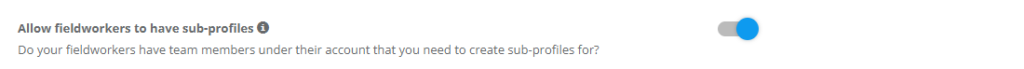
Once activated, an employee section will show inside the fieldworker profile that allows you to create a sub-profile for each team member that works directly under your fieldworker, sub-profiles are used to store the information of any sub-workers like team members, assistants, and juniors that work directly under a fieldworker.
Creating Sub-Profiles for Team Members
Both Fieldworkers and Admin users can create sub-profiles for team members, to create a sub-profile for a team member, follow these steps:
- Log in to your OctopusPro account as an administrator or fieldworker (if granted access).
- Navigate to the “Fieldworkers” menu.
- Click on the fieldworker profile you want to create a sub-profile for.
- Click on the “Personal details” tab then click on the edit button and finally +Create New Subworker.
- Fill in the required details, such as the team member’s name, contact information, role, and any additional relevant information.
- Click on the “Save Sub-Profile” button to save the information.
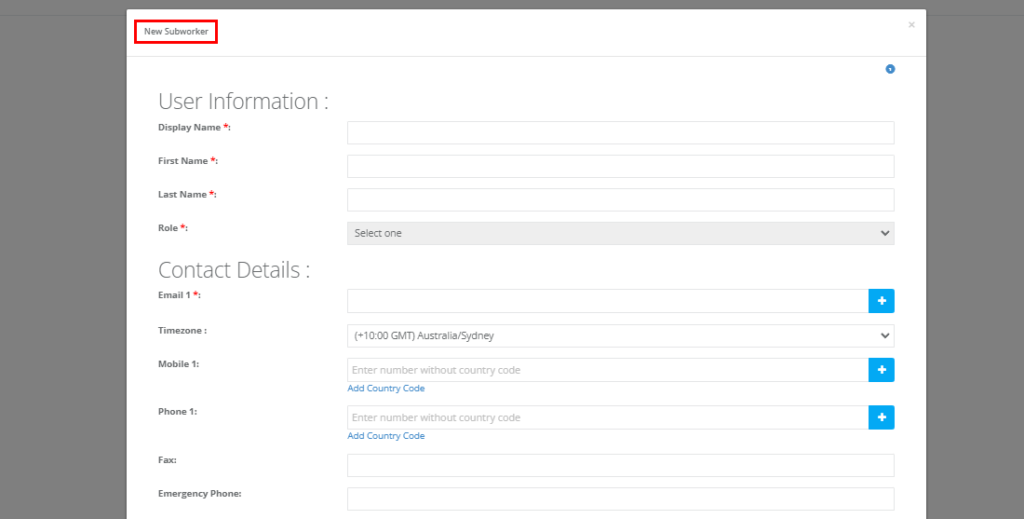
To learn more about creating and managing sub-worker profiles visit Managing Fieldworkers’ Subworkers
Managing Sub-Profile Information
As an administrator or fieldworker (if granted access), you can review and manage the information stored in sub-profiles. To manage sub-profile information, follow these steps:
- Log in to your OctopusPro account as an administrator or fieldworker (if granted access).
- Navigate to the “Fieldworkers” menu.
- Click on the fieldworker profile with the sub-profile you want to manage.
- In the “Personal details” section, then click on Subworkers.
- Click on the Subworker Name to edit or view their profile, or click on the edit icon to add or view more subworkers.
- Click on the “Save Changes” button to update any changes.
To learn more, visit Managing Fieldworkers’ Subworkers
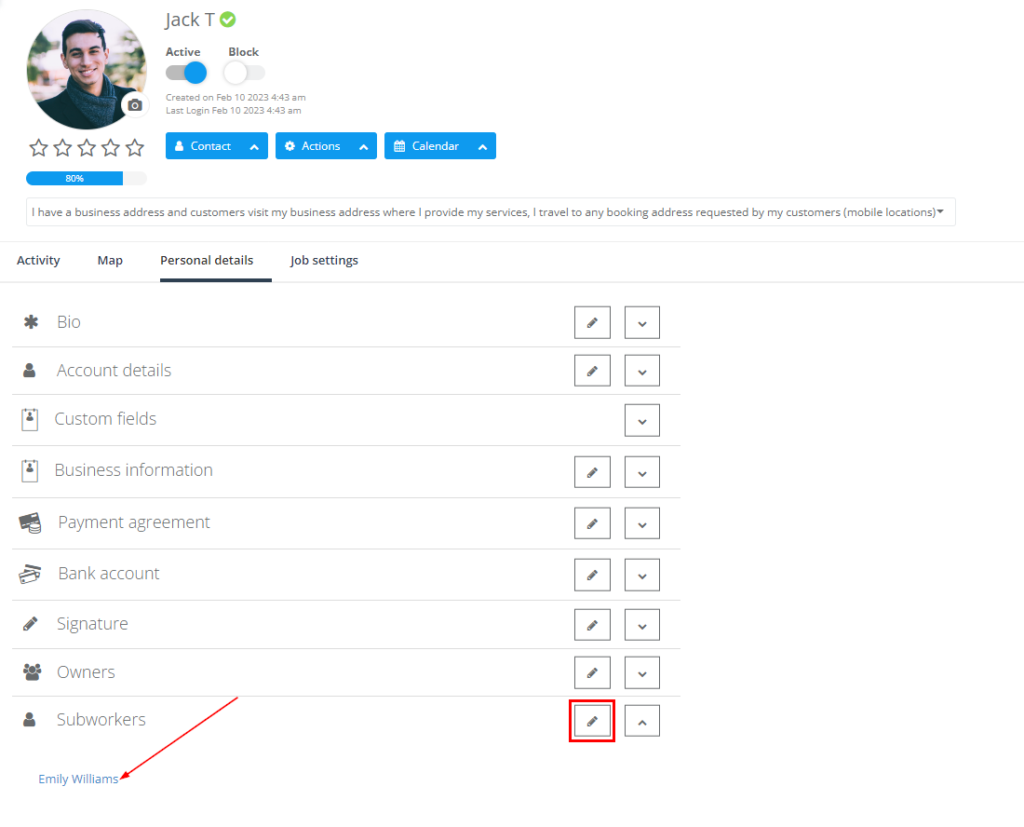
Tips and Best Practices
- Ensure that all team members with sub-profiles are trained in their roles and responsibilities, as well as in the proper use of OctopusPro tools and features.
- Keep sub-profile information up-to-date to maintain accurate records and facilitate smooth team management.
- Use sub-profiles to assign tasks, track performance, and manage team member availability.
- Regularly review sub-profiles to identify areas for improvement, skill development, or additional training.
- Foster open communication among fieldworkers and their teams to ensure efficient coordination and collaboration.
Conclusion
In this user guide, we have explored the various aspects of the “Allow Fieldworkers to Have Sub-Profiles” feature in OctopusPro. By following the steps and best practices outlined in this guide, you can effectively activate the feature, create sub-profiles, and manage the information stored within them. This feature is designed to help organizations streamline team management, enhance collaboration, and improve overall efficiency.
By leveraging this powerful tool, you can foster a more organized and efficient workforce, resulting in better communication, increased transparency, and improved team performance. Empower your fieldworkers and their teams with the right tools and guidance to navigate the challenges of their daily tasks while providing exceptional service to your clients.
If you have any questions or concerns about this feature, please don’t hesitate to contact our support team for assistance.
For more information, please visit the Octopuspro user guide and subscribe to our youtube channel.
