Display business owner details section in fieldworker profile
The “Display Owner’s Details Section in Fieldworker Profile” is a feature designed for fieldworker profiles in our platform, allowing users to store and view the details of the owner of a business or company. This feature is particularly useful when the fieldworker you are dealing with is different from the owner of the business. If you do not require this section to be displayed in the fieldworker profile, you can easily hide it by disabling the flag for it.
In this user guide, we will walk you through how to enable or disable the Owner’s Details Section in a Fieldworker Profile and provide a brief overview of the information that can be stored within this section.
Table of contents
- Overview of the Feature
- Benefits of the Feature
- Enabling/Disabling the Feature
- Adding the Owner’s details
- Editing Owner’s details
- Overview of Information Stored in Owner’s Details Section
- Conclusion
Overview of the Feature
The “Display owners details section in fieldworker profile ” feature is designed to enhance the management and organization of fieldworker profiles by allowing users to store and view the details of the owner of a business or company associated with a fieldworker. This feature is especially useful when the fieldworker you are dealing with is different from the business owner. In this overview, we will provide a brief summary of the key functionalities of this feature.
Key Functionalities:
- Enabling/Disabling Owner’s Details Section: Users can easily enable or disable the Owner’s Details Section in a fieldworker’s profile by toggling a switch in the profile settings. This allows for customization based on individual needs and preferences
- Adding Owner’s Details: Once the Owner’s Details Section is enabled, users can add relevant information for the owner of the business, such as name, contact information, and business details, ensuring all pertinent data is easily accessible.
- Editing Owner’s Details: Users have the flexibility to edit the owner’s details stored within the fieldworker’s profile as needed, allowing for efficient updates and maintenance of accurate information.
- Comprehensive Information Storage: The Owner’s Details Section can store various information related to the business owner, such as name, contact information, business name, business address, business registration number, and any additional notes or information.
By offering the ability to store, view, and edit owner’s details in fieldworker profiles, the “Display Fieldworkers’ Owners Details in Their Profiles” feature streamlines the process of managing fieldworker information and helps users keep essential details organized and easily accessible.
Benefits of the Feature
The “Display owners detail section in fieldworker profile” feature offers several benefits that enhance the user experience and improve the overall management of fieldworker information. Here, we will outline some of the key benefits of this feature:
- Improved Organization: By having a dedicated section for the owner’s details in a fieldworker’s profile, users can better organize and manage important information related to the business owner, ensuring that all relevant data is easily accessible and well-structured.
- Customization: The ability to enable or disable the Owner’s Details Section in a fieldworker’s profile allows users to customize their profiles based on individual needs and preferences, ensuring that only necessary information is displayed.
- Enhanced Communication: With the owner’s contact information readily available in the fieldworker’s profile, users can quickly and easily reach out to the owner for any necessary communication, streamlining collaboration and decision-making processes.
- Increased Accuracy: The ability to edit the owner’s details as needed helps maintain accurate information within the fieldworker’s profile, reducing the risk of errors or misunderstandings that may arise from outdated or incorrect data.
- Centralized Storage: By consolidating the owner’s details within the fieldworker’s profile, users can maintain all essential information in one centralized location, simplifying the process of updating and managing fieldworker-related data.
Overall, the flag offers significant benefits in terms of organization, customization, time savings, communication, accuracy, and centralized storage, ultimately improving the management of fieldworker information and enhancing the user experience.
Enabling/Disabling the feature
Admin users can control whether they want to display fieldworkers owners to add their profiles or not.
To do so, follow these steps:
- Log into your OctopusPro account
- Go to Settings > General settings > Fieldworkers Permissions.
- Scroll to the relevant flag “Display owners details section in fieldworker profile” and enable it.

- Once enabled, if fieldworkers added their owner’s information, it will be displayed on their profiles.
- However, if you wish to hide the owner’s details section from the fieldworker profile, simply ‘disable’ the flag.

Adding Owner’s Details
Once the flag is enabled, fieldworkers and Admin users can add owners to the fieldworkers’ profiles, to do that:
- Navigate to the fieldworker’s profile.
- Click on “Personal details” then click on “Owners” and click on the edit button to add a new owner.
- Then click on ‘+New Owner’ and fill in the required fields, such as the owner’s name, contact information, and business details.
- Click “Save” to store the owner’s details in the fieldworker’s profile.
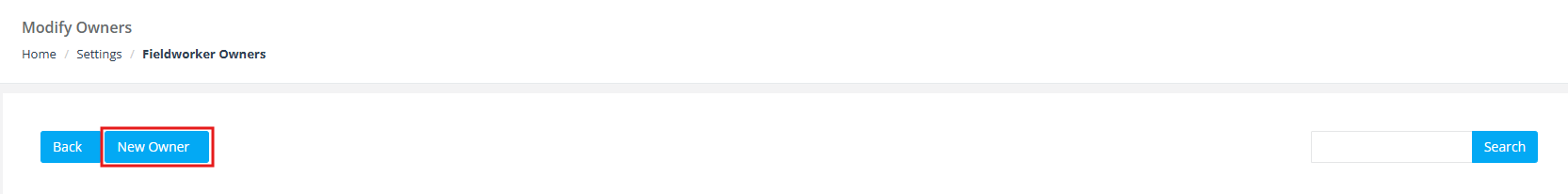
Editing Owner’s Details
To edit the owner’s details:
- Navigate to the Owner’s Details Section within the fieldworker’s profile under personal details.
- Click on the “Owners” then click on the name you want to edit the details of.
- Update the necessary fields as required.
- Click “Save” to apply the changes.
Overview of Information Stored in Owner’s Details Section
The Owner’s Details Section can store various information related to the owner of the business, such as:
- Owner’s name
- Contact information (phone number, email address)
- Business name
- Business address
- Additional notes or information about the owner
Conclusion
In conclusion, the “Display Owner’s Details Section in Fieldworker Profile” feature is a valuable tool for managing and organizing important information about the owner of a business or company associated with a fieldworker. By enabling or disabling this feature as needed, users can customize their fieldworker profiles to best suit their requirements.
If you have any questions or concerns about this feature, please don’t hesitate to contact our support team for assistance.
For more information, please visit the Octopuspro user guide and subscribe to our youtube channel.
