Fieldworker permissions
OctopusPro has designed fieldworkers’ permissions that allow your admin users to control the type of data that can be viewed or viewed and updated by your fieldworkers, also the actions that they can take on the app such as create bookings, create customers, noting that Fieldworkers will still be able to request approval for a certain update in case of lacking the permission to execute the update directly, keeping your data secure and protected.
List of content
- How can admin users access fieldworkers’ permissions to update it?
- What are the available fieldworkers permissions?
- What sort of actions can a fieldworker take on a certain booking?
- What is the effect of activating/deactivating a certain fieldworker permission?
- Allow Fieldworkers to edit their booking details at all times
- Display customer contact details to fieldworkers at all times
- Display the full booking address to fieldworkers at all times
- Allow fieldworkers to have sub-profiles
- Keep payments pending until reconciled by an authorized user
- Display booking billing amount to fieldworkers
- Display fieldworker earnings for bookings
- Notify customers by SMS when fieldworkers are on the way to their bookings
- Allow fieldworkers to accept and decline booking requests
- Allow fieldworkers to view your entire customer database when making new bookings
- Display owners details section in fieldworker profile
- Ask fieldworkers to upload photos when starting a booking
- Ask fieldworkers to upload photos when completing a visit
- Allow fieldworkers to add custom services that are not listed in my services settings to quotes, bookings and invoices
- Allow fieldworkers to modify their services list
- Allow fieldworkers to add new customers
- Allow fieldworkers to create new bookings
- Allow fieldworkers to create new invoices
- Allow fieldworkers to create new quotes
- Allow fieldworkers to email quotes and estimates to customers
- Display fieldworker payment amount
How can admin users access fieldworkers’ permissions to update it?
Admin users can access fieldworkers’ permissions by following the below steps:
- Click on Settings from the left-side menu
- Scroll to General Settings
- Click on Fieldworkers permissions
- Activate/ Deactivate the targeted permission toggle with a simple click of a mouse
- Changes will be auto-saved
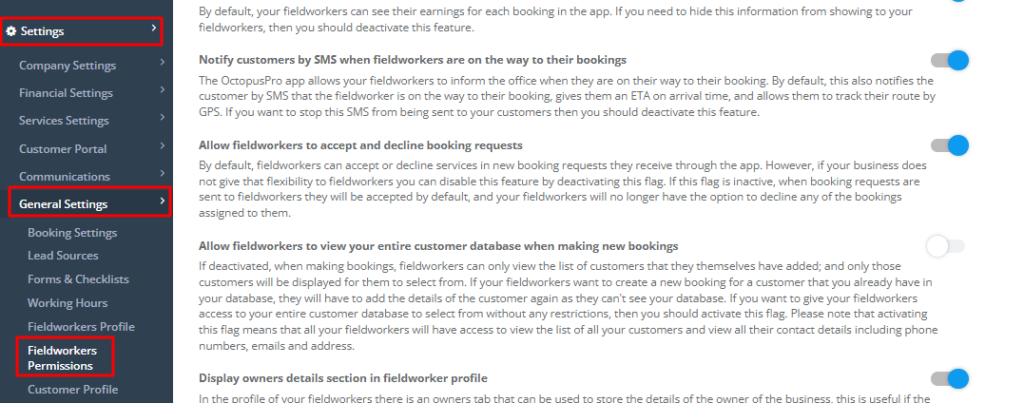
What sort of actions can a fieldworker take on a certain booking?
Fieldworkers can take the below actions on their bookings, given that they have the required permission activated:
- Accept/ Decline Booking Appointment
- Change Booking Status
- Edit Invoice Number
- Add a Service to Existing booking
- Repeat Booking
Admin users have the option to approve any changes requested by their fieldworkers before it is applied, by disabling the related flag under fieldworkers permissions as shown below:
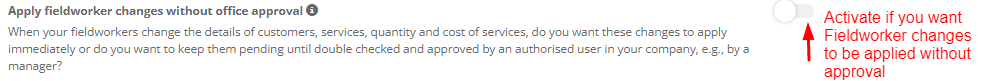
What are the available fieldworkers permissions?
OctopusPro has detailed the below fieldworkers permissions, so that admin users can activate/ deactivate a permission as per the business need, taking into account their customers data protection:
- Allow fieldworkers to edit their booking details at all times
- Display customer contact details to fieldworkers at all times
- Apply fieldworker changes without office approval
- Display the full booking address to fieldworkers at all times
- Allow fieldworkers to have sub-profiles
- Keep payments pending until reconciled by an authorized user
- Display booking billing amount to fieldworkers
- Display fieldworker earnings for bookings
- Notify customers by SMS when fieldworkers are on the way to their bookings
- Allow fieldworkers to accept and decline booking requests
- Allow fieldworkers to view your entire customer database when making new bookings
- Display owners details section in fieldworker profile
- Ask fieldworkers to upload photos when starting a booking
- Ask fieldworkers to upload photos when completing a visit
- Allow fieldworkers to add custom services that are not listed in my services settings to quotes, bookings and invoices
- Allow fieldworkers to modify their services list
- Allow fieldworkers to add new customers
- Allow fieldworkers to create new bookings
- Allow fieldworkers to create new invoices
- Allow fieldworkers to create new quotes
- Allow fieldworkers to email quotes and estimates to customers
- Display fieldworker payment amount
What is the effect of activating/ deactivating a certain fieldworker permission?
Here’s how each permission affects your business:
Allow Fieldworkers to edit their booking details at all times
- Activating the permission to edit booking at all times would enable the fieldworkers to update their bookings despite its status, past or future, as they would be able to edit the booking status and process payment.
- In case of deactivating this permission, fieldworkers will need to request approval to any changes made to their booking as displayed below:
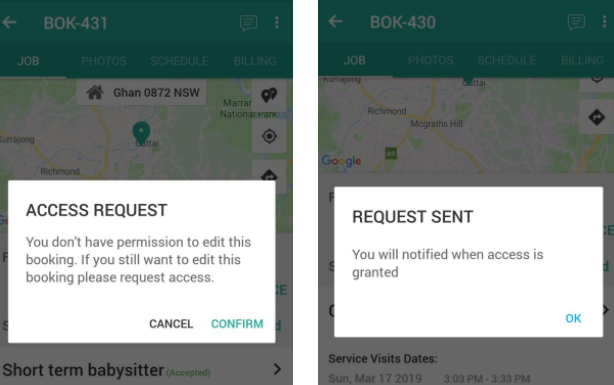
- Fieldworkers will need to confirm access request, and their request will be sent to admin users to approve. Once a request is approved, the fieldworker will receive a notification.
Display customer contact details to fieldworkers at all times
- If this permission is activated, your fieldworkers will be able to view the contact details “Phone, email and address” related to any of their bookings, by accessing the contact info from the booking screen or by searching for a certain customer using the search option in the app as displayed below:

- If this permission is deactivated, your fieldworkers will still be able to contact any customer regarding a future | past booking they handled, by using the same icons, only they won’t be able to see the contact info.
Apply fieldworker changes without office approval
- If activated, permitted fieldworkers will be able to make changes to their bookings directly.
- If deactivated, any change made by a fieldworker will be sent to admin users for approval before being processed.
Display the full booking address to fieldworkers at all times
- By default, your fieldworkers can see the full booking address at all times.
- If this option was deactivated, your fieldworker will need to press the “On the way” button so that to be able to view the detailed booking address, noting that the “On the way” button will only be displayed in the app a few hours before the booking start-time, and if the “On the way” button wasn’t pressed, the fieldworker will only be able to see a part of the address like the suburb | locality.
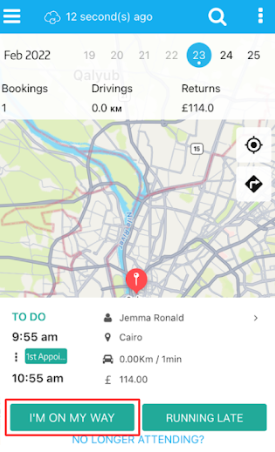
Allow fieldworkers to have sub-profiles
- If Admin users enabled this permission, the fieldworkers will be able to add a sub-profile for another team member that works under their authority, such as an assistant or a junior fieldworker, noting that sub-profiles are provided by OctopusPro for free!
- Once this permission is activated, fieldworkers will be able to add the sub-profile by accessing their profile then navigating to Personal details then click on the Edit icon beside the section labeled Subworkers as displayed below:

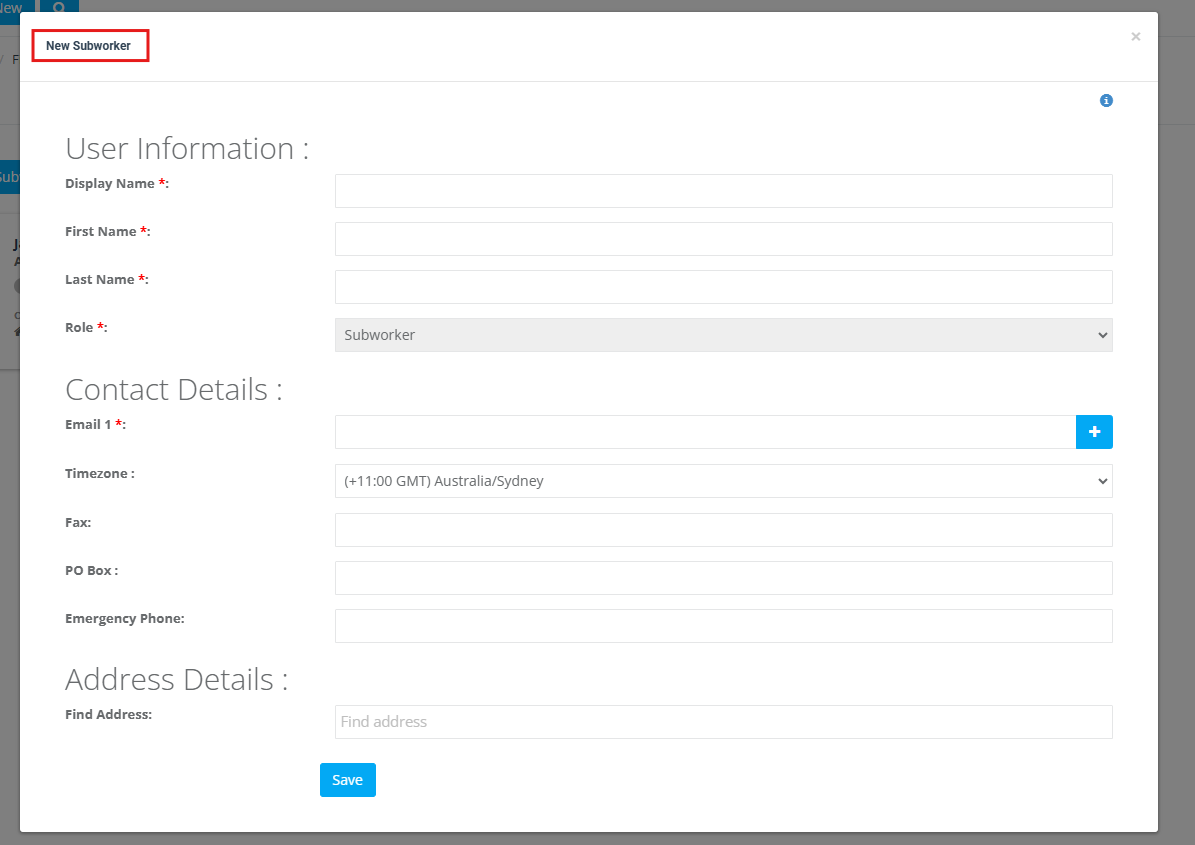
- For fieldworkers to add a subworker from the app, they simply navigate to My Account then click on Add then add the user info as explained previously.

Keep payments pending until reconciled by an authorized user
- Fieldworkers can process bookings payments from customers and update the payment on App, however, if this permission isn’t activated, then the payment will be pending approval by authorized users.
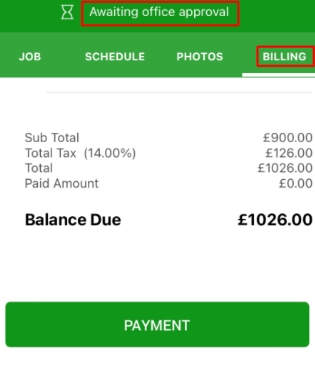
Display booking billing amount to fieldworkers
- By default, your fieldworkers can see the quoted amount for their bookings, or the amount charged for the booking.
- If you want to restrict your fieldworkers from viewing any information related to invoicing or billing, you may disable this permission, noting that your fieldworkers will still be able to see whether a booking has been paid for or not without seeing the payment amount.
Display fieldworker earnings for bookings
- By default, your fieldworkers will be able to view their earnings for each booking in the App as long as this permission is activated.
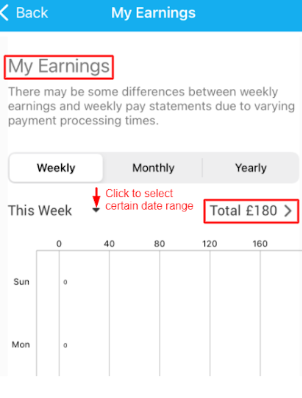
Notify customers by SMS when fieldworkers are on the way to their bookings
- The OctopusPro app allows your fieldworkers to inform the office when they are on their way to their booking by default.
- Once fieldworkers are on their way for a certain booking, the customer receives an automated notification SMS “given that the customer has added a mobile number”, and the customer will be able to track the fieldworker route by GPS.
- If you want to change the default Settings for SMS notification, simply deactivate this permission.
Allow fieldworkers to accept and decline booking requests
- Admin users can enable their Fieldworkers to accept or decline bookings by keeping this permission activated as per the default Settings.
- If admin users prefer to automate the booking process from the aspect of assigning a fieldworker automatically, they need to deactivate this permission and any future booking will be automatically assigned to the available fieldworker.

Allow fieldworkers to view your entire customer database when making new bookings
- If you want your fieldworker to be able to view all existing customers, so that to minimize the need to add customer’s info in case of existing customer while creating a new booking, you simply need to enable this permission, noting that in such case, fieldworkers will be able to view all customers contact info “email, phone numbers, address”.
- If you want to restrict access so that fieldworkers would be able to see only the customers they handled before, you may keep this permission inactive.
Display owners details section in fieldworker profile
- Admin users can enable this permission in case of using the services of a third party fieldworkers, this section would enable the fieldworkers to add their personal business info.
Ask fieldworkers to upload photos when starting a booking
- Admin users may activate this permission, so that, to have your fieldworkers upload photos before providing a certain service. The fieldworker will be prompted to upload photos when starting a booking.
- Once the fieldworker checks-in, an “Upload photo” button will be displayed in the App. If your booking has multiple visits scheduled, your fieldworkers will be prompted to upload photos at the start of each visit.
Ask fieldworkers to upload photos when completing a visit
- Admin users may activate this permission, so that, to have their fieldworkers upload photos after providing a certain service. The fieldworker will be prompted to upload photos when finishing a booking.
- Once the fieldworker checks-out, an “Upload photo” button will be displayed in the App. If your booking has multiple visits scheduled, your fieldworkers will be prompted to upload photos at the completion of each visit.
Allow fieldworkers to add custom services that are not listed in my services settings to quotes, bookings and invoices
- If this permission was enabled, fieldworkers will be able to add new services to their quotes, bookings and invoices, however, this service will not be saved in your services settings and you won’t be able to select it again for another quote.
- Admin users may disable this permission in case of restricting their fieldworkers to use only the listed services.
Allow fieldworkers to modify their services list
- This permission is enabled by default, so that your fieldworkers would be able to opt in | out of any service by simply activating | deactivating the related service toggle.
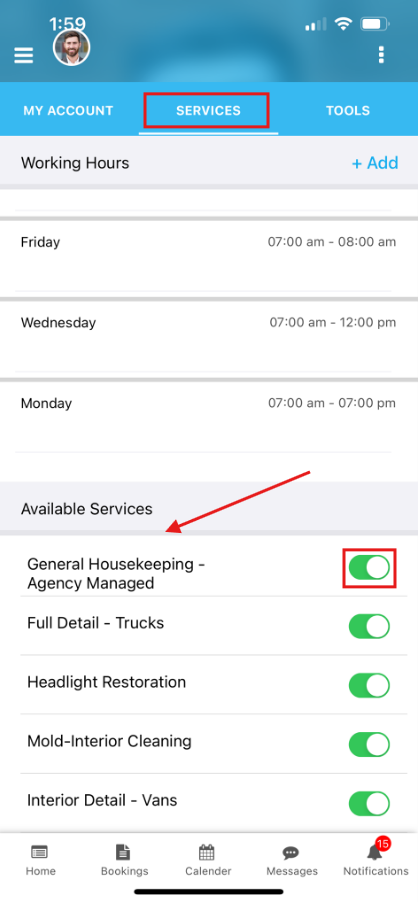
Allow fieldworkers to add new customers
- The permission to add new customers is enabled by default so that the fieldworkers would be able to create new quotes, bookings or invoices for new customers.
- If this permission was disabled, fieldworkers will only have access to their existing customers, as displayed below:
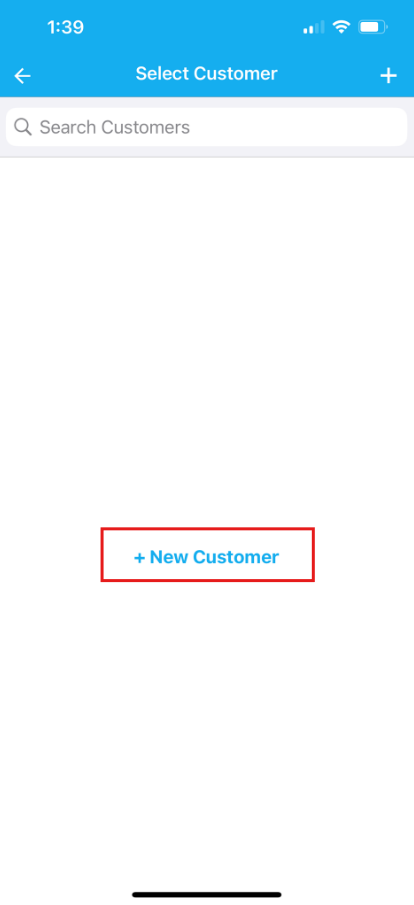
Allow fieldworkers to create new bookings
This permission is enabled by default, so that your fieldworkers would be able to create new bookings at all times, for example, this will minimize the need for a customer to create a new booking on their own in case of deciding to request a repeated visit.
Allow fieldworkers to create new invoices
This permission is enabled by default, so that your fieldworkers would be able to invoice bookings they handle.
Allow fieldworkers to create new quotes
This permission is enabled by default, so that your fieldworkers would be able to create new quotes for their customers or new customers that deal with them directly.
Allow fieldworkers to email quotes and estimates to customers
This permission is enabled by default, so that your fieldworkers would be able to email their customers quotes or estimates of their bookings.
Display fieldworker payment amount
This permission is enabled by default, so that your fieldworkers would be able to view their payments amount for each booking they handle.
