Display fieldworker star rating to customers
OctopusPro allows you to display fieldworkers’ star ratings to customers on the customer portal. Enable this flag if you want to display the star rating of your fieldworkers below the fieldworker’s name. The star rating is the real rating your fieldworkers receive from the customers, it can also be edited or reset by the admin users.
Go to Settings > Customer Portal > Flags & Permissions, you will be redirected to the customer portal flags and permissions settings page, in the fieldworker flags section, enable the “Display fieldworker star rating to customers” flag.
Once this flag is enabled along with the ’’Display fieldworker list and make fieldworker profiles public’’ flag from Settings > Customer Portal > Flags & Permissions, the star rating will be displayed under your fieldworkers profile. Customers can view the fieldworkers star rating on your customer portal by navigating to fieldworkers as displayed below:
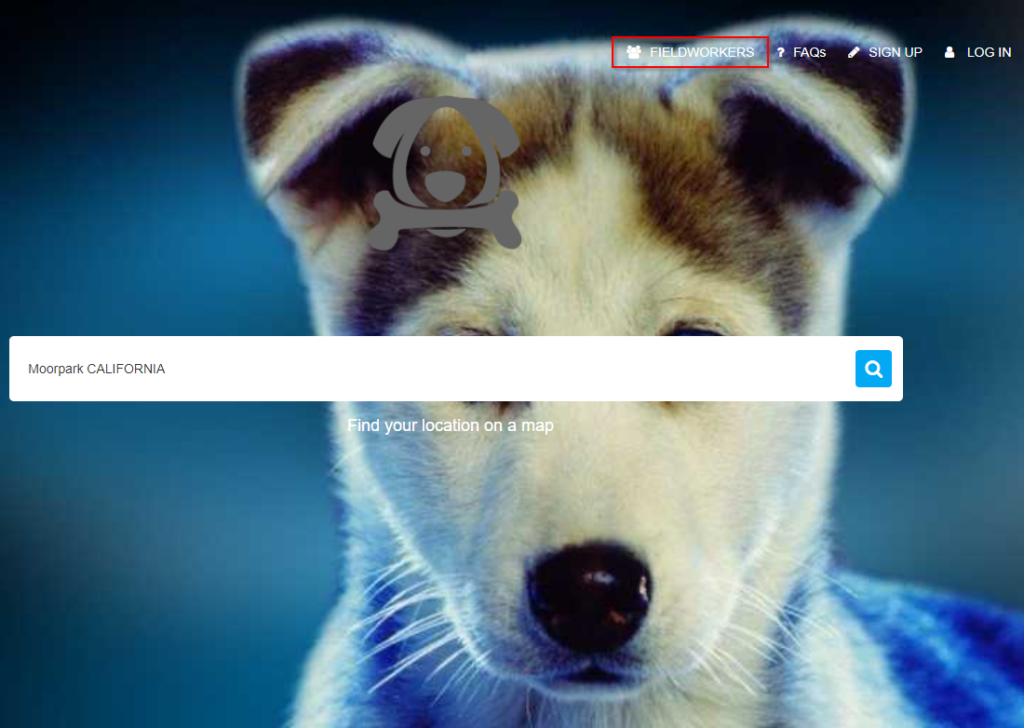
Your fieldworkers’ profiles will be displayed, and your customers can select the desired fieldworker and access his/her profile to view their star ratings.
When this flag is enabled, the ratings will be displayed below the fieldworker’s name as displayed below:
If you disable the flag “Display fieldworker star rating to customers,” customers won’t be able to view the fieldworker’s star rating as it will disappear from their profile.
Customers can rate their bookings on the booking view page of the Customer Portal. The “Rate Services” button appears below the fieldworker’s name so that customers can evaluate the fieldworker’s performance. To learn more about “Allow customers to rate your bookings through the booking page,” click here.
To learn more about the “Feedback and Ratings” feature, click here.
For more information, please visit the Octopuspro user guide and subscribe to our youtube channel.
