Customize Fieldworker Job Decline Reason Tracking Form
Introducing OctopusPro’s Job Decline Reason Tracking: a powerful component of our Field Service Management suite. This feature offers an insightful look into job refusal explanations, assisting you in creating a more efficient and productive work environment. The customized Work Rejection Reason Form ensures transparency and open communication between your fieldworkers and administrators. By gaining a deeper understanding of why certain jobs are declined, you can enhance your workforce management strategies and ensure your services are optimized for peak performance.
Leverage the power of informed decision-making with OctopusPro’s advanced Job Request Decline Form feature. With real-time notifications and detailed reasons for job declinations, administrators can tap into the needs, preferences, and constraints of their fieldworkers, optimizing job allocation strategies and improving overall service quality.
Whether you manage a field service business, operate a delivery service, or oversee an on-demand platform, understanding the reasons behind job declines is crucial to shaping a more efficient and satisfactory work environment. Our tool enables this understanding in an organized, user-friendly manner, thereby ensuring better worker retention, client satisfaction, and ultimately, a higher return on investment. Transform your operations today with OctopusPro’s customizable Job Request Decline Form feature.
Benefits and Use Cases
The ability to customize a Job Request Decline Form comes with several benefits:
- Improved Insight: Understanding why fieldworkers are declining job requests can lead to improvements in job allocation, ultimately leading to more efficient operations and a higher job acceptance rate.
- Enhanced Communication: The feature opens a communication channel between the fieldworkers and admin, which can lead to addressing the issues and improving the overall work environment.
- Increased Flexibility: With customizable fields and values, you can tailor the form to fit your business’s unique needs.
Practical Applications: Empowering Field Operations
- Home Maintenance Services: Consider a company offering a range of services including plumbing, electrical work, and painting. One of their electricians, John, declines a job because it involves complex wiring work he doesn’t feel fully confident to handle. By identifying this skill gap through the Job Request Decline Form, the company can ensure more suitable job allocation in the future, and also identify potential areas for worker upskilling or training.
- Delivery Services: Imagine a courier company where a driver, Sarah, consistently declines deliveries to a certain area due to heavy traffic and parking issues. With these insights from the decline form, the company can re-evaluate its delivery routes or timing to improve efficiency and job acceptance rates.
- On-Demand Services: Take an example of a pet care platform, where pet sitters can accept or decline pet-sitting requests. A sitter, Mike, declines a job request to care for a particular breed of dog he’s not comfortable with. This feedback helps the platform in assigning pet-sitting jobs according to the comfort and expertise level of the sitters, improving service quality and worker satisfaction.
The Job Request Decline Form feature in OctopusPro, by facilitating a better understanding of fieldworker preferences and constraints, helps businesses streamline their operations, improve job allocation strategies, and build a more efficient, satisfactory working environment.
Functionality
With OctopusPro, creating a new decline job request question is simple and straightforward. Here are the steps to do so:
- Navigate to Settings > General Settings > Booking Settings
- Then on the “General Settings” page.
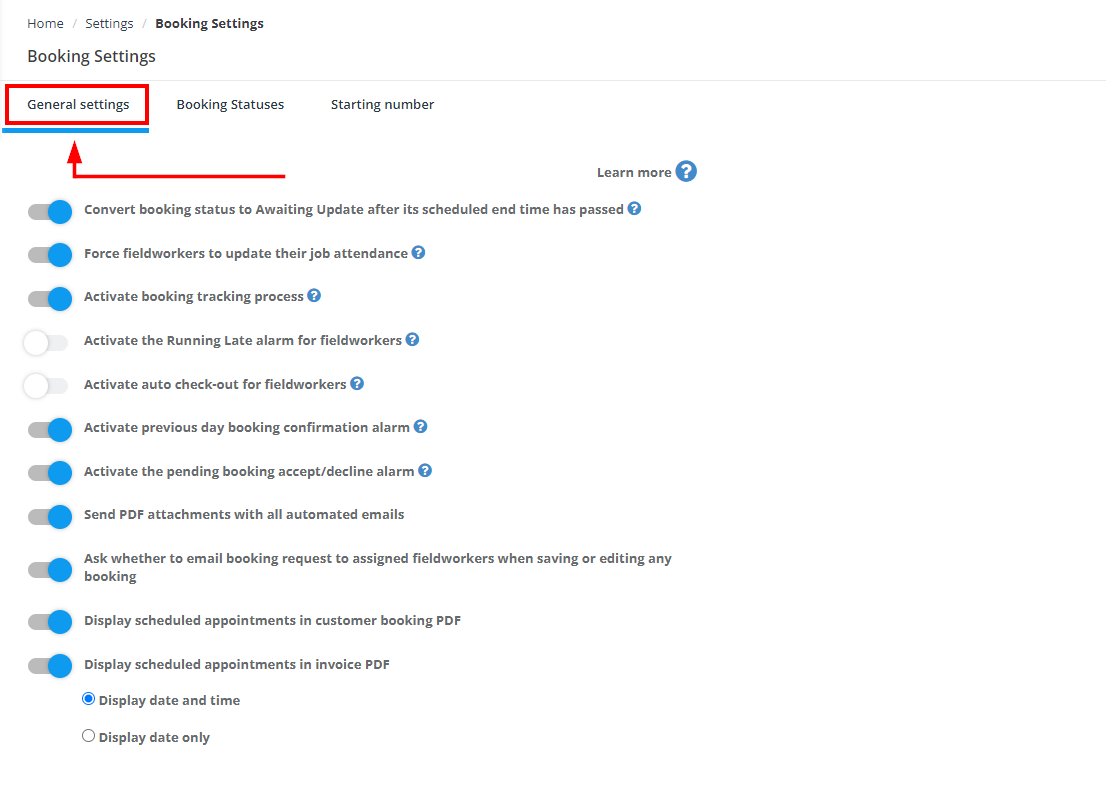
- Scroll down to “Decline booking request form“.
- Click on ‘Create New’ icon.

- Enter the question, and select the question type. If the question type is multiple, add options for the user to choose from.
- Click ‘Save’ to finalize the settings.
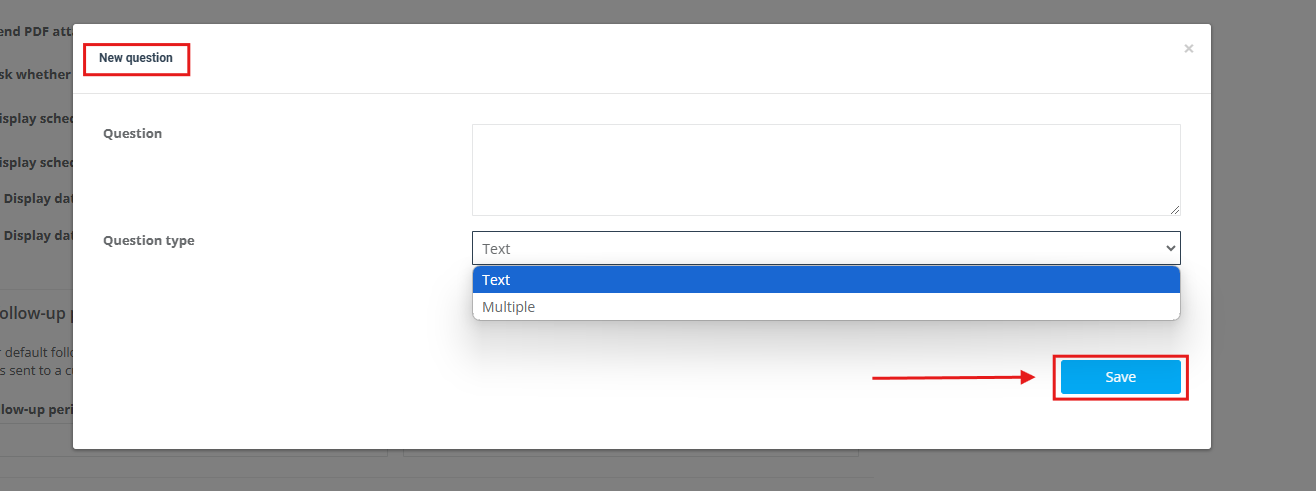
Admin Notification and Response View
- Once a fieldworker declines a job and provides a reason through the form, an automatic notification is sent to the admin, ensuring they are kept informed in real-time. This automated alert mechanism not only keeps the administration updated about the field operations but also aids in quick decision-making and operational adjustments if necessary.
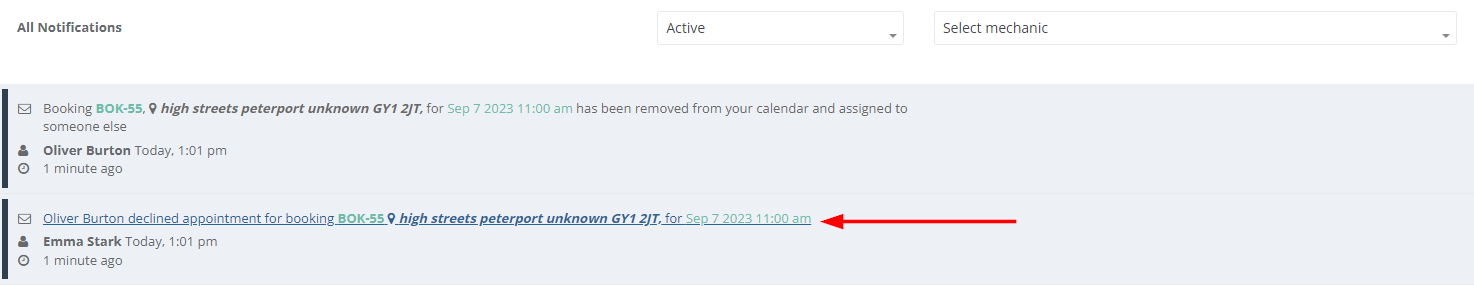
- The notification includes key details such as the fieldworker’s name, booking ID, the reason for decline, and the time of decline. The alerts can be configured to be received through multiple channels including email, app notifications, or SMS based on admin preferences.
- After receiving the notification, the admin can access a more detailed view of the decline reason by navigating to the Job Request Decline Settings section under the General Settings. This area of the platform archives all the decline responses, providing a comprehensive and chronological list of job declines.
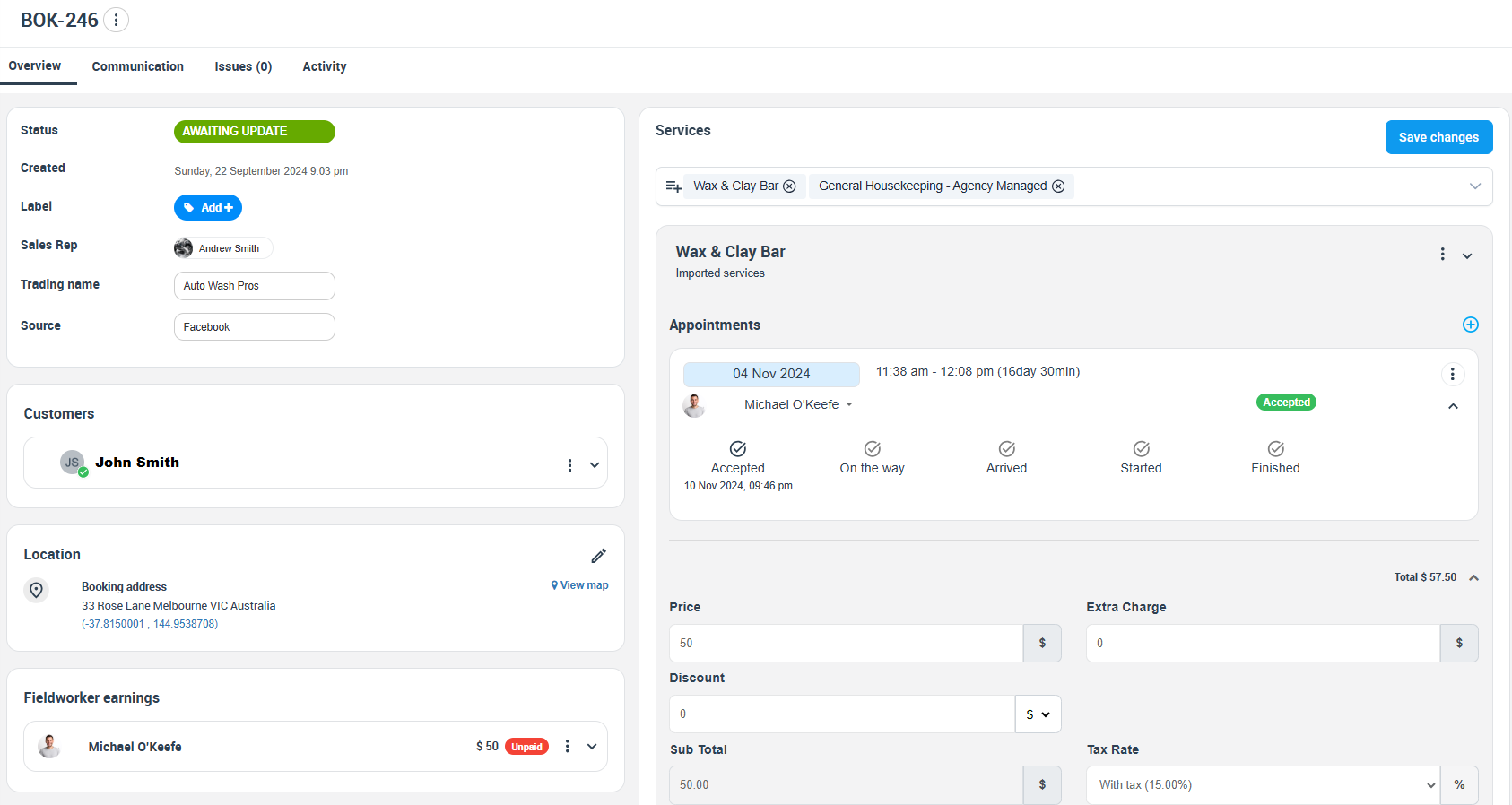
- For example, if a fieldworker named John declined a job due to “Distance too far” for a plumbing assignment, the admin would receive an instant notification. The alert would include details like “John has declined the job request for booking ID #123 due to the distance being too far”. The admin can then go to the Job Request Decline Settings and find this response, along with the timestamp and any other additional comments John may have provided.
- By analyzing these responses over time, the admin can identify common issues or patterns – such as certain jobs being frequently declined due to distance or specific timeslots having higher decline rates. These insights can guide operational improvements, optimize job assignments, and ultimately increase the job acceptance rate.
Fieldworker Experience: Interactive and Informative
When fieldworkers receive a job request via the OctopusPro platform, they are presented with two distinct options – to either accept or decline the job. The process is straightforward and intuitive, ensuring a seamless user experience for the fieldworkers.
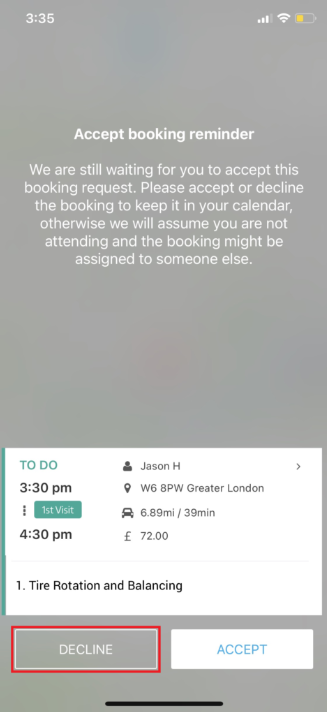
Upon choosing to decline a job, fieldworkers are directed to the customized Job Request Decline Form. This form is dynamic and entirely tailored to the business’s needs, with questions and response fields that have been set by the admin. Fieldworkers can then fill out the form, providing detailed reasons for their job decline. This could range from logistical issues like “The job location is too far” or “Conflict with another job,” to service-specific reasons like “Lack of necessary equipment” or “Inadequate skills for this specific task.”

- For example, let’s say a fieldworker named Jane is a professional cleaner and she receives a job request to deep clean a large commercial office, but she doesn’t have the necessary heavy-duty equipment. Jane can decline the job and select “Lack of necessary equipment” from the drop-down menu in the decline form, and provide additional comments for clarification if necessary.
- By offering a designated platform to voice their concerns or issues, OctopusPro fosters an environment of transparency and open communication between fieldworkers and the administration. This not only helps fieldworkers feel heard and valued but also provides invaluable feedback to the business, aiding in the continuous improvement of operations and worker satisfaction.
- This detailed feedback mechanism empowers fieldworkers by acknowledging their on-ground challenges and experiences, and it equips the administration with the necessary insights to improve job assignments and overall operational efficiency.
To stay updated, please subscribe to our YouTube channel.
