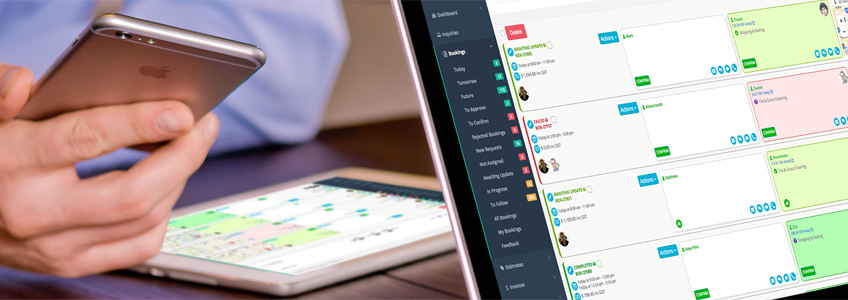
OctopusPro App User Guide: Optimize Field Service Management
OctopusPro is a cloud-based mobile service management software designed for administrative users, fieldworkers, and their subworkers. With a wide range of features and tools, OctopusPro aims to help you grow your business efficiently. This user-friendly app offers unlimited users, 24/7 support, and the security and reliability you expect from a cloud-based platform.
From receiving initial inquiries to accepting payment and managing complaints, OctopusPro allows everyone in your organization to engage in different aspects of the business under one unified management platform.
Getting Started: How to Start and Navigate OctopusPro
To start using OctopusPro, download the app from your device’s app store and sign in using your account credentials. Once logged in, you will have access to the main dashboard and all of OctopusPro’s features.
Navigating the System
Navigating OctopusPro is easy, thanks to its intuitive layout. You can access all of its key features using the main menu, notifications, or the search function. The main menu, usually located on the left-hand side of the screen, provides quick access to all the major sections, such as scheduling, invoicing, and customer management.
Key Features and Customization
OctopusPro understands that every company is unique, and that’s why we allow businesses to customize their settings to suit their specific industry needs. Below are some of the key features available in OctopusPro:
- Job Scheduling and Management: Schedule, assign, and track jobs for your fieldworkers and subworkers with ease. You can create new jobs, view job details, and manage job progress all in one place.
- Customer Management: Maintain a comprehensive customer database, including contact information, job history, and more. You can easily add new customers, update existing customer information, and search for customers when needed.
- Invoicing and Payments: Generate professional invoices, send payment reminders, and track payments with OctopusPro. You can customize invoice templates to match your business branding, making the invoicing process seamless and efficient.
- Communication and Collaboration: Keep everyone in the loop with real-time updates and notifications. OctopusPro enables team members to communicate effectively, share job details, and collaborate on tasks.
- Reporting and Analytics: Gain valuable insights into your business performance with OctopusPro’s reporting and analytics tools. These features help you monitor key performance indicators (KPIs) and make data-driven decisions to improve your business operations.
- Customization: Tailor OctopusPro to meet your specific business needs by customizing various settings, such as job types, service categories, and user roles. You can also integrate OctopusPro with your favorite third-party apps to streamline your workflow further.
In conclusion, OctopusPro is a powerful and versatile mobile service management software that aims to simplify and enhance your business operations. With its easy-to-use interface and customizable features, OctopusPro can help you manage your business more efficiently and effectively. Get started today and experience the benefits of this comprehensive management platform.
