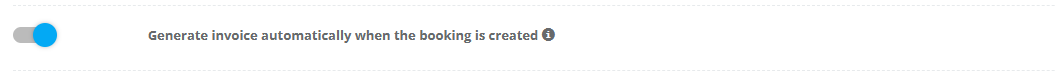Auto-Generate Invoices Upon Booking Creation Via Customer Portal
For businesses leveraging OctopusPro, the customer’s journey is crucial. A significant feature to ensure this smooth journey is the automatic generation of invoices when a customer makes a booking. This guide elaborates on this feature, focusing specifically on bookings initiated by customers via the customer portal or booking widget.
Understanding the Flag:
Purpose: When activated, this flag ensures that an invoice is automatically prepared as soon as a customer creates a booking via the customer portal or booking widget.
Benefits:
- Efficiency: No waiting period for customers. As soon as they book, they receive an invoice.
- Organization: Keeps the customer’s booking and invoicing experience streamlined and synchronized.
Visibility and Dependency:
- Visibility Factor: This flag surfaces only if the “Allow customers to make repeat/recurring bookings” option is off, which already has an embedded invoicing option.
- Conditions for Disabling: If your payment terms are set to “no payment”, you can opt to turn off this flag. However, for other payment terms, automatic invoicing upon booking by customers becomes a necessity. Visit our guide to learn more about payment terms.
Enabling the Flag:
- Path: Head over to Settings > Customer portal > Flags & permissions.
- Process: Within the “Customer Portal Flags & Permissions Settings” segment, spot the ‘Booking flags’ category. Therein, toggle on the “Generate invoices automatically when the booking is created” feature.
The Customer’s Experience with the Flag Enabled:
Invoice Creation: The moment a customer confirms a booking via the portal or widget, OctopusPro instantly drafts an invoice for them. Invoice Access for Admin: On the admin side, this auto-generated invoice can be viewed either from the specific booking details page from ‘Invoice & payment’ section or within the “All Invoices” collection.
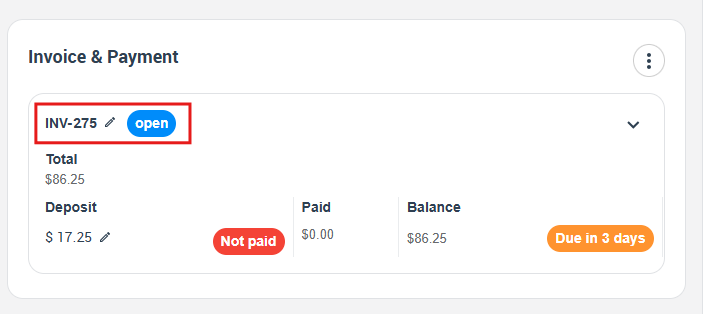
Scenario When the Flag is Disabled:
Immediate Outcome for Customers: Should this flag be ‘deactivated’, customers won’t be instantly invoiced upon booking. They’ll first receive a quote attached to their booking.
Manual Invoice Generation for Admin:
- Accessing the Quote: The provided quote can be viewed on the ‘All Quotes’ page.
- Converting Quote to Invoice for Customer: Admins can:
- Directly generate an invoice from the booking details page.
- Use the Actions > Generate invoice option from the booking details page, which then attaches an invoice to the customer’s booking.
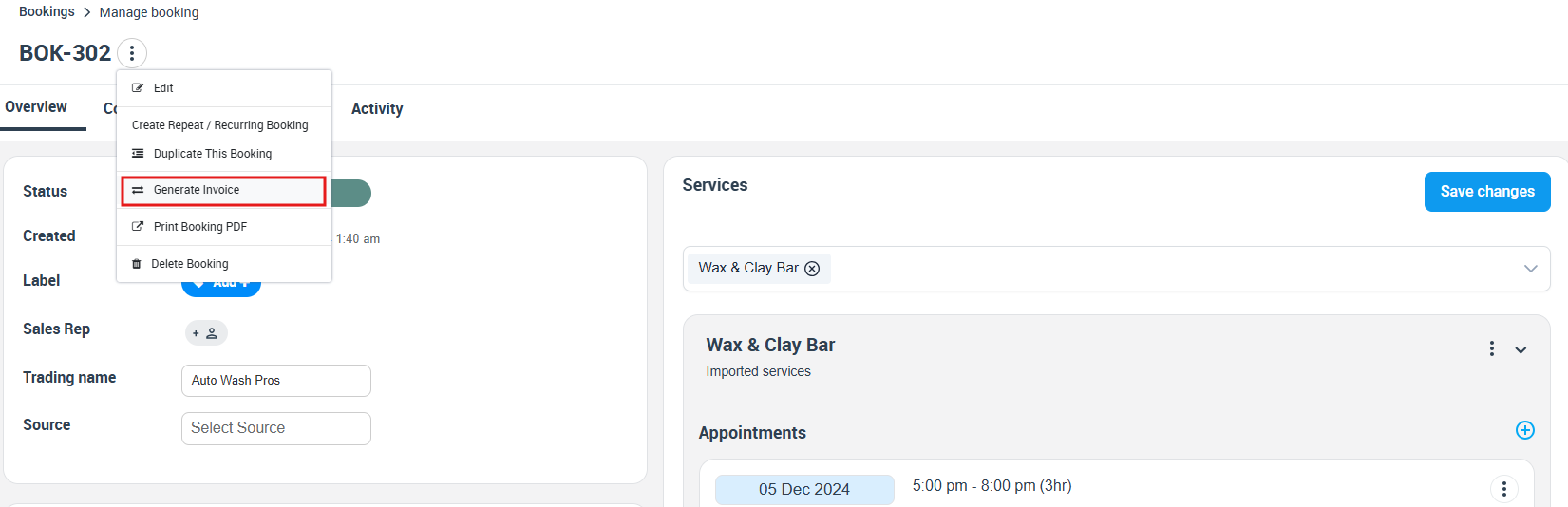
Delving Deeper into Payment Terms:
To ensure a wholesome grasp of payment terms and how they govern this flag’s behavior, it’s wise to explore further. Access a comprehensive guide on payment terms by clicking here. This resource delves into varied payment term setups and their repercussions on customer booking and invoicing.
Closing:
Ensuring a seamless transition from booking to invoicing for customers is a cornerstone of excellent service. By adeptly deploying the “Generate invoices automatically when the booking is created” flag in OctopusPro, businesses can offer a more synchronized and efficient experience to their clientele.
To stay updated, please subscribe to our YouTube channel.